Ai Training for Graphic Designers
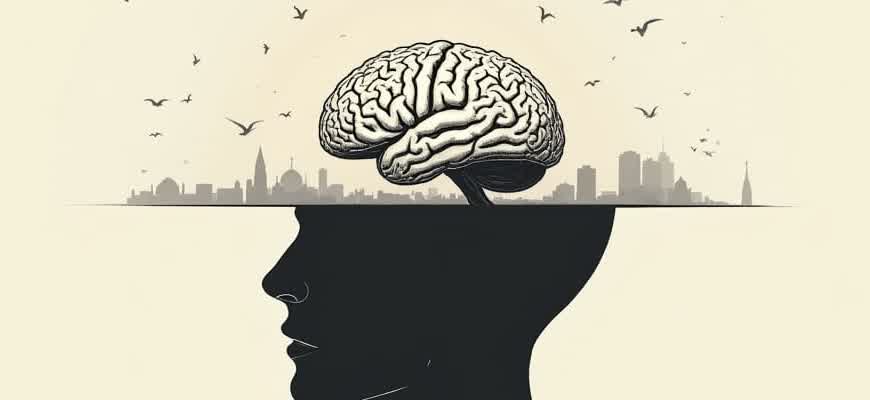
The integration of artificial intelligence in graphic design has revolutionized the industry by enhancing creativity, streamlining workflows, and automating tedious tasks. AI tools provide designers with innovative solutions for tasks ranging from image generation to layout optimization. To stay competitive, graphic designers must understand how to leverage these technologies effectively. AI training for designers focuses on building skills that enhance traditional design methods while introducing new, AI-driven approaches.
Key areas of AI learning for designers include:
- Automation of repetitive tasks (e.g., resizing images, creating templates).
- AI-powered design assistants (e.g., auto-generated layouts and color schemes).
- Advanced image editing techniques using machine learning algorithms.
Important Skills to Develop:
- Mastering design software that integrates AI, such as Adobe Sensei or Figma’s AI features.
- Understanding data-driven design, where AI analyzes trends and generates design suggestions based on user behavior.
- Learning how to collaborate with AI tools, using them to refine and complement human creativity.
"AI in graphic design is not about replacing designers, but augmenting their creative process, making tasks more efficient and pushing the boundaries of what can be designed."
Training Overview:
| Topic | Description |
|---|---|
| AI Tools Overview | Introduction to various AI tools used in graphic design and their capabilities. |
| Practical Applications | Hands-on experience with AI-driven design features, such as automated image enhancement and layout design. |
| Creative Integration | How to integrate AI into the design process without losing artistic vision and originality. |
AI Training for Graphic Designers
In recent years, artificial intelligence has revolutionized the way graphic designers approach their craft. From automating routine tasks to enhancing creativity, AI tools have become indispensable in the design process. However, to truly harness the power of AI, designers must undergo specialized training. This training focuses not only on learning how to use AI tools effectively but also on understanding their underlying algorithms to make more informed design decisions.
AI training for graphic designers goes beyond simple tool usage. It involves gaining proficiency in integrating AI into the creative workflow, allowing designers to push the boundaries of innovation while optimizing efficiency. As AI becomes more embedded in design, understanding its capabilities and limitations is critical for creating high-quality visual experiences.
Key Areas of Focus in AI Training for Designers
- Understanding AI-powered design tools and software.
- Learning how to integrate AI into design workflows.
- Improving design speed without compromising quality.
- Adapting to emerging trends in AI-driven design technologies.
- Ethical considerations when using AI in creative processes.
Benefits of AI Training for Graphic Designers
- Enhanced Creativity: AI tools can generate new design ideas or suggest variations, inspiring designers to explore fresh concepts.
- Increased Efficiency: Automation of repetitive tasks such as resizing, color correction, or font pairing frees up time for creative exploration.
- Consistency Across Projects: AI ensures that design elements like typography and color schemes are applied consistently throughout multiple assets.
- Adaptability to New Trends: Training helps designers stay up-to-date with rapidly changing technology and design trends, allowing them to stay competitive in the market.
Important Considerations for Graphic Designers
It’s essential for designers to balance AI’s capabilities with their own creative intuition. While AI can assist in producing designs faster, it should not replace the human touch that adds originality and emotion to a project.
Popular AI Tools in Graphic Design
| Tool | Purpose | Benefits |
|---|---|---|
| Adobe Sensei | AI-driven automation in Adobe software. | Improves workflows, automates repetitive tasks, enhances creative tools. |
| Deep Dream Generator | Generates unique visual patterns and artistic effects. | Inspires creativity, allows for experimental design styles. |
| Runway ML | AI tool for generating and editing images, video, and audio. | Provides quick editing solutions, enables experimentation with AI-generated content. |
How AI Tools Can Improve Your Design Workflow
In the fast-paced world of graphic design, efficiency is key. Leveraging AI tools can help streamline repetitive tasks, boost creativity, and optimize various stages of the design process. These tools enable designers to focus on high-level creative work while automating time-consuming tasks, ultimately enhancing overall productivity.
AI-powered software can assist with everything from color selection to layout generation. By analyzing vast amounts of design data, AI tools are able to provide recommendations that would take hours to explore manually. This not only saves time but also allows designers to experiment with new ideas that they may not have considered otherwise.
Key Areas Where AI Tools Enhance the Design Process
- Automating Repetitive Tasks: AI tools can automate mundane tasks such as resizing images, removing backgrounds, and formatting files. This frees up time for more important creative work.
- Intelligent Color Palettes: AI can generate color schemes based on current design trends or even the mood of the project, helping designers make informed choices quickly.
- Faster Prototyping: AI can create quick design drafts, offering multiple iterations in a fraction of the time it would take to do manually, making the prototyping phase faster and more flexible.
Advantages of Using AI for Design Tasks
AI tools enhance your workflow by not only speeding up time-consuming processes but also providing suggestions and alternatives that improve the overall quality of your designs.
- Increased Efficiency: AI automates time-intensive tasks, allowing you to complete projects faster.
- Improved Creativity: AI’s ability to suggest design alternatives helps spark new ideas, pushing your creative boundaries.
- Consistency: With AI, you can maintain design consistency across multiple platforms and media effortlessly.
Comparison of AI Design Tools
| Tool | Features | Use Case |
|---|---|---|
| Adobe Sensei | Smart content-aware editing, automated image tagging | Image editing and organization |
| Canva AI | Instant layout suggestions, design templates | Quick design creation and prototyping |
| Runway ML | Generative design tools, AI-assisted video editing | Creative projects with video and media |
Understanding the Role of Machine Learning in Design Software
Machine learning (ML) has been significantly integrated into design tools, enhancing the overall design process. In graphic design, ML algorithms are used to automate tasks, optimize workflows, and provide designers with intelligent suggestions. This allows designers to focus on creativity while improving efficiency and accuracy. As these technologies evolve, they are reshaping the way design software operates, making complex tasks more accessible to professionals and beginners alike.
The integration of machine learning techniques into design software opens up numerous possibilities. By leveraging large datasets, ML can identify patterns and generate content suggestions that align with specific design goals. These systems continuously learn from user input, improving their recommendations and responses over time. Understanding how these algorithms work and how they can be applied in design is crucial for modern graphic designers looking to stay ahead in a technology-driven industry.
Key Features of ML in Design Tools
- Automation of Repetitive Tasks: Machine learning can automate tasks like resizing, cropping, and color correction, saving designers time.
- Intelligent Content Generation: ML can generate design elements based on existing user input, helping to inspire new ideas.
- Personalized Design Suggestions: The system adapts to a designer's preferences, providing tailored recommendations.
How Machine Learning Enhances the Design Process
Machine learning can help designers quickly adapt to changing trends by predicting the future demand for certain visual styles based on historical data.
- Predictive Analytics: ML tools analyze past projects to predict the best design elements for future work.
- Improved User Experience: By learning from user behavior, ML enhances the interface and workflow of design applications.
- Real-time Feedback: Design software powered by ML can provide real-time suggestions and feedback, allowing for faster adjustments and iterations.
Impact on Collaboration and Creativity
Machine learning fosters a collaborative environment between designers and the software itself. With tools that learn from user interactions, designers are provided with an intelligent assistant that offers new perspectives and automates mundane tasks. This collaboration encourages creative exploration, enabling designers to push boundaries and focus on the artistic aspects of their projects.
| Machine Learning Feature | Impact on Design Workflow |
|---|---|
| Content Recognition | Automates asset organization and tagging, improving efficiency in file management. |
| Style Transfer | Allows designers to apply complex artistic styles effortlessly, expanding creative possibilities. |
| Real-Time Design Suggestions | Offers design advice based on project context, speeding up decision-making processes. |
Top AI Features Every Graphic Designer Should Master
Artificial Intelligence has significantly transformed the landscape of graphic design. From automating repetitive tasks to enhancing creative workflows, understanding key AI tools and features is essential for modern designers. AI is not just a buzzword; it’s a powerful tool that can save time, increase productivity, and push the boundaries of design innovation.
Learning to integrate AI-driven features into your design process will give you a competitive edge. These tools simplify complex tasks, automate mundane activities, and offer new creative possibilities, enabling designers to focus more on artistic aspects rather than technical constraints.
Key AI Tools Every Designer Should Learn
- AI-Powered Image Editing: Tools like Adobe Photoshop’s AI filters or DALL·E 2 can automatically enhance or modify images with precision, saving valuable editing time.
- Automated Layout Generation: Platforms like Canva use AI to suggest layouts and compositions, helping designers quickly create aesthetically pleasing designs based on content.
- Smart Color Palettes: AI can suggest color combinations that align with current design trends or the emotional tone of a brand, enhancing visual coherence in projects.
- Typography AI: Tools such as Fontjoy or AI-generated font recommendations help designers pair fonts more effectively, improving readability and design consistency.
AI Applications in Design Workflows
- Design Assistance: AI-based assistants can provide instant suggestions on design improvements or highlight potential issues such as alignment or contrast problems.
- Content-Aware Editing: With AI-driven content removal and smart selection tools, designers can remove unwanted elements or replace backgrounds with ease.
- Generative Design: AI tools can generate multiple design variations based on minimal input, allowing designers to explore a wider range of creative ideas quickly.
Important Considerations for Using AI in Design
AI tools are designed to enhance, not replace, a designer's creative vision. It is crucial to remember that the best results often come from blending AI assistance with human intuition.
| AI Feature | Benefit |
|---|---|
| AI-Powered Image Editing | Efficient image enhancement and manipulation |
| Automated Layout Generation | Quickly create balanced, aesthetically pleasing designs |
| Smart Color Palettes | Improved color harmony and design relevance |
How AI Can Streamline Repetitive Design Processes
In the graphic design industry, repetitive tasks such as resizing images, color adjustments, or creating variations of the same design often consume valuable time. AI-powered tools have the potential to automate these processes, freeing up designers to focus on more creative and strategic aspects of their work. By utilizing AI algorithms, designers can quickly generate and modify multiple versions of designs with minimal input, significantly speeding up production cycles.
Automation of repetitive tasks not only increases efficiency but also enhances consistency across designs. AI can assist in maintaining alignment, proportion, and aesthetic coherence throughout various design elements. For instance, AI tools can assist in adjusting image resolution or applying specific filters across a series of images, ensuring uniformity without manual effort.
Examples of Repetitive Design Tasks AI Can Accelerate
- Batch Image Resizing – AI can resize multiple images for various platforms in one go, saving time and effort that would otherwise go into manually adjusting each image.
- Color Correction – With machine learning, AI can analyze color schemes and automatically adjust lighting, contrast, and saturation for uniformity.
- Creating Variations – AI tools can quickly generate different design variations based on initial input, making it easier to experiment with different layouts or color schemes without starting from scratch.
Benefits of AI in Speeding Up Design Tasks
| Task | AI Advantage | Time Saved |
|---|---|---|
| Resizing images | Automates adjustments for multiple sizes | Hours per project |
| Color corrections | Applies consistent adjustments to all images | Minutes per image |
| Layout variations | Generates multiple designs instantly | Minutes to hours per design |
AI doesn’t replace designers; it enhances their ability to complete tasks more efficiently, allowing them to focus on creative exploration and innovation.
AI vs. Traditional Design Techniques: Key Insights
With the rise of AI tools in graphic design, the landscape of the industry is evolving rapidly. While traditional design techniques are still valued for their creativity and hands-on approach, AI is quickly becoming a powerful tool that can automate and enhance many aspects of the design process. Understanding the differences and when to use each approach can significantly impact the quality and efficiency of your work.
AI-driven design tools offer several advantages, such as speed and scalability, while traditional techniques rely heavily on human expertise, allowing for more nuanced and personalized designs. Both methods have their place, but it's essential to know when to rely on technology and when to embrace the artistry of hand-crafted designs.
Traditional Design Techniques
- Manual Creation: Designers rely on their skills with tools like Photoshop, Illustrator, and Sketch to create and manipulate designs from scratch.
- Creative Freedom: More room for individual expression and unique designs that can capture the designer's personal style.
- Time-Intensive: Often slower, requiring a deep understanding of techniques and attention to detail.
- Iteration Process: Multiple revisions may be needed, and the creative process can involve trial and error.
AI-Enhanced Design Techniques
- Automation: AI can generate designs quickly based on input parameters, drastically reducing design time.
- Consistency: AI tools can maintain design standards and ensure uniformity across multiple projects or assets.
- Data-Driven: AI can analyze user data and trends to create designs that are more likely to resonate with audiences.
- Limitations: AI may lack the creative depth and nuanced decision-making that a human designer provides.
"AI tools are powerful for optimizing repetitive tasks, but they can't replace the originality and human intuition that a skilled designer brings to the table."
Comparing AI and Traditional Design Techniques
| Aspect | AI-Driven Design | Traditional Design |
|---|---|---|
| Speed | Fast, especially for repetitive or scalable tasks | Slower, relies on manual effort |
| Creativity | Limited by input data and algorithms | Highly creative and flexible |
| Customization | Works well with templates, less custom | Completely customizable, design is unique |
| Cost | More affordable in large-scale production | Higher costs due to manual labor |
Practical Tips for Incorporating AI into Your Design Workflow
Artificial intelligence is rapidly transforming the design landscape, providing new tools that can streamline your creative process and enhance your projects. Graphic designers can leverage AI to automate routine tasks, generate fresh ideas, and optimize workflows. However, integrating AI into your design projects requires a thoughtful approach to ensure that it complements your creativity rather than replacing it.
Here are some practical steps for effectively using AI in your design process. From task automation to idea generation, understanding the specific applications of AI will help you unlock its potential and elevate your design projects.
Key Approaches to Using AI in Design Projects
- Automate Repetitive Tasks: Use AI tools to handle repetitive tasks like resizing images, generating variations, or adjusting color schemes. This allows you to focus on higher-level design decisions.
- Enhance Creative Ideation: AI can suggest design concepts based on input parameters, helping you explore more options quickly and push the boundaries of your creative thinking.
- Improve Efficiency: AI can assist in organizing files, optimizing assets for web usage, and even suggesting the best layouts based on design principles and user behavior patterns.
How to Implement AI in Your Design Process
- Choose the Right AI Tools: Identify which tasks you want AI to assist with. Tools for generating images, automating edits, or even writing copy can greatly speed up the design process.
- Train AI for Customization: Many AI tools allow you to train them based on your style or preferences. Customizing these tools will make them more aligned with your creative vision.
- Integrate AI into Your Existing Workflow: Rather than replacing your current processes, incorporate AI tools into your established design steps. For example, use AI-generated concepts as starting points, refining them with your own expertise.
"AI is a powerful assistant, not a replacement for your creative vision. Use it to amplify your strengths, not substitute them."
AI Tools Comparison Table
| Tool | Primary Function | Best Use Case |
|---|---|---|
| Runway ML | Image Generation and Manipulation | Creating and editing visuals quickly for mockups or ideation |
| Canva AI | Template Generation and Design Assistance | Automating repetitive design tasks and producing social media content |
| Fotor AI | Photo Editing and Enhancement | Improving image quality and applying creative filters to visuals |
Common Obstacles Graphic Designers Face When Using AI and How to Overcome Them
While artificial intelligence offers immense potential for graphic designers, it also introduces several challenges. As the tools become more sophisticated, designers often struggle with how to integrate AI into their workflow without losing their creative touch. Additionally, AI's reliance on existing data and algorithms can lead to difficulties in achieving originality and precision. Understanding these challenges is key to utilizing AI effectively in design processes.
To fully harness the power of AI, designers must learn how to address the obstacles that arise, such as control over design choices, reliance on training data, and the risk of over-automation. Below, we explore common issues designers face and provide practical strategies to navigate these challenges.
Challenges and Solutions
- Loss of Creative Control: AI-driven tools may suggest designs that are technically sound but lack the personal touch a designer brings to a project.
- Over-Reliance on AI Suggestions: Relying too heavily on AI can lead to a lack of innovation and a narrow approach to design.
- Data Bias and Accuracy: AI systems trained on biased or insufficient data can produce designs that don't fully align with the designer's intent or target audience.
How to Overcome These Challenges
- Maintain a Balance Between Automation and Creativity: Use AI for repetitive tasks like color matching or pattern generation, but always bring a personal vision to the project.
- Understand the AI's Limitations: Ensure that AI tools are used to enhance creativity, not replace it. Designers should experiment with AI outputs and refine them manually.
- Enhance AI with Diverse Data: Use diverse and high-quality datasets for AI training, ensuring that outputs are inclusive and reflect a broad spectrum of design possibilities.
Pro Tip: Always iterate on AI-generated designs. Fine-tuning can enhance the overall output and ensure the final design stays true to the project's creative direction.
| Challenge | Solution |
|---|---|
| Loss of Creative Control | Balance AI automation with personal creative input. |
| Over-Reliance on AI Suggestions | Use AI as a tool, not a replacement for design thinking. |
| Data Bias | Incorporate diverse datasets to improve AI accuracy and inclusivity. |