Student Location Tracking System
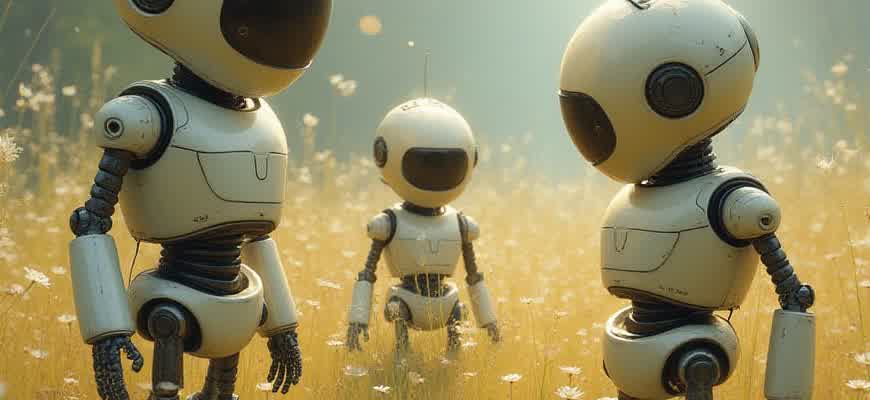
The development of a Student Location Monitoring System addresses the growing need to ensure student safety and optimize resource management within educational institutions. The system provides real-time tracking of students' whereabouts, allowing schools to monitor attendance, manage security, and enhance overall operational efficiency.
This system typically operates through a combination of mobile applications and GPS technology. Below are the key components of such a system:
- Real-time geolocation tracking via GPS sensors in mobile devices
- Notification alerts for students and school administrators in case of deviations from designated areas
- Integration with school management systems for seamless data collection and analysis
In addition to basic functionalities, the system offers several advanced features:
- Geofencing capabilities for automated alerts when a student leaves a specific zone
- Historical tracking data for performance evaluation and safety audits
- Emergency response integration for instant action in critical situations
Important Information: The system ensures privacy by encrypting location data and offering parental controls for access restrictions.
Table below outlines the key features of the system:
| Feature | Description | Benefits |
|---|---|---|
| GPS Tracking | Tracks student location in real-time | Improved safety and attendance management |
| Geofencing | Notifies when a student enters or leaves a predefined area | Better monitoring of student movements |
| Data Analytics | Provides insights on student attendance patterns and behavior | Helps in optimizing school resources and improving safety protocols |
Understanding Real-Time GPS Tracking for Student Safety and Monitoring
Real-time GPS tracking is becoming a crucial tool in ensuring the safety and well-being of students. This technology allows parents, schools, and authorities to monitor the exact location of students at any given time. By integrating GPS-enabled devices into students' personal items, such as backpacks or smartphones, it becomes easier to track their movements and ensure they are where they are supposed to be. Such systems can provide peace of mind to parents while enhancing the ability of schools to respond quickly in case of emergencies.
The benefits of GPS-based monitoring extend beyond simple location tracking. These systems can offer valuable insights into student behavior, attendance, and patterns of movement throughout the school day. This data can be used to improve security protocols, ensure timely arrivals to and from school, and even identify areas that may need additional supervision. Additionally, emergency response times can be drastically reduced if a student is in danger, as the exact location is instantly known.
Key Features of Real-Time GPS Tracking for Students
- Live Location Updates: Continuous tracking of a student's movements allows for real-time location sharing with authorized users.
- Geofencing: Alerts are triggered if a student moves outside predefined safe zones, such as the school campus or home area.
- Emergency Alerts: Immediate notifications are sent in case of sudden or suspicious activity, ensuring swift intervention.
- Historical Data Tracking: Schools can review past routes to understand student behavior patterns and identify potential risks.
How Real-Time GPS Tracking Enhances Student Monitoring
"With real-time location tracking, schools and parents can act quickly in emergencies, ensuring the student's safety while reducing response time."
These systems are highly customizable and can be integrated with other safety measures, such as automated attendance tracking, to provide a comprehensive monitoring solution. By using advanced algorithms, the tracking system can pinpoint exact locations and even detect unusual behavior. This makes it not only a tool for safety but also a resource for improving overall student management.
Comparison of Different GPS Tracking Technologies
| Technology | Accuracy | Battery Life | Cost |
|---|---|---|---|
| Wearable GPS Trackers | High (up to 5 meters) | 24-48 hours | Moderate |
| Smartphone-Based Tracking | Moderate (10-15 meters) | Varies (depends on usage) | Low (if already owned) |
| Vehicle GPS Systems | Very High (up to 1 meter) | Up to 7 days | High |
Advantages of Real-Time GPS for School Administrators
- Quickly locate missing or lost students.
- Monitor students’ movements during school hours for better safety management.
- Receive instant alerts in case of unsafe or unexpected behavior.
- Streamline communication between parents and school officials regarding student whereabouts.
Customizing Alerts and Notifications Based on Student Movement
In modern student tracking systems, the ability to tailor alerts and notifications according to a student's movement patterns is essential for ensuring safety and effective monitoring. By customizing these notifications, administrators and parents can receive real-time updates on student locations, significantly enhancing their ability to respond promptly to any unusual activity. These notifications can be set for specific locations, times, or behaviors, providing a more personalized and efficient monitoring process.
Such customizations allow for alerts triggered by predefined parameters such as when a student enters or exits a specific area, deviates from their usual route, or stays in a location for an extended period. The system can send notifications via multiple channels, including SMS, email, or app push notifications, ensuring that relevant parties are immediately informed.
Types of Customizable Alerts
- Geofencing Alerts: Notifications are triggered when a student crosses a defined geographical boundary.
- Time-based Alerts: Alerts can be set based on specific time intervals, ensuring students remain within certain zones during school hours.
- Deviation Alerts: Sends notifications when a student deviates from their usual path or schedule.
- Prolonged Stay Alerts: These alerts notify when a student stays in one location for an extended period, indicating potential issues.
Notification Prioritization
- Immediate Alerts: For high-priority issues like sudden movement outside the designated area or a potential safety concern.
- Routine Updates: Notifications that provide regular updates on student location at set intervals.
- Custom Alerts: Tailored alerts based on individual student behaviors or specific requirements, which may include special instructions for handling certain situations.
Example Configuration Table
| Alert Type | Trigger Condition | Notification Method |
|---|---|---|
| Geofence Breach | When a student exits or enters a defined area | Email, SMS, App Notification |
| Time-Exceeded | When a student remains in a location for more than 15 minutes outside designated times | App Notification, Email |
| Path Deviation | When a student deviates from their scheduled route | SMS, App Notification |
Important: Customizable notifications improve safety, but it’s crucial to ensure that they are finely tuned to avoid overwhelming recipients with excessive alerts.
Managing Data Privacy and Security for Student Location Information
When implementing a system to track student locations, it is crucial to prioritize the safety and confidentiality of the collected data. The information can include sensitive details like a student's real-time whereabouts, which could be vulnerable to misuse if not adequately protected. To ensure compliance with data protection regulations, such as GDPR, and to uphold the trust of students and their families, institutions must employ robust security measures and enforce strict access controls.
Data protection should not only focus on technological solutions but also address procedural aspects, such as limiting access to authorized personnel and defining clear retention policies. Below are key strategies for securing student location data:
Security Measures for Location Data
- Data Encryption: Encrypting location data ensures that even if the data is intercepted, it remains unreadable to unauthorized parties.
- Access Control: Implement role-based access controls (RBAC) to limit who can view or manipulate location information.
- Real-time Monitoring: Constantly monitor the system for unauthorized access or unusual activities that may indicate a breach.
- Data Anonymization: Where possible, anonymize location data to minimize risks in case of a data breach.
Best Practices for Data Handling
- Limiting Data Collection: Collect only the minimum amount of location data necessary for the purpose of the tracking system.
- Retention Policies: Set clear data retention policies, ensuring location data is only stored for as long as needed and securely deleted afterward.
- Transparency: Inform students and their families about the type of data collected, how it will be used, and the security measures in place to protect it.
"Data security is not just a technical challenge but also a trust-building practice. Implementing strict privacy measures is essential for fostering confidence in location tracking systems."
Data Access and Breach Response
In the event of a security breach, it is important to have a well-defined response plan. This plan should include immediate notification to affected individuals, a thorough investigation, and the implementation of corrective actions to prevent future incidents.
| Action | Timeline | Responsible Party |
|---|---|---|
| Data Breach Notification | Within 72 hours | Data Protection Officer |
| Security Audit | Within 1 week | IT Security Team |
| Data Retention Review | Within 2 weeks | Compliance Officer |
Utilizing Reports and Analytics to Enhance Campus Safety Measures
Effective utilization of data from a student location tracking system can provide valuable insights into campus safety. By analyzing real-time location data, institutions can identify patterns and areas that require heightened security. For example, tracking student movement during late hours can pinpoint less frequented or poorly lit areas that may benefit from additional lighting or security patrols. With the help of reports and analytics, campus safety teams can proactively respond to potential risks before they escalate.
Reports generated by tracking systems allow administrators to evaluate the effectiveness of current safety protocols. By cross-referencing incident reports with location data, schools can determine if specific areas are more prone to safety issues. Continuous monitoring and data analysis create an opportunity for continuous improvement, where protocols can be adjusted based on real-time data to ensure the campus remains a secure environment for students.
Key Benefits of Reports and Analytics for Campus Safety
- Identifying High-Risk Areas: Data can reveal hotspots where students frequently experience safety incidents, prompting targeted interventions.
- Real-Time Alerts: Automated alerts can be sent to security teams based on specific triggers, such as unauthorized access to restricted areas.
- Resource Allocation: Analytics helps determine where additional resources (like cameras, patrols, or emergency stations) should be deployed.
“Data-driven insights empower universities to take a proactive approach, adjusting security measures to the needs of the campus in real-time.”
Example of Report-Based Decision Making
| Incident Type | Frequency | Location | Action Taken |
|---|---|---|---|
| Theft | 5 per month | Building C, North Entrance | Added CCTV cameras, increased security patrols |
| Assault | 3 per month | Campus Park | Installed emergency call stations, increased lighting |
| Vandalism | 8 per month | South Courtyard | Added additional patrols, scheduled regular checks |
Cost Considerations and Budgeting for Implementing the Tracking System
Implementing a student tracking system requires careful financial planning to ensure that both short-term and long-term costs are covered. The overall cost will depend on factors such as the technology used, the scale of the system, and the required features. Schools and educational institutions must conduct a detailed cost-benefit analysis to decide on the most suitable approach for their needs. In addition, understanding the different cost components will help streamline the budgeting process.
The primary costs associated with deploying a tracking system include software development, hardware procurement, installation, and ongoing maintenance. While initial investments can be high, it’s crucial to factor in long-term savings from better resource management, improved security, and enhanced student safety. Budgeting also involves allocating funds for training staff and ensuring compatibility with existing infrastructure.
Key Cost Elements
- Software Development: This includes custom development or licensing of tracking software, which will be tailored to the institution’s needs.
- Hardware Expenses: Devices such as GPS trackers, sensors, and mobile devices for teachers and administrators.
- Installation and Setup: The cost to install hardware and configure software systems.
- Ongoing Maintenance and Support: Regular updates, technical support, and troubleshooting to keep the system functioning smoothly.
Sample Budget Breakdown
| Cost Category | Estimated Cost |
|---|---|
| Software Licensing | $10,000 - $20,000 |
| GPS Devices and Hardware | $5,000 - $15,000 |
| Installation and Setup | $3,000 - $7,000 |
| Maintenance and Support (Annual) | $2,000 - $5,000 |
Important: The total cost of the system will vary depending on the number of students and the scope of implementation, which can range from a small pilot program to full-scale deployment.
Long-term Financial Planning
- Operational Efficiency: A well-implemented tracking system can reduce costs related to security breaches and improve operational efficiency.
- Scalability: Consider future expansion costs as the system may need to be upgraded to handle more students or additional features.
- Training and Support: Allocate a portion of the budget for continuous staff training and ensuring they are proficient in using the system effectively.
Training School Staff and Administrators to Use the Student Tracking System
The successful implementation of a student location tracking system heavily relies on proper training of school staff and administrators. A clear understanding of the system’s features and functionalities ensures smooth operation and minimizes errors during daily use. Training should be focused on both the technical aspects of the system and the specific tasks that staff will need to perform. This will help staff feel confident and prepared in using the tool to monitor and manage student movements effectively.
To ensure proper adoption and avoid frustration, training programs should include hands-on sessions, step-by-step guides, and continuous support. Additionally, school administrators must have access to advanced features and settings to adjust tracking parameters and generate detailed reports. Below are key areas of focus for training school staff:
Key Training Topics for Staff
- System Navigation: How to log in, access student profiles, and use key features.
- Monitoring Student Movement: How to track real-time locations of students within the school premises.
- Emergency Alerts: Setting up and responding to emergency notifications based on student location data.
- Data Privacy and Security: Ensuring the system is used in compliance with student privacy regulations.
Training Sessions and Formats
- Introduction and Overview: An introductory session covering the system's objectives and benefits.
- Hands-On Workshops: Practical sessions where staff can work with the system in real-life scenarios.
- Ongoing Support and Feedback: Regular follow-up sessions and a dedicated support team to address questions.
Roles of Administrators
| Role | Responsibilities |
|---|---|
| System Setup | Configuring initial settings, user permissions, and tracking preferences. |
| Monitoring and Alerts | Reviewing student data, setting up alerts, and ensuring system integrity. |
| Reporting and Analytics | Generating reports on student movement and identifying potential safety concerns. |
Effective training ensures that all staff members are comfortable with the system, which helps maximize its potential in ensuring student safety and operational efficiency.