Virtual Classroom Pictures
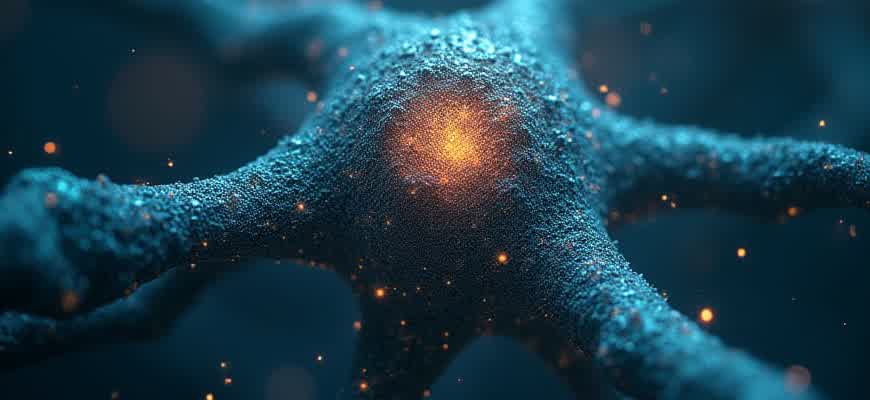
In digital education, visuals play a crucial role in enhancing the overall learning experience. Whether it's through interactive elements or static images, incorporating visual content in virtual classrooms can significantly improve engagement and understanding. Various types of visuals can be used, including photographs, illustrations, and infographics, each offering unique benefits.
Key Benefits of Visual Content in Online Education
- Enhances student engagement and attention.
- Supports different learning styles (e.g., visual learners).
- Improves information retention and understanding.
- Facilitates better interaction and communication among participants.
Visual aids such as diagrams, charts, and screen captures are essential in breaking down complex concepts and making abstract ideas more tangible.
Popular Types of Images in Virtual Classrooms
- Educational illustrations (e.g., concept diagrams)
- Interactive infographics (e.g., quizzes and polls)
- Photographs for real-world context
Examples of Effective Image Usage
| Type | Example | Purpose |
|---|---|---|
| Diagram | Flowchart of the scientific method | Clarifies complex processes |
| Screenshot | Step-by-step tutorial | Provides clear instructions |
| Photograph | Historical event image | Enhances context and realism |
Choosing the Perfect Virtual Classroom Visuals for Your Brand
When selecting images for your virtual classroom, it’s crucial to align them with your brand’s identity and the experience you wish to provide to your learners. A carefully chosen image can evoke trust, engagement, and excitement, while a poor selection might have the opposite effect. Understanding your target audience and their expectations plays a vital role in determining the right visuals.
Furthermore, virtual classroom images should reflect the nature of your content and the tools you use. They should create a visual connection with your educational approach and resonate with the learners, making them feel comfortable and motivated. Below are key steps to help you make the right choice for your brand.
Key Factors to Consider
- Relevance: Make sure the image fits the subject matter of your course. For example, a tech-related class might benefit from sleek, modern visuals, while a creative writing course might work better with more artistic or inspirational imagery.
- Consistency: The image should align with your brand’s existing visual identity–colors, fonts, and tone–so that there is cohesion across all materials and platforms.
- Inclusivity: Choose images that represent diverse learners, backgrounds, and experiences. This promotes inclusivity and makes your classroom feel welcoming to everyone.
Best Practices for Choosing Images
- Look for high-quality visuals that maintain clarity even when scaled up or down.
- Avoid overly complex images–simplicity often leads to greater impact and clearer communication.
- Ensure that the image portrays an engaging atmosphere–virtual classrooms should inspire collaboration and curiosity.
Choosing visuals that evoke positive emotions is a powerful way to motivate and engage learners. The right image can foster a sense of community and support within your virtual environment.
Example Visual Choices
| Type of Course | Suggested Image Style |
|---|---|
| STEM/Tech | Modern, sleek, and professional imagery with clear digital elements |
| Creative Arts | Colorful, artistic, and inspiring visuals with creative expressions |
| Business/Finance | Minimalistic, professional images focusing on collaboration and organization |
Optimizing Image Quality for Fast Loading in Virtual Learning Spaces
In modern virtual classrooms, the smooth display of images is crucial for an engaging and efficient learning experience. Slow-loading images can negatively impact the interaction between students and course materials. Ensuring that images are properly optimized is a key factor in improving both user experience and system performance.
By carefully managing image size and resolution, educators and developers can enhance virtual classrooms without compromising the clarity or quality of visual content. The goal is to strike a balance between image quality and fast loading times, ensuring that large, high-resolution images do not cause delays or buffering issues.
Techniques for Image Optimization
- Compression: Use tools to compress image files without significantly losing quality. JPEG and PNG formats are ideal for most images in virtual learning environments.
- Responsive Images: Implement responsive image design to adjust the image size according to the device or screen resolution.
- Lazy Loading: This technique delays the loading of images until they are about to be displayed on the screen, reducing initial page load times.
- Format Selection: Choose the right format based on the type of image. Use JPEG for photos, PNG for transparent images, and SVG for scalable vector graphics.
Best Practices for Image Resolution
- Determine the Ideal Resolution: Use images with the appropriate resolution for their display context. For example, high-resolution images may not be necessary for thumbnails or small icons.
- Maintain a Balance: Avoid overly high resolutions that contribute to large file sizes. For most online learning platforms, 72 DPI (dots per inch) is sufficient for display purposes.
- Use Image Retargeting: Consider resizing images for different screen sizes (e.g., mobile, tablet, desktop) to improve loading speed without losing visual quality.
Optimizing image resolution and file size for virtual classrooms not only enhances user experience but also reduces server load, improving platform performance during peak usage times.
Practical Considerations for Virtual Classrooms
| Strategy | Benefit |
|---|---|
| Image Compression | Reduced loading times and bandwidth usage |
| Lazy Loading | Faster page load and improved user experience |
| Responsive Images | Optimized display across all devices |
| Format Selection | Better file size control and quality retention |
Integrating Visuals in E-Learning Materials
Images play a vital role in enriching the learning experience within virtual classrooms. Incorporating them into course content can significantly enhance engagement and aid in better understanding complex concepts. However, it is crucial to integrate these images in a way that is not distracting but instead complements the educational materials, fostering a cohesive learning environment.
By strategically positioning visuals, educators can provide more interactive and visually appealing content. The goal is to ensure that images are not just decorative, but serve a functional role in explaining, reinforcing, or exemplifying the subject matter discussed. Below are practical methods to incorporate virtual classroom visuals effectively.
Best Practices for Seamless Integration
- Contextual Placement: Position images near the related content they support. For example, include diagrams next to explanations or visuals of real-world examples alongside theoretical concepts.
- Consistency in Style: Use consistent image styles (e.g., illustrations, photography) throughout the course. This will help maintain a unified look across all materials.
- Minimal Distractions: Ensure that images are clear, relevant, and free from excessive details. The focus should remain on the core content rather than visual distractions.
Tools for Enhancing Course Materials with Visuals
- Infographics: Use them to break down complex information and make learning easier to digest.
- Interactive Diagrams: Allow learners to interact with diagrams or flowcharts to explore the content in more depth.
- Video Clips: Short videos can effectively demonstrate processes or scenarios that require more dynamic explanations.
Important: Always ensure that visuals are accessible to all learners, including those with visual impairments. Use alternative text and ensure contrast for readability.
Sample Visual-Content Integration
| Image Type | Purpose | Placement |
|---|---|---|
| Infographic | Summarizing key concepts in a visual format | At the beginning of the module or chapter |
| Interactive Flowchart | Breaking down a process or decision-making steps | In the middle of the lesson where learners can interact |
| Video Clip | Demonstrating a hands-on activity or real-world application | At the end of a section for reinforcing the lesson |
Legal Considerations When Using Virtual Classroom Images in Marketing Materials
When incorporating virtual classroom images into marketing campaigns, businesses must navigate several legal aspects to avoid potential liability. These images often include various stakeholders–students, teachers, and other individuals–that may be subject to privacy laws and usage restrictions. The rights associated with the use of images depend on consent, intellectual property, and applicable jurisdictional regulations. Understanding these principles is crucial for any marketing strategy involving virtual classroom visuals.
Legal issues can arise if the necessary permissions are not obtained from all parties shown in the images. Organizations must be aware of the significance of model releases, copyright protections, and data privacy laws that apply to individuals in the photos or videos. In this context, adhering to established guidelines ensures that all materials used are compliant with legal standards and protect both the organization and the individuals featured.
Key Legal Aspects to Consider
- Permission and Consent: Always ensure that all participants in a virtual classroom image have provided written consent for their likeness to be used in marketing materials.
- Copyright Issues: If the images are sourced from third-party providers, ensure that the proper licenses or rights are secured for their commercial use.
- Privacy Rights: Be aware of the legal implications of using images of minors or sensitive content, particularly under data protection laws such as GDPR.
Common Pitfalls
- Failure to obtain model releases: This can result in lawsuits or the need to withdraw marketing materials.
- Using copyrighted images without permission: This exposes businesses to copyright infringement claims and financial penalties.
- Inadequate protection of sensitive data: Using virtual classroom images without securing privacy rights may breach laws like GDPR.
Legal Protections for Virtual Classroom Content
| Legal Consideration | Description |
|---|---|
| Model Releases | Written consent from individuals featured in virtual classroom images is required for commercial use. |
| Copyright | Ensure that images used are either owned or properly licensed for marketing purposes. |
| Data Privacy | Comply with privacy regulations such as GDPR when using images containing personal or sensitive information. |
"When using virtual classroom visuals, always obtain clear, written consent from all individuals involved to mitigate legal risks and ensure ethical usage."