Rpa Workflow Automation
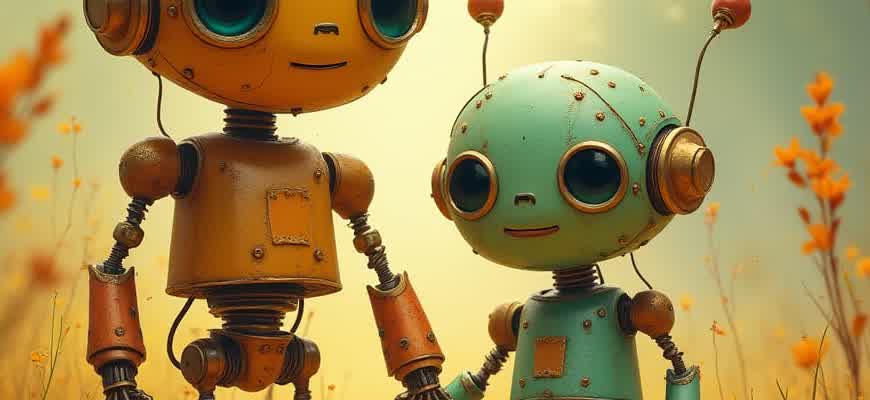
Robotic Process Automation (RPA) has become a cornerstone in streamlining business processes by mimicking human actions in repetitive tasks. One of the main applications of RPA is automating workflows, where tasks are handled with minimal human involvement. This approach offers numerous advantages, particularly in improving efficiency and reducing operational costs.
In an RPA-based workflow automation system, a series of tasks are programmed to execute in a specific sequence. These tasks are often structured in a way that they follow a set of predefined rules, minimizing the need for human decision-making during execution. The process can be broken down into several stages:
- Data Collection: Gathering information from various sources.
- Data Processing: Analyzing and transforming data according to the workflow requirements.
- Task Execution: Automating actions based on the processed data.
- Monitoring & Reporting: Tracking the results and providing insights into the process.
Key Benefit: Workflow automation through RPA minimizes human error, enhances speed, and ensures consistency across tasks.
Additionally, RPA workflows can be customized to meet specific business needs. The automation can range from simple data entry to complex decision-making processes. Below is a table illustrating the stages of an RPA workflow:
| Stage | Description | Example |
|---|---|---|
| Data Collection | Extracts data from various sources such as emails or databases. | Fetching customer data from CRM systems. |
| Data Processing | Validates, formats, and processes the data for use. | Checking for inconsistencies in entered data. |
| Task Execution | Performs automated actions based on predefined rules. | Generating reports or sending email notifications. |
| Monitoring & Reporting | Tracks the workflow's performance and provides analytics. | Creating dashboards to view workflow progress. |
RPA Workflow Automation: Practical Implementation Guide
Implementing Robotic Process Automation (RPA) for workflow automation can significantly increase operational efficiency by reducing manual interventions. By automating repetitive tasks, businesses can enhance accuracy, save time, and reduce costs. However, the successful deployment of RPA requires a strategic approach, ensuring that automation is aligned with business objectives and integrates well with existing systems.
In this guide, we will walk through the steps involved in implementing an RPA solution and highlight key considerations to keep in mind throughout the process. Following a structured methodology helps ensure a smooth deployment and maximizes the value of RPA technology.
Steps for Implementing RPA in Workflow Automation
- Process Identification: Start by identifying repetitive tasks that are rule-based and time-consuming. These tasks are ideal candidates for RPA automation.
- Process Mapping: Thoroughly document the workflows of the identified processes to ensure a clear understanding of the steps involved.
- Tool Selection: Choose an RPA tool that fits the complexity and scale of your workflows. Popular options include UiPath, Blue Prism, and Automation Anywhere.
- Automation Design: Design the automation logic for the workflows, ensuring it mimics the human actions accurately and efficiently.
- Testing and Deployment: Before full-scale implementation, thoroughly test the RPA scripts in a controlled environment. Once successful, deploy the automation across relevant departments.
Remember to continuously monitor the automation process after deployment to ensure it functions as expected and address any issues promptly.
Key Considerations for Successful RPA Implementation
- Scalability: Choose an RPA tool that can scale as your business grows. Consider future needs and whether the tool can accommodate increased complexity.
- Integration: Ensure the RPA tool integrates well with your existing systems and applications to avoid disruptions.
- Compliance: Stay aware of any legal or compliance requirements that may affect your automation process, especially when dealing with sensitive data.
- Change Management: Prepare your team for the transition to automated workflows by offering training and addressing potential resistance.
Example of an RPA Workflow Implementation
| Step | Action |
|---|---|
| 1 | Identify a manual data entry process in the finance department. |
| 2 | Map the steps involved in the data entry process. |
| 3 | Deploy an RPA bot to automate data extraction from emails and populate the database. |
| 4 | Test the bot with sample data and ensure accuracy. |
| 5 | Roll out the RPA bot to the finance team, monitoring its performance. |
How to Identify the Best Use Cases for RPA Workflow Automation
Identifying the right processes for automation is critical to maximizing the benefits of Robotic Process Automation (RPA). Not all workflows are suitable for RPA, and careful evaluation is necessary to ensure efficiency and cost-effectiveness. Organizations must consider various factors such as the complexity, volume, and rule-based nature of the tasks before deciding to automate them.
To identify the most suitable use cases, businesses should focus on repetitive, high-volume tasks that are rule-driven, involve structured data, and require minimal human judgment. The process of determining the right workflows often involves analyzing existing processes to identify bottlenecks and inefficiencies that can be mitigated through automation.
Criteria for Selecting RPA Use Cases
- Repetitiveness: Tasks that are performed frequently and follow a predictable pattern are ideal candidates for automation.
- High Volume: Processes that involve a large amount of data or transactions can benefit from RPA's ability to handle tasks at scale.
- Rule-based Nature: Tasks that follow a set of predefined rules without requiring subjective decision-making are well-suited for automation.
- Structured Data: RPA works best with structured data, such as spreadsheets or databases, as it can process and manipulate data more efficiently.
Steps to Identify the Right RPA Opportunities
- Evaluate current workflows for repetitive and time-consuming tasks.
- Determine the complexity of the process to ensure it is suitable for automation.
- Analyze the data involved in the process to ensure it is structured and can be easily manipulated by RPA tools.
- Consider the potential ROI by evaluating the cost and time savings that automation can bring.
- Involve key stakeholders to understand pain points and ensure the process aligns with business goals.
By prioritizing processes with high-volume and repetitive tasks, businesses can ensure that RPA brings immediate and measurable benefits in terms of efficiency and cost reduction.
Example Use Cases for RPA
| Industry | Use Case |
|---|---|
| Finance | Invoice processing, data entry into accounting systems |
| Healthcare | Patient data entry, insurance claim processing |
| Retail | Order processing, inventory management |
Key Steps in Setting Up an RPA Workflow from Scratch
Automating workflows using Robotic Process Automation (RPA) requires a structured approach to ensure smooth execution. Setting up an RPA process from the ground up involves several stages, including requirement analysis, process design, and bot development. It is essential to identify repetitive, rule-based tasks that can be efficiently automated before beginning the setup.
The key steps in creating an RPA workflow from scratch are crucial to achieving successful automation. These steps guide the implementation process, ensuring that each stage is executed methodically for optimal performance and scalability.
Steps to Set Up an RPA Workflow
- Identify the Process for Automation
- Analyze business processes to determine repetitive tasks.
- Evaluate the complexity of the process and decide if it is suitable for automation.
- Design the Workflow
- Create a flowchart or diagram outlining each step of the task.
- Define inputs, outputs, and decision points for the automation process.
- Develop and Test the Bot
- Develop the RPA bot based on the design specifications.
- Conduct unit testing to validate each component of the workflow.
- Deploy the RPA Workflow
- Implement the bot in a live environment.
- Monitor its performance and resolve any issues that arise.
Proper testing before full deployment is essential to identify potential failure points and mitigate risks in real-time operations.
Considerations for Successful RPA Implementation
| Consideration | Description |
|---|---|
| Scalability | Ensure the bot can handle increasing volumes of tasks and can be easily scaled to handle new processes. |
| Maintenance | Plan for ongoing maintenance and updates as processes change over time. |
| Security | Implement strict security measures to safeguard data and ensure compliance with regulations. |
Integrating RPA with Existing Business Systems and Tools
When adopting Robotic Process Automation (RPA), companies must focus on how automation can complement and enhance their current business systems. The goal is not to replace existing tools but to integrate automation in a way that boosts efficiency across processes such as data management, transaction processing, and reporting. This involves aligning RPA bots with legacy software, databases, and workflows to ensure smooth data exchange and task execution.
Successful integration requires a detailed analysis of the company's infrastructure and the specific needs of each department. RPA tools must be configured to communicate effectively with various enterprise systems like CRM, ERP, and HR platforms. This can be achieved by leveraging APIs, middleware, or custom integrations that allow RPA bots to perform tasks in the same environment as human employees, without disrupting the existing workflow.
Key Factors in RPA Integration
- System Compatibility: RPA bots must be able to interface with both modern and legacy systems through various integration methods like APIs or UI automation.
- Data Handling: Ensuring that the data flow between systems is consistent and error-free is essential for automation success.
- Security: Protection of sensitive information during automation processes is a critical concern, requiring secure data handling protocols.
Steps for Effective Integration
- Assessment: Evaluate the processes that need automation and the systems that will interact with the bots.
- Design and Configuration: Develop integration plans using APIs or direct connections between RPA tools and business systems.
- Testing: Ensure that RPA bots function correctly across systems and handle data as expected in real-world conditions.
- Deployment: Roll out the automated processes to production while ensuring that they integrate smoothly into ongoing business operations.
"RPA integration is not just about automating tasks–it's about ensuring the automation works seamlessly with the existing infrastructure to enhance business outcomes."
Example: RPA and ERP System Integration
| Integration Component | RPA Task |
|---|---|
| Order Processing | Automating the extraction of order data and inputting it into the ERP system for inventory management and invoicing. |
| Invoice Generation | RPA bots can automatically create and send invoices based on the order details stored in the ERP. |
| Data Sync | Ensuring that product, customer, and order information is synchronized across various ERP modules automatically. |
Common Pitfalls When Implementing RPA and How to Avoid Them
Robotic Process Automation (RPA) has gained popularity as a solution to optimize repetitive tasks, but its successful implementation requires careful planning and execution. Organizations often encounter challenges that can impede the full potential of RPA if not addressed properly. Some common mistakes include inadequate process assessment, poor change management, and underestimating the complexity of scaling RPA across the organization.
To prevent these issues, it's important to consider the process readiness, the alignment of RPA tools with business needs, and the establishment of clear governance frameworks. This article outlines the main pitfalls organizations face when implementing RPA and provides actionable strategies to avoid them.
1. Misunderstanding Process Suitability
Not all business processes are suitable for automation. Implementing RPA on inefficient or overly complex workflows can lead to increased complexity rather than simplification. It's essential to conduct a thorough process analysis before selecting tasks for automation.
- Actionable Tip: Identify processes that are rule-based, repetitive, and time-consuming with minimal exceptions.
- Actionable Tip: Avoid automating processes that require frequent changes or have high levels of variability.
Automation works best on stable processes with clear and repetitive tasks. Analyzing these factors beforehand can prevent wasted resources and time.
2. Lack of Change Management Strategy
Introducing RPA into an organization can be disruptive, especially if employees are not prepared for the change. Failing to manage the shift in roles and responsibilities can lead to resistance, reducing the effectiveness of the automation.
- Actionable Tip: Establish a comprehensive change management plan, including training programs and clear communication channels.
- Actionable Tip: Involve key stakeholders from the outset to secure buy-in and create a shared vision for the automation project.
3. Underestimating the Complexity of Scaling
Many organizations struggle to scale RPA once it has been implemented in pilot projects. Without a structured approach, scaling automation can lead to inconsistencies and inefficiencies across the organization.
- Actionable Tip: Start with a small, manageable pilot project and expand gradually based on lessons learned.
- Actionable Tip: Develop an RPA Center of Excellence (CoE) to provide ongoing support and ensure consistency as the automation expands.
4. Inadequate Monitoring and Maintenance
Even after successful deployment, RPA systems require continuous monitoring and maintenance to ensure they operate as intended. Neglecting this aspect can result in bots malfunctioning and business disruptions.
| Issue | Solution |
|---|---|
| Bot failures due to software updates | Regularly monitor RPA bots and schedule maintenance windows to address software changes. |
| Process changes affecting automation | Implement a change control process to update bots in line with process modifications. |
Continuous monitoring and maintenance are crucial to keeping automation processes efficient and aligned with business needs.
Choosing the Right Automation Tool for Your Business
When selecting an automation solution for your organization, it's crucial to assess how well the software aligns with your specific operational requirements. Automation tools can vary significantly in terms of functionality, scalability, and integration capabilities. Understanding your business's processes and pain points is key to selecting the most suitable tool. Different solutions offer different features, such as robotic process automation (RPA), artificial intelligence (AI), or machine learning capabilities. The ideal choice will depend on your organization's size, complexity, and growth projections.
Before diving into the various RPA tools, it’s important to identify a few critical factors that will influence the decision-making process. These include the software’s ease of use, the level of customization it offers, its ability to integrate with existing systems, and the total cost of ownership. Below are some steps to help streamline the decision-making process:
Factors to Consider
- Ease of Implementation: The tool should be easy to set up and integrate with existing systems without requiring excessive time or resources.
- Scalability: The software must scale as your business grows, allowing you to automate more processes over time.
- Integration Capabilities: Ensure that the tool integrates with your current software stack, such as CRM, ERP, and other enterprise systems.
- Cost-Effectiveness: Consider both initial costs and ongoing maintenance or subscription fees.
Evaluating Options: Key Features
- Automation Speed: Choose a solution that delivers fast and efficient automation of routine tasks.
- User-Friendliness: A user-friendly interface allows non-technical users to design and deploy automation workflows.
- Security and Compliance: Ensure the solution adheres to security standards and complies with industry regulations.
Example Comparison Table
| Tool | Key Feature | Pricing Model | Best For |
|---|---|---|---|
| UiPath | Highly scalable, AI integration | Subscription | Large enterprises with complex automation needs |
| Automation Anywhere | Cloud-based, user-friendly | Per user | Small to medium-sized businesses |
| Blue Prism | Strong security features | One-time payment | Industries with strict compliance requirements |
Tip: Before finalizing your decision, consider running a pilot program with your shortlisted tools to evaluate how well they perform in real-world conditions.
How to Scale Your RPA Workflow Automation Across Multiple Departments
When implementing Robotic Process Automation (RPA) across an organization, scaling it beyond a single department requires careful planning and coordination. Automation can significantly improve efficiency and reduce operational costs, but expanding it across multiple teams requires addressing various challenges such as integration, consistency, and governance.
To achieve a successful deployment, organizations must ensure that the RPA solution is flexible, adaptable, and aligned with the needs of each department. This involves ensuring that workflows are standardized, communication is seamless, and teams are adequately trained to handle automation tools.
Key Steps to Scaling RPA Across Multiple Departments
- Standardize Processes: Before scaling, ensure that the workflows in each department are consistent and standardized. This minimizes variations and simplifies automation across different units.
- Invest in Scalable Technology: Choose RPA platforms that can handle the increased workload as the automation is rolled out to other departments. Ensure the platform is flexible enough to accommodate the different needs of each department.
- Establish Clear Governance: Implement a governance framework that defines roles, responsibilities, and oversight for automation activities to maintain consistency and control across the organization.
- Provide Training and Support: Train staff in each department on how to use RPA tools effectively. Ongoing support will be crucial for maintaining a successful automation culture.
Best Practices for Seamless Integration
- Communicate Across Teams: Ensure all departments are aligned in terms of goals, expectations, and workflows. Effective communication helps prevent misunderstandings and keeps the scaling process on track.
- Monitor and Measure Performance: Regularly assess the performance of automation solutions across departments. Use data to identify areas for improvement and fine-tune workflows as necessary.
- Leverage Cross-Departmental Collaboration: Establish a cross-functional team to oversee the implementation of RPA. This team should include representatives from each department to ensure alignment and address specific needs.
Table: Comparison of Key RPA Deployment Factors
| Factor | Initial Department | Multiple Departments |
|---|---|---|
| Technology Requirements | Simple, department-specific solutions | Scalable, flexible platforms supporting cross-departmental automation |
| Resource Allocation | Single team implementation | Dedicated resources from multiple departments and central oversight |
| Training | Focus on one department | Comprehensive training for staff across all departments |
Scaling RPA requires an organizational shift. It's not just about automating processes; it's about fostering a culture of automation that spans all teams, ensuring consistency and success in the long term.
Tracking and Evaluating the Effectiveness of RPA Processes
Effective management and oversight of RPA (Robotic Process Automation) workflows are essential for ensuring that automation initiatives meet their objectives and deliver tangible business value. Monitoring the performance of automated processes allows organizations to identify bottlenecks, track KPIs, and understand areas for improvement. Moreover, measuring the impact of RPA helps assess its contribution to efficiency, cost reduction, and employee productivity.
Establishing a clear framework for monitoring and evaluation involves setting up key performance indicators (KPIs) and leveraging analytics tools to collect real-time data. This data provides insights into how well RPA workflows are functioning and their direct effect on business outcomes. Regular assessment and adjustment of workflows ensure that automation projects continue to align with organizational goals.
Key Metrics to Monitor RPA Performance
- Process Efficiency: Time saved and the number of tasks automated.
- Cost Reduction: Comparing pre-automation and post-automation operational costs.
- Accuracy: Error rates and corrections needed in the automated process.
- Employee Satisfaction: Measuring the reduction in repetitive tasks and its impact on employee morale.
- ROI (Return on Investment): Comparing the total cost of automation against the benefits realized over time.
Steps to Measure RPA Impact
- Define the scope and objectives of the automation process before deployment.
- Set up automated data collection tools to monitor real-time performance.
- Track the identified KPIs regularly to assess the effectiveness of the RPA workflows.
- Analyze the data and identify areas for improvement in both the process and automation technology.
- Adjust the workflows based on insights gained to optimize the results.
Important: Continuous monitoring is key to sustaining the long-term success of RPA initiatives, ensuring they adapt to evolving business needs and technological advancements.
Example of Performance Data Tracking
| Metric | Before RPA | After RPA | Improvement |
|---|---|---|---|
| Task Completion Time | 45 minutes | 5 minutes | +89% |
| Operational Costs | $10,000/month | $4,500/month | -55% |
| Error Rate | 10% | 1% | -90% |