Higher Education Learning Management Systems
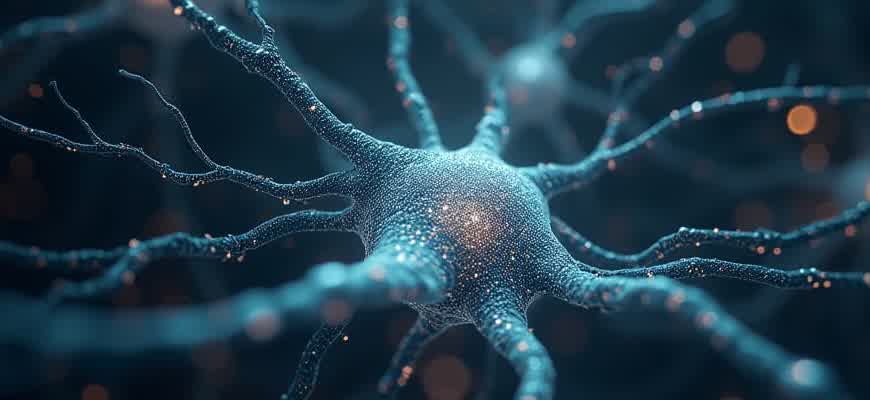
In contemporary higher education, the integration of digital platforms for managing and delivering learning content has become essential. These systems, often referred to as Learning Management Systems (LMS), provide a centralized environment for administrators, instructors, and students to interact, access resources, and track progress.
Effective LMS platforms enable educational institutions to streamline various aspects of academic delivery. These include course management, communication between stakeholders, and student assessment. Here are some key features of LMS platforms:
- Content delivery and organization
- Student assessment and feedback
- Communication tools (forums, messaging, notifications)
- Tracking and reporting progress
Learning Management Systems can vary significantly in terms of functionality and user interface. Here's a comparison of two popular systems:
| Feature | Moodle | Canvas |
|---|---|---|
| User Interface | Customizable, open-source | Modern, user-friendly |
| Integration | Wide range of integrations | Highly integrated with third-party tools |
| Mobile Access | Available through mobile apps | Optimized for mobile use |
Note: The choice of an LMS depends on the institution's specific needs, such as scalability, ease of use, and compatibility with other educational tools.
Choosing the Right Learning Management System for Your Educational Institution
When selecting a learning management system (LMS) for your institution, it's crucial to evaluate both technical and pedagogical needs. The right LMS should not only support academic content delivery but also streamline administrative tasks, enhance student engagement, and ensure scalability for future growth. To make an informed decision, several key factors should be considered, including system usability, integration capabilities, and long-term support.
Another important consideration is whether the LMS can accommodate your institution's specific goals, whether they are focused on improving collaboration, providing personalized learning experiences, or expanding course offerings. Each LMS platform comes with distinct features, so a thorough comparison is essential to match your institution’s requirements with the best available solution.
Key Factors to Consider When Choosing an LMS
- Usability: The LMS must be intuitive for both students and faculty members. A steep learning curve could lead to underutilization.
- Integration: Ensure the LMS integrates smoothly with existing systems such as student information systems (SIS), gradebooks, and email services.
- Customization: Look for platforms that allow easy customization to meet the unique needs of your institution, including branding and course management tools.
- Support and Training: Opt for providers who offer comprehensive support and training resources to help users get the most out of the system.
Steps to Follow in the Selection Process
- Define the Requirements: Gather input from faculty, administrators, and students to identify the system's essential features.
- Research Options: Compare different LMS platforms, paying attention to scalability, user reviews, and case studies.
- Trial and Feedback: Run pilot programs with faculty and students to gauge the system’s effectiveness in real-world scenarios.
- Implementation Plan: Develop a clear roadmap for integrating the LMS into your institution's infrastructure.
“The right LMS should not only be a platform for course content but also a tool that fosters collaboration, improves learning outcomes, and aligns with the strategic goals of the institution.”
Comparing Popular LMS Platforms
| LMS Platform | Strengths | Limitations |
|---|---|---|
| Canvas | Intuitive interface, robust integrations, cloud-based flexibility | Can be expensive for small institutions, requires solid IT support |
| Moodle | Open-source, highly customizable, wide community support | Complex setup, needs technical expertise |
| Blackboard | Comprehensive tools for course management, large institution focus | Can be cumbersome, outdated interface |
Integrating Learning Management Systems with Academic and Administrative Tools
Effective integration of a Learning Management System (LMS) with existing academic and administrative tools is crucial for enhancing the overall efficiency of educational institutions. With various platforms and software used for different administrative and academic purposes, seamless data exchange becomes essential for reducing redundancy and ensuring smooth operations. This process involves aligning the LMS with tools that manage student information, assessments, scheduling, and communications, thereby creating a cohesive environment for both faculty and students.
Integrating an LMS with academic and administrative systems requires a well-planned strategy to ensure data consistency, security, and accessibility. This may involve using application programming interfaces (APIs), middleware, or pre-built integration tools to synchronize systems. For example, linking the LMS with student information systems (SIS) enables automatic updates of student enrollment and progress, while integrating with scheduling software allows for accurate course scheduling and resource allocation.
Key Integration Considerations
- Data Synchronization: Ensure that data flows smoothly between systems, minimizing manual input and reducing errors.
- Security and Privacy: Implement robust security measures to protect sensitive academic and administrative data.
- User Experience: The integration should not disrupt the user experience for students or faculty. Interfaces should be intuitive and easy to navigate.
- Scalability: Ensure that the integrated systems can scale as the institution grows or as new tools are introduced.
Popular Integration Tools
- Single Sign-On (SSO): Provides unified access across different platforms with one login.
- Gradebook Integration: Syncs grading information between the LMS and student information systems.
- Communication Tools: Integration with email, messaging, or video conferencing platforms to enhance interaction.
- Cloud Storage: Linking cloud-based storage solutions for document sharing and collaboration.
Technical Details
| System | Integration Type | Benefit |
|---|---|---|
| Student Information System (SIS) | API Integration | Automated enrollment updates, streamlined student records |
| Calendar/ Scheduling | Direct Sync | Improved course scheduling and resource management |
| Assessment Tools | Data Bridge | Real-time assessment tracking, reduced data entry errors |
Note: Seamless integration leads to reduced manual tasks, allowing educators to focus more on teaching rather than administrative work.
Designing Intuitive Interfaces for Academic Users
When creating interfaces for learning management systems (LMS) in higher education, the focus should be on simplicity and efficiency for both faculty and students. The goal is to ensure that users can easily navigate through the platform and quickly find what they need, minimizing the learning curve. A well-designed interface increases engagement and reduces frustration, ultimately enhancing the overall learning experience.
For both instructors and learners, the key to an effective LMS interface lies in its usability. Faculty often require tools for content creation, grading, and communication, while students need easy access to course materials, assignments, and feedback. Clear layout structures, intuitive navigation, and responsive design are essential to meet these diverse needs.
Key Principles of User-Friendly LMS Design
- Consistency: The interface should follow consistent patterns across all pages, making it easy for users to predict where to find features.
- Minimalism: Avoid unnecessary elements that may distract or confuse users. Focus on core features to streamline user experience.
- Accessibility: Ensure that the platform is usable for individuals with disabilities, such as providing keyboard navigation or screen reader compatibility.
Design Elements for Faculty and Student Interactions
- For Faculty:
- Easy-to-use course creation tools
- Efficient gradebook management
- Clear communication tools (discussion boards, announcements, etc.)
- For Students:
- Quick access to course content and deadlines
- Simple submission process for assignments
- Instant feedback on assessments
"An intuitive interface not only enhances user satisfaction but also contributes to better academic outcomes by ensuring that both faculty and students can focus on their educational goals rather than struggling with technology."
Interface Layout Considerations
| Feature | Faculty Needs | Student Needs |
|---|---|---|
| Dashboard | Quick access to courses, announcements, and grading | Clear overview of courses, assignments, and upcoming deadlines |
| Navigation | Organized course creation and management tools | Easy-to-follow structure for accessing course content and resources |
| Feedback | Efficient communication with students regarding grades and assignments | Immediate, understandable feedback on performance and tasks |
Implementing Scalable LMS Solutions for Growing Enrollments
As institutions experience increasing student enrollments, the demand for scalable Learning Management Systems (LMS) becomes more critical. A well-designed LMS not only accommodates a large number of users but also ensures a seamless experience for both students and instructors. The goal is to provide a system that can grow with the institution while maintaining or improving the quality of learning. To achieve this, an LMS must be both flexible and robust, capable of handling peak loads without compromising performance.
Effective implementation of a scalable LMS requires careful planning and the integration of key technologies that support scalability. From cloud-based infrastructure to adaptive learning features, the LMS must be designed to meet the needs of a diverse and growing student population. Additionally, the ability to easily update, maintain, and scale the system is vital for ensuring long-term success as enrollment numbers increase.
Key Components of Scalable LMS Solutions
- Cloud Infrastructure: Cloud-based solutions allow for on-demand scalability, accommodating sudden spikes in user activity without requiring significant hardware investments.
- Load Balancing: Distributing user requests across multiple servers ensures that no single server is overwhelmed, improving system reliability and response times.
- Modular Design: A modular LMS allows for easier updates and customization. New features or functionalities can be added without overhauling the entire system.
- Data Storage and Security: Scalable storage solutions ensure that growing amounts of user data are securely handled and remain accessible at all times.
Implementation Strategy
- Assess Current Needs: Understand the institution’s current usage and potential growth areas. Identify areas where the LMS can be improved to support scalability.
- Choose a Scalable Platform: Select an LMS platform that offers cloud-based hosting and can handle increased usage without sacrificing performance.
- Continuous Monitoring: Regularly monitor system performance to identify and address potential bottlenecks, ensuring that the system scales efficiently as usage increases.
"A scalable LMS solution is not just about handling more users, it's about improving the learning experience as the system grows."
Considerations for Future Growth
| Factor | Importance | Impact on Growth |
|---|---|---|
| Performance | High | Ensures smooth user experience as enrollment grows. |
| Security | High | Protects sensitive data from increasing user volumes. |
| Flexibility | Medium | Allows customization to adapt to changing institutional needs. |
| Integration | Medium | Ensures compatibility with other institutional systems. |
Ensuring Data Security and Compliance in LMS Platforms
With the growing adoption of Learning Management Systems (LMS) in higher education, ensuring robust data security and compliance with legal regulations has become critical. LMS platforms often store sensitive student data, including personal information, academic records, and assessment results. Therefore, institutions must implement comprehensive measures to safeguard this data and adhere to relevant privacy laws and standards.
Effective data protection in LMS requires a combination of technological, organizational, and procedural safeguards. Universities and colleges must ensure that LMS platforms are equipped with advanced encryption methods, access control protocols, and regular system audits to minimize the risk of data breaches. Additionally, compliance with regional and international regulations, such as GDPR or FERPA, is essential to maintain trust and legal integrity.
Key Security Measures in LMS Platforms
- Encryption: All data transmitted between users and the LMS platform should be encrypted using protocols like TLS to prevent interception.
- Access Control: Role-based access management ensures that only authorized individuals can view or modify sensitive data.
- Regular Audits: Continuous monitoring and periodic security audits help identify vulnerabilities and ensure compliance with security policies.
- Backup Systems: Regular backups should be created to restore data in case of a system failure or breach.
Compliance with Data Protection Regulations
Educational institutions must comply with various laws to protect student privacy and secure their data. Two notable regulations are:
- General Data Protection Regulation (GDPR): Applies to all institutions operating within the EU or processing the personal data of EU citizens.
- Family Educational Rights and Privacy Act (FERPA): U.S. law that regulates access to educational records and ensures students' privacy rights are upheld.
Note: Non-compliance with these regulations can lead to severe penalties, including fines and reputational damage.
Security Best Practices for LMS Platforms
| Best Practice | Description |
|---|---|
| Multi-Factor Authentication (MFA) | Enhances security by requiring users to provide two or more verification factors before accessing the system. |
| Data Anonymization | Reduces the risk of identity theft by converting personal data into anonymous formats. |
| Incident Response Plan | Outlines steps to take in case of a data breach, ensuring a swift and organized response. |
Customizing LMS Features for Specific Course Delivery Needs
In the context of modern educational environments, Learning Management Systems (LMS) are vital tools for delivering and managing courses. However, a one-size-fits-all approach often falls short in addressing the diverse requirements of different academic disciplines or teaching methods. Customizing LMS features according to specific course needs allows instructors to create more tailored, effective learning experiences that enhance student engagement and improve learning outcomes.
To adapt the LMS for specialized course requirements, educators must consider the particular demands of the subject, the preferred teaching methodology, and the expectations of their students. Custom features may include flexible content delivery options, advanced assessment tools, or integration with external resources. Below are some common ways to modify LMS features for specific course delivery.
Key Customization Strategies
- Content Delivery: Modify the course structure to include multimedia content, adaptive learning paths, and interactive activities.
- Assessment Tools: Customize quizzes, assignments, and exams with advanced question types or grading rubrics that align with course objectives.
- Collaboration Features: Implement discussion forums, group workspaces, or peer review systems to enhance collaborative learning.
- External Integrations: Integrate third-party tools like simulation software or video conferencing platforms to complement course delivery.
Customization Examples
- Sciences and Engineering Courses: Use simulation tools and interactive diagrams for practical problem-solving and visual learning.
- Humanities Courses: Enable discussion boards and peer-reviewed assignments for in-depth textual analysis and critical thinking.
- Online Courses: Implement self-paced learning modules and automated feedback systems to accommodate diverse learning speeds.
Important Considerations
When customizing an LMS, it’s crucial to maintain accessibility standards, ensuring that all students, regardless of their individual needs, can fully engage with course content.
Table of Common LMS Customizations
| Feature | Customization | Use Case |
|---|---|---|
| Quiz Settings | Timed quizzes, randomized questions | Assess student knowledge and prevent cheating |
| Course Content | Multimedia integration, interactive modules | Enhance engagement for complex topics |
| Discussion Forums | Threaded discussions, moderation tools | Facilitate peer interaction and critical discussion |
Enhancing Faculty and Staff Skills for Optimal LMS Use
To fully leverage the capabilities of Learning Management Systems (LMS), training faculty and staff is essential. Providing structured training ensures that educators and administrators can efficiently navigate the platform, utilize its features effectively, and deliver quality learning experiences. By investing in skill-building programs, institutions can enhance the overall effectiveness of the LMS, ensuring seamless integration into day-to-day academic activities.
Continuous professional development in LMS usage helps staff and faculty stay updated with evolving tools and features. A targeted training approach not only improves their technical competence but also boosts their confidence in using the system for communication, content delivery, and performance tracking. In turn, this enables them to create a more engaging and productive learning environment for students.
Key Strategies for Effective Training
- Develop comprehensive onboarding programs that introduce basic and advanced LMS functionalities.
- Offer hands-on workshops and peer-led sessions to facilitate collaborative learning among faculty and staff.
- Provide a user-friendly guide or knowledge base that covers common issues and troubleshooting steps.
- Encourage the creation of LMS-specific communities where faculty can share best practices and insights.
Best Practices for LMS Training
- Understand the learning curve: Different users have different levels of technical expertise, so training should be customized based on their needs.
- Offer ongoing support: Regular check-ins and refresher courses will ensure that faculty and staff keep up with new features.
- Incorporate real-life scenarios: Use case studies and simulations to demonstrate LMS applications in classroom settings.
Effective LMS training empowers faculty and staff to enhance teaching efficiency, track student progress more effectively, and provide a more personalized learning experience.
Recommended Training Tools and Resources
| Tool/Resource | Description |
|---|---|
| Online Tutorials | Step-by-step video guides covering LMS features and best practices. |
| Interactive Webinars | Live sessions for in-depth demonstrations and Q&A with LMS experts. |
| User Manuals | Comprehensive reference materials for troubleshooting and advanced features. |