Best Ai Platform for Developers
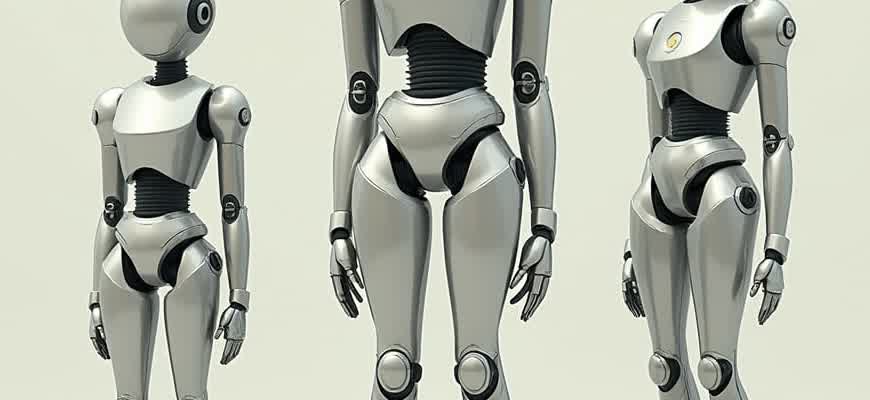
When choosing an AI platform for development, the range of tools and services offered can significantly impact the efficiency and flexibility of your projects. Whether you're building machine learning models or integrating AI into existing applications, selecting the right platform is crucial for success. Below are some of the leading platforms developers turn to when working with AI technologies.
- Google Cloud AI: Provides an extensive set of tools for AI and machine learning, including pre-trained models and customizable services.
- AWS AI: Offers a wide variety of AI services, such as SageMaker for model building and Rekognition for image analysis.
- Microsoft Azure AI: Known for its seamless integration with other Microsoft services and powerful machine learning tools.
Each platform has its own strengths depending on the requirements of your project. The following comparison table can help you decide which platform aligns best with your needs:
| Platform | Key Features | Best For |
|---|---|---|
| Google Cloud AI | Pre-trained models, AutoML, TensorFlow integration | Deep learning and TensorFlow-based applications |
| AWS AI | SageMaker, Rekognition, Lex | General AI development, image and voice analysis |
| Microsoft Azure AI | Cognitive Services, Bot Services, Machine Learning Studio | Enterprise-level applications and cloud integration |
"Choosing the right AI platform is not just about functionality but also about the scalability and ease of integration into existing systems."
Top Platforms for AI Development
When selecting an AI platform for development, it's crucial to choose one that balances ease of use, flexibility, and scalability. Developers often need tools that offer both pre-built models and the ability to build custom solutions tailored to specific needs. The right platform can drastically speed up development while providing robust support for various AI use cases.
Several platforms stand out due to their comprehensive feature sets, documentation, and community support. These tools range from cloud-based services offering pre-trained models to frameworks designed for custom AI projects. Here's a closer look at some of the best options available for developers.
1. TensorFlow
TensorFlow is an open-source machine learning platform developed by Google. It provides developers with an extensive set of tools for building custom AI models and is especially popular for deep learning applications. TensorFlow's flexibility allows developers to implement AI solutions for a wide range of tasks, from image recognition to natural language processing.
- Offers extensive documentation and tutorials.
- Supports both training from scratch and pre-built models.
- Optimized for high-performance computing environments.
2. Microsoft Azure AI
Microsoft Azure AI provides a comprehensive suite of AI services that can be integrated into applications. With offerings such as machine learning, cognitive services, and bots, it is a great choice for developers looking for an all-in-one solution. Azure’s scalability and integration with other Microsoft tools make it particularly useful for enterprise-level applications.
- Provides a wide range of pre-trained models.
- Seamless integration with Microsoft products like Office and Power BI.
- Built-in tools for automating machine learning pipelines.
3. Amazon Web Services (AWS) AI
AWS AI delivers a powerful suite of AI and machine learning tools through its cloud services. AWS offers a variety of services such as SageMaker for model building and training, Rekognition for image analysis, and Lex for natural language understanding. It is a solid choice for developers who require flexibility and access to advanced cloud infrastructure.
| Feature | Description |
|---|---|
| Flexibility | Offers full control over AI model customization. |
| Pre-built Models | Includes services like Rekognition and Polly for speech synthesis. |
| Scalability | Built to handle enterprise-scale AI solutions. |
"Choosing the right platform depends on your project's needs, whether it's deep learning, data processing, or real-time AI services."
Choosing the Right AI Tools for Your Development Workflow
When integrating AI into your development workflow, selecting the right tools is crucial for ensuring efficiency and flexibility. The landscape of AI tools is vast, and understanding the unique features of each can help streamline your development process. Whether you're working on machine learning models, natural language processing, or automated testing, each AI tool brings distinct capabilities to the table. It is essential to consider factors like ease of integration, scalability, and compatibility with existing tools in your workflow.
To make an informed choice, it’s helpful to evaluate the tool's performance, community support, and learning curve. This decision should align with both your project’s requirements and your team's technical expertise. Below is a guide to key considerations for choosing the right AI tools for your needs.
Key Factors to Consider
- Performance and Scalability - Ensure the tool can handle your project's scale and demands.
- Integration Capabilities - Look for seamless integration with your current development stack.
- Community and Support - A strong community and available documentation are critical for troubleshooting and expanding knowledge.
- Cost Efficiency - Factor in not only initial costs but also ongoing usage expenses as your project grows.
AI Tool Categories for Developers
- Machine Learning Frameworks - These tools help you build and train models efficiently, e.g., TensorFlow, PyTorch, or Scikit-learn.
- Natural Language Processing (NLP) Tools - For working with text data, tools like SpaCy or GPT-3-based APIs are popular choices.
- Automation Tools - Automate routine tasks such as testing, deployment, or data collection with platforms like OpenAI's Codex or GitHub Copilot.
"The best AI tool for your workflow is one that enhances your team’s productivity without introducing unnecessary complexity."
Comparison of Popular AI Platforms
| Platform | Best For | Key Features |
|---|---|---|
| TensorFlow | Machine Learning & Deep Learning | Wide range of pre-trained models, scalability, strong community |
| OpenAI GPT-3 | Natural Language Processing | Advanced NLP capabilities, API for integration, powerful language models |
| GitHub Copilot | Code Generation & Automation | AI-assisted coding, seamless IDE integration, real-time code suggestions |
Integrating AI APIs into Your Existing Development Environment
Integrating AI APIs into your existing development environment is a powerful way to enhance functionality without overhauling your entire system. By using pre-built models and algorithms, you can accelerate the implementation of advanced AI features like natural language processing, image recognition, or predictive analytics. The process typically involves connecting your environment to cloud-based AI services via RESTful APIs, which can be done using standard protocols such as HTTP and JSON.
To ensure seamless integration, developers must consider the compatibility of the API with their current architecture and development tools. Additionally, developers need to be aware of data privacy concerns, API limits, and response times. By following best practices, the integration can be smooth and provide significant value with minimal disruption to ongoing development workflows.
Steps to Integrate AI APIs
- Evaluate the API - Assess the capabilities and limitations of the AI API. Check whether it meets your project’s requirements and ensure that it supports the necessary programming languages or frameworks.
- Set Up API Access - Obtain the necessary API keys and authentication credentials. This usually involves creating an account with the AI provider and configuring access tokens for secure communication.
- Integrate API Calls - Use your development environment's HTTP client to make requests to the API. Ensure that you handle the responses appropriately, parsing the returned data for use in your application.
- Test and Debug - Before deploying, rigorously test the integration in different scenarios. Make sure that error handling, edge cases, and data privacy concerns are addressed.
Important Considerations
When integrating AI APIs, always check the API rate limits and ensure that your system can handle the number of requests without performance degradation. Some APIs may have free tiers, but they often come with usage restrictions, which may require upgrading your plan for higher volumes.
Common challenges:
- Latency in API responses
- Ensuring security and data privacy
- Handling variable response formats
Example: Comparison of AI API Providers
| Provider | Features | Pricing |
|---|---|---|
| OpenAI | Text generation, Code completion, Chatbots | Pay-as-you-go, free tier available |
| Google Cloud AI | Image analysis, Speech-to-text, Translation | Free tier, usage-based pricing |
| IBM Watson | Natural language processing, Visual recognition | Free tier, pay-per-use |
How AI Tools Improve Code Quality and Debugging
AI-driven platforms offer developers innovative ways to enhance code quality by automating routine tasks, providing advanced code analysis, and assisting in debugging. These tools analyze code patterns and identify potential issues, often even before the developer runs the program. By integrating AI, teams can reduce errors, improve maintainability, and optimize performance at various stages of development.
Furthermore, AI platforms can streamline debugging by offering predictive insights, auto-suggestions, and intelligent error detection. These features help developers identify root causes faster and ensure the code is both efficient and error-free, reducing the overall time spent on debugging tasks.
Key Ways AI Platforms Improve Code Quality
- Code Review Assistance: AI tools perform continuous code reviews, flagging potential vulnerabilities or deviations from best practices.
- Automated Refactoring: They suggest and sometimes even apply code optimizations, improving readability and maintainability.
- Bug Prevention: Machine learning algorithms predict bugs based on historical data, preventing recurring issues.
How AI Helps in Debugging
- Real-time Issue Detection: AI platforms can identify problems during coding, helping developers fix issues early in the process.
- Automated Test Generation: AI can generate test cases to validate code correctness, which makes testing more thorough and consistent.
- Error Pattern Recognition: By analyzing patterns of previous bugs, AI can suggest fixes or pinpoint recurring issues across projects.
AI platforms help developers move from manual error detection to intelligent, context-aware solutions, making debugging faster and more efficient.
Comparison of AI Tools for Code Quality Enhancement
| Platform | Key Features | Benefits |
|---|---|---|
| GitHub Copilot | Code autocompletion, inline suggestions | Improves code speed, reduces syntax errors |
| SonarQube | Code analysis, security vulnerability detection | Enhances code quality, ensures security standards |
| Tabnine | AI-powered code completions | Boosts developer productivity, reduces cognitive load |
Accelerating Development with Pre-Trained AI Models
Incorporating pre-trained models into development workflows allows for rapid deployment of machine learning applications without the need for extensive data processing or training from the ground up. Developers can leverage these models to handle common tasks such as image recognition, language processing, and data classification, reducing the need to build custom models for each new project. The ability to fine-tune existing models for specific use cases also accelerates development timelines and ensures that teams can deliver high-quality AI-driven features faster.
Using pre-trained AI models also eliminates the need for specialized expertise in training deep learning networks. These models are often trained on large datasets, making them highly efficient and capable of solving complex problems out of the box. This allows developers to focus on integrating these models into applications and adapting them to meet their specific needs, rather than reinventing the wheel for each new project.
Advantages of Pre-Trained AI Models
- Speed: Pre-trained models significantly cut down the time spent on training, enabling faster deployment of AI solutions.
- Cost-Effectiveness: Avoid expensive compute resources typically needed for training complex models.
- Proven Performance: Pre-trained models often provide state-of-the-art accuracy in their respective fields, making them a reliable starting point for new projects.
Popular Platforms Offering Pre-Trained Models
- OpenAI GPT: A language model that excels in generating human-like text and understanding complex language patterns.
- Google Cloud AI: A suite of pre-trained models covering image analysis, NLP, and more, available through easy-to-use APIs.
- Hugging Face: A popular platform offering a wide variety of pre-trained models, especially for natural language processing tasks.
Integrating pre-trained AI models into projects not only saves time but also reduces the complexity of machine learning implementations, allowing developers to create advanced solutions with less effort.
Comparison of Leading AI Platforms for Pre-Trained Models
| Platform | Focus Area | Strengths |
|---|---|---|
| OpenAI | Natural language processing, text generation | Highly accurate text generation, conversational AI |
| Google Cloud AI | Image and video recognition, NLP | Comprehensive AI tools with strong integration support |
| Hugging Face | Text classification, machine translation, sentiment analysis | Extensive model library, community-driven development |
Optimizing Developer Efficiency with AI-Driven Code Recommendations
Modern development environments are evolving to incorporate AI-driven tools that assist developers in writing more efficient and optimized code. AI-powered code suggestions play a significant role in enhancing performance by offering real-time recommendations based on the developer’s current context, project, and coding patterns. These intelligent systems analyze vast amounts of code and provide insights to simplify complex tasks, prevent errors, and accelerate coding workflows.
By integrating such tools into their workflow, developers can cut down on repetitive coding tasks, identify potential bottlenecks, and improve overall application performance. AI systems are capable of learning from the vast data accumulated over time, allowing them to tailor suggestions that are not only relevant but also increasingly precise as they adapt to the developer's specific needs.
Key Benefits of AI-Enhanced Code Suggestions
- Faster Debugging: AI tools can automatically highlight syntax errors, logic flaws, and inefficient patterns, reducing the time developers spend on debugging.
- Context-Aware Assistance: By analyzing the current codebase and project requirements, AI recommendations are more relevant and tailored to specific coding environments.
- Optimized Performance: AI systems identify performance bottlenecks and offer code suggestions that improve speed and efficiency without altering the core functionality.
How AI Recommenders Improve Coding Efficiency
- Real-time code completion suggestions based on common libraries and functions.
- Autonomous refactoring suggestions that ensure cleaner and faster code.
- Personalized recommendations that adapt as the developer’s style and project requirements evolve.
"AI-driven code suggestions not only reduce the time spent on repetitive tasks but also ensure the quality of code is consistently high, with fewer errors and greater performance."
AI-Powered Platforms Comparison
| Platform | Key Features | Performance Benefits |
|---|---|---|
| GitHub Copilot | Code autocompletion, context-aware suggestions, error detection | Improves code quality and accelerates development time |
| Tabnine | AI-powered autocompletion, personalized suggestions, multi-language support | Increases productivity by reducing time spent on routine coding tasks |
| Kite | Code suggestions, documentation lookup, error prevention | Enhances coding accuracy and minimizes the need for frequent debugging |
Managing Data Privacy and Security with AI Tools
In today's digital landscape, ensuring data privacy and security is a critical aspect of using artificial intelligence tools, particularly for developers. These tools often handle vast amounts of sensitive data, which requires a robust framework to manage risks associated with data breaches, unauthorized access, and misuse. By leveraging AI technologies, businesses can enhance their data security protocols while complying with global privacy regulations.
AI-based solutions provide several advanced mechanisms for protecting sensitive information. Machine learning algorithms can detect unusual behavior and potential vulnerabilities, while AI-driven encryption tools ensure data remains inaccessible to unauthorized parties. Below are some key strategies to protect data privacy when working with AI platforms.
Key Strategies for Data Privacy and Security
- Data Encryption: Encrypt sensitive data both in transit and at rest to prevent unauthorized access.
- Access Control: Implement AI-powered authentication and access control mechanisms to restrict access based on user roles.
- Continuous Monitoring: Use AI tools to continuously monitor data flow and detect potential threats in real-time.
- Data Anonymization: Anonymize or pseudonymize sensitive data to reduce privacy risks.
Best Practices for Developers
- Incorporate AI algorithms to automate security updates and patches, ensuring the system stays resilient against new threats.
- Regularly audit AI models to ensure they do not unintentionally expose sensitive data.
- Utilize AI-driven threat detection systems to identify vulnerabilities before they can be exploited.
- Ensure compliance with regulations such as GDPR, CCPA, and HIPAA by using privacy-enhancing AI tools.
AI Tools and Privacy Regulations Compliance
| AI Tool | Data Protection Features | Compliance |
|---|---|---|
| TensorFlow Privacy | Federated learning, differential privacy | GDPR, HIPAA |
| IBM Watson | Data encryption, access control | GDPR, CCPA |
| Google AI | Anonymization, secure data sharing | GDPR, CCPA |
Ensuring the security and privacy of data is not just about compliance–it's about maintaining user trust and safeguarding against the growing threat of cyberattacks.
Scaling AI Solutions: Cloud Integration and Cost Considerations
Integrating AI solutions with cloud infrastructure plays a crucial role in ensuring scalability and flexibility for developers. Cloud platforms offer various tools and services that allow seamless AI model deployment, real-time data processing, and easy access to computing power. By leveraging cloud services, developers can scale their AI systems to handle increasing workloads, thus improving performance and efficiency without worrying about on-premise limitations.
However, with scalability comes the need to carefully consider cost implications. Cloud providers offer a range of pricing models, and selecting the right one can significantly impact the overall cost of maintaining an AI solution. It's important for developers to understand the cost structures of cloud platforms to avoid overspending while ensuring optimal performance.
Cloud Integration Benefits for AI Solutions
- On-demand computational power
- Storage scalability for large datasets
- Access to pre-built AI models and frameworks
- Automatic updates and maintenance of infrastructure
Key Cost Considerations
- Pay-as-you-go pricing: You only pay for the resources you use, which allows for cost-effective scaling based on demand.
- Data transfer costs: While cloud storage is affordable, transferring large amounts of data can incur additional costs.
- Compute-intensive tasks: Training AI models with large datasets can lead to high compute costs, especially with complex algorithms.
- Reserved instances: For long-term projects, reserving cloud resources for a fixed period can provide cost savings compared to on-demand pricing.
"Cloud platforms enable AI solutions to be highly scalable, but careful cost management is essential for sustaining long-term profitability."
Cost Breakdown Example
| Service | Cost per Hour |
|---|---|
| Compute Instance (Basic) | $0.10 |
| Storage (100GB) | $0.02 |
| Data Transfer (1GB) | $0.12 |
Future Trends: How AI Platforms Are Evolving for Developers
As artificial intelligence continues to shape various industries, the demand for advanced AI tools and platforms tailored for developers is growing rapidly. These platforms are evolving to meet the increasing complexity of AI-driven applications. The future of AI platforms for developers will likely focus on improving accessibility, flexibility, and integration capabilities, enabling developers to build smarter solutions more efficiently. As AI technologies mature, platforms are embracing more powerful algorithms, intuitive interfaces, and enhanced customization options.
AI platforms are incorporating advanced automation and low-code/no-code tools, allowing developers to streamline workflows and reduce time spent on repetitive tasks. This evolution is aimed at accelerating the development of AI applications by removing traditional barriers, such as extensive programming knowledge, and enabling a broader group of developers to contribute to AI innovation.
Key Trends in AI Platform Evolution
- Integration of Machine Learning Models - Platforms are increasingly offering pre-built machine learning models, allowing developers to integrate them seamlessly into their applications without the need to create custom models from scratch.
- Improved User Interfaces - The focus is shifting towards more intuitive interfaces that provide easier navigation and better control over complex AI tasks.
- Automation and Low-Code Tools - AI platforms are making it easier to implement machine learning pipelines with minimal coding effort, democratizing access to AI for non-experts.
- Customizable Workflows - More flexibility in configuring workflows, allowing developers to fine-tune processes according to specific project needs.
AI platforms are not just tools for development anymore; they are becoming essential partners in the innovation process, enabling faster, more intelligent applications.
Emerging Technologies in AI Platforms
- Edge AI: As more devices become interconnected, AI platforms are evolving to support edge computing, processing data closer to the source and reducing latency.
- Explainable AI (XAI): Developers are increasingly requiring transparency in AI decision-making. AI platforms are focusing on making their models more interpretable and easier to understand.
- AI Model Deployment and Monitoring: Platforms are incorporating tools for easy deployment, monitoring, and updating of AI models in real-time, ensuring continuous improvement and adaptation.
Comparing Current AI Platforms
| Platform | Key Features | Developer Focus |
|---|---|---|
| TensorFlow | Deep learning, neural networks, large-scale machine learning | Advanced AI developers, researchers |
| Google Cloud AI | Pre-trained models, AutoML, natural language processing | Intermediate to advanced developers, businesses |
| Microsoft Azure AI | Customizable AI services, cognitive APIs, model training | Enterprise-level developers, large-scale projects |