How Does Smart Technology Improve Education
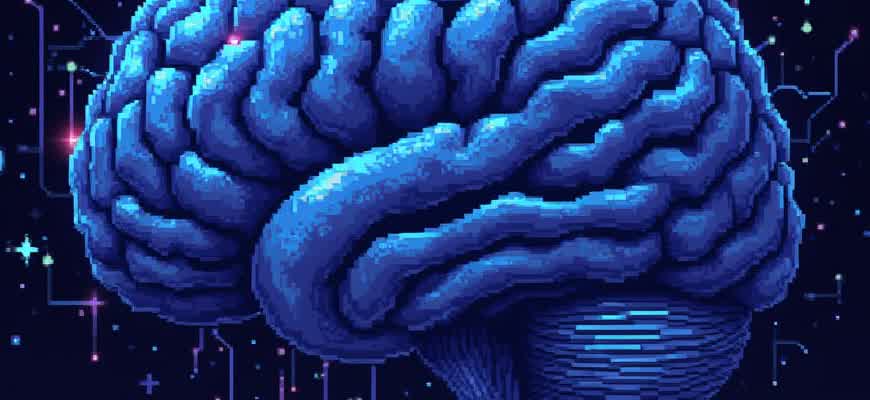
Smart technology has revolutionized modern education, making learning more accessible, personalized, and efficient. One of the key benefits is the ability to provide tailored learning experiences. With the integration of artificial intelligence (AI) and adaptive learning platforms, students can now receive instruction that adapts to their individual needs and learning speeds. This helps address diverse learning styles, from visual to auditory learners.
Furthermore, smart technologies enhance classroom management and organization. Teachers can use digital tools to streamline administrative tasks, such as grading and tracking student progress. These tools allow educators to focus more on instruction rather than paperwork. Below is a list of some technologies that have reshaped the learning environment:
- Interactive whiteboards for engaging lessons
- Cloud-based collaboration platforms for group work
- Learning management systems (LMS) for resource distribution
- Virtual and augmented reality for immersive learning
"The integration of smart tools into classrooms has not only increased student engagement but also improved retention rates across various subjects."
In addition to these tools, data-driven insights also play a significant role in improving educational outcomes. With advanced analytics, educators can track performance trends and adjust teaching strategies in real-time. This approach allows for targeted interventions, ensuring that students receive the support they need to succeed.
| Technology | Impact on Education |
|---|---|
| AI Tutors | Provide personalized tutoring based on student performance |
| Virtual Classrooms | Offer flexibility in learning locations and times |
| Gamified Learning | Increases student engagement and motivation |
Personalized Learning with AI-Powered Tools
Artificial intelligence has become an essential component of modern education, enabling personalized learning experiences for students. AI-driven systems analyze a student's learning patterns, strengths, and weaknesses to create tailored educational content. This dynamic approach ensures that the learning process is adapted to the individual needs of each student, improving both engagement and outcomes. AI tools can adjust the pace of lessons, recommend resources, and provide real-time feedback, all of which contribute to a more efficient learning journey.
One of the most significant advantages of AI-based learning is its ability to cater to diverse learning styles. Unlike traditional methods, which tend to follow a one-size-fits-all approach, AI systems offer flexibility, ensuring that each student receives the necessary support. These tools are capable of identifying specific areas where a student struggles, allowing for immediate interventions and a more focused educational experience.
Key Features of AI-Powered Learning Tools
- Adaptive Learning Systems: AI adjusts the difficulty level of tasks based on individual performance, creating a customized learning environment.
- Real-Time Feedback: Instant assessments help students identify areas for improvement and correct mistakes promptly.
- Learning Analytics: Data-driven insights assist teachers in monitoring progress and making informed decisions about instructional strategies.
- Content Recommendations: AI suggests resources such as videos, exercises, and articles tailored to a student's current needs.
"AI allows teachers to spend less time on repetitive tasks and more on personalized interactions, enriching the learning experience."
Example of AI-Driven Personalization
| Learning Tool | Key Functionality |
|---|---|
| Adaptive Learning Platforms | Automatically adjusts content based on student performance. |
| AI Tutoring Systems | Provides on-demand, personalized assistance for students struggling with specific concepts. |
| AI Grading Systems | Evaluates student work and offers immediate, personalized feedback. |
The impact of AI in education goes beyond improving academic performance; it promotes a more inclusive and engaging learning environment. As AI tools continue to evolve, their role in shaping individualized educational experiences will only grow, empowering both teachers and students to reach their full potential.
Enhancing Classroom Engagement with Interactive Displays
Interactive displays are transforming the traditional learning environment by providing dynamic tools for both teachers and students. These digital screens allow for direct interaction, fostering a more collaborative and participatory atmosphere. Unlike conventional blackboards or whiteboards, interactive displays can accommodate multiple inputs at once, making it possible for several students to engage with the content simultaneously. This technology also enables the use of multimedia, turning abstract concepts into tangible experiences.
By integrating interactive displays into the classroom, educators can create a more personalized learning environment. With the ability to display videos, animations, and interactive exercises, these displays support diverse learning styles and keep students actively involved. Additionally, these tools help in addressing different levels of understanding, ensuring that all students stay engaged and retain information more effectively.
Key Features and Benefits of Interactive Displays
- Real-time Collaboration: Students can work together on tasks directly on the screen, allowing for quick feedback and group problem-solving.
- Multimedia Integration: Teachers can incorporate videos, images, and animations into lessons, enhancing understanding of complex topics.
- Touch Interaction: The touch capabilities enable students to directly manipulate data and visuals, improving hands-on learning.
- Instant Feedback: Students can receive immediate responses to their answers, helping them learn from mistakes and progress faster.
Examples of Classroom Activities Using Interactive Displays
- Interactive Quizzes: Students can answer questions in real time, with instant corrections displayed on the screen.
- Collaborative Projects: Groups can brainstorm, organize, and create presentations directly on the screen.
- Virtual Field Trips: Teachers can guide students through virtual explorations, enhancing learning experiences without leaving the classroom.
"Interactive displays offer a rich, engaging environment that motivates students to be active participants in their education, breaking the boundaries of traditional teaching methods."
Impact on Learning Outcomes
| Factor | Impact |
|---|---|
| Student Engagement | Increased participation through interactive features |
| Learning Retention | Enhanced memory recall through interactive content |
| Collaboration Skills | Improved teamwork and communication abilities |
Using Data Analytics to Track Student Progress and Performance
In the modern educational landscape, data analytics has become a critical tool for monitoring and improving student outcomes. By utilizing various learning platforms and tools, educators can collect vast amounts of data that reflect students' interactions, assessments, and overall academic performance. This information can be analyzed to gain deeper insights into areas where students may be excelling or struggling, allowing for more personalized and targeted interventions.
Data-driven approaches offer several advantages in terms of both efficiency and effectiveness. For example, real-time tracking of student progress allows teachers to promptly identify patterns and trends in performance. As a result, they can make timely adjustments to teaching strategies, provide additional support where needed, and enhance the overall learning experience for students.
Key Benefits of Data Analytics in Education
- Real-time Monitoring: Teachers can continuously assess students’ understanding and skills without waiting for traditional assessments.
- Personalized Learning: Data helps identify individual strengths and weaknesses, enabling customized learning plans.
- Early Identification of Issues: Analytics can flag students at risk of falling behind, allowing for early intervention.
- Objective Feedback: Data provides concrete evidence of performance, reducing subjective biases in evaluation.
Examples of Data Analytics in Action
- Analyzing quiz scores and class participation to determine engagement levels.
- Tracking time spent on assignments and class materials to assess individual study habits.
- Monitoring progress over time to ensure students stay on track with curriculum milestones.
"Data analytics enables teachers to focus not only on outcomes but also on the processes that lead to success. By understanding how students learn, teachers can create more effective educational environments."
Sample Data Tracking Table
| Student Name | Quiz Score | Time Spent on Lesson (hrs) | Overall Performance |
|---|---|---|---|
| John Doe | 85% | 3 | On Track |
| Jane Smith | 90% | 4 | Above Average |
| Mark Lee | 60% | 2 | Needs Support |
Enhancing Teamwork Through Cloud-Based Solutions
Cloud platforms are transforming the way students and educators collaborate. With access to shared spaces and tools online, learners can work together seamlessly from any location. These platforms enable real-time updates, easy file sharing, and streamlined communication, making group activities more efficient and interactive. The ability to synchronize documents or projects ensures that everyone is on the same page, regardless of physical distance or time zone differences.
One of the main benefits of cloud technology is its ability to foster continuous collaboration. Unlike traditional methods, where students might need to wait for feedback or struggle with version control, cloud-based tools ensure that everyone can contribute instantly. This immediate exchange of ideas enhances both creativity and productivity in educational settings.
Key Features of Cloud-Based Collaboration Tools
- Real-Time Document Editing: Multiple users can edit documents simultaneously, allowing for instant feedback and updates.
- Cloud Storage: Centralized file storage ensures all members have access to the latest materials, reducing the risk of losing important documents.
- Task Management: Tools like shared to-do lists and calendars help coordinate group activities and ensure deadlines are met.
These platforms not only support collaboration but also enhance the learning experience by allowing instructors to track group progress in real-time.
"Cloud-based tools bridge the gap between individual effort and collective achievement, making teamwork more dynamic and accessible."
Benefits for Students and Teachers
| For Students | For Teachers |
|---|---|
| Improved group project management | Efficient monitoring of student contributions |
| Enhanced communication between peers | Instant feedback and assessment opportunities |
| Access to materials anytime, anywhere | More effective lesson planning and resource sharing |
Integrating Virtual Reality for Immersive Learning Experiences
Virtual reality (VR) enables students to experience learning in a more interactive and engaging way. By immersing learners in simulated environments, VR bridges the gap between theoretical knowledge and real-world application. For instance, students studying history can virtually visit ancient cities or explore significant historical events in 3D, offering a deeper understanding than traditional methods. Similarly, subjects like biology and physics benefit from VR, allowing students to observe complex biological processes or experiment with physical laws in a virtual space, making abstract concepts easier to grasp.
Additionally, VR provides opportunities for hands-on learning that traditional classrooms cannot offer. Students in fields like medicine, engineering, or architecture can practice their skills in a safe, risk-free environment. For example, medical students can perform surgeries or diagnose patients using virtual simulations, helping them build confidence and expertise before engaging in real-life procedures. The flexibility and accessibility of VR offer immense educational potential, making it possible for students to experience and interact with material that would otherwise be too costly, dangerous, or impossible to recreate.
Benefits of Using VR in Education
- Enhanced Understanding: VR allows students to interact with concepts in an immersive way, improving comprehension.
- Active Engagement: The interactive nature of VR encourages students to participate actively in their learning process.
- Practical Application: Students can practice real-world scenarios and develop skills in a controlled environment.
- Increased Motivation: VR makes learning more exciting and engaging, capturing students’ attention and boosting enthusiasm.
"Through immersive learning experiences, VR transforms how students understand and interact with complex subjects, creating lasting impact and deeper knowledge."
Challenges in VR Integration for Education
| Challenges | Solutions |
|---|---|
| High Cost: VR equipment and content creation can be expensive for schools. | As the technology advances, VR costs are expected to decrease, and schools can explore grants or partnerships to help cover expenses. |
| Lack of Infrastructure: Many schools lack the necessary hardware or internet capabilities to support VR systems. | Cloud-based VR solutions and mobile VR applications offer more affordable alternatives, reducing the reliance on high-end infrastructure. |
| Teacher Training: Educators may not have the knowledge or skills to effectively use VR in the classroom. | Training programs and professional development workshops can equip teachers with the tools needed to integrate VR successfully. |
Streamlining Administrative Tasks with Automation Software
In educational institutions, administrative work often involves a variety of repetitive tasks, such as scheduling, data entry, and student record management. These processes can be time-consuming and prone to human error. By integrating automation software, schools can significantly reduce the time spent on manual tasks, leading to a more efficient work environment.
Automation tools allow administrators to handle routine processes without constant oversight, freeing up time for more critical tasks such as improving student outcomes. These software systems use algorithms to perform actions that would normally require hours of human input, ensuring accuracy and consistency across the board.
Key Benefits of Automation in Education Administration
- Time Efficiency: Automated systems handle administrative duties like attendance tracking, grading, and report generation, saving valuable time.
- Accuracy and Consistency: Automation minimizes human errors and ensures data consistency across different departments.
- Improved Communication: Automated notifications and reminders can keep both staff and students informed about important dates and tasks.
- Resource Optimization: By reducing the workload of administrative staff, resources can be directed towards enhancing educational initiatives.
Examples of Tasks Streamlined by Automation
- Student Enrollment: Automation software simplifies the enrollment process by automatically processing student applications and updating records.
- Report Generation: Automatic generation of progress reports, attendance records, and exam results saves considerable time.
- Scheduling: Scheduling software can create timetables for classes, meetings, and events based on predefined criteria.
"Automating administrative tasks allows schools to focus more on their core mission–delivering quality education–rather than spending time on manual processes."
Impact on Resource Allocation
| Task | Time Spent Before Automation | Time Spent After Automation |
|---|---|---|
| Student Enrollment | Hours per student | Minutes per student |
| Report Generation | Days per report | Minutes per report |
| Scheduling | Hours per schedule | Minutes per schedule |
Promoting Remote Learning with Mobile Apps and Smart Devices
With the rapid advancement of technology, mobile applications and smart devices have become essential tools in enhancing remote education. These innovations allow students to access learning materials and interact with teachers and peers from anywhere in the world. Mobile apps, in particular, provide an intuitive interface for educational content, while smart devices offer a range of functionalities that make learning more engaging and effective. Together, they bridge the gap between students and educators, ensuring that learning is no longer confined to the physical classroom.
The integration of mobile technology into education empowers both students and teachers. Students can now access learning resources at their convenience, enabling flexible study schedules. On the other hand, teachers can monitor student progress and provide real-time feedback. By utilizing these tools, remote education becomes more personalized and responsive to individual needs.
Advantages of Mobile Learning Apps
- Accessibility: Students can access learning materials at any time, regardless of their location.
- Engagement: Interactive features such as quizzes, videos, and discussion forums make learning more dynamic.
- Personalization: Many apps offer adaptive learning paths based on the student's progress and needs.
- Collaboration: Mobile apps facilitate communication between students and teachers through messaging or video calls.
Role of Smart Devices in Education
Smart devices, such as tablets and smartphones, contribute to a more engaging and efficient learning experience. These devices support a wide range of applications, from virtual classrooms to interactive learning tools, making them indispensable in remote education. Additionally, features like voice assistants and AI-driven content recommendations further enhance the learning process.
Smart devices have revolutionized the way students access information and engage with educational content, enabling learning to extend beyond traditional boundaries.
Popular Mobile Apps for Remote Education
| App Name | Features | Platform |
|---|---|---|
| Google Classroom | Assignments, grading, communication tools | iOS, Android |
| Khan Academy | Video lessons, quizzes, personalized dashboard | iOS, Android |
| Zoom | Video conferencing, virtual classrooms | iOS, Android, Web |
By combining smart technology with remote learning, educators and students can experience a more flexible and tailored educational journey, breaking traditional constraints of time and space.
Supporting Inclusive Education with Assistive Technology
Assistive technologies play a crucial role in ensuring equal access to education for all students, including those with disabilities. These tools help bridge the gap between different learning needs by providing tailored support for students facing challenges related to communication, mobility, or cognitive development. By integrating assistive devices and software into educational environments, institutions can foster an inclusive atmosphere where every student has the opportunity to succeed.
For example, text-to-speech software allows students with visual impairments or reading difficulties to access written content. Similarly, voice recognition systems can aid those with physical disabilities in interacting with computers and engaging in classroom activities. These technologies not only enhance the learning experience but also promote independence and self-confidence among students with special needs.
Types of Assistive Technologies in Education
- Screen Readers: Tools that read aloud text displayed on a computer screen, assisting students with visual impairments or dyslexia.
- Speech Recognition Software: Allows students with physical disabilities to input text and control devices using their voice.
- Alternative Keyboards and Mice: Specialized devices designed for students with limited motor skills.
- Electronic Math Worksheets: Software designed to support students with learning disabilities in understanding mathematical concepts.
"Assistive technology transforms the classroom into a space where all students, regardless of their abilities, can participate actively and thrive."
Benefits of Assistive Technology for Inclusive Education
| Benefit | Description |
|---|---|
| Personalized Learning | Assistive technology adapts to individual needs, allowing each student to learn at their own pace. |
| Increased Independence | Students can complete tasks with minimal assistance, fostering greater independence and confidence. |
| Improved Engagement | Interactive tools and devices make learning more engaging and enjoyable, encouraging active participation. |