Driving School Management System
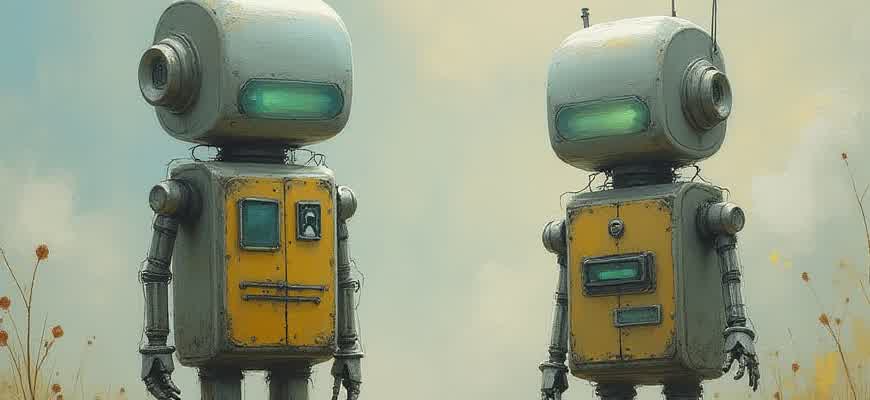
The effective management of a driving school requires an integrated system that ensures smooth operations, from scheduling lessons to tracking student progress. A Driving School Management System (DSMS) can streamline administrative tasks and improve the overall experience for both instructors and students. By automating many of the manual processes, the system enhances efficiency and allows for better resource management.
Key features of a Driving School Management System:
- Student Registration and Profile Management
- Lesson Scheduling and Calendar Integration
- Instructor Assignment and Tracking
- Payment and Billing System
- Progress and Performance Monitoring
Such a system provides administrators with a centralized platform to oversee various aspects of the driving school’s daily operations.
Important: An integrated system improves the communication between staff and students, reducing administrative errors and ensuring that all parties are informed in real time.
System functionalities can be categorized as follows:
| Feature | Description |
|---|---|
| Student Registration | Allows students to register and maintain personal and payment details. |
| Lesson Scheduling | Enables students to book lessons based on available time slots. |
| Instructor Management | Assigns instructors to students and tracks their availability. |
Streamlining the Enrollment and Class Scheduling Process
In any driving school management system, simplifying the student enrollment and class scheduling process is crucial for efficient operation. With an automated system in place, students can register quickly and conveniently, minimizing administrative burdens and reducing the chances of errors. This system ensures a smooth flow from initial inquiry to completing their driving lessons, enhancing the overall user experience for both students and administrators.
Furthermore, optimizing class scheduling is vital for maximizing instructor availability and preventing conflicts. A well-organized scheduling system allows students to book, reschedule, or cancel their driving sessions seamlessly, while also providing administrators with an overview of upcoming sessions and instructor workloads.
Key Features of Efficient Enrollment and Scheduling
- Online Student Registration: Students can submit their personal details, driving history, and preferred schedule via a user-friendly online platform.
- Automated Scheduling: The system automatically allocates driving slots based on instructor availability, student preferences, and optimal scheduling patterns.
- Real-Time Updates: Changes to class schedules, cancellations, or new registrations are reflected instantly to keep all users informed.
- Reminders and Notifications: Automated reminders are sent to students and instructors about upcoming lessons, reducing no-shows.
"A streamlined registration and scheduling process not only reduces administrative workload but also boosts student satisfaction by providing them with an efficient and transparent system."
Student Registration Process: Step-by-Step
- Student fills out a registration form with essential details (name, contact info, and driving history).
- System verifies the information and assigns a suitable instructor based on location and availability.
- Student receives confirmation of enrollment and the proposed schedule for driving lessons.
- Student can modify or confirm the schedule through the online portal.
Sample Schedule Overview
| Instructor | Day | Time | Student |
|---|---|---|---|
| John Doe | Monday | 10:00 AM - 11:00 AM | Alice Smith |
| Jane Roe | Tuesday | 2:00 PM - 3:00 PM | Bob Johnson |
| John Doe | Wednesday | 1:00 PM - 2:00 PM | Charlie Brown |
Automating Financial Transactions and Invoice Creation
In a driving school management system, automating financial transactions is crucial for streamlining payment processing. This reduces administrative overhead and ensures timely transactions between the school and its students. The system can be integrated with various payment gateways, enabling secure and quick processing of tuition fees, training packages, and other associated costs. Automation ensures that payments are recorded in real time, providing transparency and reducing human error.
Invoice generation is another vital aspect of this automation. Once a payment is processed, the system can automatically generate and send invoices to students. These invoices contain all relevant details, including service descriptions, amounts paid, and any applicable taxes. Automation of this process guarantees consistency in documentation and reduces the likelihood of discrepancies between payments and recorded transactions.
Key Benefits of Automation in Payment Processing
- Efficiency: Payments are processed instantly, allowing students to pay without delay.
- Accuracy: Automated systems minimize the risk of human errors in financial transactions.
- Consistency: Invoices are generated and sent automatically, ensuring uniformity in documentation.
- Transparency: Real-time updates allow both the school and the student to track payments and invoices.
Example of an Automated Invoice Table
| Invoice Number | Date | Student Name | Service | Amount |
|---|---|---|---|---|
| #001234 | 2025-04-28 | John Doe | Driving Course | $250 |
| #001235 | 2025-04-28 | Jane Smith | Theory Classes | $150 |
Automating financial processes within a driving school ensures not only operational efficiency but also enhances the overall experience for students, providing clear and accurate billing statements without delay.
Instructor Performance and Availability Tracking
Monitoring the performance and availability of driving instructors is essential for ensuring that both students and instructors have a smooth and efficient experience. A structured system can help track key performance metrics, manage working hours, and provide insights into instructor effectiveness, which ultimately contributes to the success of a driving school.
It is vital to capture relevant data regarding instructor availability, as well as their teaching performance. This data helps to align students with the right instructors based on their needs and preferences, while also allowing administrators to optimize scheduling and resource allocation.
Instructor Performance Metrics
To evaluate the effectiveness of instructors, several key metrics should be tracked. These include:
- Student Feedback: Collecting ratings and comments from students after each session provides valuable insight into the instructor's teaching style and effectiveness.
- Pass Rate: Monitoring the percentage of students who pass their driving tests after completing instruction with a particular instructor.
- Session Quality: Recording details about the number of sessions conducted, adherence to curriculum, and punctuality.
Instructor Availability Management
To avoid scheduling conflicts and maximize efficiency, it is necessary to manage the availability of instructors. This can be done by maintaining a schedule that includes:
- Available Hours: Tracking the hours each instructor is available to conduct lessons, factoring in time for breaks and personal days.
- Booking System: A real-time booking system allows students to view and select instructor availability.
- Instructor Preferences: Including details about preferred working hours or days off for each instructor to better manage their workload.
Effective tracking of performance and availability allows for better resource allocation, improved student satisfaction, and a more efficient workflow for the driving school.
Instructor Availability Overview
| Instructor | Available Hours | Days Off |
|---|---|---|
| John Doe | 9:00 AM - 5:00 PM | Saturday, Sunday |
| Jane Smith | 10:00 AM - 6:00 PM | Monday, Wednesday |
| Mark Johnson | 8:00 AM - 4:00 PM | Friday |
Tracking Student Development and Exam Performance
Monitoring the learning journey of students in a driving school is essential for identifying strengths, areas of improvement, and ensuring readiness for certification. By regularly recording each student's progress, instructors can adjust their teaching methods to better suit individual needs and improve overall performance.
The management system should allow tracking of both practical and theoretical skills. This includes recording the completion of specific lessons, performance in practical driving exercises, and results from written or online tests. This data is essential for providing students with feedback, guiding them towards their goal of becoming proficient drivers.
Key Aspects of Student Evaluation
- Progress Reports: A detailed overview of a student’s completed courses, hours spent in training, and milestones achieved.
- Test Results: Information about a student’s performance on various tests, both theoretical and practical.
- Instructor Feedback: Comments and ratings on how well a student is performing in each driving session.
Tracking Exam Performance
- Written Test: Students take theoretical exams covering road signs, traffic laws, and driving theory.
- Practical Test: A driving test conducted on the road to evaluate the student’s ability to handle a vehicle under real-world conditions.
- Final Assessment: A comprehensive evaluation that includes both theoretical knowledge and practical driving ability.
"Regular evaluation and feedback are crucial in keeping students motivated and on track for their driving certification."
Test Results Overview
| Student Name | Written Test Score | Practical Test Score | Final Evaluation |
|---|---|---|---|
| John Doe | 85% | 90% | Pass |
| Jane Smith | 78% | 92% | Pass |
| Emily Clark | 90% | 95% | Pass with Distinction |
Integrating Online Learning with In-Person Training Sessions
The combination of online learning modules and traditional classroom instruction offers a flexible and efficient approach to driver education. By blending theoretical lessons delivered through digital platforms with practical, hands-on sessions, students can gain a more comprehensive understanding of road safety and driving techniques. This hybrid method allows for better time management and personalized learning, catering to various learning styles.
Through online learning, students can access interactive content at their own pace, ensuring they grasp core concepts before attending classroom sessions. Instructors can then focus on reinforcing these concepts during in-person training, providing real-time feedback and addressing specific challenges. This integration maximizes the overall learning experience and improves retention rates.
Advantages of Online and Classroom Integration
- Increased Flexibility: Students can access theoretical lessons at any time, allowing them to review materials before attending practical sessions.
- Efficient Use of Classroom Time: Instructors can spend more time focusing on practical skills rather than theory, ensuring hands-on learning is maximized.
- Personalized Learning: Learners progress at their own pace with online modules, enabling instructors to offer targeted support during in-person sessions.
Key Features of Online Learning Modules
- Interactive Quizzes: Regular quizzes help students assess their understanding of key concepts and track their progress.
- Video Demonstrations: Real-life driving scenarios are simulated through videos, providing students with visual learning opportunities.
- Instant Feedback: Automated feedback for quizzes and assignments allows students to quickly identify areas for improvement.
By combining online resources with practical instruction, driving schools can provide a more flexible and engaging learning experience, ensuring students are well-prepared for both theoretical and practical driving tests.
How Instructors Can Utilize Online Learning
| Online Module | Classroom Focus |
|---|---|
| Road signs and traffic laws | Real-world application of traffic laws in various driving scenarios |
| Vehicle maintenance and safety | Hands-on demonstrations of vehicle checks and basic maintenance |
| Defensive driving techniques | Simulated driving situations for practicing defensive maneuvers |
Optimizing Fleet Management and Vehicle Maintenance
Efficient management of a driving school’s fleet is critical to maintaining a smooth and cost-effective operation. A structured approach to fleet optimization helps ensure that vehicles are available when needed and in the best possible condition. This involves regular monitoring, real-time tracking, and scheduling to reduce downtime and extend the lifespan of vehicles. Leveraging technology, such as GPS tracking and automated maintenance scheduling, plays a significant role in streamlining operations.
Vehicle maintenance is another key area where optimization can significantly improve the overall efficiency of a driving school. Regular maintenance not only prevents unexpected breakdowns but also ensures safety standards are met. By using predictive analytics and tracking vehicle performance over time, driving schools can anticipate repair needs before they become critical. A comprehensive system can automate maintenance schedules based on usage data and vehicle condition reports, helping to reduce costs and improve the reliability of the fleet.
Strategies for Fleet Optimization
- Implementing a real-time vehicle tracking system for better route management.
- Scheduling regular maintenance checks based on mileage and usage.
- Using data analytics to predict vehicle issues and avoid costly repairs.
- Training staff on best practices for vehicle care to avoid premature wear and tear.
- Outsourcing complex repairs to specialized service providers to reduce downtime.
Key Aspects of Vehicle Maintenance
- Engine performance monitoring and fluid checks.
- Tire maintenance and rotation to extend lifespan.
- Brake system inspections for safety.
- Regular inspection of electronic systems and onboard diagnostics.
- Cleanliness and regular washing to protect the exterior and prevent rust.
Maintenance Schedule Example
| Vehicle | Maintenance Type | Frequency |
|---|---|---|
| Car A | Oil Change | Every 5,000 miles |
| Car B | Brake Inspection | Every 10,000 miles |
| Car C | Tire Rotation | Every 8,000 miles |
Tip: Implementing an automated system for scheduling and reminders can reduce human error and ensure timely vehicle upkeep.
Generating Reports for Compliance and Performance Tracking
In a driving school management system, producing detailed reports is essential for ensuring that the institution adheres to local regulatory standards and efficiently monitors its overall performance. Such reports help verify that both instructors and students meet required qualifications, and they can be used during audits or inspections. These reports also provide insights into training effectiveness, resource utilization, and operational efficiency, which are crucial for continuous improvement.
By automating the generation of reports, the system can significantly reduce manual effort while maintaining accuracy and consistency. Reports can cover a wide range of aspects, such as instructor certifications, student progress, safety compliance, and training hours completed. This data is invaluable for school administrators and regulatory bodies alike, ensuring that all activities align with legal and educational standards.
Key Features of Reporting
- Compliance Tracking: Ensures that all instructor and student records are up-to-date with certification requirements.
- Training Progress Analysis: Tracks individual student performance, highlighting areas that require further attention.
- Instructor Efficiency: Measures the effectiveness of each instructor based on student feedback and performance outcomes.
- Regulatory Audits: Prepares data for regulatory checks by providing structured reports on various compliance metrics.
Report Types
- Instructor Certification Reports: Lists all instructors and their current certification statuses, ensuring they are qualified to teach.
- Student Performance Reports: Displays detailed records of each student’s progress, completed lessons, and exam results.
- Training Hours Compliance: Ensures the required number of driving lessons and theory hours are completed.
Important: Automated reports not only save time but also minimize errors, making it easier for administrators to ensure that the school remains compliant with regulatory requirements.
Sample Report Overview
| Report Type | Details | Frequency |
|---|---|---|
| Instructor Certification | In-depth list of instructor qualifications and certification dates | Monthly |
| Student Performance | Breakdown of student achievements, tests, and lesson completions | Weekly |
| Compliance Status | Checks on required hours and regulatory guidelines | Quarterly |
Improving Customer Support with Automated Communication Tools
In the context of a driving school management system, providing prompt and efficient customer support is crucial for maintaining positive student experiences. By implementing automated communication solutions, driving schools can streamline their interactions with customers, offering quick responses to queries, reminders, and feedback requests. These tools ensure that no inquiry goes unanswered, enhancing both satisfaction and operational efficiency.
Automated tools not only improve the speed of communication but also offer consistency in responses. This is especially important in situations like scheduling lessons, providing course details, and sending reminders about upcoming tests. With such systems, students can get the information they need without delay, while instructors and administrators can focus on more personalized aspects of their work.
Key Benefits of Automated Communication in Driving Schools
- Faster Response Times: Instant answers to frequently asked questions.
- Reduced Workload: Automation handles routine inquiries, allowing staff to focus on more complex tasks.
- 24/7 Availability: Customers can get assistance at any time, even outside of business hours.
- Personalized Communication: Automated systems can still offer tailored messages based on user data.
Examples of Automated Communication Tools
- Chatbots: These virtual assistants can answer questions, schedule lessons, and provide course information.
- Email Automation: Pre-set email templates can notify students about new courses, discounts, or upcoming tests.
- SMS Alerts: Automated text messages remind students of their next lesson or required documents.
Impact on Customer Satisfaction
By reducing waiting times and providing relevant information promptly, driving schools can significantly increase their student satisfaction levels. Automated communication tools provide clarity and confidence to customers, ensuring a more seamless experience.
Example of Automated Communication Flow
| Step | Action |
|---|---|
| 1 | Student books a lesson through the online portal. |
| 2 | Automated confirmation email is sent with details of the lesson. |
| 3 | Reminder SMS sent a day before the lesson. |
| 4 | Post-lesson feedback request is automatically sent. |