Grading Exams
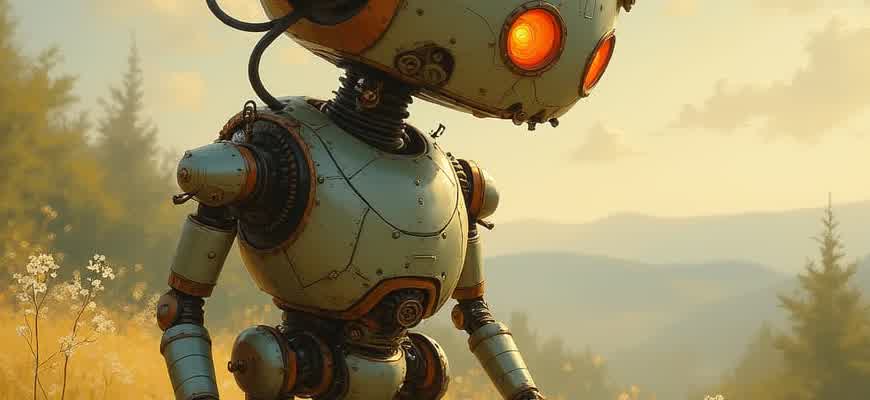
Effective evaluation of exams plays a crucial role in assessing student comprehension and the quality of learning. The process involves several steps, from setting clear grading criteria to the final assignment of marks. A structured approach helps maintain fairness and consistency across the evaluation process.
Consistency in grading is key to ensuring that every student is assessed according to the same standards, regardless of subjective biases.
Grading exams can be broken down into several distinct phases:
- Preparation of grading criteria
- Marking the exam papers
- Assigning a final grade based on predefined standards
One common method for grading involves using a rubric that outlines expectations for different levels of performance. This ensures transparency in how grades are assigned.
| Score Range | Grade | Description |
|---|---|---|
| 90-100% | A | Excellent understanding and application of concepts |
| 75-89% | B | Good comprehension with minor errors |
| 60-74% | C | Basic understanding with some gaps in knowledge |
| Below 60% | F | Insufficient understanding or failure to meet basic criteria |
Streamlining the Exam Grading Process: Efficient Strategies for Educators
Grading exams can be a time-consuming task for educators, but with the right strategies in place, the process can be simplified and made more efficient. It’s crucial to develop a system that minimizes time spent on repetitive tasks while ensuring fairness and consistency in assessments. Below are several techniques to streamline your grading process effectively.
One of the key aspects of optimizing grading is using clear grading rubrics and technology tools that assist in evaluation. By implementing predefined criteria, educators can reduce subjectivity and ensure uniformity across different assessments. This also helps speed up the grading process, as specific benchmarks allow for quicker decision-making.
Effective Grading Strategies
- Utilize Rubrics – A well-structured grading rubric can significantly reduce grading time. It provides specific points for each section of the exam and helps maintain consistency.
- Implement Technology – Using online grading platforms can automate parts of the grading process, like multiple-choice questions or basic assessments, freeing up time for more complex evaluation.
- Group Similar Tasks – By grading similar types of questions or assignments together, you reduce cognitive load and make the process faster and more consistent.
Using Technology for More Efficient Grading
- Automated Grading Tools – Many online platforms offer automated grading for objective questions, making the process nearly instantaneous.
- Gradebook Software – Digital gradebooks help to organize and store student scores, track progress, and maintain detailed records with ease.
- Online Submission Systems – These systems not only reduce paper but also enable you to grade electronically, sometimes with built-in tools for comments and suggestions.
Key Considerations for Streamlined Grading
Tip: Stay organized and plan ahead! Clear guidelines for both you and the students will ensure a smoother grading process and fewer mistakes.
Grading Table Example
| Section | Points | Criteria |
|---|---|---|
| Multiple Choice | 20 | Correct answers to the 20 questions. |
| Short Answer | 30 | Clarity and accuracy of responses, depth of understanding. |
| Essay | 50 | Argument structure, evidence, grammar, and originality. |
Choosing the Ideal Grading Software for Your Institution
When selecting grading software for educational institutions, it is crucial to consider multiple factors that align with both academic needs and operational efficiency. With the wide variety of available solutions, institutions must focus on a system that simplifies grading processes, supports scalability, and integrates with existing learning management systems (LMS). A carefully selected tool can enhance the grading experience for both educators and students while minimizing administrative workload.
There are several core features and criteria that should guide the decision-making process. It's not only about the software's capabilities but also its compatibility with your institution's unique needs and infrastructure. Below are key considerations when evaluating grading software options.
Key Features to Look for in Grading Software
- Automation and Efficiency: Ensure that the software offers automated grading for objective tests (e.g., multiple-choice, true/false) as well as the ability to handle subjective assessments with ease.
- Integration with LMS: Choose software that integrates seamlessly with popular learning management systems to streamline workflows and avoid duplication of data entry.
- Customization Options: Look for software that allows customization of grading rubrics, assessment types, and reporting formats to suit your institution’s grading policies.
- Analytics and Reporting: Effective reporting tools that allow detailed analysis of student performance and trends are essential for improving teaching strategies and student outcomes.
- Security and Data Privacy: The platform must adhere to legal requirements for data protection and ensure that all student data is kept secure.
Factors to Consider Before Making a Final Choice
- Cost: Evaluate whether the software fits within the institution’s budget, considering not only initial purchase costs but also ongoing maintenance and potential scalability costs.
- Usability: The software should be user-friendly for both teachers and administrators. Consider ease of navigation, learning curve, and availability of support resources.
- Scalability: Ensure the software can grow with the institution’s needs, especially in terms of student enrollment numbers and expanding course offerings.
Important: It’s essential to request a trial period before committing to any software. This allows for hands-on testing and ensures the software meets the specific needs of your institution.
Comparison Table: Grading Software Options
| Feature | Software A | Software B | Software C |
|---|---|---|---|
| Automation | Yes | Partial | Yes |
| LMS Integration | Seamless | Limited | Seamless |
| Customizable Rubrics | Yes | No | Yes |
| Analytics Tools | Advanced | Basic | Advanced |
| Cost | $500/year | $300/year | $700/year |
Automating Exam Grading: Benefits and Limitations
Automating the grading process has become increasingly popular in educational institutions due to its potential to save time and ensure consistency. It leverages software to assess student responses to exams, particularly those with objective questions such as multiple-choice or true/false formats. This approach minimizes the human effort required in grading, which is especially helpful in large classrooms or standardized testing environments.
However, the automation of grading is not without its drawbacks. While it improves efficiency, it can struggle with more subjective assessments, such as essays or open-ended questions. The lack of human judgment can sometimes lead to inaccurate evaluations of student performance, especially in tasks that require nuanced understanding or creative thinking.
Key Advantages
- Efficiency: Automation can grade a large number of exams quickly, reducing the workload for teachers and allowing for faster results.
- Consistency: Algorithms provide uniformity in grading, ensuring that each student is assessed according to the same criteria.
- Cost-Effective: Reducing the need for human graders can lower overall administrative costs in educational institutions.
Potential Drawbacks
- Limited to Objective Questions: Automation excels with questions that have a clear right or wrong answer, but struggles with subjective assessments.
- Technical Issues: Dependence on technology can result in errors or system failures, leading to inaccurate grading or delays.
- Lack of Personalization: Automated systems cannot always account for individual student learning differences or provide personalized feedback.
"While automation in exam grading has its benefits, it is important to recognize that it cannot fully replace human oversight, especially when dealing with complex, subjective assignments."
Comparison: Traditional Grading vs. Automated Grading
| Aspect | Traditional Grading | Automated Grading |
|---|---|---|
| Time Required | High | Low |
| Accuracy | Varies (depends on grader) | Consistent (for objective questions) |
| Subjectivity | High | Low (limited to objective questions) |
Ensuring Accuracy in Grading: Key Best Practices
Accurate grading is essential for fair assessment and student development. When instructors fail to grade consistently, it can lead to confusion, frustration, and even distrust among students. Implementing key practices ensures both fairness and transparency in the grading process.
By following structured procedures, educators can minimize grading errors, maintain objectivity, and create a more positive learning environment. Below are several strategies to ensure the accuracy of grading assessments.
1. Standardized Rubrics and Guidelines
Using a clear and detailed rubric for each assignment helps ensure that every student is graded on the same criteria. This eliminates subjective interpretations and provides students with a clear understanding of what is expected. It also offers a reference point when disputes arise.
“A well-defined rubric acts as both a guide for students and a tool for instructors to evaluate work consistently.”
- Clearly define criteria and their respective weightings.
- Ensure rubrics are distributed in advance for transparency.
- Update rubrics to reflect any changes in course objectives or focus areas.
2. Double-Checking and Peer Review
Even experienced educators can make mistakes. To minimize grading errors, instructors should double-check their work and, when possible, have a colleague review the grades. This process helps catch any discrepancies or mistakes that may have been overlooked initially.
- Review all scores for consistency with the rubric.
- Ask a peer to randomly check a selection of graded assignments.
- Use software tools to detect errors or grade inconsistencies in large classes.
3. Utilizing Technology to Support Grading Accuracy
Technology can play a critical role in enhancing grading accuracy. Using automated grading systems, plagiarism detection tools, and online platforms that track progress can all help prevent errors and ensure fair assessments.
| Tool | Purpose |
|---|---|
| Grading Software | Automates grading and flags inconsistencies. |
| Plagiarism Checkers | Ensures originality and prevents academic dishonesty. |
| Learning Management Systems | Tracks student progress and grades over time. |
Managing Large Volumes of Exams: Tips for Teachers and Institutions
Grading a significant number of exams can be overwhelming for teachers, especially when faced with tight deadlines. Efficient management of the grading process is crucial to ensure fairness and maintain academic integrity. Institutions should provide clear guidelines and resources to support educators in handling large volumes of assessments, using both technology and strategic planning.
Implementing structured grading systems can help streamline the workload. Below are some practical approaches for both teachers and institutions to manage the challenges of grading large numbers of exams.
Key Strategies for Efficient Grading
- Automated Grading Tools: Using digital platforms for multiple-choice or true/false questions can reduce time spent on manual grading.
- Grading Rubrics: Develop clear rubrics to assess open-ended responses consistently and quickly.
- Batch Grading: Focus on grading one section or question across all exams rather than evaluating entire exams individually.
- Collaborative Grading: If possible, involve teaching assistants or other faculty members in the grading process to distribute the workload.
Institutional Support and Resources
- Investing in Technology: Institutions should provide access to grading software that supports various question types and offers features like automated feedback.
- Training for Educators: Teachers should receive training on effective grading techniques, including the use of rubrics and automated tools.
- Set Deadlines and Prioritize: Establish clear timelines for grading, with prioritized grading tasks based on exam difficulty or importance.
"By adopting these strategies, educators can significantly reduce the stress associated with grading large volumes of exams while maintaining the integrity and fairness of the assessment process."
Additional Considerations
For institutions and educators looking to improve their grading systems, creating a balanced approach that combines technology and human oversight is essential. The table below outlines some of the most effective tools and practices:
| Tool/Practice | Benefit |
|---|---|
| Automated Grading Software | Speeds up the grading process for objective-type questions and provides immediate feedback. |
| Grading Rubrics | Ensures consistency in grading and makes it easier to provide detailed feedback to students. |
| Peer Review | Encourages students to engage in the grading process, reducing the workload for educators. |
Integrating Grading Systems with Learning Management Platforms
In modern educational settings, the seamless integration of grading systems with learning management platforms (LMS) is becoming increasingly essential. This integration allows for efficient management of assessments, feedback, and tracking of student progress in real-time. By connecting grading systems directly with LMS, both educators and students can benefit from streamlined workflows and more personalized learning experiences.
Integrating grading tools with LMS platforms offers several advantages, such as reducing administrative burden, enhancing transparency, and improving overall communication between students and instructors. With real-time updates, both grades and feedback are accessible quickly, fostering a more dynamic learning environment.
Key Benefits of Integration
- Centralized Data Management: All assessment data is stored in one place, making it easier for educators to track student progress.
- Automated Grading: Some systems offer automated grading for objective-type questions, reducing manual effort and providing instant feedback to students.
- Enhanced Communication: Students can receive timely notifications about their grades and feedback, improving their engagement with the learning process.
Considerations for Implementation
- Compatibility: Ensure the grading system is compatible with the chosen LMS platform for smooth integration.
- Security: Implement appropriate security measures to protect sensitive student data from unauthorized access.
- Customizability: Choose a system that allows customization to meet the specific needs of the course and institution.
Examples of Integrated Systems
| LMS Platform | Grading System | Integration Type |
|---|---|---|
| Moodle | Turnitin | Grade Synchronization |
| Blackboard | Gradebook | Real-time Feedback |
| Canvas | Quizlet | Automated Grading |
Integrating grading systems with LMS not only enhances efficiency but also ensures that students receive timely and actionable feedback that can improve their learning outcomes.
How to Handle Grading Inconsistencies and Disagreements
Discrepancies in grading can arise due to a variety of factors, including subjective interpretation of answers, differences in the application of rubrics, or simple clerical errors. When students or instructors notice such discrepancies, it is essential to address them methodically and fairly to maintain trust and transparency. Clear procedures should be in place to ensure that any disputes are resolved promptly and professionally.
To effectively handle grading disputes, a systematic approach is necessary. The following steps can guide both instructors and students in resolving issues related to grading inconsistencies:
Steps for Resolving Grading Disputes
- Review the Exam and Rubric: The first step is for both the student and the instructor to carefully review the exam paper and the grading rubric. This helps ensure that the grading process was followed correctly and identifies any areas where discrepancies might have occurred.
- Clear Communication: Open lines of communication should be established to allow the student to express their concerns about specific grades. It's important that both parties maintain a respectful and professional tone.
- Request a Reassessment: If the dispute cannot be resolved through discussion, a formal reassessment may be requested. This often involves a third party, such as another instructor or department head, who can offer an unbiased review of the work.
Tip: Always ensure that the grading rubric is clearly explained to students before the exam to prevent confusion in the future.
Common Grading Disputes
- Misinterpretation of the Rubric: Sometimes, students may feel that their answers are correct according to their understanding of the rubric, but the instructor may have interpreted it differently.
- Partial Credit Allocation: Disagreements often arise when students believe they deserve more partial credit for incomplete answers or steps shown in problem-solving tasks.
- Clerical Errors: Simple mistakes, such as incorrect tallying of scores or misplacing papers, can cause significant issues. It is important to double-check scores before finalizing grades.
Grading Dispute Resolution Flowchart
| Step | Action |
|---|---|
| 1 | Student reviews exam and rubric |
| 2 | Student communicates concerns with instructor |
| 3 | Instructor reviews and explains the grade |
| 4 | If unresolved, request reassessment |
| 5 | Third-party review (if necessary) |
Important: Keeping a record of all communications and actions taken during the dispute process is crucial for ensuring fairness and transparency.
Analyzing Exam Results to Improve Future Assessments
After exams have been graded, it is crucial to carefully review the results to identify patterns that can inform improvements for future assessments. By examining student performance, educators can pinpoint areas of difficulty and assess whether the exam format effectively tested the intended learning outcomes. This analysis should focus on the specific challenges students faced and how these challenges relate to the teaching methods and materials used during the course. The goal is to enhance the clarity and fairness of future assessments while ensuring they better align with course objectives.
To conduct a thorough review, instructors should not only look at overall scores but also consider specific question types, student feedback, and common mistakes. This multi-faceted approach can reveal if certain topics were underrepresented or if questions were confusing or misleading. Additionally, grouping results by demographics or performance level may help identify trends that could guide future changes in exam design, content delivery, and support materials.
Key Areas for Improvement
- Question Clarity: Assess if any questions were ambiguous or misleading, and revise them for future assessments.
- Topic Coverage: Ensure that all relevant topics were adequately covered and represented in the exam.
- Difficulty Balance: Check whether the exam had a fair distribution of easy, moderate, and challenging questions.
- Student Feedback: Collect and analyze student responses to understand their perspectives on the exam's fairness and difficulty.
Steps to Analyze Exam Results
- Review overall exam performance and identify patterns in scores.
- Analyze individual questions to see if students struggled with specific items.
- Examine the difficulty level of the questions to ensure balance.
- Gather student feedback to uncover potential issues with exam clarity.
- Make adjustments to the format, content, and teaching approach based on insights gained from the analysis.
Important: A thoughtful examination of student performance can help create more effective assessments and improve learning outcomes for future cohorts.
Summary of Findings
| Issue | Solution |
|---|---|
| Ambiguous Questions | Rewrite unclear questions to improve precision and clarity. |
| Topic Gaps | Ensure all course content is adequately represented in future exams. |
| Unbalanced Difficulty | Balance question difficulty to avoid overwhelming students. |
Balancing Efficiency and Equity in Exam Evaluation
When grading exams, educators face the challenge of balancing the need for efficiency with the requirement to maintain fairness. Grading in a timely manner is essential to provide feedback that helps students improve, but rushing through assessments can sometimes result in errors or biased judgments. Striking the right balance is key to both meeting deadlines and ensuring that each student is evaluated accurately and justly.
In an ideal grading system, instructors should focus on both speed and fairness. However, achieving this balance often involves making thoughtful decisions about grading methods and prioritizing transparency in the evaluation process. Here are some approaches that can help maintain this balance:
Methods for Achieving Fair and Fast Grading
- Use of Rubrics: Clearly defined rubrics help ensure consistency and speed in grading by setting expectations for both students and graders.
- Automated Tools: Leveraging technology such as grading software can expedite the process for objective questions, allowing more time for subjective assessments.
- Peer Grading: In certain cases, involving students in grading their peers' work can speed up the process while promoting collaborative learning.
Key Considerations for Fairness
- Objective Evaluation: It's important to evaluate exams based on the established criteria, ensuring consistency across all students.
- Grading Calibration: Regular calibration among instructors or teaching assistants can help prevent grading discrepancies.
- Transparency: Providing clear and accessible grading policies and feedback to students fosters trust in the fairness of the grading system.
"Balancing efficiency with fairness requires careful planning. Speed shouldn't compromise the accuracy of the evaluation process, and fairness should never be sacrificed in the name of efficiency."
Grading Methods Comparison
| Method | Speed | Fairness |
|---|---|---|
| Manual Grading | Slow | Highly fair (if done carefully) |
| Automated Grading | Fast | Fair for objective questions |
| Peer Grading | Moderate | Can be subjective; needs calibration |