Student Gps Tracking System
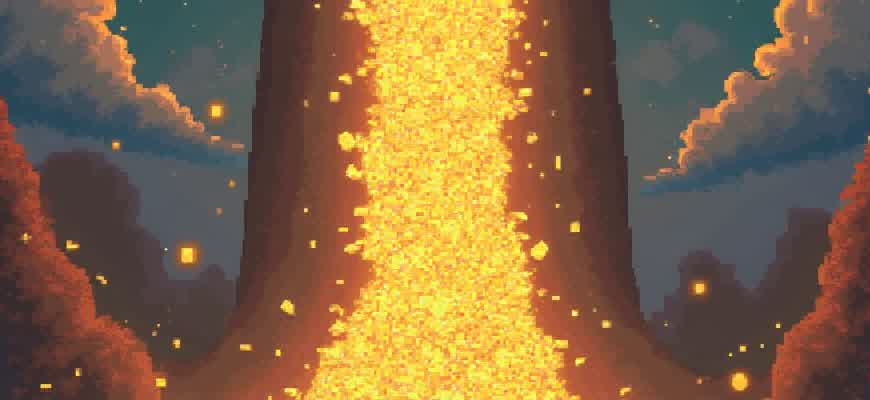
The implementation of GPS tracking systems for students is becoming a vital solution for ensuring their safety and improving the efficiency of school transportation. Such systems allow real-time monitoring of student whereabouts, offering peace of mind to parents and school administrators. With advancements in GPS technology, it is now possible to track students' movements during school commutes, extracurricular activities, and field trips.
Key Features of Student GPS Tracking Systems:
- Real-time location tracking
- Notifications for route deviations
- Geofencing capabilities
- Emergency alerts for students
Benefits for Parents:
GPS tracking provides parents with peace of mind by offering them a constant overview of their child's location, ensuring that they are safe during their daily routines.
System Components:
| Component | Description |
|---|---|
| GPS Device | Attached to the student's bag or uniform for constant location tracking |
| Mobile Application | A platform for parents and school administrators to monitor students' location |
| Geofencing | Creates virtual boundaries to alert when the student leaves a designated area |
Student GPS Tracking System: A Detailed Guide
With the rise of digital solutions for student safety, the adoption of GPS tracking systems has become a popular method for monitoring students' movements. This system allows for continuous tracking, ensuring that both parents and school authorities can know the exact location of students in real-time. Whether it’s during their commute, at school, or while attending extracurricular activities, this technology helps guarantee safety and prevent incidents.
Modern GPS tracking systems for students use satellite data to pinpoint their location with high accuracy. The tracking data is transmitted to a central system, accessible via apps or websites, where authorized individuals can monitor students' positions. These systems not only provide real-time location data but also include safety features that alert stakeholders about unusual events, such as entering unauthorized areas or exceeding a speed limit.
Core Features of Student GPS Tracking Systems
- Real-Time Location Tracking: Provides constant updates on the student’s whereabouts, whether on a school bus or at an off-campus activity.
- Geofencing: Alerts when a student enters or leaves predefined areas such as school grounds, bus stops, or home.
- Emergency Notification System: Sends alerts to parents and school staff if a student is in distress or encounters a potential danger.
- Route Monitoring: Ensures school buses follow their designated routes, ensuring safety during transit.
Advantages for Parents and Educational Institutions
"GPS tracking provides immediate, actionable insights into student safety, offering peace of mind for parents and enhancing operational efficiency for schools."
- Improved Safety: Real-time tracking ensures a fast response to emergencies or deviations from expected routes.
- Increased Parental Assurance: Parents can monitor their children’s locations anytime, which builds trust and reduces concerns.
- Efficient Transportation Management: Schools can optimize bus routes, saving time and fuel while ensuring students are safely transported.
System Components
| Component | Description |
|---|---|
| GPS Tracker | Collects and transmits real-time location data from the student’s device. |
| Monitoring App | Displays location data and allows for setting alerts for parents and school staff. |
| Geofencing Software | Defines safe zones and sends notifications when boundaries are crossed. |
| Emergency Alert System | Notifies stakeholders when a student triggers an emergency alert. |
How to Monitor Your Child's Location in Real-Time Using a GPS Tracker
Ensuring the safety of your child while they are away from home is a top priority for many parents. With modern GPS tracking technology, it has become easier than ever to monitor their location in real-time. A dedicated GPS tracker designed for students provides an effective solution for parents who want to stay informed about their child’s whereabouts throughout the day.
These tracking devices are typically compact and can be attached to your child's backpack or worn as a wristwatch. By connecting the tracker to a mobile app or web portal, you can receive live updates on your child’s location. Below are the key steps and features that will help you use a student GPS tracker to monitor your child.
Steps to Track Your Child's Location
- Choose a GPS Tracker: Select a device that meets your needs. Look for features such as real-time location updates, geofencing, and emergency alerts.
- Set Up the Device: Follow the manufacturer’s instructions to link the tracker to your mobile phone or computer. Ensure the GPS tracker is properly charged and synced with your tracking platform.
- Enable Real-Time Tracking: Once the setup is complete, activate real-time tracking. You will now be able to view your child’s location at any time.
- Set Up Alerts: Many trackers allow you to set geofencing zones, sending you alerts when your child enters or exits designated areas.
Important: Always ensure your child is comfortable with the tracker and understands its purpose. This can help promote trust while ensuring safety.
Key Features of Student GPS Trackers
| Feature | Description |
|---|---|
| Real-Time Location | Get continuous, live updates on your child’s location via an app or web interface. |
| Geofencing | Set virtual boundaries to receive notifications when your child leaves a safe zone. |
| Emergency Alerts | Get instant alerts in case of emergencies, such as when the tracker’s battery is low or your child activates a distress button. |
| Two-Way Communication | Some trackers allow direct communication, enabling you to call or message your child in case of an emergency. |
Top Features to Look for in a Student GPS Tracking System
A reliable GPS tracking system for students should offer advanced features that ensure safety, real-time monitoring, and ease of use. These systems must go beyond basic location tracking and provide actionable insights to parents and administrators. Whether it's for school buses, personal devices, or group trips, the system should deliver accurate data while maintaining privacy and security standards.
When selecting a student GPS tracking system, it is crucial to prioritize features that enhance monitoring capabilities, improve communication, and offer emergency support. Below are some of the key features to look for when evaluating these systems.
Key Features of a Student GPS Tracking System
- Real-Time Location Tracking: The system should provide precise, real-time tracking of students' movements, ensuring instant access to their current location.
- Geofencing Capabilities: Ability to create virtual boundaries for specific zones (e.g., school or bus stops). Alerts should trigger when a student enters or exits these areas.
- Emergency Alerts: In case of an emergency, the system should send immediate notifications to parents and administrators. This feature can help ensure swift action if necessary.
- Route History: The ability to track and review past routes taken by a student. This is essential for safety checks and to verify if a student is deviating from their expected path.
Additional Features to Enhance Safety
- Two-Way Communication: Systems with integrated messaging or voice capabilities allow for direct communication between students, parents, and school staff.
- Battery Life and Alerts: The GPS tracker should feature long battery life, with notifications when the battery is low.
- Real-Time Speed Monitoring: Monitoring the speed at which a student is traveling, especially during transportation, can help ensure safety during commutes.
System Comparison Table
| Feature | Basic System | Advanced System |
|---|---|---|
| Real-Time Location Tracking | ✔ | ✔ |
| Geofencing | ✘ | ✔ |
| Emergency Alerts | ✔ | ✔ |
| Two-Way Communication | ✘ | ✔ |
Note: A comprehensive GPS tracking system should not only focus on location data but also provide additional safety features like emergency alerts and direct communication channels.
Setting Up a Student GPS Tracking Device: A Comprehensive Guide
Installing a GPS tracking device for students ensures parents and schools can monitor the student’s location for safety and convenience. Whether you're using a standalone GPS device or an app-based tracker, following the correct setup process is crucial for accurate tracking. Below is a step-by-step guide to make the installation process easy and efficient.
The setup process will vary depending on the type of GPS tracker used. However, the general steps are similar across most devices. Below is a detailed guide for both hardware and app-based solutions to help you get started with the tracking system.
Step-by-Step Installation Process
- Choose the GPS Tracker: Determine whether you’ll use a physical device or a mobile app. Some trackers require installation in a vehicle, while others work with smartphones or wearable devices.
- Set Up the Device or App: If using a physical device, follow the manufacturer’s instructions to mount it. For app-based trackers, download and install the app on the student’s phone.
- Activate the GPS Tracker: Ensure the device is powered on and connected to a network (if required). For app-based trackers, sign in or create an account to link the device to the tracking system.
- Configure Location Settings: Customize the geofence parameters (the virtual boundary) and alerts for real-time tracking. Set up the frequency of location updates as needed.
- Test the Tracker: Before fully relying on the tracker, test it by monitoring the student’s movements in real-time. Ensure the device transmits accurate location data.
Note: Ensure the GPS device is placed in a secure location, and regularly check for updates to the device firmware or app for improved accuracy and security.
Device Configuration Table
| Tracker Type | Setup Process | Required Components |
|---|---|---|
| Mobile App-based | Download, install, create account, set up location | Smartphone, GPS app |
| Physical Device | Install in vehicle or bag, activate, configure settings | GPS device, power source |
By following the outlined steps and configuring the device properly, parents and schools can ensure that the tracking system will provide accurate, real-time data, enhancing the student’s safety and peace of mind for all parties involved.
How Student GPS Tracking Systems Ensure Safety on School Trips
Student GPS tracking systems are an effective solution to ensure the safety of students during off-campus activities. By providing real-time tracking, teachers and staff can monitor the whereabouts of every student throughout the trip. This constant supervision helps detect any deviations from the planned route or schedule. Should a student wander off or enter a restricted area, the system can send instant alerts, allowing staff to intervene promptly and prevent potential hazards.
One of the key safety features of these systems is the use of geofencing. This feature enables the creation of virtual boundaries around the safe zones, such as the trip’s designated area. If a student crosses these boundaries, the system immediately notifies the responsible adults. This real-time monitoring significantly reduces the risk of students being separated from the group or finding themselves in dangerous situations, providing an added layer of security during school outings.
Key Benefits of GPS Tracking for Student Safety
- Real-Time Monitoring: Teachers and staff can track students' locations continuously throughout the trip, ensuring they stay within safe areas.
- Geofencing Alerts: The system sends automatic alerts when a student crosses a predefined boundary, signaling the need for quick action.
- Emergency Response: In case of an emergency, the system allows for swift location identification, improving response times.
- Durable and Reliable: Many GPS devices are built to last the duration of the trip without the need for frequent recharging, ensuring constant monitoring.
Benefits for Teachers and Parents
- Enhanced Supervision: GPS systems provide teachers with the ability to supervise all students from one central device, making group management easier.
- Parental Peace of Mind: Parents can track their child's location in real time, adding an extra layer of reassurance during the trip.
- Faster Intervention: The ability to pinpoint a student's location allows for faster reactions in case of emergencies, reducing risks.
"Real-time tracking and instant alerts allow teachers to keep students safe by quickly identifying any issues during school trips."
Comparing GPS Features for School Outings
| Feature | Basic GPS | Advanced GPS |
|---|---|---|
| Real-Time Location Tracking | Yes | Yes |
| Geofencing | No | Yes |
| Emergency Alerts | No | Yes |
| Battery Life | 8-10 hours | 12-24 hours |
Managing Alerts and Notifications from Your Student GPS Device
Modern GPS tracking systems offer a variety of features designed to keep parents, teachers, and school administrators informed about a student’s location and safety. One of the most critical functions of these devices is the ability to send real-time alerts and notifications, which can be crucial in monitoring students’ movements and ensuring their well-being throughout the day. Understanding how to manage these notifications effectively is vital to making the most out of the tracking system.
Efficient management of alerts allows stakeholders to quickly respond to any unusual activities, helping to prevent potential incidents or ensuring that students are on their way to designated locations. These notifications can range from geofence breaches to unexpected delays, and managing them in a clear and structured way improves response times and decision-making processes.
Types of Alerts
- Geofence Alerts: Notify when a student enters or leaves a specific geographic area, such as a school or home.
- Speed Alerts: Triggered when the student exceeds a certain speed, useful for monitoring transportation methods.
- Battery Alerts: Sent when the GPS device’s battery level becomes low, ensuring timely recharging.
Managing Notifications
Managing notifications effectively involves categorizing and prioritizing alerts based on their urgency and relevance. This ensures that the most critical issues are addressed first. Below are some tips for managing notifications:
- Set Appropriate Notification Preferences: Customize alert settings based on the user’s needs, whether it’s for parents, teachers, or administrators.
- Define Geofencing Boundaries: Establish clear and specific geofences to avoid unnecessary notifications and focus on relevant movements.
- Review Notification History: Periodically check the system’s log for any missed alerts or issues that might require further attention.
Notification Delivery Methods
| Method | Details |
|---|---|
| Received instantly, can be used for less urgent alerts, allowing detailed information to be provided. | |
| Text Message | Quick and direct, suitable for urgent notifications requiring immediate attention. |
| App Push Notification | Offers real-time updates and can be configured to provide alerts on mobile devices with higher accuracy. |
Efficient notification management can make a significant difference in student safety and responsiveness in case of emergencies. The more tailored and organized the alert system, the more effective it becomes in ensuring students' well-being.
Choosing the Right GPS Plan for Your Student's Needs
When selecting a GPS tracking plan for your child, it's essential to understand the different options available to find the best fit for their daily activities and your specific requirements. A well-chosen plan ensures that you stay informed without overwhelming your budget or creating unnecessary complications. Each student may have varying needs depending on factors such as school schedule, extracurricular activities, or travel distances.
Several GPS plans offer a range of features, from real-time tracking and geo-fencing to emergency alerts and route history. To make the right choice, it is important to evaluate your child's routine and determine which features would be most beneficial for you as a parent. Below are key aspects to consider when choosing the right GPS plan.
Key Considerations for Selecting a GPS Plan
- Real-time tracking: If you want to monitor your child's exact location in real-time, opt for plans offering constant updates.
- Geofencing: This feature allows you to set virtual boundaries and receive notifications when your child enters or exits a predefined area.
- Battery life: Choose plans with longer battery life, especially for students who are out of the house for extended periods.
- Cost: Prices can vary, so consider a plan that provides the best value for the features you need.
- Data usage: Some plans require a certain amount of data for tracking and notifications, so check if it fits your data plan.
Important: Always verify if the GPS device works in your geographical area and supports the features you need, as some providers may have limitations in certain regions.
Comparison of GPS Plans
| Plan | Real-Time Tracking | Geofencing | Battery Life | Price |
|---|---|---|---|---|
| Basic Plan | Every 5 minutes | Available | 12 hours | $10/month |
| Premium Plan | Continuous | Available | 24 hours | $20/month |
| Advanced Plan | Every 2 minutes | Available with alerts | 48 hours | $30/month |
Tip: If you only need occasional tracking and don’t mind delayed updates, a basic plan might be sufficient. For frequent real-time monitoring, consider a more advanced plan.
How to Leverage GPS Tracking Systems for Student Attendance Monitoring
Modern GPS tracking systems offer an efficient method to track students’ attendance in real-time. By utilizing these systems, schools can gain valuable insights into the whereabouts of students during school hours. This allows for a more accurate and automated way of ensuring students are present at school or in class, improving overall monitoring practices.
Through GPS data, school administrators can verify whether students have arrived at school or specific classes. This system works by integrating location tracking into students’ ID cards or mobile devices, providing live updates on their attendance. Here's how it can be implemented effectively:
Steps for Monitoring Attendance Using GPS Tracking
- Install GPS-enabled devices: Ensure that every student has a GPS tracker, either through their school-issued ID cards or a mobile app.
- Track student locations: Use a central monitoring system to receive real-time data on student locations within the school grounds or at specific class locations.
- Automated attendance recording: The system automatically registers student attendance as soon as they enter designated school areas.
- Monitor late arrivals or absences: The system will notify administrators if a student fails to arrive within a certain timeframe.
"Using GPS technology for attendance eliminates human error and increases efficiency in tracking student participation."
Advantages of Using GPS Tracking for Attendance
| Benefit | Details |
|---|---|
| Accuracy | Automated tracking eliminates manual errors, ensuring accurate records. |
| Real-time Updates | Administrators receive instant notifications about student attendance. |
| Improved Security | Helps monitor the movement of students within school premises, ensuring safety. |
"By combining GPS tracking with attendance management, schools can streamline their processes and enhance student safety."
Cost-Benefit Analysis of Implementing a Student GPS Tracking System
Investing in a GPS tracking system for students offers significant potential benefits, both in terms of safety and operational efficiency. The primary goal of such systems is to enhance the monitoring of students' locations during school transport or field trips, ensuring a secure environment. This analysis evaluates the financial implications and the long-term advantages of implementing such systems in educational institutions.
However, the decision to adopt such technology involves weighing the costs against the benefits. Financial considerations include both upfront installation costs and ongoing maintenance expenses. On the other hand, the benefits encompass improved student safety, real-time location tracking, and enhanced communication with parents. Analyzing these factors will help schools determine whether the investment aligns with their priorities.
Key Benefits of a GPS Tracking System
- Enhanced Student Safety: Continuous monitoring reduces the risks associated with transportation accidents or student misplacement.
- Real-Time Location Tracking: Enables immediate response in case of emergencies, ensuring faster actions in critical situations.
- Increased Transparency: Parents and school authorities can track student whereabouts, fostering trust and improving communication.
- Cost Savings Over Time: Efficient route planning and management can reduce transportation costs.
Costs Associated with the System
- Initial Setup: Expenses related to hardware, software, and installation.
- Maintenance Fees: Recurring costs for system updates, support, and device maintenance.
- Training and Integration: Cost of training staff to use the system effectively and integrating it with existing infrastructure.
Cost-Benefit Breakdown
| Aspect | Estimated Cost | Estimated Benefit |
|---|---|---|
| Initial Setup | $5,000 | Enhanced safety, peace of mind for parents |
| Maintenance | $1,000/year | Improved operational efficiency, reduced student misplacement |
| Training | $500 | Better system utilization and response during emergencies |
Important: The investment in a GPS tracking system is justified when considering the long-term benefits, such as safety improvements and reduced transportation costs.