Merlyn Ai Teacher Assistant
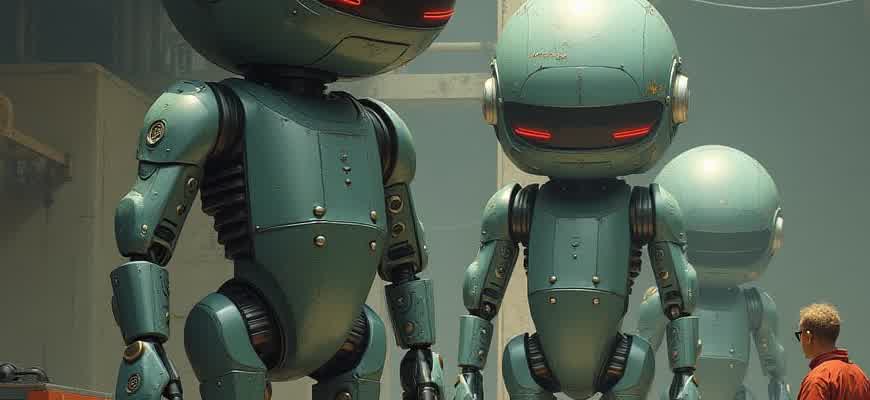
Merlyn AI serves as a cutting-edge tool designed to enhance the teaching experience by providing personalized assistance to both educators and students. By utilizing advanced algorithms and machine learning techniques, it offers tailored solutions for effective lesson planning, content delivery, and student engagement. This AI-driven assistant is built to adapt to various teaching styles, ensuring that both novice and experienced educators can leverage its capabilities.
Key features of Merlyn AI include:
- Real-time feedback for students
- Customizable lesson plans
- Automated grading systems
- Instantly generated educational content
Merlyn AI streamlines the teaching process, allowing instructors to focus on student interaction while the AI handles repetitive tasks.
Merlyn AI is designed to significantly reduce the workload of teachers, providing them more time to engage with students in meaningful ways.
For a better understanding of its functionalities, here is a brief comparison of Merlyn AI with traditional teaching methods:
| Feature | Traditional Method | Merlyn AI |
|---|---|---|
| Lesson Planning | Manual creation by teacher | Automated and customizable |
| Grading | Done by teacher manually | Instant automated grading |
| Student Engagement | Teacher-led discussions | AI-driven personalized feedback |
Automating Grading and Feedback: Time-Saving Benefits for Teachers
Automating grading and feedback has become an essential tool in the modern educational environment. Teachers often face time constraints due to the overwhelming volume of assessments, requiring more efficient methods to provide evaluations and feedback. With the use of AI-powered systems like Merlyn, educators can reduce the time spent on manual grading, allowing them to focus more on teaching and student engagement.
By leveraging technology, teachers can streamline the grading process, ensuring consistency and accuracy across all assignments. The automation system can quickly assess student submissions, provide personalized feedback, and even offer detailed performance analytics. This not only saves teachers valuable time but also enhances the quality of the feedback provided to students.
Benefits of Automating Grading and Feedback
- Faster Feedback: Automated systems provide immediate results, reducing the wait time for students to receive evaluations.
- Consistent Grading: Algorithms ensure that grading criteria are applied uniformly, eliminating human errors.
- Personalized Comments: AI can generate custom feedback based on individual student performance, helping them improve.
Key Time-Saving Features
- Instant Evaluation: Automatic grading tools assess multiple-choice, true/false, and short answer questions within seconds.
- Comprehensive Feedback: The system can generate in-depth feedback, highlighting strengths and areas for improvement.
- Data Analysis: AI systems can track progress over time, offering insights into class-wide trends and individual performance.
"Automating grading not only reduces workload but also ensures that each student receives timely and actionable feedback, improving their overall learning experience."
Comparison of Manual vs. Automated Grading
| Feature | Manual Grading | Automated Grading |
|---|---|---|
| Time to Grade | Hours per assignment | Seconds per assignment |
| Consistency | Subject to human error | Uniform application of criteria |
| Personalized Feedback | Limited to teacher's time | Custom feedback based on performance |
Integrating Merlyn Ai with Existing Learning Management Systems
Integrating an advanced AI solution like Merlyn AI with current Learning Management Systems (LMS) can greatly enhance the user experience for both educators and students. With the growing adoption of AI technologies in education, it is crucial to ensure that Merlyn can seamlessly work within the existing LMS infrastructure, providing features like real-time feedback, content recommendation, and personalized learning pathways without causing disruptions in the current system’s workflow.
The integration process involves various stages, including API-based connectivity, data synchronization, and the configuration of AI-driven tools to complement the existing features of the LMS. This enables Merlyn AI to assist instructors in content creation, student performance tracking, and automated grading while maintaining consistency with the LMS's established functions.
Key Benefits of Integration
- Enhanced Teaching Efficiency: Automates administrative tasks like grading and feedback, allowing instructors to focus on teaching.
- Personalized Learning: Tailors content and recommendations to individual student needs, improving engagement and outcomes.
- Seamless Data Sync: Merlyn can retrieve and update student performance data in real-time, ensuring accuracy and consistency across the LMS.
Implementation Steps
- System Assessment: Evaluate the current LMS architecture to determine compatibility and integration requirements.
- API Development: Develop and configure APIs to facilitate communication between Merlyn AI and the LMS.
- Testing & Feedback: Run pilot programs to ensure that Merlyn’s features are functioning properly within the LMS.
- Training & Support: Provide ongoing training for instructors and IT staff to fully utilize Merlyn’s capabilities.
Possible Challenges
| Challenge | Solution |
|---|---|
| Data Privacy Concerns | Implement robust encryption and comply with local regulations to ensure student data is secure. |
| Integration Complexity | Work closely with LMS vendors to customize the integration and avoid system conflicts. |
| AI Training Needs | Provide educators with training on how to leverage AI for teaching effectively. |
Integrating Merlyn AI into LMS platforms not only increases efficiency but also empowers educators to offer more targeted and engaging learning experiences for students.
Personalizing Learning Paths for Each Student Using AI Technology
In modern education, personalizing the learning experience is essential to help students maximize their potential. AI-driven tools enable the creation of customized learning paths that adapt to the unique needs, strengths, and weaknesses of each student. By analyzing performance data, AI systems can recommend tailored resources and activities, allowing for a more focused and efficient learning journey.
AI's ability to track and assess progress continuously allows it to adjust the difficulty of tasks in real-time, ensuring that learners are neither overwhelmed nor under-challenged. This approach creates a more dynamic and flexible learning environment, empowering students to engage with content at their own pace and proficiency level.
Key Benefits of AI in Personalized Learning
- Adaptive Learning: AI customizes content based on individual student progress, ensuring the right level of challenge.
- Data-Driven Insights: AI systems provide real-time feedback on performance, enabling teachers to adjust instruction accordingly.
- Scalable Personalization: AI can handle a large number of students, providing each with a unique learning experience.
How AI Creates Personalized Learning Paths
- Data Collection: AI systems collect and analyze data from assessments, assignments, and interactions.
- Learning Profile Creation: Based on the data, AI constructs detailed profiles of each student's learning preferences and needs.
- Dynamic Path Generation: AI dynamically creates a personalized curriculum that adjusts as the student progresses.
"AI-driven systems empower students by adapting the curriculum to their unique abilities and learning pace, making education more inclusive and efficient."
Example of a Personalized Learning Path
| Student Name | Current Skill Level | Recommended Content |
|---|---|---|
| John Doe | Intermediate | Advanced math exercises, video tutorials on complex concepts |
| Jane Smith | Beginner | Basic algebra practice, step-by-step guide videos |
Providing Real-Time Insights on Student Performance and Progress
Merlyn AI's ability to deliver real-time data on student performance allows educators to make immediate, data-driven decisions. By continuously tracking individual student activities and assessments, the system can generate detailed performance reports that highlight areas of strength and weakness. These insights enable teachers to adapt their teaching strategies in real-time, ensuring that no student falls behind.
The platform integrates seamlessly with various learning management systems, consolidating data from tests, assignments, and classroom interactions. This enables a comprehensive overview of a student's progress, giving educators a clear picture of each student's learning journey. Real-time feedback, whether on assignments or in-class participation, helps identify potential learning gaps before they become critical.
Key Benefits
- Instant Feedback: Provides teachers with up-to-date information on student performance, allowing for quicker interventions.
- Personalized Learning Paths: Offers tailored recommendations for each student based on their unique performance metrics.
- Improved Learning Outcomes: By identifying areas for improvement early, students receive the support they need to succeed.
How It Works
- Continuous Data Collection: Merlyn AI collects data from various sources, including quizzes, homework, and classroom activities.
- Real-Time Analysis: The system analyzes this data instantly, identifying trends and patterns in student behavior and performance.
- Instant Reports: Teachers receive detailed reports highlighting key performance indicators, with actionable insights for each student.
"Real-time insights into student progress empower teachers to create a more responsive and effective learning environment."
Performance Overview
| Student Name | Current Grade | Areas for Improvement |
|---|---|---|
| John Doe | 85% | Focus on improving reading comprehension. |
| Jane Smith | 92% | Needs to engage more in class discussions. |
| Sam Brown | 78% | Struggles with math problem-solving. |
Supporting Teachers with Classroom Management Through Ai-Driven Solutions
Classroom management is a critical aspect of teaching that directly influences student engagement and the overall learning environment. Traditional methods, such as monitoring student behavior and ensuring that the classroom remains orderly, require significant time and effort from educators. However, AI-driven tools are providing innovative solutions that assist teachers in managing these tasks more effectively. By automating routine processes, AI tools allow educators to focus on teaching while maintaining a well-organized classroom.
AI technology is enhancing classroom management in multiple ways, offering personalized support that can be adapted to the unique needs of each educator. These tools analyze student behavior, track attendance, and provide real-time feedback, allowing teachers to address issues as they arise. Moreover, they help predict potential disruptions by identifying patterns in student behavior, offering proactive solutions to prevent chaos before it occurs.
Key Benefits of AI-Driven Classroom Management Tools
- Real-time Monitoring: AI systems track student behavior and class participation in real-time, offering insights on how to adjust teaching methods.
- Behavioral Analytics: AI can identify students who may need additional support or attention based on behavioral patterns.
- Task Automation: Automating administrative tasks such as grading and attendance frees up time for teachers to focus on instruction.
AI-powered tools allow teachers to detect disruptive behavior patterns early, reducing the need for disciplinary actions and fostering a positive learning environment.
AI Tools for Classroom Management
| Tool | Function | Impact |
|---|---|---|
| Behavior Analysis Software | Monitors student behavior and identifies patterns of disruptions. | Enables proactive intervention and personalized behavior management. |
| Attendance Automation | Automatically records attendance and generates reports. | Saves time for teachers, reducing administrative burden. |
| Smart Scheduling Tools | Suggests optimal schedules based on student performance and engagement levels. | Improves classroom flow and student attention. |
AI-driven tools empower teachers by providing them with actionable insights, making classroom management smoother and more efficient.
Scalability: How Merlyn AI Can Adapt to Schools of Any Size
One of the most significant advantages of Merlyn AI is its ability to scale effortlessly to accommodate schools of varying sizes. Whether it's a small rural school or a large urban district, the AI system is designed to provide personalized support to both teachers and students, without compromising on performance or functionality. By leveraging cloud-based technologies, Merlyn AI can be deployed across a wide range of school environments and can dynamically adjust to the needs of each institution.
This flexibility allows schools to start with a basic setup and gradually expand as needed. Merlyn AI can accommodate everything from a few classrooms to a full school district with hundreds of teachers and thousands of students. As schools grow, the system scales seamlessly, ensuring that each user, whether a teacher or a student, has access to the resources and support they need to succeed.
Adaptability to Different School Environments
- Small Schools: Merlyn AI can provide targeted support for individual classrooms, ensuring personalized learning experiences for each student.
- Medium-Sized Schools: The system can handle multiple classrooms and subjects, integrating with existing school infrastructure to provide streamlined access for both teachers and students.
- Large Districts: Merlyn AI can connect with district-wide data systems, manage large volumes of user activity, and ensure consistency across multiple schools.
Performance Optimization Based on School Size
- Merlyn AI uses adaptive algorithms to manage resource allocation, ensuring smooth operation regardless of user load.
- The system adjusts to varying network conditions, optimizing the experience for users in both rural and urban settings.
- By using cloud storage and processing, Merlyn AI ensures minimal downtime and fast response times, even for large-scale deployments.
"Merlyn AI's scalability ensures that no school, no matter its size, is left behind. It empowers educators and students with the tools they need to succeed at any scale."
Key Features for Scalability
| Feature | Description |
|---|---|
| Cloud-Based Infrastructure | Allows seamless scaling, providing access to resources without worrying about local hardware limitations. |
| Customizable User Profiles | Tailors the AI to different user needs, from individual classrooms to entire districts. |
| Real-Time Data Analytics | Enables the monitoring of student performance across different school levels, adjusting support as needed. |
Training and Onboarding Educators to Efficiently Utilize Merlyn Ai
To ensure that educators can fully leverage the capabilities of Merlyn Ai, it is essential to implement a comprehensive training and onboarding process. This ensures that teachers not only understand the software’s functionalities but also feel confident using it in their daily teaching routines. The training should be tailored to different levels of technological proficiency, allowing teachers to progress at their own pace while acquiring the necessary skills.
Effective onboarding begins with an introduction to the Merlyn Ai interface and key features. Teachers should be introduced to how the system can enhance classroom interaction, support personalized learning, and streamline administrative tasks. Providing a combination of hands-on exercises, video tutorials, and live Q&A sessions will foster a deeper understanding of the tool.
Step-by-Step Onboarding Process
- Introduction to Merlyn Ai: A brief overview of Merlyn Ai’s core features and how it supports modern teaching methods.
- Interactive Training Modules: Teachers can engage with step-by-step guides, exploring different functionalities such as lesson planning, assessment tools, and student tracking.
- Real-Time Support: Live sessions where educators can ask questions and receive instant help from the support team or fellow teachers.
Throughout the onboarding process, it is crucial to provide ongoing support and feedback. Teachers should be encouraged to share their experiences and challenges, allowing for continual adjustments to the training material based on real-world usage.
Tip: Provide a dedicated space for teachers to interact, ask questions, and share tips and best practices. This community aspect helps build confidence and promotes a collaborative learning environment.
Training Schedule Example
| Day | Activity | Objective |
|---|---|---|
| Day 1 | Introduction to Merlyn Ai Interface | Get familiar with the software layout and key features. |
| Day 2 | Hands-on Exercises | Practice using specific tools such as lesson creation and student feedback. |
| Day 3 | Live Q&A Session | Address any questions or concerns from teachers in real-time. |
Reminder: The onboarding process should be adaptive to teacher feedback, with sessions continuously evolving to meet their needs.