Three Automated Workflows
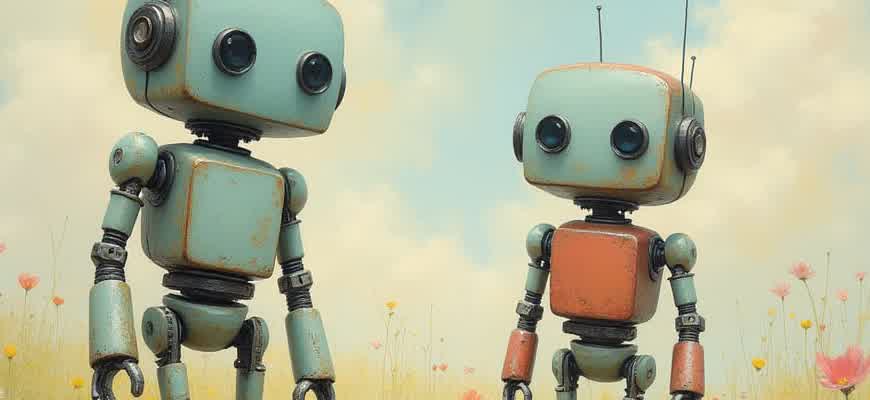
Automation has become an essential component in modern business practices. Implementing automated workflows can greatly reduce the need for manual intervention, streamline repetitive tasks, and improve overall productivity. Below, we examine three key automated processes that organizations commonly employ:
- Customer Support Automation: Using AI-driven chatbots and ticketing systems to automatically respond to common customer inquiries, reducing response times and improving customer satisfaction.
- Data Entry Automation: Tools that automatically extract, process, and input data from various sources into business systems, minimizing human error and saving valuable time.
- Email Marketing Automation: Automated email campaigns that trigger based on user behavior, ensuring timely communication with prospects and clients without manual effort.
Each of these workflows is designed to tackle specific tasks that would otherwise consume significant time and resources. Below is a summary of their benefits:
| Workflow | Benefit |
|---|---|
| Customer Support Automation | Improved customer engagement and faster response rates. |
| Data Entry Automation | Reduced errors and faster data processing. |
| Email Marketing Automation | Increased conversion rates and personalized communication. |
Automating workflows not only enhances efficiency but also allows businesses to focus on strategic tasks that drive growth.
Setting Up an Automated Email Sequence in 5 Simple Steps
Automated email campaigns are an essential part of digital marketing. They help businesses stay connected with their audience while saving time and resources. The process of setting up an automated email sequence might seem complicated, but breaking it down into a few manageable steps can make it much easier. Below are five key actions to help you set up an effective email automation workflow.
Follow these steps to launch your automated email campaign. By doing so, you can engage your customers with tailored content at the right time, boosting conversion rates and customer loyalty.
1. Define Your Goal
The first step in creating an automated email series is understanding your objective. Whether it's nurturing leads, onboarding new customers, or re-engaging past clients, knowing your goal will guide the content and timing of your emails.
Understanding your goal helps you craft targeted content, increasing the chances of success in your campaign.
2. Choose an Email Automation Platform
Pick an email marketing platform that supports automation workflows. Popular tools include Mailchimp, ActiveCampaign, and ConvertKit. These platforms allow you to design workflows, segment audiences, and track performance.
3. Create Your Email Sequence
Now, it's time to create the email sequence itself. This includes writing the subject lines, body copy, and calls to action. Make sure each email in the series provides value, encourages engagement, and guides your audience toward the next step in their journey.
- Draft an engaging subject line
- Write compelling body content
- Include clear calls-to-action (CTAs)
4. Segment Your Audience
Target specific groups of recipients based on their behavior, demographics, or interests. Audience segmentation ensures your emails reach the right people, at the right time, with relevant content.
| Segment Type | Description |
|---|---|
| New Subscribers | Users who have recently signed up for your email list |
| Frequent Buyers | Customers who make regular purchases |
| Inactive Users | Users who haven’t interacted with your emails recently |
5. Set Up Automation Triggers
Define when and how your emails will be sent. Triggers could include actions like signing up for your list, making a purchase, or engaging with a previous email.
Automating these triggers saves time and ensures that emails are sent based on user actions, creating a personalized experience.
Streamlining Customer Support with Automated Chatbots
Automated chatbots are increasingly becoming an essential tool in enhancing customer support operations. They provide immediate responses to customer inquiries, reducing wait times and improving satisfaction. By handling common queries and routine tasks, chatbots allow human agents to focus on more complex issues, thus optimizing resource allocation.
Implementing chatbots in customer service workflows can streamline interactions and ensure consistent support across multiple channels. These bots can be integrated into websites, mobile apps, and social media platforms, offering a seamless experience for users regardless of their preferred communication method.
Key Benefits of Chatbot Automation
- Instant Response: Customers receive immediate answers, improving overall satisfaction.
- 24/7 Availability: Bots operate around the clock, providing support at any time of day.
- Cost Efficiency: By reducing the need for constant human involvement, companies can lower operational costs.
Moreover, the technology behind chatbots allows them to handle a variety of tasks, such as:
- Answering frequently asked questions
- Processing basic transactions or requests
- Providing product or service recommendations
By automating repetitive processes, chatbots not only improve customer experience but also empower businesses to scale their operations efficiently.
Example Use Cases for Chatbots
| Use Case | Benefit |
|---|---|
| Order Tracking | Customers can instantly check the status of their orders without waiting for agent assistance. |
| Product Inquiry | Bots can provide detailed product information, helping customers make informed purchasing decisions. |
| Appointment Scheduling | Automated scheduling through chatbots ensures seamless appointment booking and reminders. |
Automating Data Collection from Multiple Sources
In modern data-driven environments, gathering information from various sources is critical to making informed decisions. Manually collecting and consolidating data from multiple platforms can be time-consuming and prone to human error. Automating this process reduces the chances of mistakes and ensures data is gathered quickly and accurately, improving overall efficiency. By setting up automated workflows, businesses can streamline their data collection and focus on analyzing insights rather than spending time on manual data entry.
Automating data collection from various systems also ensures consistency. With a standardized process, data can be retrieved at regular intervals, cleaned, and stored for future use without needing manual intervention. Here’s how automated workflows can be set up to handle data aggregation from different sources:
Steps to Automate Data Collection
- Identify Sources: Start by determining where your data is coming from, such as APIs, web scraping, databases, or external systems.
- Choose Integration Tools: Utilize integration platforms like Zapier, Integromat, or custom scripts to connect to each data source.
- Set Frequency: Define how often data should be retrieved, whether on a schedule or triggered by specific events.
- Store Data: Automatically direct the collected data into storage systems such as databases or cloud storage platforms.
Key Benefits of Automation
"Automating the collection of data not only saves time but also ensures the accuracy and timeliness of the information, which is vital for analysis and decision-making."
The automation of data retrieval and consolidation offers several advantages:
- Consistency in Data Acquisition: Scheduled data pulls reduce the risk of missed updates.
- Minimized Errors: Automation removes the risk of manual errors during data collection.
- Increased Productivity: Employees can focus on high-value tasks instead of gathering data.
Example of Data Collection Flow
| Step | Action | Tools/Platforms |
|---|---|---|
| 1 | Connect to API | Zapier, Custom Scripts |
| 2 | Retrieve Data | Scheduled Webhooks |
| 3 | Store Data | Google Sheets, SQL Database |
Simplifying Sales Funnel Automation with CRM Tools
Automating the sales funnel has become an essential practice for businesses aiming to increase efficiency and enhance customer experience. CRM (Customer Relationship Management) tools offer a streamlined approach for managing interactions with potential clients, optimizing each stage of the sales process. These platforms allow businesses to create workflows that automate key activities, from lead generation to finalizing deals, ensuring that sales teams focus on the most critical tasks.
CRM tools simplify sales funnel management by automating follow-up emails, nurturing leads, and tracking customer interactions. This not only saves time but also reduces the risk of human error, enabling businesses to handle more leads without compromising on personalized communication. By leveraging these systems, sales teams can track prospect engagement, segment leads based on behavior, and automate outreach at the right moment.
Key Benefits of CRM in Sales Funnel Automation
- Lead Scoring: Prioritize leads based on their activity, interests, and likelihood to convert.
- Automated Follow-ups: Schedule and send personalized follow-up emails to keep prospects engaged.
- Sales Forecasting: Gain insights into pipeline health with real-time analytics, improving decision-making.
- Improved Communication: Keep track of all customer interactions, ensuring consistency in messaging.
Example Sales Funnel Automation Workflow
| Stage | Action | CRM Automation |
|---|---|---|
| Lead Capture | Prospect submits contact form | Automatically add lead to CRM database |
| Lead Nurturing | Initial email sent | Send personalized follow-up email with additional information |
| Conversion | Lead schedules a meeting | Send calendar invite and reminder emails |
Using CRM tools to automate the sales funnel allows businesses to focus on high-value activities, reducing manual labor while maintaining a personalized customer experience.
Automating Social Media Posting and Engagement
Automating social media processes significantly improves efficiency and consistency in content distribution. By setting up scheduled posts and leveraging advanced tools, businesses can ensure a constant online presence without requiring constant manual intervention. Automation also facilitates engagement by responding to comments, sharing user-generated content, and handling routine inquiries in real-time.
With the right approach, automation tools can optimize post timing, increase engagement rates, and monitor performance metrics across various platforms. These tools integrate with major social media networks, allowing businesses to focus on creative tasks while automation handles the repetitive work.
Key Benefits of Social Media Automation
- Time-saving: Pre-schedule posts and campaigns to be shared at optimal times, even during off-hours.
- Consistency: Maintain a regular posting schedule without manual effort, ensuring a constant brand presence.
- Engagement: Automated responses to customer queries, direct messages, and comments enhance interaction with followers.
- Performance Tracking: Automated tools analyze engagement metrics and suggest content optimization strategies.
Steps to Implement Automation in Social Media
- Choose an automation platform: Select tools like Hootsuite, Buffer, or Sprout Social for scheduling and monitoring.
- Set up a content calendar: Plan your posts in advance to maintain consistency and align with marketing goals.
- Integrate chatbots: Implement bots for automatic responses and engagement on common customer inquiries.
- Analyze performance: Regularly review metrics to optimize your content and engagement strategy.
Example Workflow
| Task | Automation Tool | Frequency |
|---|---|---|
| Post scheduling | Buffer | Daily |
| Engagement (comments & direct messages) | ManyChat | Real-time |
| Performance analysis | Sprout Social | Weekly |
"Automation isn't about replacing human interaction; it's about creating more opportunities for meaningful engagement by handling routine tasks automatically."
Integrating Automated Workflows with Project Management Software
Integrating automated workflows into project management software can significantly improve team productivity by reducing manual tasks and ensuring smooth project execution. This integration allows teams to streamline their processes and focus on more strategic work, while the software handles repetitive tasks such as task assignment, reporting, and resource allocation. The ability to automate routine operations results in a more efficient project lifecycle and greater overall project success.
Project management tools often come with built-in features for automation or allow for custom integrations with third-party workflow automation platforms. These automated workflows can include notifications, task reminders, approval processes, and status updates, all of which help teams stay on track without having to manually check or update progress. Such workflows ensure that projects move forward without delays caused by overlooked tasks or miscommunication.
Key Benefits of Automation in Project Management
- Increased Efficiency: Repetitive tasks like updating statuses, assigning tasks, or sending reminders can be automated, freeing up time for more important work.
- Improved Communication: Automated notifications and updates ensure that all team members are aware of their responsibilities and any changes in the project.
- Consistency: Automating workflows helps maintain consistency across all stages of a project, ensuring that nothing is overlooked or forgotten.
Example Automated Workflow Tasks
- Task Assignment: Automatically assign tasks to the appropriate team members based on predefined rules or skill sets.
- Approval Process: Set up automated approval requests for certain tasks or project milestones, allowing team leads or managers to approve or reject actions with a single click.
- Progress Tracking: Automatically track and update the progress of tasks based on milestones, with real-time reporting to all stakeholders.
“By integrating automation into our project management software, we have saved countless hours on administrative tasks and improved project timelines significantly.”
Example of an Integrated Workflow
| Task | Automation Trigger | Action |
|---|---|---|
| Task Completion | When a task is marked as complete | Automated update of project status, notify team members of progress |
| Approval Request | When a task requires managerial approval | Send automated approval request to manager for review |
| Deadline Reminder | 24 hours before task deadline | Send reminder to assignee and project manager |
Reducing Manual Labor by Automating Inventory Tracking
Manual inventory tracking is a time-consuming and error-prone task that often leads to stock discrepancies and lost revenue. By introducing automated systems, businesses can streamline this process, ensuring accuracy, real-time updates, and reduced labor costs. These systems integrate technology to monitor stock levels, predict demand, and automatically reorder supplies when necessary, which significantly decreases the need for manual intervention.
Implementing automated inventory tracking allows employees to focus on more strategic tasks, while the system handles routine updates. By removing human error from the equation, businesses can maintain a more accurate inventory, leading to better decision-making and more efficient operations.
Benefits of Automation
- Improved Accuracy: Automated systems reduce human errors that occur during stock counting or data entry.
- Time Efficiency: Real-time tracking and automatic updates allow staff to save hours of manual labor each week.
- Cost Reduction: Lower labor costs and fewer discrepancies reduce the need for costly inventory corrections.
Key Features of Automated Inventory Systems
- Barcode Scanning: Items are scanned during receipt and sale, ensuring accurate updates to inventory levels.
- Real-Time Alerts: Notifications are sent when stock reaches predefined thresholds, prompting automatic reordering.
- Inventory Forecasting: AI-driven systems predict demand trends, allowing businesses to prepare for fluctuations.
"By automating the inventory process, companies can not only reduce manual labor but also enhance operational efficiency, leading to faster response times and a better customer experience."
System Comparison
| Feature | Manual Tracking | Automated Tracking |
|---|---|---|
| Inventory Updates | Manual entry or periodic checks | Real-time updates with automatic syncing |
| Data Accuracy | Subject to human error | High accuracy with minimal errors |
| Labor Costs | High due to constant oversight | Reduced as tasks are automated |
How to Evaluate the Effectiveness of Your Automated Processes
Measuring the success of automation involves assessing how well workflows meet established goals. One of the first steps is to track performance metrics to gauge efficiency improvements. You can also evaluate the quality of results generated by the automated system. These indicators help in understanding if the automation is enhancing productivity and reducing errors.
Additionally, the financial impact is a key factor in evaluating success. Cost savings, ROI, and overall resource optimization should be carefully examined. Once these aspects are measured, you can better understand the long-term benefits of your automated workflows.
Key Metrics to Monitor
- Time Savings: Compare the time spent before and after automation.
- Error Reduction: Track the number of errors or inconsistencies pre- and post-automation.
- Cost Efficiency: Measure any savings in operational costs.
- Output Volume: Assess the increase in the volume of tasks completed.
Steps for Measuring the Impact
- Define clear KPIs: Establish clear Key Performance Indicators (KPIs) before automating workflows.
- Analyze baseline data: Gather data on existing performance before implementing automation.
- Monitor post-automation performance: Collect data after automation to compare results.
- Analyze the data: Compare the outcomes to determine improvements in efficiency and cost reduction.
"Effective measurement of automation impact allows for continuous refinement and optimization of workflows, ensuring sustained efficiency."
Example: Automated Customer Support Workflow
| Metric | Before Automation | After Automation |
|---|---|---|
| Response Time | 5 minutes | 30 seconds |
| Error Rate | 15% | 3% |
| Cost per Support Request | $5 | $1 |