Virtual Lesson Planner
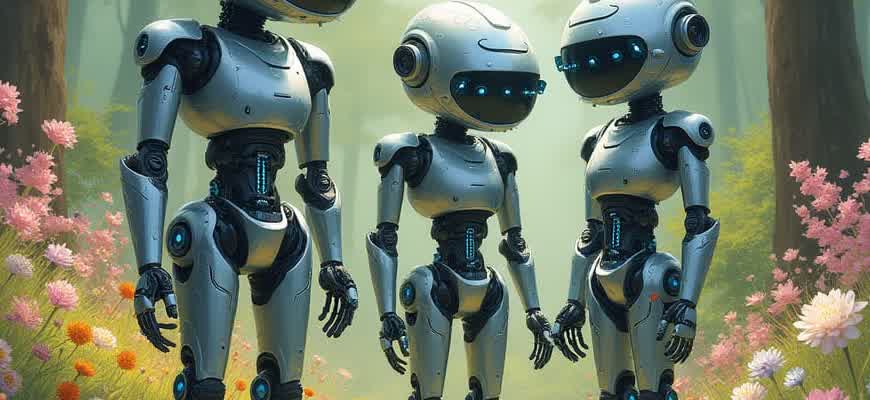
Organizing digital classes has become a priority for educators aiming to streamline the learning process. An intuitive system assists teachers in building lessons, scheduling activities, and allocating resources efficiently. Among the core functionalities are:
- Dynamic creation of lesson timelines
- Easy integration of multimedia materials
- Automated assignment and quiz scheduling
Effective planning tools reduce preparation time and enhance lesson quality by centralizing all resources in one accessible platform.
When selecting a digital curriculum organizer, it is crucial to consider features that support diverse teaching needs. A well-structured application typically includes:
- Drag-and-drop interface for content arrangement
- Pre-built templates for different subjects and age groups
- Collaboration options for team teaching and peer reviews
| Feature | Benefit |
|---|---|
| Real-time editing | Immediate updates and version control |
| Resource library | Quick access to teaching aids and references |
| Progress tracking | Monitoring student achievements and gaps |
Adapting Lesson Frameworks for Specific Disciplines and Student Ages
When designing educational blueprints for diverse academic areas, it is essential to tailor each framework to match the unique learning objectives of every subject. Mathematics templates may focus on step-by-step problem solving, while language arts layouts prioritize critical thinking and discussion prompts. Teachers must ensure that the structure of each lesson aligns with the skills and knowledge goals specific to the discipline.
Equally important is adjusting the format based on the age group of students. Younger learners in elementary grades benefit from visually engaging templates with simple instructions, whereas high school students require detailed outlines that encourage independent research and analysis. Adapting these elements ensures a lesson plan is not only age-appropriate but also maximizes student engagement and comprehension.
Key Adjustments for Different Subjects
- Science: Include sections for hypothesis formulation, experiment steps, and data analysis.
- History: Focus on primary source evaluation, timelines, and critical discussion points.
- Art: Allocate space for technique demonstration, project guidelines, and reflection prompts.
Customizing educational outlines by subject ensures that students engage deeply with content while developing relevant skills.
Grade-Level Specific Components
- K-3: Picture-supported instructions, short interactive activities, storytelling elements.
- Grades 4-8: Expanded reading tasks, group projects, basic research assignments.
- Grades 9-12: Complex projects, critical essays, multi-step investigations.
| Grade Range | Main Features |
|---|---|
| Primary (K-3) | Visual aids, simple directions, frequent movement breaks |
| Middle School (4-8) | Independent tasks, collaborative learning, multimedia integration |
| High School (9-12) | Research projects, debate formats, in-depth analysis |
Adjusting lesson templates according to both subject area and student age fosters a more personalized and effective learning experience.
Structuring Lessons Efficiently with Integrated Planning Features
Using embedded functionalities in a digital lesson planner simplifies the process of creating structured weekly and monthly educational programs. Teachers can map out topics, assignments, and assessment checkpoints with precision, ensuring that every academic goal is met within the designated timeframe.
With intuitive dashboards and auto-scheduling options, educators can easily adjust plans according to student progress or unexpected changes. This flexibility guarantees that instructional pacing remains consistent while maintaining the required curriculum standards.
Key Tools for Weekly and Monthly Scheduling
- Drag-and-Drop Modules: Quickly arrange lesson blocks for each day or week.
- Template Libraries: Use pre-made structures for rapid curriculum deployment.
- Progress Trackers: Monitor completion rates and adjust future plans accordingly.
Prioritize curriculum clarity by linking lesson objectives to specific dates and deliverables, preventing last-minute rushes and gaps in student understanding.
- Start with defining major monthly milestones.
- Break milestones into weekly objectives.
- Assign daily tasks aligned with these objectives.
| Week | Main Focus | Key Activities | Assessment |
|---|---|---|---|
| 1 | Introduction to New Topic | Lectures, Discussions | Formative Quiz |
| 2 | Skill Application | Workshops, Group Work | Project Outline |
| 3 | Concept Reinforcement | Case Studies, Peer Review | Midpoint Review |
| 4 | Mastery Check | Practice Tests, Q&A Sessions | Final Assessment |
Monitoring Student Growth and Tailoring Lessons
In a dynamic digital classroom environment, it is essential to consistently assess student learning outcomes to ensure effective knowledge acquisition. By using detailed analytics from the virtual planner, educators can identify specific areas where students excel or encounter difficulties, enabling real-time interventions. These insights allow for precision in modifying future instructional strategies to match individual or group needs.
Frequent evaluation not only highlights academic achievements but also uncovers gaps that must be addressed promptly. Teachers can employ data-driven methods, such as quiz results, assignment completion rates, and participation metrics, to shape the evolution of their lesson plans. Adjustments can range from introducing supplementary materials to reorganizing topics for better comprehension.
Effective Techniques for Performance Assessment
- Analyze quiz and test outcomes to spot trends in understanding.
- Review assignment submissions for consistency and depth.
- Monitor engagement levels during live sessions and group activities.
Tracking performance at regular intervals enables timely adaptation of teaching approaches, fostering a personalized learning journey for every student.
- Collect weekly performance data through automated reports.
- Identify students requiring additional support based on criteria.
- Redesign upcoming lessons to address observed challenges.
| Metric | Indicator | Suggested Adjustment |
|---|---|---|
| Quiz Scores | Below 70% | Reinforce with targeted practice exercises |
| Assignment Timeliness | Frequent delays | Incorporate time management mini-lessons |
| Class Participation | Low interaction | Introduce interactive activities and polls |
Streamlining Homework Distribution and Resource Management
In digital lesson planning, automating the distribution of assignments significantly reduces repetitive tasks for educators. Instead of manually creating and sending homework, virtual tools allow scheduling tasks in advance, setting deadlines, and instantly notifying students. Teachers can categorize assignments by topic, grade level, or difficulty, ensuring personalized learning paths for each student group.
Equally important is efficient access to study materials. Educators can upload lecture notes, video tutorials, quizzes, and project templates directly to a shared platform. Students receive curated resources precisely when they are needed, promoting independent study and preparation without overwhelming them with irrelevant information.
Key Features for Assignment Automation
- Template-based homework creation with auto-fill options
- Automatic deadline setting and reminder notifications
- Progress tracking with real-time feedback integration
Tip: Schedule assignments with staggered due dates to balance students' workload throughout the term.
- Create categorized resource folders for each subject
- Assign access permissions based on student groups
- Use tags and filters for quick retrieval of study materials
| Tool | Primary Function | Benefit |
|---|---|---|
| Task Scheduler | Automated homework dispatch | Saves preparation time |
| Resource Library | Centralized material access | Enhances independent study |
| Progress Monitor | Tracks assignment completion | Improves student accountability |