Free E-learning Software
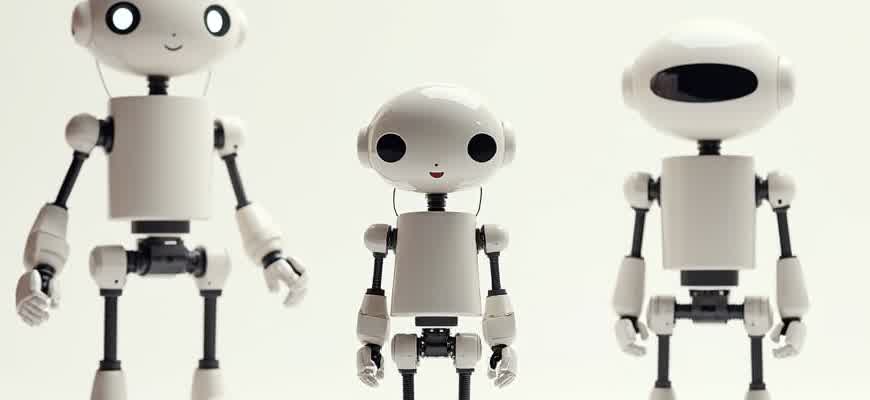
In recent years, a growing number of educational tools have been made available for free online. These platforms provide users with opportunities to access learning resources without the financial burden of paid software. Below is an overview of several benefits and features associated with free e-learning solutions.
Important: Free e-learning software often provides open-source code, allowing users to modify and customize the platform according to specific learning needs.
Some of the key advantages of using open-source learning platforms include:
- Cost-effectiveness
- Customizability for specific learning goals
- Collaborative learning environments
When considering which free e-learning software to choose, it's useful to compare several options. Below is a comparison table highlighting some of the most popular platforms:
| Platform | Key Features | Best For |
|---|---|---|
| Moodle | Customizable, Open-source, Community-driven | Universities, Online Courses |
| Canvas | User-friendly, Cloud-based, Mobile access | Schools, Universities |
| Google Classroom | Easy to use, Integration with Google tools | Elementary & High Schools |
How to Begin Using Free E-learning Platforms
Starting with free e-learning platforms can be a game-changer for learners and educators. These tools provide a cost-effective way to access quality educational resources without the financial burden. While the variety of platforms available may seem overwhelming, getting started is straightforward once you know what to look for. Here's a step-by-step guide to help you take full advantage of these online learning opportunities.
Before diving into a platform, it's crucial to identify your learning goals. Are you looking to enhance specific skills, complete a course, or prepare for an exam? Defining your objectives will allow you to choose the right platform that best suits your needs. Additionally, consider the level of support and community engagement each platform offers, as this can significantly enhance your learning experience.
Steps to Get Started
- Research Available Platforms: Explore various free e-learning platforms and assess their features. Look for user reviews and ratings to gauge platform reliability.
- Create an Account: Sign up for an account on your chosen platform. Most services are free to access, but some may require a simple registration process.
- Choose Your Course: Select a course that aligns with your learning goals. Many platforms offer introductory courses, while others allow you to choose more advanced options.
- Set a Learning Schedule: Consistency is key. Set aside dedicated time for learning to stay on track with your course.
"A structured learning schedule will keep you engaged and motivated throughout your course." – Learning Expert
Platform Comparison
| Platform | Key Features | Best For |
|---|---|---|
| Coursera | Wide range of courses from top universities, certificates available | Professionals seeking certification |
| edX | University-level courses, free audit option | Academic learners, degree seekers |
| Udemy | Affordable courses, flexible learning pace | Skill-building, hobbyists |
Once you've selected a platform and course, focus on consistent progress. Many free e-learning services offer tools to track your learning, allowing you to monitor your advancement and revisit lessons as needed. It's important to remember that while free options are available, the value of self-discipline and time management is key to successful learning.
How Free E-learning Tools Enhance User Engagement
Free e-learning platforms are becoming a powerful tool in enhancing the learning experience, offering engaging features that keep users motivated and active. These tools are designed to provide interactivity, customization, and continuous feedback, all of which help improve user participation and retention. By leveraging these resources, learners can take control of their educational journey, making the process more personalized and efficient.
One of the key aspects of free e-learning tools is the ability to incorporate various engagement techniques such as gamification, instant feedback, and collaborative learning. These features not only improve the overall learning experience but also keep users connected and eager to progress through the content.
Interactive Elements
- Gamification: Adding elements like quizzes, leaderboards, and achievements makes learning more fun and competitive.
- Instant Feedback: Tools that provide immediate responses to user inputs keep learners informed and motivated.
- Discussion Forums: Enabling collaborative spaces for learners to share knowledge enhances communication and engagement.
Personalized Learning Experience
- Customizable Pathways: Learners can select topics of interest and follow self-paced learning tracks, ensuring content is relevant and engaging.
- Adaptive Learning: Free e-learning platforms often adjust difficulty based on learner performance, offering tailored challenges that maintain motivation.
- Progress Tracking: Visual progress indicators allow learners to monitor their achievements, reinforcing a sense of accomplishment.
Collaboration and Community Engagement
"By enabling collaborative tools such as group projects or peer reviews, free e-learning platforms transform the learning experience from a solitary task into a shared, community-driven process."
Key Features Table
| Feature | Benefit |
|---|---|
| Gamification | Increases engagement through challenges and rewards |
| Instant Feedback | Promotes faster learning and reduces frustration |
| Collaboration Tools | Encourages knowledge sharing and group participation |
Common Issues When Using Free E-learning Platforms
While free e-learning platforms provide valuable opportunities for users to access educational content without financial barriers, they come with their own set of challenges. These solutions often lack the flexibility and advanced features found in paid systems, leading to limitations for both learners and educators. Additionally, users may encounter a variety of technical and usability problems that can affect their learning experience.
One of the key issues is the limited customization options available on free e-learning platforms. Users often find it difficult to tailor the platform to meet their specific needs. This can be particularly frustrating for organizations that wish to provide a personalized learning experience for their employees or students.
Key Challenges
- Limited Features: Free platforms tend to offer only basic functionalities, with many advanced tools locked behind a paywall.
- Scalability Issues: As the number of users or the volume of content increases, free platforms often struggle to scale effectively, leading to slower performance.
- Data Privacy Concerns: Many free platforms may not provide robust security measures, putting sensitive data at risk.
"Free e-learning tools might not offer the level of security or technical support necessary for larger organizations, which can result in potential data breaches or user frustrations."
Impact on Learning Outcomes
The limitations of free platforms often affect the quality of education provided. Learners may find the user interface difficult to navigate, and instructors may face difficulties in delivering interactive or engaging lessons. In addition, without access to advanced analytics and reporting tools, it can be challenging to track learner progress and assess outcomes effectively.
| Challenge | Impact on Learning |
|---|---|
| Limited Customization | Difficulty in tailoring the platform for specific learning goals or industries. |
| Scalability Issues | Slower performance and poor experience as user numbers increase. |
| Data Privacy Concerns | Risk of sensitive data exposure or breach. |
How to Monitor Learning Progress with Free E-learning Platforms
Tracking the learning progress of students or employees is essential for any e-learning program. With the growing availability of free e-learning tools, there are several ways to monitor progress without spending money on expensive platforms. These tools allow instructors and learners to gain insight into achievements and areas for improvement.
Free platforms often come equipped with various tracking features such as progress bars, quizzes, and reports that help evaluate learner performance. Some platforms also provide analytical tools to track completion rates and assess learner engagement. By using these features effectively, instructors can identify which learners may need additional support and which topics require more attention.
Key Features for Tracking Learning Progress
- Progress Bars: A visual indicator of how much content the learner has completed.
- Quizzes and Assessments: Regular tests to gauge understanding and retention of material.
- Completion Reports: Detailed summaries of learners' achievements, showing which modules have been completed.
- Analytics Dashboards: Data-driven insights that help instructors monitor overall class performance and engagement.
Tools for Monitoring Learner Progress
| Tool | Features |
|---|---|
| Moodle | Progress tracking, quizzes, gradebook, custom reports. |
| Google Classroom | Assignment tracking, grading system, progress summary. |
| Edmodo | Progress tracking, quizzes, student feedback, detailed reports. |
Important: Always ensure to update the tracking parameters based on the specific learning objectives and learner needs. Monitoring tools should be flexible to adapt to different educational contexts.
Effective Use of Progress Tracking Features
- Set clear learning goals and match them with the available tracking tools.
- Use quizzes at regular intervals to gauge knowledge retention.
- Regularly review progress reports to make necessary adjustments to the curriculum.
- Encourage learners to self-assess their progress using the provided tools.