Best Computer Based Training Software
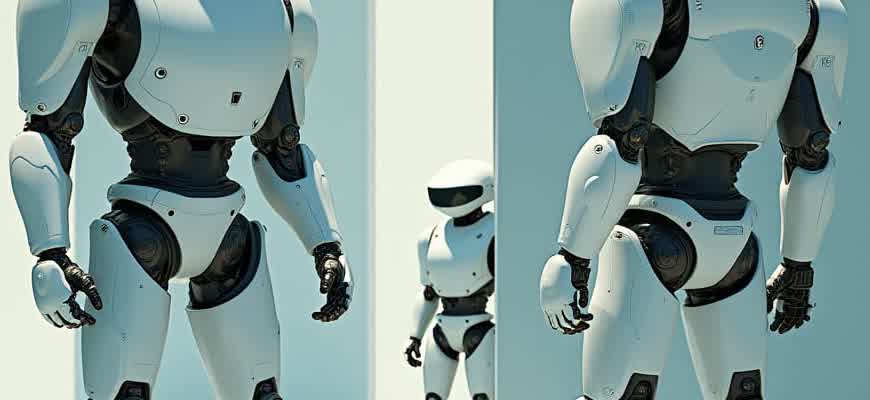
Computer-based training (CBT) software has revolutionized the way individuals and organizations approach learning. These platforms offer a wide range of features that help enhance user engagement and improve knowledge retention. Below are some of the top CBT solutions that stand out for their effectiveness and innovative features.
- Articulate 360 – An all-in-one authoring tool with intuitive design and collaboration capabilities.
- Adobe Captivate – Known for its responsive design and integration with various learning management systems.
- Lectora – Offers a user-friendly interface and supports SCORM and Tin Can API for easy content tracking.
Key Factors for Choosing the Right CBT Tool
The best CBT software should provide a seamless user experience, robust reporting tools, and support for various content formats. It should also allow customization to meet specific learning objectives and business goals.
| Feature | Articulate 360 | Adobe Captivate | Lectora |
|---|---|---|---|
| Ease of Use | High | Medium | High |
| Responsive Design | Yes | Yes | Yes |
| Integration | High | High | Medium |
| Customization | Medium | High | High |
How to Select the Right Features for Your CBT Solution
Choosing the right features for your Computer-Based Training (CBT) software is essential to ensure that it aligns with the specific learning needs of your team or audience. The ideal software should provide not only the tools for effective knowledge transfer but also the necessary metrics to evaluate progress. Understanding the core capabilities of your training platform can significantly enhance the overall user experience.
To make an informed decision, you should first assess your training goals, the complexity of the content, and the level of interaction required. Some features might be more suited to simple, self-paced learning, while others are designed for more dynamic, interactive environments.
Key Features to Look For
- Customizable Learning Paths: Allow learners to progress based on their individual needs. This is essential for scalable and personalized training.
- Assessment Tools: Integrated quizzes and tests help measure comprehension and provide feedback on performance.
- Multimedia Integration: Use videos, animations, and interactive elements to keep the training engaging and to cater to different learning styles.
- Tracking and Reporting: Provides detailed reports on learner performance and progress. Useful for managers to monitor outcomes.
- Mobile Accessibility: Ensure that the software is accessible across devices, enabling learners to train from anywhere at their convenience.
How to Prioritize Features
- Define Your Training Objectives: Determine if you need basic training for product knowledge, or if the software should support advanced skills development.
- Evaluate User Engagement: Prioritize features that increase interactivity, such as gamification or social learning tools.
- Assess Budget Constraints: While advanced features are appealing, they can be costly. Make sure to select the features that provide the best return on investment.
- Integration with Other Tools: Ensure the CBT software can seamlessly integrate with other tools such as Learning Management Systems (LMS) or HR software.
"Selecting the right features can dramatically enhance the learning experience and ensure that your training program is effective and efficient."
Feature Comparison Table
| Feature | Importance | Suitable For |
|---|---|---|
| Customizable Learning Paths | High | Large organizations with diverse training needs |
| Assessment Tools | High | Businesses focusing on performance tracking |
| Multimedia Integration | Medium | Industries that require dynamic, engaging content |
| Mobile Accessibility | High | Remote or on-the-go learners |
Integrating CBT Software into Your Organization's Training Program
Integrating computer-based training (CBT) software into your organization’s existing training framework can significantly enhance the learning experience. The primary objective is to provide employees with an accessible, flexible, and efficient way to acquire new skills or improve existing ones. By leveraging modern CBT solutions, businesses can ensure consistency in training across departments and locations while reducing the need for physical training resources.
Successful integration of CBT software involves more than just choosing the right platform. It requires a clear understanding of organizational goals, employee needs, and technological requirements. Proper planning ensures that the new training system complements existing workflows, engages employees effectively, and meets the training objectives. Here's how to integrate CBT effectively:
Steps for Successful Integration
- Assess Training Needs: Analyze the skills gap and identify the most critical areas where CBT can be applied. Prioritize training programs based on urgency and impact.
- Choose the Right CBT Platform: Select a solution that aligns with your organization's technical infrastructure and user requirements. Ensure the platform supports interactive content and reporting features.
- Design Tailored Content: Customize courses to match the specific needs of different teams or departments, ensuring relevance and engagement.
- Ensure User Accessibility: Verify that all employees have the necessary tools and access to the training system, including support for mobile devices if needed.
- Monitor Progress: Use built-in analytics to track employee progress, completion rates, and areas needing improvement. Adjust content as needed based on data insights.
Key Considerations for Smooth Integration
- Employee Buy-in: Ensure employees understand the benefits of CBT and are motivated to participate actively in the training programs.
- Scalability: Choose a system that can easily scale as your organization grows, accommodating more users and additional courses over time.
- Continuous Support: Provide technical and content support to address any issues employees may face during the training process.
"A successful CBT integration not only enhances learning outcomes but also ensures employees feel supported and capable in applying new skills effectively in the workplace."
Evaluation of CBT Integration Success
| Metric | Method of Measurement | Goal |
|---|---|---|
| Employee Engagement | Completion rates, feedback surveys | Increase participation and engagement by 20% |
| Learning Retention | Assessment scores, knowledge checks | Improve post-training retention rates by 15% |
| Performance Improvement | On-the-job performance reviews | Show measurable improvement in task efficiency |
Top Benefits of Using Computer-Based Training for Employee Onboarding
Modern organizations are increasingly adopting computer-based training (CBT) as a highly effective method for onboarding new employees. This approach allows businesses to streamline their training processes, enabling a consistent and structured experience for all new hires. CBT platforms are flexible and can be tailored to meet the specific needs of different industries, making them a valuable tool in the training toolkit.
One of the standout advantages of CBT is its ability to provide employees with self-paced learning. This is particularly beneficial for employees who may need extra time to absorb information or those who are juggling multiple tasks during their onboarding process. By offering flexible access to training materials, CBT ensures that employees can progress through the training at their own speed, while still meeting the required competencies.
Key Advantages of Computer-Based Training for Employee Onboarding
- Accessibility and Convenience: CBT allows employees to access training materials from anywhere, at any time. This eliminates the need for in-person sessions, making it easier for remote employees or those working in different time zones to participate.
- Consistency in Training: With CBT, all employees receive the same training content, ensuring consistency in the onboarding experience. This reduces the potential for human error or gaps in knowledge transfer.
- Cost Efficiency: CBT significantly reduces the costs associated with traditional training methods, such as travel expenses, venue rentals, and instructor fees.
- Tracking and Reporting: CBT platforms often include features for tracking employee progress. Managers can monitor completion rates, assess performance, and identify areas that may need further attention.
Practical Features of Computer-Based Training
- Interactive Content: CBT offers interactive learning elements, such as quizzes, simulations, and videos, which keep employees engaged and help reinforce key concepts.
- Scalable: CBT programs can easily be scaled to accommodate a growing workforce, making it an ideal solution for large organizations.
- On-Demand Support: Employees can access help or additional resources whenever they encounter difficulties, ensuring they always have the support they need.
"CBT platforms provide a reliable, consistent, and scalable solution for employee training that can adapt to various learning styles and business needs."
Comparison of Traditional vs Computer-Based Training
| Aspect | Traditional Training | Computer-Based Training |
|---|---|---|
| Accessibility | Location-based, requires physical presence | Available anytime, anywhere with internet access |
| Cost | High (travel, venue, instructor fees) | Low (no travel or venue costs) |
| Flexibility | Scheduled sessions, limited flexibility | Self-paced, flexible learning environment |
How to Track and Measure Learner Progress with CBT Solutions
Effective tracking and measurement of learner progress are vital aspects of any Computer-Based Training (CBT) system. These metrics not only help ensure learners are on the right path but also provide valuable data to improve course content and delivery methods. Various methods are integrated within CBT platforms to monitor and assess learner performance, from quizzes to real-time analytics. By leveraging these tools, organizations can enhance training outcomes and ensure that learners achieve the desired competencies.
CBT solutions use several approaches to measure learner progress, such as assessments, completion rates, and interactive engagement. Tracking tools can be customized based on the specific needs of the training program, allowing for a comprehensive understanding of both learner strengths and areas for improvement.
Key Methods to Track Progress
- Quizzes and Tests: Automated tests and quizzes after each module provide immediate feedback on learner performance. These tools measure retention, comprehension, and application of material.
- Completion Rates: Tracking which learners have completed the entire course or individual modules helps gauge engagement and content effectiveness.
- Time Spent on Activities: Monitoring the time spent on specific tasks or sections reveals how well learners are interacting with the content and can highlight areas where further support is needed.
- Interactive Engagement: Some CBT platforms track how actively learners are participating in discussions, simulations, or other interactive elements of the course.
Metrics to Evaluate Learner Success
- Knowledge Retention: After completing a module, learners should be able to recall key points. Retention tests and follow-up assessments evaluate this.
- Performance Improvement: Comparing initial and final assessments shows whether learners' skills have improved.
- Real-Time Analytics: Many CBT systems provide dashboards that offer insights into learner progress, including engagement rates and scores over time.
Important: Always ensure that the CBT platform allows for easy tracking and generates reports that can be exported for further analysis and feedback.
Example of Learner Progress Table
| Learner Name | Completion Rate | Quiz Score | Time Spent | Engagement |
|---|---|---|---|---|
| John Doe | 95% | 88% | 3 hours | High |
| Jane Smith | 100% | 92% | 4 hours | Medium |
| Emily Johnson | 80% | 76% | 2.5 hours | Low |
Customizing Training Software to Meet Industry-Specific Demands
Adapting training software to the unique requirements of your industry is crucial for maximizing efficiency and engagement. Each sector has its own specific set of challenges and skills that need to be addressed, and a one-size-fits-all approach often falls short. Customization of computer-based training (CBT) solutions can ensure that content is not only relevant but also resonates with the learners' day-to-day work environments.
By tailoring CBT tools to industry standards, you can enhance the effectiveness of your training program, ensuring it aligns with both operational objectives and regulatory compliance. Below are key strategies for customizing your CBT platform.
Key Customization Strategies
- Content Customization: Modify training modules to reflect industry-specific tasks, terminology, and workflows.
- Compliance Alignment: Ensure training material adheres to industry regulations, legal requirements, and safety standards.
- Interactive Features: Integrate interactive simulations and scenarios that mimic real-world tasks and challenges.
Customization Examples by Industry
| Industry | Customization Focus |
|---|---|
| Healthcare | Patient care simulations, HIPAA compliance, medical procedure training |
| Manufacturing | Equipment handling, safety protocols, production processes |
| Retail | Customer service training, sales tactics, product knowledge |
By tailoring CBT content and tools to your specific industry needs, you not only enhance learner engagement but also improve retention rates, ensuring that employees are better prepared for their roles.
How to Ensure User Engagement with Interactive CBT Tools
To keep users motivated and involved in Computer-Based Training (CBT) programs, it is crucial to design interactive tools that are both engaging and effective. Users should feel that their participation directly influences their learning outcomes, which can be achieved through various interactive features. These include immediate feedback, gamified elements, and real-world simulations that require active problem-solving. By providing a more immersive experience, the learning process becomes less passive and more participatory, resulting in higher retention rates and greater satisfaction among learners.
Moreover, customization of learning paths and content can significantly increase engagement. Allowing users to choose their own pace, select relevant topics, or even opt for different levels of difficulty ensures that each learner is in control of their journey. This personalization helps to cater to diverse learning styles and needs, which further enhances the effectiveness of the training program.
Interactive Features to Boost Engagement
- Instant Feedback: Providing immediate feedback after each task or quiz helps learners understand their progress and areas of improvement. This also motivates users to continue learning.
- Gamification: Elements like points, badges, and leaderboards create a competitive yet enjoyable atmosphere. Learners are more likely to stay engaged when they are rewarded for completing tasks.
- Real-World Simulations: By incorporating simulations that mimic real-life situations, users can apply their skills in a practical, engaging way.
- Personalization: Allowing learners to choose learning paths or adjust difficulty levels based on their preferences can lead to higher user satisfaction and better learning outcomes.
Practical Tips for Designing Interactive CBT Tools
- Integrate Interactive Media: Use videos, animations, and interactive graphics to make the learning material more dynamic and engaging.
- Implement Progressive Difficulty: Gradually increase the complexity of tasks to maintain challenge and prevent boredom.
- Encourage Social Interaction: Features like discussion forums or team-based tasks can help learners collaborate and learn from one another.
"A well-designed interactive CBT tool not only holds the learner's attention but also transforms the learning experience into an enjoyable and effective one."
Comparing Interactive CBT Tools
| Feature | Tool A | Tool B | Tool C |
|---|---|---|---|
| Instant Feedback | Yes | Yes | No |
| Gamification | No | Yes | Yes |
| Simulations | Yes | No | Yes |
| Personalization | No | Yes | Yes |
Cost Comparison: In-house vs. Third-party CBT Software Solutions
When selecting the right computer-based training (CBT) solution for an organization, the cost is a major factor. Two main options for implementing CBT systems are creating an in-house solution or purchasing third-party software. Each option comes with its own set of advantages and financial considerations that should be weighed carefully based on the specific needs of the business.
In-house CBT solutions typically require a larger initial investment, as companies must allocate resources for development, testing, and long-term maintenance. On the other hand, third-party providers offer a ready-made solution, which can reduce the upfront cost but may come with ongoing licensing fees and less flexibility. Understanding the total cost of ownership (TCO) for each option is key to making an informed decision.
Cost Factors
- Initial Investment: In-house systems require significant upfront costs, including hiring developers, trainers, and purchasing hardware. Third-party solutions often involve a one-time fee or subscription costs that may be more predictable.
- Customization and Maintenance: Customization of in-house software can lead to higher costs as it requires dedicated staff and ongoing updates. Third-party software generally offers less customization but is updated by the vendor.
- Scalability: In-house solutions may need additional investment as the company grows, while third-party solutions often include scalable options that can grow with the organization.
Breakdown of Costs
| Cost Factor | In-house Solution | Third-party Solution |
|---|---|---|
| Initial Development/Setup | $50,000 - $200,000 | $10,000 - $50,000 |
| Ongoing Maintenance | $10,000 - $50,000/year | $5,000 - $20,000/year |
| Customization Costs | $5,000 - $30,000 | Limited (included in fee) |
Important Note: The long-term costs of both solutions may vary based on the complexity of the software and the evolving needs of the organization. It's important to evaluate not just initial expenses, but ongoing costs as well.
Overcoming Common Challenges When Implementing CBT Software
Implementing computer-based training (CBT) software often presents several obstacles that can hinder the effectiveness and smooth adoption of the solution. A variety of factors, such as technical limitations, user resistance, and content development issues, need to be addressed for successful implementation. Understanding these challenges is essential to develop strategies for overcoming them and ensuring the system's success.
One of the most common issues faced is ensuring user engagement. Employees may be hesitant to adopt a new system, especially if they are unfamiliar with digital learning tools or the content isn't tailored to their needs. Additionally, companies often struggle with ensuring the software integrates smoothly with existing systems and workflows.
Key Challenges and Solutions
- Resistance to Change: Employees may prefer traditional learning methods over CBT, leading to reluctance in using new systems.
- Technical Compatibility: Integrating CBT software with legacy systems or ensuring that the software works across various devices can be complex.
- Content Development and Customization: Developing high-quality, engaging content that aligns with company goals and employee learning styles is often a time-consuming task.
Tip: Invest in change management strategies and involve employees early in the process to increase acceptance and reduce resistance.
Strategies to Overcome These Challenges
- Provide Comprehensive Training: Offer initial and ongoing training to ensure users are comfortable with the software.
- Focus on User-Centric Design: Customize the content and interface to meet the learning preferences of your employees.
- Ensure Seamless Integration: Test the software compatibility with existing systems before full implementation to avoid disruptions.
- Measure Effectiveness: Continuously evaluate the effectiveness of the CBT program through feedback and performance metrics.
| Challenge | Solution |
|---|---|
| Employee resistance | Implement change management and offer support resources |
| Technical integration | Perform thorough testing and ensure compatibility with existing systems |
| Content quality | Develop engaging, relevant content that aligns with business goals |