E-learning Lesson Plan Sample
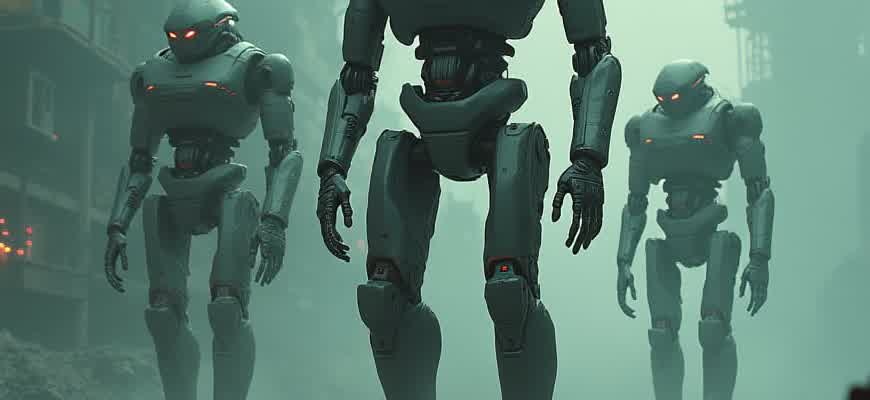
Creating an effective e-learning lesson plan involves carefully structuring content, choosing the right tools, and defining measurable outcomes. Below is an example of a lesson plan format designed to enhance online learning experiences.
Key Objective: Enable students to apply theoretical concepts to practical scenarios in the subject matter.
Structure the lesson with clear segments, each targeting specific skills and knowledge areas. Below is a suggested layout:
- Introduction (5 minutes): Brief overview and objectives of the lesson.
- Instructional Content (15 minutes): Deliver core content using multimedia tools.
- Interactive Activities (10 minutes): Engage students through quizzes or group discussions.
- Summary and Q&A (5 minutes): Review key points and clarify any doubts.
For tracking student progress, use the following table to log activity completion:
| Activity | Status | Completion Date |
|---|---|---|
| Quiz 1 | Completed | 2025-04-25 |
| Discussion Forum | Pending | 2025-04-28 |
How to Create a Structured E-learning Lesson Plan
Creating a well-structured e-learning lesson plan is crucial for ensuring that learners are engaged, can follow the course easily, and achieve the intended learning outcomes. A clear structure helps both the instructor and learners stay focused and organized throughout the course. A well-thought-out plan can also make the teaching process more efficient by providing clear goals, instructional methods, and assessment techniques.
The process of developing an effective e-learning lesson plan involves several steps. It begins with identifying the learning objectives, followed by organizing the content, choosing appropriate media and tools, and outlining assessment methods. A structured lesson plan ensures that the course is coherent, interactive, and easy to follow for all participants.
Steps to Create a Structured E-learning Lesson Plan
- Define Learning Objectives: Specify what learners should know or be able to do by the end of the lesson.
- Organize Content: Break down the material into manageable sections with a logical flow.
- Select Learning Activities: Choose interactive activities that encourage active participation and help reinforce key concepts.
- Determine Assessment Methods: Decide how you will evaluate learners' progress and understanding (quizzes, assignments, discussions, etc.).
- Choose Tools and Media: Select the appropriate e-learning platforms, multimedia, and resources to enhance learning.
Remember, clarity and simplicity are key to an effective lesson plan. Complex lessons may overwhelm learners, so try to keep it manageable.
Sample E-learning Lesson Plan Template
| Lesson Component | Description |
|---|---|
| Learning Objectives | Define specific, measurable goals for what the learners will achieve. |
| Content | Organize the material into sections such as introduction, core content, and summary. |
| Learning Activities | Interactive activities such as quizzes, group discussions, or practical exercises. |
| Assessment | Methods like tests, assignments, or peer feedback to evaluate learners' understanding. |
| Tools & Media | Multimedia resources such as videos, articles, and interactive simulations. |
Designing Clear Learning Objectives for Your Online Course
Creating clear and specific learning objectives is crucial for the success of any online course. These objectives guide both the instructor and the learners, helping them understand the desired outcomes and how they will be assessed. Well-defined objectives ensure that the course content is focused, engaging, and aligned with the overall goals of the learning experience. Without clear objectives, learners may struggle to understand what is expected of them and may find the material confusing or overwhelming.
When designing learning objectives, it is essential to make them measurable and achievable. This can be done by using action verbs that describe observable behaviors or skills. These verbs will help in setting realistic expectations and designing assessments that can effectively measure progress. Additionally, learning objectives should be aligned with the course content and activities to ensure coherence and focus.
Key Guidelines for Crafting Learning Objectives
- Make objectives specific and measurable.
- Use action verbs that describe observable outcomes (e.g., analyze, demonstrate, summarize).
- Ensure that objectives are achievable within the course duration and scope.
- Align objectives with course content and assessments.
Important: Avoid vague terms like "understand" or "learn." These are hard to measure and assess effectively. Focus on what students will be able to do once they've completed the lesson.
Examples of Well-Defined Learning Objectives
| Objective | Action Verb | Measurable Outcome |
|---|---|---|
| Identify key principles of financial accounting | Identify | Students can list and explain key principles. |
| Demonstrate the ability to solve algebraic equations | Demonstrate | Students can correctly solve a set of algebraic problems. |
| Summarize the main arguments of a research paper | Summarize | Students can write a brief summary of the paper’s key points. |
Choosing the Right Educational Tools for E-learning Lessons
When designing an e-learning course, selecting the appropriate tools plays a pivotal role in creating an engaging and effective learning experience. It is essential to align your tools with the course objectives, content complexity, and learner needs. Tools must not only provide the necessary functionality but also be intuitive and accessible for all participants.
Effective e-learning tools help streamline the delivery of content, promote interactivity, and offer opportunities for assessment and feedback. However, the choice of tools depends on factors such as content type, learner engagement strategies, and technical resources available.
Key Considerations for Selecting E-learning Tools
- Content Type: Identify whether the course will require text-based content, video lectures, interactive simulations, or quizzes. This will help determine whether to use authoring tools, video editing software, or learning management systems (LMS).
- User Accessibility: Ensure the tools are accessible to all learners, including those with disabilities. For instance, ensure compatibility with screen readers or offer closed captioning for video content.
- Interactivity: Tools that enable real-time interaction, such as discussion forums or virtual classrooms, increase learner engagement and foster community learning.
Recommended Educational Tools for E-learning
- LMS Platforms: Platforms like Moodle, Canvas, or Blackboard provide all-in-one solutions for course management, tracking progress, and delivering materials.
- Interactive Tools: Tools like Kahoot! or Quizlet enable learners to engage actively with the content through quizzes, games, and flashcards.
- Video Conferencing Tools: Zoom and Microsoft Teams facilitate live sessions and group discussions, which enhance the e-learning experience.
Important Note: It is crucial to test the selected tools before implementation to ensure smooth functionality and compatibility with the learners' devices and systems.
Comparison of Popular E-learning Tools
| Tool | Features | Best For |
|---|---|---|
| Moodle | Course management, assessment tools, content delivery | Comprehensive course design and administration |
| Kahoot! | Interactive quizzes, gamified learning | Engaging students with fun activities and assessments |
| Zoom | Video conferencing, screen sharing, breakout rooms | Live sessions, group discussions, and real-time collaboration |
Incorporating Interactive Elements into Your E-learning Plan
Integrating interactive components into an e-learning course enhances learner engagement and retention. These elements encourage active participation and make the learning process more dynamic. Interactive content provides learners with immediate feedback, enabling them to assess their understanding in real-time. The inclusion of such features can greatly improve the overall learning experience, making it more enjoyable and effective.
To create a successful e-learning plan, it is essential to carefully select and integrate various interactive tools. These tools can vary from simple quizzes to complex simulations. The key is to choose the right combination that aligns with the course objectives and meets the needs of the learners. Below are a few strategies to consider when incorporating interactive elements into your e-learning lessons.
Interactive Strategies for Engagement
- Quizzes and Polls: Use multiple-choice or true/false questions to test comprehension. Polls can be used to gather learner opinions or feedback.
- Discussion Forums: Foster communication by encouraging learners to participate in forums or online discussions related to the course material.
- Simulations and Scenarios: Allow learners to make decisions in realistic, problem-solving situations that mimic real-world challenges.
Key Features of Interactive Learning
| Feature | Description |
|---|---|
| Real-time Feedback | Instant responses help learners understand mistakes and reinforce correct answers. |
| Multimedia Integration | Incorporating videos, animations, and interactive graphics can significantly enhance learner engagement. |
| Self-paced Learning | Allowing learners to proceed at their own pace ensures a personalized learning experience. |
“Interactive elements are not just about adding fun to a course; they are integral in supporting deeper learning and knowledge retention.”
Assessing Student Progress in an Online Learning Environment
Evaluating the progress of students in an online setting requires a structured and dynamic approach. Unlike traditional classrooms, online courses lack physical cues and direct interaction, making it vital to use diverse methods to track student performance. Assessments should focus not only on knowledge acquisition but also on skills application, engagement, and critical thinking abilities developed throughout the course.
To gain a comprehensive view of a student's development, various evaluation methods should be utilized. Continuous feedback, such as quizzes or discussion posts, allows instructors to adjust their teaching strategies. In addition, using both formal and informal assessments helps instructors identify areas where students may require more support and offers opportunities for students to reflect on their learning.
Key Assessment Strategies
- Formative Assessments: Ongoing tasks such as quizzes, assignments, and participation in discussions provide real-time feedback on learning progress.
- Summative Assessments: Final exams, projects, or presentations offer a complete evaluation of student mastery of course material.
- Peer Feedback: Allowing students to review and provide feedback on each other's work encourages critical thinking and collaborative learning.
Assessment Tools Overview
| Assessment Type | Purpose | Examples of Tools |
|---|---|---|
| Quizzes | Test immediate recall and comprehension | Kahoot, Google Forms |
| Peer Reviews | Facilitate collaborative learning and critical analysis | Peergrade, Google Docs |
| Project-Based Assessments | Evaluate practical application of knowledge | Google Drive, Padlet |
Effective assessment in an online learning environment not only measures what students have learned but also enhances engagement and motivation through continuous interaction and feedback.
Effective Use of Multimedia in E-learning Lessons
Incorporating multimedia into e-learning lessons can significantly enhance the learning experience by catering to various learning styles and improving engagement. Visual elements like images, videos, and animations help clarify complex concepts, while audio can reinforce key ideas and provide a more immersive experience. By integrating these elements, educators can create a more dynamic and interactive learning environment that encourages deeper understanding and retention of the material.
When planning multimedia integration, it's essential to select appropriate tools and formats that align with the learning objectives. The right balance between text and multimedia ensures that learners are not overwhelmed, but rather engaged and motivated to continue learning. Here are several methods to effectively incorporate multimedia into e-learning lessons:
Techniques for Multimedia Integration
- Interactive Videos: Videos that require learners to make decisions, answer questions, or pause and reflect can enhance active learning.
- Infographics: Visual representations of data and concepts can simplify complex ideas and make them easier to understand.
- Simulations and Virtual Labs: These allow learners to engage in practical exercises in a virtual setting, improving hands-on learning without physical constraints.
Keep in mind that overloading lessons with too many multimedia elements can distract learners. Prioritize content clarity and relevance to maintain focus.
Practical Examples of Multimedia Integration
- Start with an engaging video introduction that provides a clear overview of the topic.
- Follow up with a series of interactive quizzes to check understanding and reinforce the material.
- Use animated diagrams to explain complex processes step by step.
Multimedia Tools Overview
| Tool | Purpose | Best Use |
|---|---|---|
| Animoto | Create engaging videos | Introduction videos or summaries |
| Canva | Design infographics | Visual aids for data and concepts |
| Articulate Storyline | Create interactive e-learning modules | Simulations, quizzes, and interactive content |
Strategies for Keeping Learners Engaged During Online Lessons
Maintaining learner engagement in an online environment can be challenging, but several approaches can effectively capture students' attention and keep them motivated throughout the lesson. The key lies in creating dynamic and interactive experiences that go beyond passive content delivery. Incorporating various strategies can ensure learners stay focused, feel involved, and actively participate in the learning process.
One effective method is to utilize different forms of multimedia and interaction, which can appeal to various learning styles. By making lessons more engaging and hands-on, learners are more likely to remain attentive and retain the information being taught. Here are several strategies that can be implemented:
Interactive Content and Active Participation
- Live Polls and Quizzes: Incorporate regular quizzes or polls to check comprehension and provide instant feedback.
- Discussion Breaks: Set aside time for group discussions or peer-to-peer feedback during lessons.
- Interactive Whiteboards: Allow learners to contribute ideas or solve problems in real time on a shared whiteboard.
- Gamification: Integrate game-like elements such as points, badges, or leaderboards to make learning more fun.
Clear Structure and Visual Aids
- Chunking Information: Break lessons into smaller, manageable parts to avoid overwhelming learners.
- Use of Visuals: Incorporate charts, diagrams, and videos to make complex concepts easier to understand.
- Clear Navigation: Ensure learners can easily follow the lesson structure and understand where to go next.
Personalized Learning Experiences
Personalization is key to increasing engagement. Allowing learners to set their pace, choose their learning paths, and select topics of interest can make the experience more relevant and motivating.
| Strategy | Benefit |
|---|---|
| Self-Paced Learning | Empowers learners to control the pace, reducing stress and enhancing retention. |
| Topic Customization | Allows students to focus on areas of interest, increasing engagement and enthusiasm. |
Adapting Your E-Learning Plan for Different Audiences
Creating an effective e-learning experience requires adjusting your content and delivery to fit the specific needs of your learners. Each group of learners may have different preferences, backgrounds, and learning objectives, so adapting your approach is crucial. Whether you are designing a course for beginners, experienced professionals, or a mixed audience, understanding their unique characteristics will help ensure the content resonates with them.
To meet these varying needs, it is essential to consider the audience's prior knowledge, technological familiarity, and learning styles. Tailoring your e-learning plan will enhance engagement and maximize the overall effectiveness of the training. Below are some practical tips for making these adjustments.
Key Tips for Tailoring Your E-Learning Plan
- Understand learner profiles: Identify the key characteristics of your audience, including their prior knowledge and learning preferences. This will help determine the complexity and pace of the content.
- Consider learning styles: Offer different types of content, such as text, video, and interactive elements, to cater to visual, auditory, and kinesthetic learners.
- Adjust the delivery format: For a professional audience, a more advanced, self-paced format might be appropriate. Beginners may benefit from a guided approach with interactive tutorials.
- Account for technology access: Ensure your e-learning plan is accessible on multiple devices, especially if your audience has limited access to high-end technology.
"Effective e-learning is not just about delivering information. It's about creating an experience that fits the learner's needs, making it both engaging and meaningful."
Example Audience Adaptations
| Audience Type | Recommended Adjustments |
|---|---|
| Beginners | Use simple language, include tutorials, and provide clear navigation for ease of understanding. |
| Advanced Learners | Focus on in-depth content, case studies, and opportunities for self-assessment to encourage independent learning. |
| Corporate Professionals | Design content that is practical, concise, and relevant to real-world applications. Offer flexibility for learners to engage at their own pace. |
"Tailoring content to fit the audience’s background and learning preferences is key to ensuring a successful e-learning experience."