E-learning Content Creator
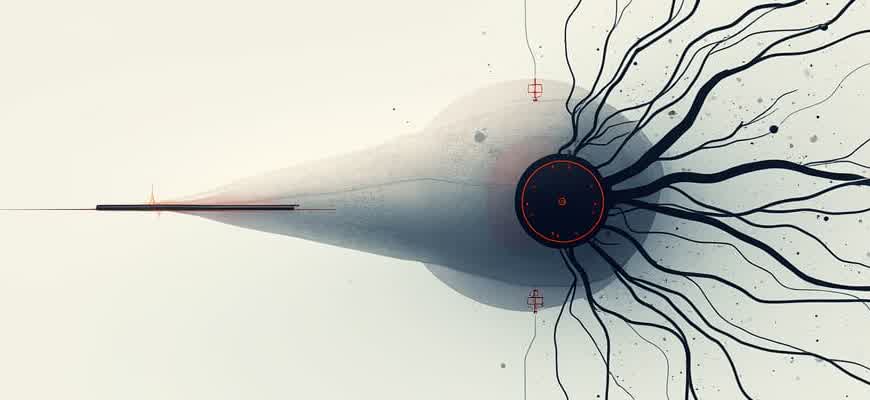
The role of an e-learning content creator involves designing and producing educational materials tailored for online platforms. These materials are crafted to engage and educate users effectively through a variety of digital tools and formats. The content creator must blend creativity with technical knowledge to develop courses, modules, and multimedia resources that cater to a diverse range of learners.
Key Responsibilities of an e-learning content creator include:
- Developing interactive learning experiences
- Writing instructional scripts and creating course outlines
- Designing visual assets like infographics, quizzes, and videos
- Ensuring content is accessible and adheres to best practices in instructional design
Essential Skills for this role involve:
- Proficiency in authoring tools like Articulate Storyline or Adobe Captivate
- Strong understanding of pedagogy and learning theories
- Graphic design skills for multimedia content creation
- Ability to evaluate the effectiveness of content through analytics
"An effective e-learning content creator must understand the diverse needs of their audience and adapt the content to maximize engagement and retention."
The process of creating high-quality e-learning content requires ongoing collaboration with subject matter experts (SMEs), instructional designers, and sometimes even learners themselves. The development cycle typically includes planning, design, prototyping, testing, and finally, delivery of the course to the intended audience.
| Phase | Description |
|---|---|
| Planning | Defining the learning objectives and structure of the course |
| Design | Creating storyboards and prototypes for the course |
| Development | Building and assembling the course modules |
| Testing | Evaluating the course through user feedback and analytics |
| Delivery | Launching the course on the learning management system (LMS) |
How to Enhance Your E-learning Course Creation with Proven Tactics
Creating engaging and effective e-learning content requires more than just good ideas; it demands a strategic approach to design, delivery, and feedback integration. To truly excel, instructional designers and content creators must adopt specific techniques that optimize learning experiences and ensure high retention rates. By following expert strategies, you can improve your content and increase learner engagement.
Below are some key practices to elevate your e-learning content development. These strategies not only refine the quality of the materials but also enhance the learner's journey through interactive and engaging experiences.
Key Strategies for Content Creation Success
- Personalized Learning Paths: Tailor content to the learner’s needs by offering adaptive pathways. This approach helps maintain motivation and increases content relevance.
- Microlearning Techniques: Break down lessons into digestible segments to avoid overwhelming learners. Short, focused lessons enhance retention and improve focus.
- Interactive Elements: Include quizzes, drag-and-drop exercises, and scenarios to actively involve the learner, making content more engaging and reinforcing key concepts.
Practical Tips for Effective Content Delivery
- Utilize Real-World Scenarios: Create case studies or simulations that reflect real-world situations, helping learners apply their knowledge in practical contexts.
- Optimize for Mobile Devices: Ensure your content is mobile-friendly, allowing learners to access materials anytime, anywhere, increasing convenience and engagement.
- Incorporate Social Learning: Add discussion forums or group projects to foster peer interaction and collaborative learning.
Key Metrics to Measure Learning Success
| Metric | Importance |
|---|---|
| Engagement Rate | Indicates learner involvement and interest in the content. |
| Completion Rate | Shows how effectively the content holds learners' attention throughout the course. |
| Knowledge Retention | Measures how well learners can recall and apply the information after completion. |
"By focusing on interactive, personalized learning experiences, you can create more engaging and impactful content that drives real results."
Choosing the Right Tools for E-learning Content Development
When creating e-learning materials, selecting the appropriate tools can make a significant impact on both the process and the final product. The right tools streamline content development, enhance learner engagement, and provide analytics to improve learning outcomes. It's crucial to evaluate various options based on the specific needs of your project, such as interactivity, multimedia integration, and accessibility. Understanding the functionalities of each tool and how they align with your instructional goals is key.
Moreover, technology constantly evolves, and the tools available today may not be as effective in the future. Therefore, it’s essential to choose tools that offer flexibility and scalability to accommodate new trends and learning formats. Whether you’re developing a simple module or an intricate simulation, the proper toolset ensures that your e-learning content is both high-quality and user-friendly.
Factors to Consider
- Ease of Use: Choose tools that are intuitive for both developers and learners.
- Compatibility: Ensure that the tool supports various platforms and devices.
- Customization Options: Look for tools that allow you to tailor content to your specific needs.
- Analytics: Tools with built-in analytics help track learner progress and adjust content accordingly.
- Support and Community: A strong user community and customer support can help overcome any challenges.
Top Tools for E-learning Content Creation
| Tool | Primary Features | Best For |
|---|---|---|
| Articulate Storyline | Interactive courses, multimedia integration, SCORM compliant | Course developers seeking high customization and interactivity |
| Adobe Captivate | Responsive content, simulations, VR support | Advanced course creators focusing on simulations and immersive learning |
| Camtasia | Screen recording, video editing, quizzes | Instructors creating video-based tutorials and demos |
Choosing the right e-learning tool is not just about functionality, but also about ensuring that it complements the learning experience and enhances knowledge retention.
Designing Engaging and Interactive Learning Modules
Creating effective e-learning modules requires a blend of content structuring, interactivity, and engaging design principles. One of the core objectives is to ensure that learners not only absorb information but also actively participate in the learning process. This involves incorporating a variety of media and activities that foster both cognitive and emotional engagement.
When designing these learning experiences, it is essential to focus on user-centered design principles. This includes considering learners' preferences, skill levels, and the context in which they will use the content. Interactive elements should be strategically placed throughout the module to encourage participation and promote knowledge retention.
Key Strategies for Effective Learning Module Design
- Clear Structure: Organize the content logically with well-defined sections and navigation.
- Visual Engagement: Use images, infographics, and videos to support key concepts and maintain attention.
- Interactive Activities: Incorporate quizzes, drag-and-drop tasks, or simulations to actively involve learners.
"Engagement is not just about keeping learners busy, but about fostering genuine interaction with the content."
Methods to Foster Interaction
- Instant Feedback: Provide real-time responses to learner actions, such as quiz results or task completions.
- Scenario-Based Learning: Present real-life challenges that learners can solve, making the learning process more relevant and practical.
- Gamification: Introduce elements of gaming, such as points, badges, or leaderboards, to encourage participation and competition.
Content Layout and Flow
| Module Element | Purpose |
|---|---|
| Introduction | Sets the stage and objectives of the module. |
| Content Delivery | Present the core information using a mix of text, multimedia, and activities. |
| Assessment | Measure learner's understanding through quizzes, projects, or discussions. |
| Conclusion | Summarizes key takeaways and provides actionable next steps. |
Best Practices for Scriptwriting in E-learning Courses
Creating effective e-learning content requires a well-structured script that enhances engagement, clarity, and retention. A good script provides learners with clear guidance and makes complex concepts easier to understand. It should be concise, engaging, and tailored to the learners' needs, creating a seamless and intuitive learning experience.
The script should also account for different learning styles, incorporating diverse formats and interactivity. For instance, audio, video, text, and interactive elements should be carefully balanced to maintain interest and address various cognitive preferences. The tone and language must be appropriate for the target audience, ensuring the material is accessible and relatable.
Key Guidelines for Writing E-learning Scripts
- Maintain a Clear Structure: Organize your script into distinct sections such as introduction, main content, and conclusion to ensure logical flow.
- Use Simple, Direct Language: Avoid jargon and overly complex sentences. Write in a way that is easy to follow and understand.
- Focus on Learner Engagement: Integrate questions, examples, and scenarios to encourage active participation and keep learners engaged.
- Incorporate Visual Cues: Indicate where visual elements, animations, or diagrams should appear to support the narrative.
How to Optimize Script for Different Learning Formats
- For Video: Keep the language conversational, use short sentences, and include pauses for emphasis.
- For Interactive Modules: Ensure your script includes clear instructions for actions learners should take, such as "Click here" or "Drag the object."
- For Text-based Lessons: Use bullet points and tables to break up information and highlight key facts.
"A good script is not just a text; it’s the foundation of a learner’s experience. It guides them, engages them, and helps them retain knowledge more effectively."
Example of a Structured Script
| Section | Content |
|---|---|
| Introduction | Overview of the topic, engaging question, and learner objectives. |
| Main Content | Detailed explanation, examples, and relevant visuals. Key points highlighted. |
| Conclusion | Summary of key takeaways, final thoughts, and a call to action. |
Enhancing Learning through the Use of Multimedia Elements
Multimedia elements, such as images, videos, audio, and interactive content, play a critical role in enriching the learning experience in e-learning environments. By diversifying the modes of content delivery, learners are able to engage with the material in ways that cater to different learning styles. This variety not only makes the learning process more dynamic but also improves information retention and comprehension.
Incorporating various media types allows educators to present complex ideas more clearly, making abstract or technical concepts easier to understand. Visual aids, for example, can transform theoretical knowledge into more tangible and memorable content. Interactive elements further increase learner engagement and encourage active participation.
Benefits of Multimedia Integration
- Increased Engagement: Learners interact more deeply with content through videos, quizzes, and interactive simulations.
- Improved Retention: Studies show that students remember information better when they engage with multimedia formats compared to text-based content alone.
- Accommodates Diverse Learning Styles: Visual learners benefit from images, while auditory learners can grasp information through podcasts or audio lessons.
Types of Multimedia Elements to Consider
- Images: Charts, diagrams, and infographics can break down complex data and make abstract concepts more accessible.
- Videos: Explainer videos and animation can clarify difficult ideas and provide dynamic demonstrations of real-world applications.
- Interactive Content: Quizzes, gamified elements, and simulations can test knowledge in real-time, helping learners assess their understanding.
Key Considerations
| Element | Benefit | Example |
|---|---|---|
| Video | Demonstrates real-world application of concepts | Case study video showing business processes |
| Infographic | Simplifies complex information visually | Infographic explaining the human digestive system |
| Quiz | Encourages active learning and knowledge retention | Interactive quiz after module completion |
Incorporating multimedia elements in e-learning not only caters to a wider audience but also fosters a deeper understanding of the subject matter. By providing a multi-sensory learning experience, students are more likely to stay motivated and engaged.
Optimizing E-learning Content for Mobile Platforms
As mobile devices become an essential part of everyday life, the demand for e-learning content optimized for these platforms is increasing. It’s crucial for content creators to adapt their material to ensure it is accessible, user-friendly, and effective on smaller screens. Mobile optimization involves a series of design choices that cater to the limited screen space, varying device resolutions, and touch interfaces commonly found on smartphones and tablets.
Successful optimization requires attention to details like layout, loading speed, and interactive elements. Content that is well-optimized for mobile ensures that learners can seamlessly access and engage with educational materials anytime and anywhere, without facing usability issues. By considering specific design and functionality principles, e-learning platforms can create more inclusive and efficient learning experiences for mobile users.
Key Considerations for Mobile-First Learning
- Responsive Design: Ensure that content adapts to different screen sizes and orientations. Use flexible grids and images that automatically adjust to the device.
- Touch-Friendly Navigation: Simplify menus and buttons, making them large enough for easy tapping on smaller screens.
- Fast Load Times: Optimize media files and scripts to reduce loading times, ensuring a smooth experience even on mobile networks.
- Minimalistic Layout: Avoid cluttered screens. Prioritize essential content and use scrolling rather than complicated menus.
Best Practices for Mobile E-learning Content
- Focus on shorter modules to prevent learners from feeling overwhelmed on smaller screens.
- Incorporate interactive elements like quizzes and touch-enabled activities to engage mobile users.
- Use adaptive text sizes to ensure readability on varying screen resolutions.
- Ensure compatibility with different mobile operating systems (iOS and Android).
Performance Metrics to Track
| Metric | Importance |
|---|---|
| Load Speed | Directly impacts user retention and engagement on mobile devices. |
| Click-Through Rate (CTR) | Indicates the effectiveness of mobile-friendly CTAs (calls-to-action). |
| Completion Rate | Measures the percentage of learners completing courses on mobile devices. |
"Optimizing e-learning content for mobile ensures that users can engage with the material in a more intuitive, effective way, without the limitations of traditional desktop setups."
Aligning E-learning Courses with Learning Objectives
Creating effective e-learning content requires a clear understanding of the desired outcomes and ensuring that every aspect of the course aligns with these goals. This alignment is crucial for ensuring learners gain the necessary knowledge and skills. By mapping content, activities, and assessments directly to the learning objectives, educators can provide a focused and measurable learning experience.
When developing e-learning courses, it’s essential to start with clearly defined learning objectives. These objectives guide the structure of the course, from the choice of materials to the design of assessments. Without this foundation, content may become disjointed, confusing, or irrelevant to the learner’s needs.
Steps for Aligning Content with Learning Goals
- Define Clear Learning Outcomes: Establish specific, measurable, achievable, relevant, and time-bound (SMART) learning objectives.
- Design Content that Supports These Goals: Ensure the course material directly contributes to the achievement of each objective.
- Choose Assessment Methods that Reflect Objectives: Use quizzes, assignments, or projects that assess whether learners have met the stated outcomes.
- Regularly Review and Refine: Continuously assess the effectiveness of content and make adjustments where necessary.
Best Practices for Alignment
- Ensure consistency between course modules and the learning objectives.
- Use formative assessments to guide learners toward achieving the objectives.
- Incorporate multimedia and interactive elements to enhance engagement and understanding.
- Adapt content delivery based on learner feedback and performance data.
"The alignment of learning objectives with course materials ensures that every element of the e-learning experience serves a purpose, making the learning process more focused and impactful."
Example of Course Alignment
| Learning Objective | Content | Assessment Method |
|---|---|---|
| Understand the principles of effective communication | Video lectures, case studies, interactive activities | Multiple-choice quiz, discussion board participation |
| Develop presentation skills | Guided presentations, peer feedback exercises | Recorded presentation submission, peer evaluation |
How to Design Effective Assessments and Quizzes for E-Learning Courses
Creating assessments and quizzes for e-learning content is crucial to gauge learners' understanding and reinforce key concepts. A well-designed assessment not only evaluates knowledge but also motivates students to engage more deeply with the material. It’s important to align assessments with the course objectives and ensure they provide valuable feedback to learners.
There are different types of assessments to consider, such as multiple-choice questions, true/false questions, and short answer questions. Each type serves a unique purpose in evaluating specific skills or knowledge areas. When designing your quizzes, remember that clarity, relevance, and variety are key to enhancing the learning experience.
Steps for Creating Effective Quizzes and Assessments
- Define Learning Outcomes: Determine what you want learners to achieve and how the assessment can measure those skills or knowledge.
- Choose Assessment Types: Select from various formats such as multiple-choice, short answer, drag-and-drop, or fill-in-the-blank based on the content and objectives.
- Craft Clear Questions: Write clear, concise questions that directly relate to the material covered in your course.
- Ensure Difficulty Balance: Mix easy, moderate, and challenging questions to maintain learner engagement without overwhelming them.
Effective quizzes should be aligned with course goals, providing both assessment and learning opportunities for students.
Types of Assessments You Can Include
- Multiple-Choice Questions: Great for testing recall and basic understanding of concepts.
- True/False Questions: Ideal for quick checks of binary knowledge or facts.
- Short Answer Questions: Encourage critical thinking and allow for more detailed responses.
- Drag-and-Drop Exercises: Useful for matching terms with definitions or sorting items into categories.
Example Question Format
| Question Type | Sample Question | Correct Answer |
|---|---|---|
| Multiple Choice | What is the capital of France? | Paris |
| True/False | The Earth is flat. | False |
| Short Answer | What year did World War II end? | 1945 |
Analyzing Learner Feedback to Enhance Future Educational Materials
In the development of educational content, collecting and analyzing learner feedback plays a crucial role in improving the overall effectiveness of future courses. By carefully assessing responses from learners, content creators can pinpoint areas of strength and areas that require adjustments, ensuring a more tailored learning experience. This iterative process not only enhances the quality of the material but also fosters a more engaging and responsive learning environment.
One of the primary methods for analyzing feedback is through the use of surveys, quizzes, and direct evaluations from learners. The insights gathered help identify patterns in learner satisfaction and highlight any common challenges or gaps in understanding. This data-driven approach leads to the optimization of instructional strategies, resources, and assessments to better align with learner needs.
Key Methods for Feedback Analysis
- Survey-based evaluations: Collect quantitative data on learner satisfaction and comprehension.
- Open-ended feedback: Gain qualitative insights into specific learner concerns or suggestions for improvement.
- Performance metrics: Analyze student progress and achievement to identify areas that may need more focused attention.
Table of common feedback indicators:
| Indicator | Implication |
|---|---|
| High quiz scores | Content is likely effective and well-understood. |
| Low engagement rates | Potential issue with content presentation or complexity. |
| Frequent technical issues | Possible need for platform optimization or accessibility improvements. |
"Learner feedback should be seen not just as a review, but as an opportunity for continuous improvement and innovation in educational design."
Incorporating this feedback into future content creation helps address the specific needs of learners, resulting in an adaptive and ever-improving learning environment.