Learning Tools Interoperability
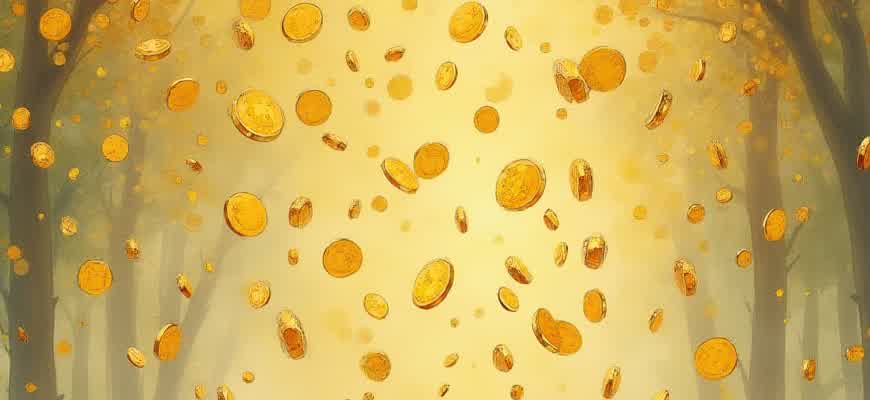
The seamless integration of various educational tools within a learning environment is critical for enhancing both the user experience and overall learning outcomes. Interoperability refers to the ability of different systems, platforms, or tools to communicate and work together effectively. This integration ensures that users can transition between different tools without disruption, leading to a more cohesive and efficient educational process.
To achieve interoperability, several key standards and protocols have been developed. These standards allow for the easy exchange of data between disparate educational technologies, providing users with a unified experience. Below is a list of some key standards:
- Learning Tools Interoperability (LTI)
- Experience API (xAPI)
- SCORM (Sharable Content Object Reference Model)
Moreover, the adoption of these standards is not without challenges. For instance, compatibility issues may arise when trying to integrate older tools with newer ones. To address this, educational institutions often rely on middleware solutions that bridge the gap between different systems. The table below highlights the common compatibility issues and possible solutions:
| Compatibility Issue | Potential Solution |
|---|---|
| Lack of data synchronization | Implementing APIs for real-time data exchange |
| Inconsistent user authentication | Using Single Sign-On (SSO) systems |
| Data security concerns | Adopting encryption standards and secure protocols |
Note: Effective interoperability not only improves system functionality but also increases user satisfaction by simplifying the learning experience.
Understanding the Role of LTI in Modern Educational Platforms
Learning Tools Interoperability (LTI) is a standard developed by IMS Global, enabling seamless integration between different educational tools and platforms. It allows educators and institutions to leverage third-party software and applications while maintaining a consistent user experience. By standardizing the interaction between Learning Management Systems (LMS) and external learning tools, LTI simplifies the integration process and ensures that various educational technologies can work together smoothly.
In modern educational settings, LTI plays a crucial role in creating flexible and scalable learning environments. It provides the framework that allows the exchange of user information, grades, and assignments across different systems. This interoperability reduces the technical barriers for educational institutions, making it easier to adopt and integrate new digital tools without the need for complex custom integrations.
Benefits of LTI Integration
- Streamlined User Experience: With LTI, users can access various learning tools directly from within their LMS without needing separate logins or credentials.
- Improved Collaboration: LTI facilitates the integration of collaborative tools, allowing students and instructors to work together seamlessly, even across different platforms.
- Enhanced Data Sharing: LTI supports the exchange of grades, user progress, and other learning analytics between different tools and systems, ensuring a unified view of a student's performance.
How LTI Works in Practice
- Authentication: LTI provides a secure method of authenticating users without the need for repetitive login processes.
- Data Exchange: Once authenticated, LTI allows for the exchange of relevant data, such as assignments or grades, between the LMS and external tools.
- Deep Linking: LTI also supports deep linking, allowing educators to link directly to specific resources within external tools, enhancing navigation.
"LTI enables the easy integration of third-party tools into educational platforms, empowering both educators and learners by making tools more accessible and interoperable."
Example of LTI in Action
| LMS | External Tool | Functionality |
|---|---|---|
| Moodle | Kahoot! | Direct integration of quizzes and activities from Kahoot! within Moodle |
| Canvas | Turnitin | Automatic submission of assignments to Turnitin for plagiarism checking |
Key Benefits of LTI for Streamlining Integration Between Learning Tools
Learning Tools Interoperability (LTI) is an established standard that enhances the integration of external educational tools into learning management systems (LMS). It provides a simple way for institutions to add new technologies to their digital ecosystem while ensuring compatibility and data consistency. This seamless interaction facilitates a more cohesive user experience for both instructors and students, reducing the complexities often associated with software integration.
One of the key advantages of using LTI is that it simplifies the process of incorporating various third-party tools into a unified platform. Instead of requiring custom-built solutions for each integration, LTI offers a standardized approach, making the addition of new tools both quicker and less costly for educational institutions.
Advantages of LTI Integration
- Unified User Experience: LTI eliminates the need for users to manage separate logins and credentials, ensuring a seamless transition between systems.
- Reduced Development Costs: With the standardization provided by LTI, institutions can avoid building custom integrations for each new tool, thus reducing costs associated with development and maintenance.
- Scalability: As educational technologies evolve, LTI allows institutions to easily scale by integrating new tools without the need for significant infrastructure changes.
How LTI Simplifies Integration
- Single Sign-On (SSO) Capability: LTI supports SSO functionality, which minimizes login-related barriers for users, enabling them to access all integrated tools with a single set of credentials.
- Automated Data Sharing: LTI facilitates the automatic exchange of relevant data, such as grades and course progress, between the LMS and third-party tools, ensuring consistency across systems.
- Enhanced Security: By adhering to secure protocols, LTI reduces the risk of data breaches, ensuring that sensitive student information is protected throughout the integration process.
Important: LTI allows educational institutions to focus on delivering high-quality learning experiences without the need to worry about complex integrations or managing multiple tools separately.
Data Flow in LTI Integration
| Tool | Data Shared | Purpose |
|---|---|---|
| Learning Management System (LMS) | Course details, student enrollments | Provides context for external tools |
| Third-Party Learning Tool | Course content, grades | Enhances learning experience with interactive tools |
How LTI Enhances User Experience in Multi-Tool Educational Environments
Learning Tools Interoperability (LTI) plays a pivotal role in creating a seamless experience for both educators and learners within environments that incorporate multiple educational tools. LTI allows diverse platforms and tools to integrate with each other, reducing the complexity of user management, content delivery, and assessment tracking. This streamlined connectivity ensures that users can focus on the learning process without being distracted by technical issues or inconsistent workflows.
By offering standardized ways for systems to communicate, LTI enhances the ability to share resources and data across different tools. This is particularly beneficial in complex educational ecosystems where different software solutions are used for grading, content delivery, collaboration, and assessments. It provides both learners and instructors with an integrated, unified experience, significantly improving the overall usability and efficiency of multi-tool environments.
Improved Workflow Integration
In multi-tool educational environments, LTI enables seamless communication between different platforms, which can significantly improve the workflow. This includes automatic user logins, shared credentials, and real-time data synchronization. As a result, instructors and students spend less time managing separate logins and more time engaging with the learning materials.
- Streamlined Authentication: LTI eliminates the need for separate usernames and passwords for each tool, ensuring a smoother login process.
- Real-Time Data Exchange: Assessments and learning outcomes from different platforms can be synchronized, creating a unified record of progress.
- Consistent User Interface: Despite using multiple tools, the user experience remains consistent due to the standardized protocols provided by LTI.
Enhanced Data and Resource Sharing
One of the key advantages of LTI is its ability to facilitate the easy sharing of data and resources between educational tools. This sharing creates a more coherent learning experience by ensuring that resources, assessments, and learner progress are visible across platforms without the need for redundant data entry.
"LTI integration ensures that content, grades, and user information are seamlessly shared across multiple tools, simplifying administrative tasks and enhancing the learning process."
| Feature | Benefit |
|---|---|
| Single Sign-On (SSO) | Users can access all tools using a single login credential, saving time and reducing frustration. |
| Data Integration | Assessments, grades, and user data can be shared between different educational tools, providing a unified view of learner progress. |
| Content Delivery | Learning materials can be accessed directly from within the learning platform, eliminating the need for redundant uploads and manual transfers. |
Conclusion
LTI not only streamlines technical processes within educational environments but also enriches the overall user experience by offering enhanced usability, smoother workflows, and seamless data sharing. By simplifying interactions across diverse tools, LTI creates a more cohesive and efficient learning environment for both instructors and learners.
Choosing the Right LTI Version for Your Institution's Needs
When selecting an appropriate Learning Tools Interoperability (LTI) version for your educational institution, it is important to assess both current and future needs. LTI versions vary in terms of security, functionality, and integration capabilities, meaning the version chosen can have a significant impact on system performance and user experience. Understanding the specific requirements of your institution, including scalability, security, and ease of integration with existing platforms, is essential for making an informed decision.
Each version of LTI offers distinct features, and selecting the right one can improve the interoperability between your Learning Management System (LMS) and third-party tools. Whether it's the basic functionalities offered by LTI 1.1 or the advanced capabilities of LTI 1.3, the correct version depends on your institution's technical requirements and long-term vision for digital learning tools.
Key Factors to Consider
- Security: LTI 1.3 introduces enhanced security protocols, such as OAuth 2.0 and JSON Web Tokens (JWT), providing a more robust and secure integration compared to earlier versions.
- Scalability: LTI 1.3 is designed for better scalability, making it suitable for institutions expecting significant growth in terms of user base and integration demands.
- Compatibility: While LTI 1.1 is widely supported, newer versions like LTI 1.3 offer additional features that may require upgrading existing infrastructure.
Advantages of LTI Versions
- LTI 1.1: Basic integration functionality with minimal security features.
- LTI 1.2: Improved security with the introduction of better user authentication and single sign-on (SSO) capabilities.
- LTI 1.3: Most advanced features, including enhanced security, improved data handling, and more seamless user experience.
Choosing LTI 1.3 can be a wise decision for institutions aiming for long-term flexibility and a higher level of security in their integrations.
Comparison Table
| LTI Version | Key Features | Security Level | Compatibility |
|---|---|---|---|
| LTI 1.1 | Basic tool integration | Low | High |
| LTI 1.2 | Improved authentication and SSO | Moderate | Moderate |
| LTI 1.3 | OAuth 2.0, JWT, and enhanced security | High | Low (may require upgrades) |
Practical Steps to Integrate LTI into Your Learning Management System
Integrating Learning Tools Interoperability (LTI) into your Learning Management System (LMS) enables seamless interaction between various educational tools and content providers. The integration enhances the learning experience by allowing third-party tools to be embedded directly into the LMS environment without the need for complex configurations or constant switching between platforms. This step-by-step approach will guide you through the process of implementing LTI effectively within your system.
To begin, it’s essential to first ensure that your LMS supports LTI integration. Once that is confirmed, follow a structured approach to implement the necessary configurations. Below are the primary steps involved in the implementation process:
Step-by-Step Process for LTI Integration
- Enable LTI support in your LMS: Most modern LMS platforms, like Moodle or Canvas, support LTI out of the box. Ensure that LTI tools are enabled in the system settings.
- Choose LTI-compatible tools: Select tools or services that support LTI integration. Popular choices include video conferencing tools, e-books, and interactive simulations.
- Register the LTI tool: You need to configure the tool provider within the LMS by registering the tool’s endpoint, secret key, and other required metadata. This step links the third-party tool to your LMS.
- Test the connection: Verify that the connection between your LMS and the third-party tool is working. Ensure that the single sign-on feature functions correctly and that data is securely transmitted between platforms.
- Monitor and troubleshoot: Continuously monitor the LTI integration to ensure smooth operation. Address any technical issues promptly to maintain the integrity of the integration.
Tip: Always check for compatibility between your LMS version and the LTI tool you intend to integrate. Some versions may require updates or additional configuration to work correctly.
Key Considerations for Successful LTI Implementation
| Consideration | Details |
|---|---|
| Security | Ensure that LTI integrations comply with your institution's data privacy and security protocols, particularly with regard to student data. |
| User Experience | The tool should seamlessly integrate into the LMS interface, minimizing disruption for the end-users (students and instructors). |
| Scalability | Plan for future growth. Choose tools that can scale with your institution’s expanding needs. |
Remember: LTI is designed to simplify interactions between educational systems, but careful implementation and testing are critical to ensure that it adds value without disrupting the learning process.
Managing User Data and Security in LTI-Based Integrations
When integrating external tools using the Learning Tools Interoperability (LTI) standard, it is essential to handle user data securely and efficiently. This process involves ensuring proper data exchange between the learning management system (LMS) and external applications while safeguarding personal information. Since LTI protocols allow the transfer of sensitive data such as student identities, grades, and activity tracking, the need for robust security measures becomes paramount. Proper user authentication, data encryption, and authorization mechanisms must be implemented to ensure that all parties involved in the data exchange are adequately protected.
Furthermore, LTI-based integrations require that user data is managed in a way that complies with privacy regulations like FERPA, GDPR, and others. Educational institutions and third-party vendors must coordinate closely to set clear data access boundaries and permissions. Without these safeguards, there is a risk of unauthorized access, data leaks, or misuse of user information.
Key Security Considerations in LTI Integrations
- User Authentication: LTI uses OAuth for authentication, ensuring that only authorized users can access and interact with data.
- Data Encryption: All sensitive data exchanged through LTI must be encrypted using SSL/TLS to prevent unauthorized access during transmission.
- Access Control: User roles and permissions should be clearly defined to restrict data access according to the principle of least privilege.
- Audit Trails: Implementing logging and monitoring mechanisms to track who accessed the data and what actions were performed can help identify potential security breaches.
Data Handling Best Practices
- Limit data sharing to only what is necessary for the integration’s purpose.
- Regularly review access permissions and user roles to ensure compliance with privacy policies.
- Use secure data storage mechanisms to protect sensitive information at rest.
- Ensure compliance with relevant privacy and security regulations, such as GDPR or FERPA.
Important Security Policies
GDPR Compliance: If operating in the European Union, the integration must ensure that user data is stored and processed in compliance with GDPR requirements, including the right to be forgotten.
Example of Data Access Roles
| Role | Permissions |
|---|---|
| Instructor | Access to student grades, submissions, and personal details. |
| Student | Access to their own data, assignments, and grades. |
| Administrator | Full access to all data across the platform for system management. |
Common Challenges When Using LTI and How to Address Them
Learning Tools Interoperability (LTI) provides a seamless connection between learning platforms and external tools, but it comes with several challenges. These issues can affect both the implementation and the user experience. Understanding these challenges is essential to ensure effective integration and reliable functionality of the system.
One of the most frequent problems is the complexity of configuring LTI tools within various platforms. Each system has its own set of configurations, which can lead to inconsistencies or errors during the setup process. Another common issue is maintaining compatibility between LTI versions, as updates may introduce new features or deprecate older ones, creating potential disruptions.
Key Challenges and Solutions
- Configuration Issues: Misconfiguration of LTI parameters can prevent successful tool integration.
- Compatibility Problems: Different LTI versions may cause incompatibility between tools and platforms.
- User Experience: Inconsistent user interfaces across integrated systems can lead to confusion.
How to Overcome These Challenges
- Standardize Configuration Processes: Follow a clear, step-by-step guide for configuring LTI tools across all platforms to minimize errors.
- Ensure Version Compatibility: Regularly update both the tool and platform to the latest LTI versions and test functionality before full implementation.
- Improve User Interface Consistency: Design a uniform experience for users when accessing external tools, ensuring familiarity and reducing learning curves.
Important Considerations
Always test LTI integrations in a staging environment before deploying them to live systems to avoid unforeseen issues affecting users.
Example of LTI Compatibility
| LTI Version | Key Features | Compatibility |
|---|---|---|
| LTI 1.1 | Basic tool integration with limited features. | Supported by older systems but lacks advanced functionality. |
| LTI 1.3 | Improved security, deeper integration options. | Most modern platforms support it, but some legacy systems may face challenges. |