Learning in a Digital World
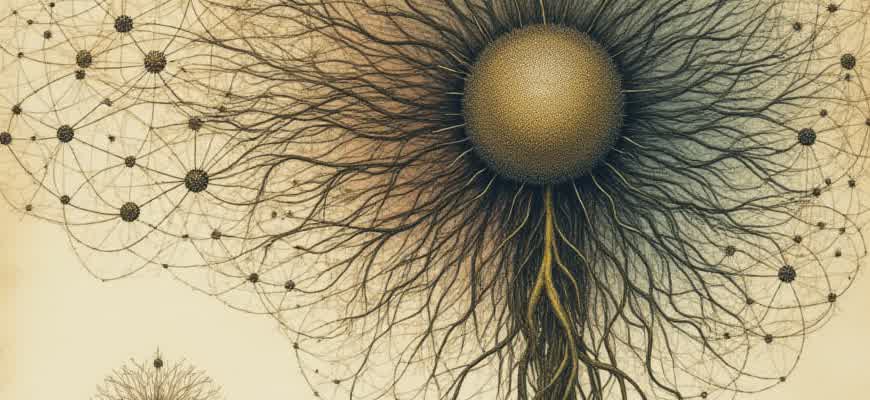
The shift to online platforms has dramatically transformed how people acquire knowledge. Digital tools and resources have become essential components in educational settings, opening new opportunities for learners of all ages. This new mode of learning offers flexibility and accessibility, but it also presents unique challenges that need to be addressed for effective engagement.
Key Advantages:
- Access to diverse resources anytime, anywhere
- Personalized learning experiences with adaptive technology
- Global connections through online communities and collaborative tools
"The internet has revolutionized education, making it possible for individuals to learn at their own pace and convenience."
Challenges of Digital Learning:
- Disparities in access to technology
- Over-reliance on screen time
- Difficulty in maintaining student engagement in a virtual environment
Understanding these benefits and challenges is crucial for creating a balanced and effective educational experience in today's digital world.
| Advantage | Impact |
|---|---|
| Access to resources | Increased learning opportunities for all students |
| Personalized learning | Customized educational paths for individual needs |
Adapting Traditional Teaching Methods to Online Platforms
The transition from face-to-face teaching to digital platforms demands a transformation in how educators approach lesson delivery. Traditional methods often depend on in-person interactions and physical materials, but these need to be restructured to work effectively in an online environment. By leveraging digital tools, educators can maintain the depth of traditional methods while enhancing accessibility and flexibility for students across various locations.
Online platforms offer diverse features such as virtual classrooms, multimedia resources, and collaborative tools, which can be used to replace traditional techniques like lectures, group work, and paper-based assignments. However, the challenge lies in ensuring that these digital versions still meet the educational goals of engagement, interactivity, and feedback that face-to-face teaching naturally provides.
Effective Strategies for Digital Teaching
- Visual Learning: Using multimedia elements such as videos, infographics, and interactive simulations can replicate the dynamic experience of in-person teaching.
- Collaborative Tools: Digital platforms enable group work through tools like shared documents, discussion boards, and video conferences, maintaining the collaborative aspect of education.
- Asynchronous Learning: Pre-recorded lessons, quizzes, and assignments allow students to learn at their own pace, addressing diverse learning speeds and schedules.
The key to adapting traditional methods online is finding a balance between the technological tools available and the core educational values of engagement, interaction, and critical thinking.
Important Considerations for Online Education
- Personalized Learning: Customizing the learning experience to fit individual needs through adaptive learning technologies ensures that students are not left behind in a digital setting.
- Student Interaction: Encouraging active participation through live sessions, discussions, and feedback is essential for maintaining a sense of community in online education.
- Continuous Assessment: Implementing a variety of assessment methods such as quizzes, peer reviews, and project-based evaluations provides more dynamic ways to measure student progress.
Comparison of Traditional and Digital Teaching Approaches
| Traditional Approach | Online Teaching |
|---|---|
| Face-to-face lectures | Pre-recorded or live video lectures |
| Physical textbooks | Digital textbooks and resources |
| In-person group work | Online collaboration through forums and video meetings |
Integrating Interactive Tools to Engage Learners in Virtual Environments
Virtual learning platforms offer unique opportunities to engage students through interactive tools that make the learning experience more dynamic. These tools can facilitate a deeper understanding of concepts, encourage collaboration, and increase motivation by offering more immersive, hands-on activities. By incorporating elements such as gamification, interactive simulations, and real-time feedback, educators can create environments that mirror the interactivity of traditional classroom settings.
Interactive tools are critical in maintaining learner engagement in online education. They foster active participation, enabling learners to experiment, interact with peers, and receive immediate feedback. This interaction is vital in keeping students focused and making the learning process more relevant and enjoyable.
Effective Interactive Tools for Virtual Learning
- Interactive Quizzes: These tools allow instant feedback, helping students gauge their understanding and correct mistakes in real-time.
- Collaborative Platforms: Tools like Google Docs or Miro encourage group work, allowing students to collaborate on projects and share ideas instantly.
- Simulations and Virtual Labs: These tools help bring abstract concepts to life, providing students with realistic scenarios to explore without the need for physical resources.
Benefits of Interactive Learning Tools
- Enhanced Engagement: Active participation encourages learners to stay motivated and interested throughout the course.
- Improved Retention: Hands-on experience helps solidify understanding by connecting theoretical knowledge to practical applications.
- Real-time Feedback: Instant corrections and suggestions help learners adjust quickly, improving their learning outcomes.
Key Considerations
| Tool | Advantages | Challenges |
|---|---|---|
| Interactive Quizzes | Instant feedback, personalized learning | May be perceived as too simple or repetitive |
| Collaborative Platforms | Encourages teamwork and peer learning | Requires strong internet connection and effective moderation |
| Simulations | Brings abstract ideas to life, hands-on experience | Can be resource-intensive and require special software |
"The use of interactive tools in virtual environments transforms passive learning into an engaging, dynamic experience that promotes deeper understanding and collaboration."
Leveraging Artificial Intelligence for Personalized Learning Experiences
Artificial Intelligence (AI) is reshaping the landscape of education by offering personalized learning experiences tailored to individual student needs. AI technologies enable the creation of adaptive learning systems that adjust content, pace, and resources based on a learner's progress, strengths, and weaknesses. This results in a more engaging and effective educational journey for students of all levels. AI-powered platforms use data analytics to track performance, identify gaps in knowledge, and provide timely feedback, enhancing both the learning process and outcomes.
Through the use of intelligent algorithms, AI can recommend specific learning paths, suggest relevant resources, and even predict future challenges a learner might face. This technology allows for a shift from traditional, one-size-fits-all teaching methods to more dynamic and individualized approaches. Educators can focus on high-level teaching while AI tools handle the customization of lessons and assessments, making learning more efficient and accessible for everyone.
Key Benefits of AI in Personalized Learning
- Adaptive Learning Environments: AI systems adapt content delivery based on real-time student performance.
- Instant Feedback: AI provides continuous feedback, enabling learners to make immediate corrections and improve understanding.
- Enhanced Engagement: Tailored learning experiences keep students more engaged, increasing motivation and retention.
- Data-Driven Insights: AI tools offer detailed analytics that help educators identify trends and patterns in student learning.
Examples of AI-Powered Learning Platforms
- Smart Tutoring Systems: Platforms like Duolingo and Coursera use AI to offer personalized language and course learning.
- Automated Content Generation: AI can create quizzes, flashcards, and even essays tailored to the learner’s needs.
- Learning Analytics: Tools like Learning Management Systems utilize AI to monitor student progress and suggest improvements.
"AI empowers educators to move away from generalized teaching methods, providing each student with a unique and effective learning experience."
AI-Driven Tools and Their Impact on Student Performance
| Tool | Function | Impact on Learning |
|---|---|---|
| Adaptive Learning Software | Adjusts course content based on student progress. | Increases learning efficiency by focusing on areas of improvement. |
| AI Chatbots | Provides real-time tutoring and feedback. | Enhances student engagement and offers personalized support. |
| Recommendation Systems | Suggests additional resources based on learning behavior. | Improves student learning by offering supplementary materials tailored to individual needs. |
Choosing the Right Digital Resources for Skill Development
In the era of online learning, the abundance of digital resources can make it difficult to select the right tools for skill development. When considering which resources to use, it’s crucial to focus on their relevance, usability, and credibility. With the growing number of platforms offering courses, tutorials, and practice tools, making informed choices can significantly enhance the learning experience.
To ensure that digital resources are aligned with your learning objectives, a few key factors should be taken into account, including the quality of content, interactivity, and accessibility. Choosing resources that offer a balance of theoretical knowledge and practical exercises is essential for mastering any skill.
Key Criteria for Selection
- Content Quality: Choose platforms that are backed by professionals and experts in the field. Verify that the material is regularly updated and relevant to current trends.
- Learning Format: Determine if the resource uses a combination of videos, quizzes, and hands-on projects, which are essential for better retention and skill application.
- Community Engagement: A platform that offers interaction with peers or instructors can enhance the learning process and provide valuable feedback.
- Accessibility: Ensure the resource is easily accessible across various devices and supports different learning speeds and styles.
Recommended Digital Tools
- Coursera: Offers courses developed by top universities and institutions, perfect for both beginners and advanced learners.
- LinkedIn Learning: Ideal for professionals seeking to acquire job-specific skills with short courses tailored to industry standards.
- Duolingo: A great option for learning languages, using gamification to make the process fun and engaging.
"The best digital resources are those that balance theory and practice, allowing learners to apply new skills in real-world scenarios."
Evaluating Resource Effectiveness
| Resource | Content Type | Cost | Interactivity |
|---|---|---|---|
| Udemy | Video Lectures, Projects | Paid, often discounted | Moderate |
| edX | Text, Video, Discussions | Free (Certificates paid) | High |
| Codecademy | Interactive Coding | Free, Paid Plans | Very High |
Assessing the Effect of Virtual Classrooms on Student Engagement
In recent years, virtual learning environments have reshaped the landscape of education. Students now have the opportunity to engage with content, instructors, and peers in ways that were previously unavailable. However, with this shift comes a critical need to evaluate how virtual classrooms influence student motivation. Unlike traditional settings, virtual platforms can offer both challenges and advantages, depending on their design and implementation.
The impact on motivation is multifaceted. While virtual classrooms can enhance flexibility and access, they also come with potential drawbacks such as disengagement or lack of face-to-face interaction. It is essential to consider how these factors collectively affect students’ commitment to their learning journeys.
Key Factors Influencing Motivation in Virtual Classrooms
- Instructor Interaction: The frequency and quality of interactions between instructors and students directly affect engagement levels.
- Course Design: Interactive and visually engaging materials keep students interested, whereas monotonous content can lead to boredom.
- Technological Accessibility: The ease of access to digital platforms, including tools for communication and collaboration, can either foster or hinder motivation.
Advantages of Virtual Classrooms for Student Motivation
- Flexibility in Learning: Students can set their own schedules, which helps those with busy or irregular lives stay motivated.
- Personalized Learning Paths: Virtual platforms can adapt to individual learning speeds, offering personalized experiences that cater to different needs.
- Global Interaction: Online environments facilitate interaction with peers and experts from around the world, broadening perspectives and enhancing motivation.
Challenges in Virtual Learning Environments
| Challenge | Impact on Motivation |
|---|---|
| Limited Personal Interaction | Can lead to feelings of isolation and decreased motivation to participate. |
| Technological Issues | Technical difficulties can cause frustration and disengagement, reducing overall motivation. |
| Distractions at Home | Increased distractions in a home environment may lower focus and academic drive. |
"Effective virtual classrooms require not only the right tools but also a well-designed curriculum and frequent communication between students and instructors to foster motivation."
Creating Collaborative Learning Spaces in a Digital Setting
Digital environments offer a wealth of opportunities for creating collaborative learning experiences that can enhance student engagement and knowledge sharing. These spaces enable students to interact in real-time or asynchronously, allowing them to work together regardless of geographical boundaries. The key to fostering productive collaboration is the effective integration of various tools and platforms that support communication, content creation, and shared learning objectives. By using a combination of multimedia resources, collaborative platforms, and structured workflows, digital learning spaces can mirror the dynamics of physical classrooms while providing unique advantages.
To successfully create an effective online collaborative learning space, several elements must be in place. It is important to design a framework that encourages open communication, supports diverse learning styles, and allows for continuous feedback. Various tools such as video conferencing, online forums, shared document editing, and project management platforms can facilitate teamwork. The success of these spaces depends largely on how they are structured, the tools used, and the guidelines set for students to actively contribute and engage with each other.
Key Features of Collaborative Digital Spaces
- Real-Time Interaction: Tools like video conferencing and chat systems allow for immediate communication, enabling learners to collaborate in real-time.
- Shared Resources: Collaborative platforms such as Google Docs, Trello, and Miro allow participants to work together on documents, presentations, and projects.
- Clear Roles and Responsibilities: Defining roles within the group ensures each member understands their contributions, fostering accountability.
Best Practices for Collaboration
- Encourage Active Participation: Ensure that every participant has a chance to contribute by setting expectations for involvement.
- Provide Structured Guidelines: Establish clear guidelines for communication, behavior, and deadlines to maintain focus.
- Incorporate Peer Feedback: Implement regular opportunities for students to evaluate each other’s contributions, enhancing learning outcomes.
"Effective collaboration in digital spaces relies on more than just the technology; it is about creating an environment where learners feel empowered to share ideas, challenge each other, and grow together."
Example of Collaborative Digital Tool Workflow
| Tool | Purpose | Benefit |
|---|---|---|
| Zoom | Real-time video conferencing | Facilitates synchronous discussion and problem-solving |
| Google Drive | Document collaboration | Enables simultaneous editing and feedback |
| Trello | Project management | Organizes tasks and tracks progress |
Addressing Challenges of Remote Learning for Different Demographics
The rise of online education has brought numerous opportunities for learners across various age groups and backgrounds. However, remote learning poses distinct challenges depending on the demographic factors of the students involved. These challenges vary in relation to age, socioeconomic status, geographic location, and access to resources. Understanding and addressing these issues is crucial to ensure that all learners can fully benefit from digital education.
Different groups face unique obstacles in adapting to online learning environments. For younger students, the lack of direct interaction with peers and teachers can hinder social development and learning engagement. On the other hand, older learners may struggle with technology access or have difficulties balancing their studies with personal or professional commitments. These demographic variations demand tailored approaches to enhance the effectiveness of online education for everyone.
Challenges for Various Demographics
- Young learners: Difficulty with independent learning and lack of social interaction.
- Older learners: Limited technological skills and difficulties with time management.
- Low-income students: Limited access to devices and stable internet connections.
- Rural students: Limited access to high-speed internet and lack of local support systems.
Solutions to Overcome Barriers
- Enhanced teacher training: Providing educators with tools and strategies to engage students remotely and address diverse needs.
- Access to affordable technology: Offering subsidies or free access to devices and reliable internet connections for disadvantaged students.
- Flexible learning schedules: Allowing learners to access materials and assignments at times that work best for their schedules.
- Peer support systems: Creating virtual learning communities where students can collaborate and help each other.
Key Points to Consider
| Demographic | Challenges | Potential Solutions |
|---|---|---|
| Young Learners | Lack of social interaction and difficulty with independent learning | Interactive and engaging platforms, frequent teacher check-ins |
| Older Learners | Time management issues and limited tech skills | Online workshops and flexible course deadlines |
| Low-Income Students | Limited access to technology | Government programs for device and internet access |
| Rural Students | Unreliable internet connections | Satellite internet and mobile data solutions |
"Adapting educational systems to the unique needs of each demographic is key to creating an inclusive and effective digital learning environment."