X Plane Lessons
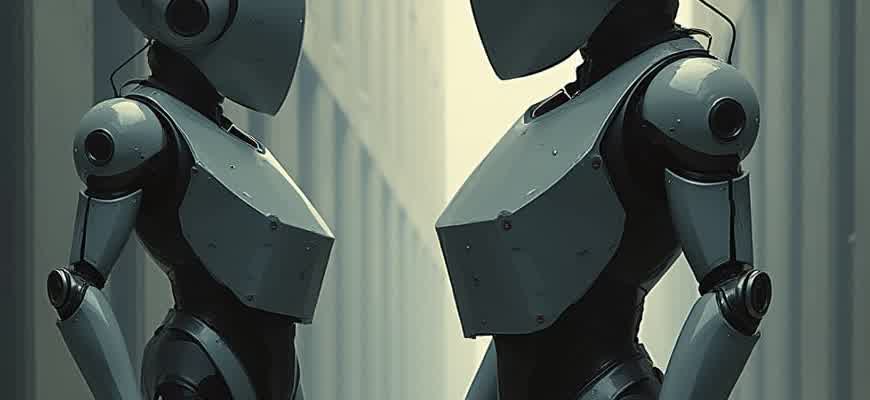
Learning to pilot an aircraft through X-Plane's detailed simulation requires structured practice and a clear progression path. Whether focusing on basic control, instrument navigation, or complex flight operations, dedicated virtual flight lessons offer a comprehensive learning environment. Below is an outline of fundamental training modules:
- Fundamental aircraft handling
- Instrument Flight Rules (IFR) operations
- Emergency procedures and responses
Tip: Always begin each session with a review of weather conditions and aircraft checklists to simulate real-world preflight procedures.
Progressing through the training involves mastering specific skills in a logical sequence. The following list details the recommended order of lesson completion:
- Introduction to flight controls and ground handling
- Basic takeoff and landing techniques
- Navigation using VOR and GPS systems
- Advanced maneuvering and crosswind landings
Note: Regular debriefings after each session help identify areas for improvement and consolidate learning.
| Lesson | Objective | Approximate Duration |
|---|---|---|
| Flight Fundamentals | Understand control surfaces and primary maneuvers | 30 minutes |
| Navigation Basics | Practice VFR and IFR navigation techniques | 45 minutes |
| Emergency Management | Simulate engine failures and system malfunctions | 60 minutes |
Flight Training Excellence with X-Plane Tutorials
X-Plane provides an ultra-realistic environment for mastering aviation techniques, offering a wide range of aircraft, weather conditions, and navigational tools. Focused lessons allow aspiring pilots to practice precise maneuvers, emergency procedures, and instrument flying, all within a meticulously detailed simulator.
By following structured learning paths, pilots can develop core competencies, from basic takeoff procedures to advanced crosswind landings. Each session builds progressively, ensuring both VFR and IFR skills are honed under realistic, challenging conditions.
Key Areas to Focus During Simulation Training
- Navigation Systems: Master GPS, VOR, and ILS approaches.
- Flight Planning: Create accurate and efficient route plans.
- Aircraft Systems: Understand engine management, electrical systems, and avionics.
Strong navigation and systems knowledge dramatically improve flight realism and decision-making during complex scenarios.
- Start with basic taxiing and takeoff procedures.
- Advance to traffic pattern work and safe landings.
- Practice full IFR flights under simulated adverse weather.
| Skill | Objective | Recommended Aircraft |
|---|---|---|
| Takeoff and Landing | Achieve consistent stability and centerline control | Cessna 172 |
| Navigation Techniques | Execute accurate VOR and RNAV approaches | Beechcraft Baron 58 |
| Systems Management | Manage failures and complex flight systems | Boeing 737 |
Regularly challenging yourself with system failures and weather variations will accelerate your proficiency and confidence in virtual aviation.
Preparing X-Plane for Effective Pilot Training
Before beginning serious flight simulation practice, it's essential to configure X-Plane properly to maximize realism and learning efficiency. Careful adjustment of settings, hardware calibration, and environment controls will ensure every session closely mirrors real-world aviation scenarios.
Attention to details like aircraft performance settings, weather customization, and display configuration greatly enhances the training impact. Following a structured setup process minimizes distractions and focuses the simulation environment on skill development.
Configuration Steps for Professional Simulation
- Calibrate Input Devices: Under Settings > Joystick, carefully map flight controls. Ensure sensitivity curves are realistic and dead zones are minimized.
- Optimize Visual Settings: In Settings > Graphics, prioritize frame rate over ultra-high graphics. Consistent performance (>40 FPS) is crucial for smooth control response.
- Set Realistic Weather: Navigate to Flight Configuration > Weather and use real-world weather data or customize conditions to specific training goals.
- Aircraft Configuration: Select training-appropriate aircraft with realistic avionics setups. Verify weight, balance, and fuel loads match standard training conditions.
- Configure Failure Scenarios: In Aircraft > Failures, set random or scheduled system failures to practice emergency procedures.
Important: Always start with cold-and-dark cockpit conditions to build proper startup and checklist habits.
- Use orthophoto scenery for better VFR navigation practice.
- Install professional-grade add-ons such as realistic ATC plugins.
- Maintain a tidy plugin folder to avoid system conflicts and crashes.
| Setting | Recommended Adjustment |
|---|---|
| Flight Model per Frame | Increase to 4 for better aerodynamic simulation |
| Field of View | Set between 50°-65° for realistic cockpit perception |
| Texture Quality | High, unless performance drops below 40 FPS |
Selecting Optimal Flight Gear for Effective X-Plane Training
To maximize the realism and educational value of X-Plane sessions, it is crucial to invest in reliable flight peripherals. The right combination of yokes, rudder pedals, and throttle quadrants transforms basic practice into a true-to-life simulation, bridging the gap between virtual and real-world piloting skills.
Careful selection should focus on compatibility, precision, and durability. An entry-level setup may suffice for casual flying, but structured flight training benefits greatly from hardware offering realistic force feedback, adjustable tension, and programmable controls to mimic various aircraft types.
Essential Flight Controls Overview
- Flight Yoke or Joystick: Primary tool for controlling pitch and roll; high-end models feature metal construction and Hall effect sensors for superior accuracy.
- Rudder Pedals: Critical for coordinated turns and taxiing; look for models with adjustable footrests and differential braking.
- Throttle Quadrant: Allows separate management of throttle, propeller, and mixture; essential for multi-engine aircraft practice.
High-quality hardware not only enhances immersion but also builds muscle memory that transfers directly to real cockpit environments.
- Identify your training goals (VFR, IFR, multi-engine).
- Choose peripherals that match the complexity of your intended aircraft.
- Ensure all devices are natively supported by X-Plane to avoid configuration issues.
| Device | Recommended Model | Key Feature |
|---|---|---|
| Yoke | Honeycomb Alpha Flight Controls | Robust build, precise inputs |
| Rudder Pedals | Thrustmaster TPR | Adjustable resistance, smooth motion |
| Throttle Quadrant | Logitech G Pro Flight Throttle | Modular levers, versatile setup |
Designing a Personalized Flight Training Timeline
Effective advancement in X-Plane simulation demands a detailed and individualized training blueprint. Generic schedules often fail to address specific learning needs, resulting in slow or inconsistent skill growth. Crafting a customized plan ensures each session builds logically upon the previous, targeting weak areas while reinforcing core competencies.
To structure your training for consistent improvement, it's crucial to divide the process into manageable stages. Begin by assessing your starting point, then align your objectives with a realistic timeline. Regular evaluation and slight adjustments to the plan can maintain momentum without overwhelming the learner.
Essential Steps to Create a Tailored Training Routine
- Assessment: Identify current skills and knowledge gaps.
- Prioritization: Focus on critical flight fundamentals first.
- Scheduling: Set short, consistent sessions rather than infrequent marathons.
- Review: Implement frequent skill checks and adapt goals as needed.
Note: Skipping the assessment phase can lead to training plateaus and frustration.
- Week 1-2: Master basic aircraft handling and straight-and-level flight.
- Week 3-4: Practice takeoffs, climbs, and standard turns with accuracy.
- Week 5-6: Focus on approaches, landings, and emergency procedures.
- Ongoing: Review weather flying and advanced navigation skills.
| Phase | Key Focus | Estimated Duration |
|---|---|---|
| Initial | Flight controls and basic maneuvers | 2 weeks |
| Intermediate | Navigation and cross-country flights | 3 weeks |
| Advanced | Instrument procedures and emergency scenarios | 4+ weeks |
Consistency is more critical than intensity – frequent short flights yield better results than sporadic long sessions.
Common Errors During X-Plane Training and How to Correct Them
Mastering flight simulation in X-Plane demands more than just enthusiasm. Many students encounter typical pitfalls that slow their progress and create frustration. Recognizing these mistakes early helps in building strong fundamental skills essential for realistic flight operation.
Below is a detailed breakdown of these errors along with practical advice on how to prevent them from becoming barriers during your simulation training sessions.
Frequent Missteps and Their Solutions
- Overreliance on Autopilot: Beginners often activate autopilot systems prematurely without understanding manual flight handling.
- Ignoring Flight Planning: Skipping pre-flight setup leads to confusion once airborne, especially when unexpected weather or air traffic patterns occur.
- Poor Cockpit Familiarity: Lack of knowledge about instrument locations and functions causes delays and mistakes during critical phases like takeoff and landing.
- Neglecting Environmental Settings: Failing to adjust weather and visibility settings in X-Plane results in unrealistic practice environments.
Tip: Always spend dedicated time flying manually before enabling autopilot. Mastering basic airmanship improves long-term confidence and situational awareness.
| Mistake | Impact | How to Fix |
|---|---|---|
| Skipping Pre-Flight Checks | Unexpected mid-flight emergencies | Follow a standard checklist before every session |
| Ignoring Flight Manual | Incorrect system usage | Study the aircraft manual and practice key procedures |
| Unrealistic Scenery and Weather Settings | Poor real-world skills transfer | Set realistic weather parameters and practice different scenarios |
- Spend time flying circuits manually in different weather conditions.
- Use real-world flight planning tools like SkyVector for route accuracy.
- Simulate emergency procedures regularly to build reaction speed.
Important: Consistency in training – even short daily sessions – builds muscle memory and better procedural understanding faster than long, irregular flights.
Mastering IFR Procedures in X-Plane Simulator
Practicing flight under instrument conditions in X-Plane requires a methodical approach. To begin, set up your aircraft in a cold and dark state, configure weather to simulate low visibility, and choose a location with active instrument procedures. Focus on using only your instruments for navigation and control, disabling external views to simulate real-world IFR flying conditions.
Structured training in X-Plane can significantly enhance your IFR skills. Concentrate on specific areas such as instrument scanning, flying precise headings and altitudes, and executing published procedures like ILS approaches. Incorporate a step-by-step plan to make your sessions effective and focused on measurable improvement.
Essential Steps for IFR Training in X-Plane
- Set weather to IMC (Instrument Meteorological Conditions) manually.
- Use a GPS or radio navigation setup typical for IFR flights.
- Plan a realistic IFR route including Standard Instrument Departures (SID) and Standard Terminal Arrival Routes (STAR).
- Activate ATC services in X-Plane for realistic clearances and vectoring.
- Perform missed approach procedures to practice go-arounds.
Tip: Always maintain a strict instrument scan rhythm – frequent cross-checking between attitude, heading, and altitude instruments is critical to avoid disorientation.
- Choose a simple IFR-capable aircraft like the Cessna 172 with G1000 avionics.
- Create a flight plan using real-world charts from sources like SkyVector.
- Fly short IFR hops (under 150 NM) to practice multiple approaches in one session.
- Debrief after each flight by reviewing replay tapes and noting deviations.
| Practice Focus | Exercise Example |
|---|---|
| Holding Patterns | Enter and maintain a published holding pattern at a VOR station. |
| Approach Procedures | Fly an ILS approach in low-visibility settings without autopilot assistance. |
| Navigation | Track radials and fly DME arcs using only traditional instruments. |
Enhancing Decision-Making with Real-World Aviation Scenarios
In aviation training, integrating real-world scenarios into flight simulations significantly sharpens pilots' decision-making abilities. These scenarios provide a practical environment where pilots can analyze situations that mirror actual flight conditions, making decisions under pressure while still in a controlled setting. This approach not only aids in technical skill development but also in the mental processes involved in risk assessment and crisis management.
Real-world situations challenge pilots to balance multiple factors such as weather changes, system failures, and air traffic conflicts. By practicing these conditions, pilots learn how to prioritize tasks, identify potential hazards, and take appropriate action. This approach ensures that decision-making becomes instinctive, which is crucial in high-pressure, real-life situations.
Key Benefits of Using Real-World Scenarios
- Situational Awareness: Pilots improve their ability to assess and react to dynamic flight conditions, just as they would in real operations.
- Risk Management: Decision-making under uncertainty is emphasized, helping pilots to minimize potential risks.
- Procedural Adherence: Scenarios simulate real-time failures, teaching pilots to follow checklists and emergency procedures effectively.
Types of Real-World Scenarios for Practice
- Weather-related issues: Simulating sudden weather changes like thunderstorms, turbulence, or low visibility.
- System failures: Training to manage in-flight equipment malfunctions or engine failures.
- Emergency landings: Practicing forced landings in unfamiliar or challenging environments.
"Real-world scenarios foster better decision-making by replicating the complexities of actual flying, preparing pilots for the unexpected."
Example Scenario Table
| Scenario | Decision-Making Focus | Outcome |
|---|---|---|
| Severe turbulence encounter | Adjusting altitude and speed for passenger comfort and safety | Improved handling of turbulence and maintaining control |
| Engine failure on takeoff | Executing emergency protocols and evaluating alternate landing options | Safe and efficient emergency landing |
| Mid-flight system malfunction | Quickly diagnosing and responding to avionics failure | Minimized downtime and restored systems |
How to Evaluate Your Flight Performance Using X Plane Plugins
Using X-Plane plugins allows you to assess your flight performance with high precision. These tools provide in-depth insights into various aspects of your flight, from basic aerodynamics to complex system behaviors. Analyzing your performance can help you identify areas for improvement and fine-tune your flying skills. Plugins can track key metrics such as speed, altitude, fuel consumption, and more, offering a comprehensive view of your progress during the flight.
By incorporating these plugins into your training sessions, you gain access to advanced visualizations and detailed logs. This empowers you to make data-driven decisions and refine your flying techniques. Below are some effective methods to analyze your performance using X-Plane plugins.
Key Metrics to Track
- Speed Monitoring: Track your airspeed, groundspeed, and Mach number to ensure your flight is within the correct speed range.
- Altitude Control: Review your vertical speed and altitude deviations to maintain optimal flight levels.
- Fuel Efficiency: Monitor fuel consumption and make adjustments to optimize your fuel strategy.
- Flight Path Accuracy: Compare your planned route to the actual flight path and make necessary corrections.
Steps to Analyze Performance with X-Plane Plugins
- Install the Right Plugins: Begin by selecting plugins that align with your specific analysis needs. Popular choices include FlyWithLua and X-Plane Flight Data Monitoring.
- Enable Performance Logging: Make sure logging is activated to track data such as engine performance, control inputs, and environmental conditions.
- Review Post-Flight Data: After your flight, use the plugin’s analysis tools to review your performance. Pay close attention to areas where you deviated from optimal performance.
- Adjust for Improvement: Based on the analysis, adjust your future flight plans to focus on areas of improvement.
Regularly analyzing your flight performance helps you gain confidence in your abilities and ensures you are always flying as efficiently as possible.
Commonly Used Plugins for Performance Analysis
| Plugin | Function | Features |
|---|---|---|
| FlyWithLua | Custom scripting and data monitoring | Real-time data tracking, flight performance adjustments |
| X-Plane Flight Data Monitoring | Flight performance recording and analysis | Flight path visualization, fuel efficiency tracking |
| Sky4Sim | Flight performance analysis | Detailed statistics, automated reports |
Steps to Transition from Simulator Practice to Real-World Flight Training
Transitioning from flight simulator sessions to actual flight training is a significant step in an aspiring pilot’s journey. Although simulators provide valuable theoretical knowledge and practical skills, real-world flying requires a deeper understanding of aircraft behavior, weather patterns, and in-flight decision-making. By following a structured approach, you can ensure a smoother transition and build confidence for the physical challenges of piloting a real aircraft.
To bridge the gap between virtual training and actual flying, there are several key steps and considerations. The process involves refining your skills, understanding the unique factors of real-world conditions, and preparing mentally and physically for the complexities of in-flight operations.
Steps to Make the Transition
- Understand the Limitations of Simulators
- Simulators cannot replicate the full range of sensations, such as G-forces, vibrations, and real-world turbulence.
- There is no immediate feedback from the aircraft’s physical state, making it harder to understand how external factors influence flight behavior.
- Start with Familiarization Flights
- Begin your real-world flight training with familiarization sessions, focusing on basic maneuvers like takeoff, landing, and climbing.
- These flights should be conducted under the supervision of a certified instructor who can help adjust your expectations and refine your technique.
- Practice Situational Awareness
- In real-world conditions, you must constantly be aware of other air traffic, weather changes, and potential hazards.
- Simulators often lack the complexity of managing these dynamic elements, which is why situational awareness is crucial in actual flights.
- Focus on Instrument and Navigation Skills
- While simulators are useful for learning basic navigation and instrument use, real flights demand more attention to detail and manual control in varying conditions.
- Ensure your training includes both visual and instrument navigation techniques.
Important Considerations
"The first few real-world flights may feel overwhelming due to new sensory experiences. Stay patient and trust your training, as learning to fly involves gradual exposure to various in-flight scenarios."
| Simulated Flight | Real-World Flight |
|---|---|
| Controlled environment, no external factors | Dynamic conditions like weather, turbulence, and air traffic |
| Feedback through visual displays | Physical feedback, such as aircraft vibrations and G-forces |
| Limited emergency scenarios | Real-time emergency situations requiring quick decision-making |