Work From Home Desk Setup
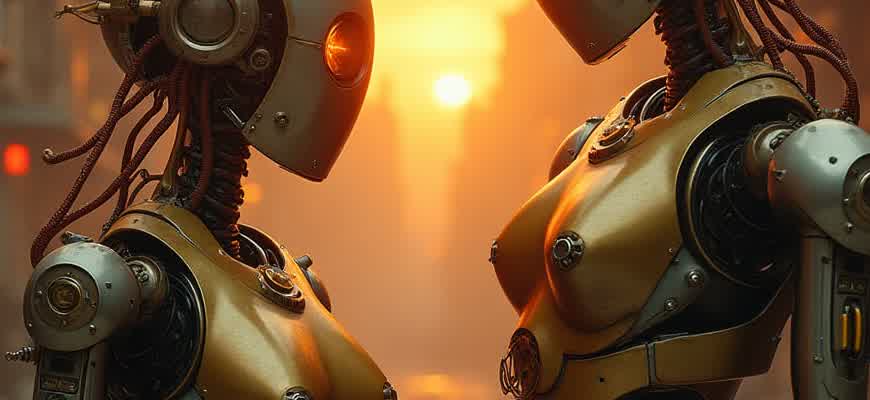
Creating an efficient work environment at home is essential for productivity. A well-organized desk can significantly improve focus and comfort, helping you stay motivated throughout the day.
Key components of a home office desk setup:
- Desk: A spacious, sturdy surface to hold essential equipment.
- Chair: Ergonomically designed to support proper posture.
- Monitor: A high-resolution screen to reduce eye strain.
- Keyboard and Mouse: Comfortable peripherals to increase typing speed.
- Lighting: Proper desk lighting to prevent glare and maintain focus.
Here's a checklist for selecting the right tools:
- Adjustable desk to switch between sitting and standing.
- Anti-glare screen protector for the monitor.
- Wireless keyboard and mouse to minimize desk clutter.
- Task lighting with adjustable brightness and color temperature.
"A well-thought-out workspace not only improves efficiency but also promotes better mental health and work-life balance."
Important considerations when choosing your desk setup:
| Aspect | Consideration |
|---|---|
| Space | Ensure your desk has enough room for your computer, accessories, and extra items like notebooks. |
| Ergonomics | Choose equipment that promotes comfort, such as an adjustable chair and keyboard. |
| Organization | Opt for storage solutions like drawer organizers or cable management systems to keep everything tidy. |
Choosing the Ideal Desk for Your Home Office
When setting up a productive workspace at home, selecting the right desk is crucial to both comfort and efficiency. A desk that suits your work style and available space can significantly impact your daily performance. It's not just about aesthetics; practical considerations like size, layout, and storage options must also be taken into account.
Choosing a desk involves evaluating how you work, what tools you need, and how much room is available. Whether you need a minimalist workstation or a more feature-packed setup with storage solutions, the desk should align with your daily needs and workflow.
Factors to Consider When Selecting a Desk
- Size: Consider the available space in your home office. Measure the area before making a purchase to ensure the desk fits comfortably.
- Storage: If you need to keep files, supplies, or personal items nearby, look for desks with built-in storage options such as drawers or shelves.
- Material: Choose materials that will last and are easy to maintain, such as wood, metal, or composite materials.
- Ergonomics: Make sure the desk height matches your seating posture to avoid strain during long working hours.
Desk Types and Their Benefits
- Standing Desks: These desks promote better posture and allow you to alternate between sitting and standing, which can improve energy levels and reduce back pain.
- Corners Desks: Ideal for maximizing space in smaller rooms, corner desks offer ample surface area while fitting neatly into the corner of the room.
- Compact Desks: If space is limited, compact desks are perfect. They provide just enough space for your essentials without overcrowding the room.
Essential Desk Features for Your Home Office
“A well-designed desk goes beyond just a flat surface; it should support your workflow and promote good posture to maintain focus and comfort throughout your workday.”
| Feature | Benefit |
|---|---|
| Adjustable Height | Allows you to switch between sitting and standing, reducing physical strain. |
| Built-in Cable Management | Keeps cords and wires organized, creating a cleaner and safer workspace. |
| Durable Surface | Resistant to scratches and stains, ensuring a long-lasting, professional appearance. |
Optimizing Desk Layout for Comfort and Productivity
When setting up a home office, one of the key aspects to consider is how you arrange your desk and workspace. Proper organization not only enhances comfort but also contributes to increased focus and productivity. By ensuring that everything is within reach and ergonomically designed, you can work for longer periods without strain.
To create an ideal workspace, it's crucial to position your desk and tools in a way that supports both physical well-being and efficient workflow. Here are a few practical tips to optimize your desk layout:
1. Desk Height and Chair Position
- Adjustable desk: Ensure your desk allows you to alternate between sitting and standing, promoting better posture.
- Chair alignment: Your chair should support your back, with your feet flat on the ground and knees at a 90-degree angle.
- Monitor setup: The top of your screen should be at eye level to avoid neck strain.
2. Effective Desk Organization
- Keep essential items close: Arrange your keyboard, mouse, and phone within easy reach to avoid unnecessary stretching.
- Minimize clutter: Use drawer organizers to keep pens, papers, and other supplies out of sight but accessible.
- Use vertical space: Incorporate shelves or wall organizers to free up desk space for your computer and other tools.
"A well-organized desk helps maintain focus, prevents distractions, and improves workflow efficiency."
3. Desk Layout and Lighting
| Item | Optimal Placement |
|---|---|
| Monitor | Directly in front of you, at an arm's length. |
| Keyboard and Mouse | Close to the edge of the desk, at elbow height. |
| Task Lighting | Positioned to avoid screen glare and provide even illumination. |
Incorporating these practical elements will create a setup that not only supports your health but also improves your overall work performance.
Must-Have Ergonomic Tools for a Better Work Environment
When working from home, creating a workspace that promotes comfort and reduces the risk of injury is essential. The right ergonomic tools can significantly improve posture, reduce strain, and enhance productivity. From proper seating to adjusting your workspace layout, each tool plays a crucial role in optimizing your work environment.
Below are key ergonomic essentials that can help you maintain a healthy and efficient workspace. These tools not only increase comfort but also contribute to long-term health benefits, preventing common issues such as back pain, eye strain, and repetitive stress injuries.
Essential Ergonomic Tools for Your Desk
- Ergonomic Chair – A chair with adjustable seat height, lumbar support, and armrests ensures proper posture and minimizes back strain.
- Adjustable Desk – A sit-stand desk allows you to alternate between sitting and standing, reducing the pressure on your spine.
- Keyboard and Mouse – Choose an ergonomic keyboard and mouse that are designed to reduce wrist strain, such as split or curved models.
- Monitor Stand – Keep your monitor at eye level to avoid neck strain. A stand or a monitor arm helps you achieve this positioning.
Additional Tools for Comfort and Efficiency
- Footrest – A footrest helps maintain a proper seated posture by elevating your feet to reduce pressure on your legs and lower back.
- Wrist Rest – A wrist rest supports the wrists during typing and helps prevent strain caused by long hours of work.
- Anti-glare Screen Protector – This reduces eye strain caused by prolonged screen use, especially in brightly lit environments.
Quick Reference Table: Ergonomic Tool Features
| Tool | Key Feature | Benefit |
|---|---|---|
| Ergonomic Chair | Adjustable height, lumbar support, armrests | Reduces back pain, improves posture |
| Adjustable Desk | Height adjustability for sitting and standing | Relieves spinal pressure, enhances circulation |
| Keyboard and Mouse | Ergonomic design, wrist alignment | Minimizes wrist strain, reduces repetitive injuries |
Investing in ergonomic tools isn't just about comfort; it's about long-term health. Small adjustments can make a big difference in your work routine.
Choosing the Right Chair for Extended Sitting Hours
When working from home, your chair plays a crucial role in maintaining your posture and overall comfort throughout the day. Sitting for prolonged periods without proper support can lead to discomfort, fatigue, and even long-term health issues. To ensure you stay comfortable, it's essential to select a chair that promotes healthy sitting habits and supports your body’s natural alignment.
Finding the perfect chair involves assessing several key factors, such as adjustability, lumbar support, and material. A good chair should help you maintain an ergonomic posture, provide support to your lower back, and allow for long-term use without strain. Below are some features to consider before making your choice.
Important Features to Look For
- Adjustable Height: A chair with an adjustable seat height allows you to align your feet flat on the floor, with your thighs parallel to the ground.
- Lumbar Support: Proper lumbar support prevents lower back pain by supporting the spine’s natural curve.
- Seat Depth and Width: The seat should provide enough space to sit comfortably, with a slight gap between the back of your knees and the seat edge.
- Material and Padding: Breathable fabrics or mesh allow air circulation, while adequate padding ensures comfort for long hours.
Adjustability Options
- Backrest Angle: Look for a chair with a reclining backrest that allows you to change your posture and relieve pressure from the spine.
- Armrests: Adjustable armrests are essential for reducing strain on your shoulders and wrists.
- Seat Tilt: A chair with tilt options helps you adjust your position to distribute your weight evenly and minimize discomfort.
Comparison Table
| Feature | Importance | Recommended for |
|---|---|---|
| Adjustable Height | Ensures proper alignment of knees and feet. | People of different body types and heights. |
| Lumbar Support | Supports the lower back and maintains spine health. | Those with lower back pain or sitting for extended periods. |
| Seat Depth | Prevents pressure on the thighs and improves circulation. | Anyone sitting for long periods. |
| Adjustable Armrests | Reduces strain on the arms and shoulders. | Those prone to shoulder or arm discomfort. |
"Choosing a chair is not just about comfort–it's about supporting your body and health for the long haul."
Lighting Tips for a Bright and Eye-Friendly Workspace
Proper lighting is one of the most crucial aspects of creating a productive and comfortable home office. It directly affects your focus, energy, and the overall health of your eyes. While working from home, it's important to ensure that your workspace is well-lit, but not overly bright, to prevent eye strain and fatigue. Effective lighting can also set the right mood and make your desk a pleasant environment for long working hours.
Incorporating different types of lighting, such as task lighting, ambient lighting, and accent lighting, can improve your work setup significantly. Proper placement of light sources, as well as the intensity of light, plays a significant role in reducing glare and shadows, ensuring a comfortable workspace for sustained focus.
1. Types of Lighting to Consider
- Task Lighting: Essential for specific tasks like reading, writing, or working on the computer. Choose adjustable desk lamps that direct light where it's needed most.
- Ambient Lighting: Provides overall illumination. Ceiling lights or soft floor lamps can offer gentle, indirect light that covers the entire space.
- Accent Lighting: Adds a touch of style and enhances mood. It can be used to highlight decorations or design elements in your workspace.
2. Key Considerations for Desk Lighting
- Natural Light: Maximize exposure to natural daylight by positioning your desk near a window, but avoid direct sunlight that causes glare on screens.
- Light Temperature: Opt for a light color temperature of 4000K to 5000K, which mimics daylight and helps maintain alertness without causing eye strain.
- Adjustable Lighting: Choose lamps with dimming capabilities, allowing you to modify the brightness based on the time of day or task at hand.
3. Tips for Preventing Eye Strain
| Tip | Recommendation |
|---|---|
| Screen Position | Position your monitor so that it is about arm's length away and the top of the screen is at or slightly below eye level. |
| Lighting Balance | Ensure that your desk lamp does not cause harsh reflections or glare on your screen. Avoid lighting that is too bright or too dim. |
| Breaks | Take regular breaks by following the 20-20-20 rule: every 20 minutes, look at something 20 feet away for 20 seconds. |
"Proper lighting not only improves your workspace aesthetics but also reduces eye strain, helping you work longer and more comfortably." - Expert Opinion
Tech Setup: Essential Gadgets and Accessories for Home Office
Creating an efficient and productive home office setup involves more than just a desk and a chair. The right tech tools can make a significant difference in how smoothly your workday runs. From monitors to ergonomic devices, these gadgets enhance comfort, streamline tasks, and improve overall efficiency.
Investing in the right accessories is key to maintaining a clean and organized workspace. A well-thought-out selection of tech gadgets not only supports your daily tasks but can also help minimize distractions and promote focus. Below is a list of must-have tools to improve your home office setup.
Essential Gadgets
- Monitor – A large, high-resolution screen is vital for multitasking and reducing eye strain.
- Keyboard and Mouse – Ergonomic designs promote comfort and reduce the risk of strain during long work hours.
- Webcam – Clear video quality is crucial for virtual meetings and collaborations.
- External Hard Drive – For secure data storage and easy access to important files.
Key Accessories
- Desk Organizer – Keeps your gadgets and papers organized and within reach.
- Headphones – Noise-canceling options help reduce distractions in noisy environments.
- Adjustable Standing Desk – Improves posture and provides flexibility for working while standing.
- Smartphone Stand – Allows easy access to your phone without cluttering your workspace.
Important Considerations
Make sure to choose ergonomic options for devices such as keyboards, chairs, and desks to prevent long-term strain and discomfort.
Recommended Tech Setup: A Quick Overview
| Item | Purpose |
|---|---|
| Monitor | Increases productivity by allowing you to manage multiple tasks simultaneously. |
| Ergonomic Keyboard | Prevents wrist pain and reduces fatigue during extended typing sessions. |
| Wireless Mouse | Allows flexibility and reduces the clutter of cords. |
| External Hard Drive | Provides secure data backup and quick access to files. |
Storage Solutions to Keep Your Work Space Organized
Efficient storage is essential to maintain a tidy and functional workspace, especially when working from home. Proper organization not only improves productivity but also ensures a comfortable and stress-free environment. With the right storage solutions, you can eliminate clutter and create a streamlined workspace tailored to your needs.
There are various options available to help organize your desk, whether you have a small or large setup. From drawer organizers to wall-mounted shelves, every piece of furniture or accessory should contribute to reducing visual clutter while keeping your essential tools within easy reach.
Key Storage Options
- Drawer Organizers – Use small dividers or boxes inside your desk drawers to separate pens, papers, and other small items.
- Wall-mounted Shelves – These are perfect for storing books, files, and decorative items while keeping your desk clear.
- Under-desk Storage – Carts or rolling drawers that fit under your desk offer easy access to supplies without taking up valuable surface space.
Effective Use of Desk Drawers
Desk drawers can quickly become chaotic if not organized properly. Implementing a filing system and using small containers can help maintain order. The following tips may help:
- Use clear containers to easily identify contents.
- Store daily-use items in top drawers for quick access.
- Label files or boxes to categorize documents by type or project.
“A well-organized desk creates a clear mind. Keeping everything in its place can help you stay focused and minimize distractions.”
Storage Solutions for Technology
| Item | Storage Solution |
|---|---|
| Laptops | Use a docking station or dedicated stand to elevate your laptop and free up space. |
| Cables | Store cables in cable organizers or clips to avoid tangling and make them easier to reach. |
| Headphones | Hang or store headphones on a hook or drawer to keep them accessible and tangle-free. |
Personalizing Your Workspace to Enhance Motivation and Mood
Creating a workspace that reflects your personality can significantly improve your productivity and mental well-being. A personalized desk setup doesn't only make the environment more pleasant, but it also contributes to a positive mindset, which is essential when working from home. The more comfortable and inspiring your desk is, the more motivated you’ll feel to tackle your daily tasks.
By incorporating personal items that uplift your mood and add aesthetic value, you can create a workspace that encourages creativity and focus. From the right lighting to meaningful decorations, every detail counts in cultivating a space that feels uniquely yours.
Key Elements to Personalize Your Workspace
- Inspirational Quotes – Place motivational quotes on your desk or wall. A simple frame with words that resonate with you can serve as a daily reminder of your goals.
- Comfortable Chair – A well-designed, comfortable chair can improve your posture and overall work experience. Choose one that suits your personal style while offering support for long hours of sitting.
- Plants and Greenery – Adding plants to your workspace not only enhances the environment but can reduce stress and increase focus.
Practical Tips for a Mood-Boosting Desk Setup
- Lighting: Ensure that your workspace has proper lighting. Natural light is ideal, but if that’s not possible, consider investing in adjustable LED desk lamps to reduce eye strain.
- Desk Organization: Keep your workspace tidy by using storage solutions that keep everything in its place. An organized desk fosters a sense of calm and efficiency.
- Personal Items: Display items that bring you joy, like photos, souvenirs, or small collectibles. These personal touches can keep you grounded and motivated.
Table of Personalization Options
| Item | Impact |
|---|---|
| Desk Organizer | Helps reduce clutter, improving focus and clarity. |
| Wall Art | Inspires creativity and creates a pleasant atmosphere. |
| Comfort Items (blankets, cushions) | Enhances comfort, making long work hours more enjoyable. |
"A personalized workspace isn't just about decoration; it's about creating an environment that supports your mental and emotional well-being."