Best Chair for Work From Home
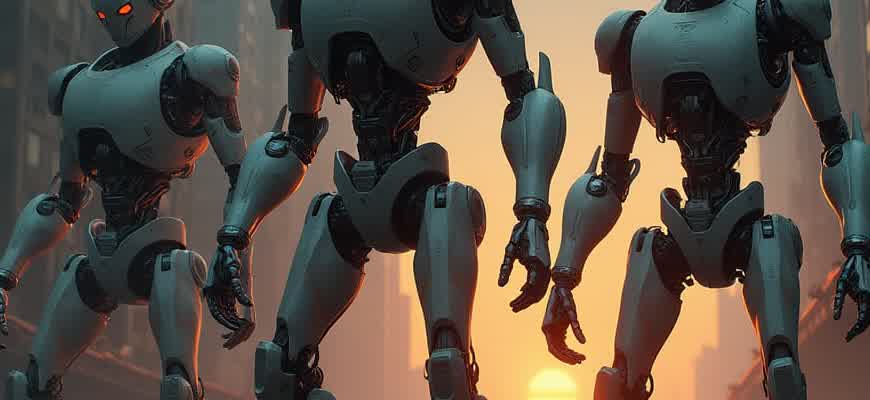
When setting up a home office, the chair plays a crucial role in ensuring comfort and maintaining posture throughout long working hours. The right chair can enhance productivity by preventing discomfort and promoting a healthy sitting position. Here are key factors to consider when selecting a chair for your home office:
- Ergonomics: The chair should provide support to the lower back and encourage a natural sitting posture.
- Adjustability: Look for features such as seat height, backrest tilt, and armrest adjustments to personalize the fit.
- Material: The fabric or leather should be breathable and durable, allowing for extended sitting without discomfort.
While many people overlook the importance of comfort in a home office, it's essential for long-term well-being. A poor chair choice can lead to back pain and other musculoskeletal issues. Here's a quick comparison of popular chair types:
| Chair Type | Key Features | Pros | Cons |
|---|---|---|---|
| Ergonomic Chair | Adjustable height, lumbar support, headrest | Excellent posture support, customizable fit | Can be expensive |
| Task Chair | Compact design, basic adjustments | Affordable, simple functionality | Less support for long hours |
| Mesh Chair | Breathable fabric, ergonomic design | Good airflow, lightweight | May lack cushioning |
Choosing the right chair is not just about comfort but also about supporting your productivity and health over time.
How to Choose a Chair That Supports Long Hours of Sitting
When selecting a chair for extended periods of sitting, comfort and support are key. A chair that fails to meet these needs can lead to discomfort and long-term health issues. It is essential to choose a chair that provides proper lumbar support, encourages good posture, and is adjustable to suit your body type and work habits.
Look for a chair that fits your specific needs. This includes adjustable features, such as armrests, seat height, and backrest angle, as well as padding that ensures comfort over hours of use. In addition, material choice plays an important role in ensuring breathability and support throughout the day.
Key Features to Consider
- Lumbar Support: Proper lower back support prevents strain and promotes better posture.
- Seat Depth and Width: Ensure the seat is deep enough to support your thighs while allowing for adequate movement.
- Adjustability: A chair should allow you to adjust height, tilt, and armrests for personalized comfort.
- Material: Breathable fabrics like mesh help prevent overheating during long periods of sitting.
Choosing a chair that encourages good posture is essential to prevent long-term back and neck pain.
How to Evaluate Chair Comfort and Support
- Test the Seat Cushion: Sit in the chair and assess how the cushion feels. It should provide comfort without being too soft or too firm.
- Adjust the Backrest: Ensure the backrest supports your spine's natural curve and can be adjusted to support your posture.
- Check Armrest Position: Your arms should rest comfortably with your elbows at a 90-degree angle when sitting.
Comparison of Chair Features
| Feature | Importance | Considerations |
|---|---|---|
| Lumbar Support | Prevents back strain | Adjustable lumbar support is preferable |
| Seat Cushion | Enhances long-term comfort | Avoid overly soft cushions |
| Adjustability | Allows customization for individual comfort | Check for adjustable height, tilt, and armrests |
Top Features to Look for in a Home Office Chair
When selecting the ideal chair for your home office, it's essential to focus on factors that directly impact comfort, posture, and overall well-being. The right chair can increase productivity and prevent discomfort during long working hours. Here are some key features to consider when making your choice.
A good home office chair should provide adjustable settings, quality materials, and ergonomic design. These elements are crucial for maintaining proper posture and preventing long-term health issues such as back pain or eye strain. Let’s dive into the essential features that define a quality office chair.
Key Features
- Adjustable Height: The chair should allow you to adjust the seat height to align your legs with the ground, preventing unnecessary pressure on your thighs.
- Lumbar Support: Adequate lower back support is vital for reducing strain on the spine. Look for chairs with adjustable lumbar support to customize the fit.
- Seat Depth and Width: The chair should provide enough space to sit comfortably. You should be able to sit back with your feet flat on the floor and your knees at a 90-degree angle.
- Armrest Adjustability: Adjustable armrests ensure that your arms are supported at the correct height, preventing shoulder and neck strain.
Ergonomic Features
- Backrest Tilt and Lock: A chair with a backrest that can tilt and lock into different angles offers flexibility and promotes healthy sitting posture.
- Headrest: A headrest supports your neck, reducing tension during long periods of sitting, especially for those who work on computers for extended hours.
- Breathable Material: Choose materials like mesh that promote air circulation to avoid sweating and discomfort during long working sessions.
Additional Considerations
| Feature | Importance |
|---|---|
| Wheel Type | For smooth movement across your workspace, choose chairs with appropriate wheels for your floor type (hardwood, carpet, etc.). |
| Build Quality | Durability is essential, so look for chairs with sturdy construction and high-quality materials. |
| Weight Capacity | Ensure the chair supports your weight to ensure safety and comfort during use. |
Investing in a high-quality chair is an investment in your health. Proper support can greatly reduce the risk of developing chronic pain and improve your focus.
Ergonomic vs. Non-Ergonomic Chairs for Home Office Setup
Choosing the right chair for your home office can greatly impact your productivity and health. Ergonomic chairs are specifically designed to support the body’s natural posture and reduce the risk of discomfort over long hours of sitting. In contrast, non-ergonomic chairs may be more affordable, but they lack the specialized features that ensure long-term comfort and well-being for users who spend extended periods at their desks.
When selecting between these two types, it’s essential to understand their differences in terms of design, comfort, and health benefits. The following comparison highlights key aspects that may influence your decision-making process.
Key Differences Between Ergonomic and Non-Ergonomic Chairs
| Feature | Ergonomic Chair | Non-Ergonomic Chair |
|---|---|---|
| Back Support | Adjustable lumbar support that promotes proper spinal alignment | Minimal or no lumbar support, often leading to back discomfort |
| Seat Cushion | High-density foam or memory foam for comfort during prolonged sitting | Standard padding, which may not be sufficient for long sitting sessions |
| Adjustability | Multiple adjustable settings (height, tilt, armrests) for a custom fit | Fixed height and limited adjustability, offering less customization |
| Material | Breathable fabric or mesh that keeps you cool | Less breathable, often resulting in heat buildup during extended use |
Advantages and Disadvantages
- Ergonomic Chairs:
- Pros: Better posture support, reduced back pain, adjustable features, and long-term comfort.
- Cons: Higher initial cost, bulkier design, and requires more space.
- Non-Ergonomic Chairs:
- Pros: Affordable, lightweight, and more straightforward in design.
- Cons: Less support for the back, leading to discomfort, and not suitable for extended periods of use.
Ergonomic chairs are a long-term investment that provide comfort and support, helping you stay productive and healthy throughout the workday.
Why Adjustable Armrests Are Crucial for Comfort During Work
When working from home, creating an ergonomic workspace is essential for long-term comfort and productivity. One of the most important yet often overlooked features of a home office chair is the adjustability of the armrests. These small components can have a significant impact on your posture and overall comfort throughout the day. Properly adjusted armrests help maintain a natural arm position, reducing strain on the shoulders and wrists, which can lead to less discomfort and fatigue during long hours of sitting.
Adjustable armrests also allow users to customize their seating posture based on their unique body type and desk setup. This flexibility not only helps prevent potential musculoskeletal issues but also contributes to maintaining a healthier and more comfortable work environment. Below, we explore the key reasons why adjustable armrests are crucial for improving overall seating comfort.
Key Benefits of Adjustable Armrests
- Improved Posture: Proper arm support keeps the arms at a 90-degree angle, helping to maintain a neutral spine position.
- Reduction in Strain: Adjustable armrests allow for minimizing strain on the shoulders, wrists, and neck by providing optimal support during long hours of typing or desk work.
- Prevention of Muscle Fatigue: By distributing weight evenly, adjustable armrests prevent muscle overuse and fatigue, which is common in fixed armrest chairs.
Adjusting Armrests to Fit Your Needs
- Height: Ensure the armrests are at the same level as your desk surface, allowing your elbows to stay at a 90-degree angle or slightly greater.
- Width: Adjust the width so that your arms rest comfortably without having to stretch outward or feel constricted.
- Depth: Armrests should allow you to comfortably support your forearms while keeping your shoulders relaxed, without pushing your arms too far forward or backward.
"Adjusting the armrests correctly can significantly improve your overall work experience, making it easier to focus on tasks without feeling discomfort or pain."
Impact of Fixed vs. Adjustable Armrests
| Feature | Fixed Armrests | Adjustable Armrests |
|---|---|---|
| Customization | None | Full range of adjustments to suit individual preferences |
| Posture Support | Limited support, may cause discomfort | Helps maintain neutral posture, reduces strain |
| Comfort during Long Hours | Potential for fatigue and muscle strain | Increases comfort and prevents overuse injuries |
Best Materials for Durability and Comfort in Home Office Chairs
When selecting the ideal material for a home office chair, it's essential to balance both comfort and durability. The materials should support long hours of sitting without compromising ergonomics or wear over time. Factors like breathability, cushioning, and fabric strength play a crucial role in determining the quality and comfort of your chair. Below are the most reliable materials for a chair that will endure daily use and provide a comfortable sitting experience.
Different materials excel in specific areas–whether it’s offering firm support, temperature regulation, or preventing wear and tear. Choosing the right material depends on personal preferences, intended use, and budget. The following section highlights the top materials to consider for a home office chair.
Top Materials for Comfort and Longevity
- Mesh: Known for its breathability, mesh allows for proper air circulation, making it ideal for long working hours. It helps reduce heat build-up, keeping the user cool. While it is durable, it may not provide the same level of padding as other materials.
- Leather: Leather chairs offer a sleek, professional look while providing comfort and durability. However, they can be prone to wear and require regular maintenance to preserve their appearance. Leather is highly supportive and has a smooth texture that enhances comfort.
- Fabric Upholstery: This material offers more padding and warmth compared to mesh. High-quality fabric like linen or polyester blends can endure heavy use while providing a soft, cushiony feel. It is easy to clean, but some fabrics may fade with prolonged exposure to sunlight.
- Vinyl: Vinyl is a synthetic alternative to leather, offering similar looks with more resistance to wear. It is easier to clean than leather but may not be as breathable.
Comparison of Materials
| Material | Breathability | Comfort | Durability |
|---|---|---|---|
| Mesh | High | Medium | High |
| Leather | Low | High | High |
| Fabric Upholstery | Medium | High | Medium |
| Vinyl | Low | Medium | High |
"The right material can make or break your home office chair. Prioritize comfort without sacrificing durability to ensure that your chair remains supportive and functional throughout your workday."
How to Ensure Proper Posture While Using Your Chair
Maintaining the right posture while sitting is crucial for preventing back pain, fatigue, and discomfort during long hours of remote work. The chair you choose plays a significant role in supporting a healthy sitting position. Here are key elements to consider for proper posture when using your work chair.
When sitting, make sure to adjust your chair’s settings to align with your body’s natural curve. It’s important to understand how to set up your chair to achieve a comfortable, neutral position. Below are some guidelines to follow to ensure optimal posture.
Key Adjustments for Correct Sitting Position
- Seat Height: Adjust the chair so that your feet are flat on the floor, with your knees bent at a 90-degree angle. Your thighs should be parallel to the ground.
- Backrest Angle: Set the backrest to support the natural curve of your spine. A slight recline of about 100-110 degrees can help reduce pressure on your lower back.
- Armrests: Ensure the armrests are at a height where your shoulders are relaxed, and your elbows form a 90-degree angle when typing.
- Seat Depth: The seat should allow for 2-4 inches of space between the edge and the back of your knees to promote blood circulation.
Additional Tips for Maintaining Proper Posture
- Monitor Placement: Position your monitor at eye level to avoid neck strain. Your gaze should be straight ahead, not down.
- Foot Support: If your feet don’t touch the ground, use a footrest to keep your legs in a comfortable position.
- Frequent Breaks: Stand, stretch, or walk around every 30-60 minutes to avoid stiffness.
Proper posture isn’t just about chair adjustments–pay attention to your overall body alignment throughout the day. Even small changes can significantly impact your comfort and productivity.
Posture Checklist
| Posture Element | Recommended Position |
|---|---|
| Seat Height | Feet flat on the ground, knees at 90 degrees |
| Backrest | Supports spine curve, reclined at 100-110 degrees |
| Armrests | At elbow height, shoulders relaxed |
| Monitor | At eye level, top of screen should be just below eye height |
| Foot Support | Feet flat or supported by a footrest |
Affordable and Comfortable Chairs for Home Office
When working from home, having a chair that supports good posture is essential, but that doesn’t mean you need to break the bank. There are several budget-friendly options that combine comfort and durability, making them ideal for long hours of sitting. The key is to find a chair that offers proper lumbar support, adjustable features, and adequate padding, without going over your budget.
Several brands offer high-quality office chairs that are well-suited for home use without the hefty price tag. By focusing on a few specific features like seat adjustability, material quality, and ergonomic design, you can find a chair that balances comfort and functionality. Below is a list of some budget-friendly options that provide the necessary support for long workdays.
Top Budget-Friendly Office Chairs
- AmazonBasics Mid-Back Office Chair – A no-frills option with adjustable height and lumbar support. Ideal for those looking for simplicity and practicality.
- BestOffice Ergonomic Chair – Offers ergonomic features and a breathable mesh back, perfect for staying cool during extended work sessions.
- Hbada Ergonomic Office Chair – Known for its compact design and ergonomic backrest, making it a great fit for smaller spaces.
Key Features to Consider
- Adjustability – Look for chairs with adjustable height, armrests, and recline features to ensure comfort throughout the day.
- Lumbar Support – Proper lumbar support is crucial for maintaining good posture and preventing back pain.
- Seat Cushioning – Ensure the seat padding is thick enough to prevent discomfort during long sitting sessions, but not too soft to lose support.
"Choosing an ergonomic chair doesn't have to be expensive. Look for key features like adjustability, lumbar support, and breathable materials, all of which are available at affordable prices."
Comparison Table
| Chair Model | Adjustable Height | Lumbar Support | Seat Cushion | Price Range |
|---|---|---|---|---|
| AmazonBasics Mid-Back | Yes | Yes | Moderate | $50-$70 |
| BestOffice Ergonomic | Yes | Yes | Firm | $60-$80 |
| Hbada Ergonomic | Yes | Yes | Soft | $80-$100 |
How to Care for Your Office Chair for Long-Term Durability
Maintaining your office chair properly is crucial to ensure its longevity and comfort. Regular care can help prevent wear and tear, keeping the chair functional for years to come. Proper adjustments and cleaning can also enhance posture support and overall productivity, making the workspace more comfortable for extended hours of use.
Understanding the components of your office chair and how they function is essential for effective maintenance. Regularly checking the chair's moving parts, upholstery, and mechanisms will ensure that everything stays in good working condition, providing comfort and preventing unnecessary breakdowns.
1. Regular Cleaning and Dusting
Cleaning your office chair is essential to prevent the build-up of dust and dirt, which can cause wear on fabric and mechanical parts. Here's how to do it:
- Wipe down the chair’s frame and wheels with a damp cloth to remove dust and dirt.
- Use a vacuum cleaner with a hose attachment to clean hard-to-reach areas, such as crevices and wheels.
- For upholstered chairs, use a fabric cleaner or a mild detergent to spot clean stains.
2. Adjusting the Chair Regularly
Frequent adjustments to ensure proper ergonomics can extend the life of your chair. The most important adjustments include:
- Seat Height: Adjust the height to keep your feet flat on the floor, ensuring even weight distribution.
- Backrest Angle: Adjust the backrest to maintain a natural spine curvature and support lumbar region.
- Armrest Position: Set armrests at a height that allows your arms to rest comfortably without causing strain on your shoulders.
Proper chair adjustments help reduce muscle strain and improve comfort, especially during long work hours.
3. Periodic Checks and Repairs
Take time to inspect the chair for signs of wear, and address any issues promptly:
| Component | Maintenance Tip |
|---|---|
| Wheels | Lubricate the casters regularly and replace them if they become worn. |
| Seat Cushion | Check for sagging or flattening; replace or refoam cushions as needed. |
| Gas Lift | If the seat height mechanism stops working, it may need a repair or replacement. |