Build a School Sims 4
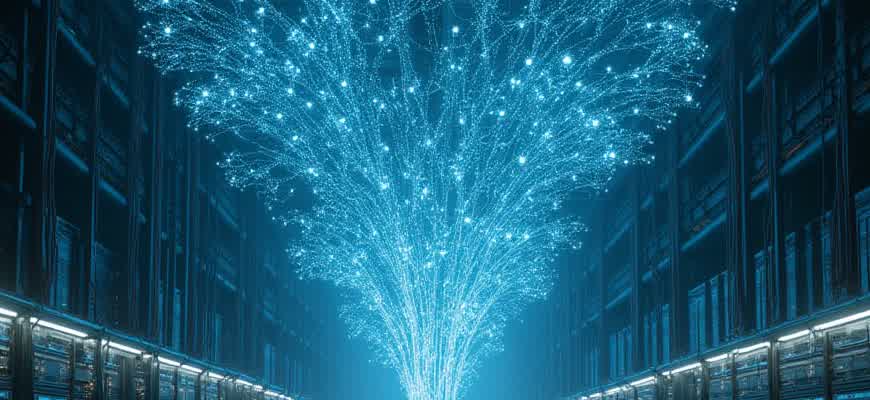
Building a functional school in The Sims 4 requires careful planning and attention to detail. With the right approach, you can create an immersive educational environment that provides your Sims with a complete school experience. In this guide, we will walk through the key aspects of designing and constructing a school from scratch, ensuring it meets all the needs of your Sims.
Key Elements to Include
- Classrooms: Design individual rooms for each subject, including a teacher's desk and student seating.
- Playgrounds: Add outdoor spaces for recreation and physical activities.
- Cafeteria: A space for Sims to eat and socialize during breaks.
- Administrative Office: A place for school staff to manage operations.
Once you've decided on the essential components of your school, you can begin building. The next step is to focus on the layout, ensuring all rooms are easily accessible and the space is optimized for efficiency.
Important Tips
When building a school, consider the size of the lot. A larger lot allows for more diverse facilities, such as gymnasiums and libraries, while a smaller lot may require creative use of space.
Suggested Layout
| Area | Purpose | Recommended Features |
|---|---|---|
| Classroom | For lessons and learning activities | Desks, blackboard, storage, seating |
| Playground | For recreation and outdoor activities | Swings, jungle gyms, benches |
| Cafeteria | For meals and social interactions | Tables, chairs, food counters |
How to Build a Custom School Lot in The Sims 4
Creating a custom school lot in The Sims 4 can add a unique and immersive experience for your Sims' children and teens. Whether you're looking to build a traditional high school or a modern learning facility, the process is fairly straightforward. All you need is a bit of creativity and the right tools within the game. Follow these steps to create a functional and aesthetically pleasing school that will feel like a true part of your Sims' world.
In The Sims 4, a school lot isn't available by default in the same way as homes or community spaces. However, with a few adjustments, you can transform any empty lot into a custom school with classrooms, hallways, and even a cafeteria. The key is to use various lot traits, lot types, and build mode tools to shape your school environment. Let’s dive into the process.
Steps to Design Your Custom School Lot
- Choose a Lot Type: Start by selecting a lot type that suits a school. "Community Lot" or "Generic Lot" works best as these allow full customization.
- Use Functional Objects: Add classroom desks, whiteboards, lockers, and school-themed decorations. Make sure to incorporate study spaces and areas for socializing.
- Set Lot Traits: In build mode, apply traits such as "Study Spot" or "Fast Internet" to enhance the educational experience for students.
Designing Classrooms and Facilities
To design effective classrooms, focus on the space's functionality while maintaining an appealing layout. Classroom desks should be arranged in rows or clusters, with a clear view of the teacher's desk and whiteboard. You can also add personal touches such as bulletin boards, lockers, and inspirational posters to make the environment feel like a real school.
Important Tip: Don't forget to add break areas like a cafeteria or gymnasium. These spaces provide your Sims with relaxation opportunities between classes.
Sample Custom School Layout
| Area | Key Features |
|---|---|
| Classroom | Desks, whiteboard, lockers, study corner |
| Cafeteria | Tables, food stands, vending machines |
| Gym | Basketball court, exercise equipment, bleachers |
After finalizing your custom school design, ensure that your Sims can interact with the lot correctly. Test the functionality by sending a Sim to attend school. Adjust anything that might prevent access to key areas, such as locked doors or poorly placed objects.
Designing Classrooms and School Areas for Maximum Functionality
Creating an efficient learning environment in The Sims 4 requires careful consideration of how to balance aesthetics with practicality. Classrooms should be designed to foster both student engagement and optimal learning. Key elements include seating arrangements, ease of movement, and the integration of interactive and educational objects. The layout should facilitate a flow that allows students and teachers to interact seamlessly while maintaining a comfortable atmosphere. The right combination of objects, like desks, chairs, and technology, can have a huge impact on both functionality and visual appeal.
When designing the overall school layout, it's important to ensure that all areas serve a specific purpose. The school's corridors, break areas, and other communal spaces should be equally well thought-out. Organizing these spaces efficiently contributes to a harmonious flow that reduces overcrowding and distractions. Additionally, by focusing on functional placement of educational tools, the layout helps improve both students' performance and teachers' ease of access to resources.
Key Design Considerations
- Seating Arrangements: Ensure that desks are positioned to facilitate group discussions, individual work, and teacher-student interaction.
- Interactive Technology: Place computers, projectors, and other educational tools where they can be easily accessed by both students and teachers.
- Lighting: Good lighting is essential for reducing eye strain and enhancing concentration. Natural light is ideal, but adjustable artificial lighting can also be effective.
Layout Optimization Tips
- Keep walkways clear: Ensure students can easily move around the classroom without obstruction. Avoid overcrowding the room with unnecessary furniture.
- Include flexible spaces: Create areas where students can either collaborate or work individually, allowing for dynamic learning experiences.
- Maximize wall space: Use walls for bulletin boards, whiteboards, or shelving for storing materials and resources.
"A well-designed classroom encourages creativity, fosters collaboration, and maximizes productivity, while a cluttered, disorganized space has the opposite effect."
Sample Classroom Layout
| Area | Purpose |
|---|---|
| Teacher's Desk | Central point for managing the class and supervising student activities. |
| Student Desks | Arranged for group work, individual learning, and easy access to technology. |
| Interactive Zone | Space for hands-on activities, learning games, or project-based work. |
| Storage Area | For supplies, books, and educational tools that need to be easily accessible. |
Organizing Schedules and Assigning Responsibilities for Educators and Students
Creating a structured and effective schedule is crucial for maintaining order and maximizing the learning experience in The Sims 4 school builds. The schedule defines the flow of the school day, ensuring students and teachers are on track with their activities. Proper time management is key to balancing lessons, free time, and extracurriculars, as well as maintaining the dynamic of each classroom.
For students, a well-organized schedule should allow for a variety of subjects and breaks. Teachers also require careful planning to avoid overlapping duties and to ensure they can attend to each class without unnecessary distractions.
Creating a Timetable for Students
- Class Duration: Each subject should last between 1 to 2 hours to ensure engagement and learning outcomes. Longer sessions might result in fatigue and decreased attention.
- Breaks: Include short breaks between classes to allow students to recharge and interact with one another.
- Lunch Break: Schedule a 30-minute to 1-hour break to keep students energized and encourage socialization.
- Extracurricular Activities: Allocate time for clubs or sports that help develop student interests outside of academic subjects.
Assigning Tasks for Teachers
- Teaching Assignments: Assign teachers to specific subjects based on their expertise. Each teacher should ideally handle one or two subjects per day to prevent burnout.
- Classroom Management: Ensure that each teacher has sufficient time to prepare their lesson materials and manage their classroom environment.
- Extra Duties: Assign additional roles such as supervising extracurricular activities or being a mentor to a group of students.
Key Considerations for Both Students and Teachers
Efficient scheduling and task assignment not only benefit academic performance but also promote a balanced life for both students and teachers. It's essential to avoid overloading either group with too many tasks or back-to-back lessons without rest periods.
Example Timetable
| Time | Activity |
|---|---|
| 8:00 AM - 9:30 AM | Math |
| 9:30 AM - 11:00 AM | Science |
| 11:00 AM - 12:00 PM | Break |
| 12:00 PM - 1:30 PM | History |
| 1:30 PM - 2:30 PM | Lunch |
| 2:30 PM - 4:00 PM | Physical Education |
Choosing the Right Objects and Items for School Settings
Creating a realistic school environment in Sims 4 requires thoughtful selection of items and objects that capture the essence of a school. The right furniture, decor, and functional items are crucial to make the school setting both believable and engaging. When building a school, focus on key elements that contribute to learning and interaction, while also ensuring that the aesthetic is cohesive and inviting.
In this guide, we’ll explore a variety of items and furniture options that can elevate your Sims' school experience, making it feel more authentic. By selecting the right objects for classrooms, hallways, and recreational areas, you’ll create a vibrant and functional educational environment for your Sims.
Essential Classroom Furniture
The heart of any school is its classrooms, and furnishing them with the right items is essential for creating an engaging learning atmosphere. Consider these essential classroom items:
- Desks and Chairs: Choose comfortable desks that can be used by multiple Sims. Sturdy desks with ample space are perfect for writing or studying.
- Whiteboards and Chalkboards: These items are crucial for teachers to interact with students. Add a large whiteboard for better visibility and interactivity.
- Storage Cabinets: A place for books and materials is important. Storage cabinets help organize the classroom and keep it neat.
- Bookshelves: Useful for storing educational materials, bookshelves also contribute to the scholarly atmosphere of the classroom.
School Hallways and Common Areas
Hallways and common areas are where students socialize and relax between classes. These spaces should be both functional and stylish.
- Lockers: Essential for student storage, lockers are perfect for personal belongings and contribute to the realism of the school setting.
- Benches and Chairs: Provide comfortable seating in common areas for students to chat or relax between classes.
- Wall Decorations: Posters or motivational signs can brighten up the hallways and inspire students.
"A well-decorated school environment not only enhances the look of the space but also influences the mood and productivity of the Sims attending it."
Additional Features for School Settings
To make the school feel complete, add some additional features that provide both functionality and a touch of realism:
| Item | Purpose |
|---|---|
| Gym Equipment | Provides physical activities for Sims during their school day. |
| Computers | For research, assignments, and boosting skill levels. |
| Outdoor Playground | Gives students a place to unwind and play during breaks. |
Integrating School Mods and Custom Content to Enhance Gameplay
Adding custom mods and content to your Sims 4 school experience can significantly elevate the gameplay, providing more depth and variety for players who want to go beyond the standard school system. These additions can range from new academic subjects to realistic school buildings, uniforms, and even interactive school events. By incorporating various mods, you create a more dynamic environment where your Sims can experience a broader array of school-related activities and challenges.
Mods can introduce a more immersive and customizable educational environment, allowing players to simulate specific school systems and behaviors. Custom content can include anything from desks and classrooms to extracurricular activities like drama clubs or sports teams. These elements not only make the school setting more detailed but also offer new opportunities for storytelling within your game.
Types of School Mods and Content
- Custom School Buildings: These mods offer a variety of pre-made schools or let players create their own schools with specific architectural designs.
- Classroom Interactions: Mods that add realistic teaching methods, student behaviors, and special classes like science labs or arts programs.
- Extracurricular Activities: Adding activities like sports, theater, or music clubs that can become an important part of a Sim's school life.
- School Events and Holidays: Mods that introduce special school events like graduation ceremonies, talent shows, and school festivals.
Benefits of Using Custom Content for Schools
"Custom content gives players the freedom to personalize their school settings, making each gameplay experience unique and tailored to their preferences."
Custom content and mods also have the advantage of providing increased realism. By adding specific school uniforms, themed classrooms, and detailed school staff, players can build a more authentic atmosphere. For example, adding a mod that includes realistic textbooks or school supplies can enhance the role-playing experience. Additionally, custom school uniforms allow you to reflect your own vision of what a school should look like, whether it’s a modern high school or an old-fashioned boarding school.
Example of School Mods in Action
| Mod Type | Features | Effect on Gameplay |
|---|---|---|
| Custom School Building | Pre-made schools, customizable layouts, more realistic classrooms | Improved immersion and variety in school settings |
| Classroom Interactions | New teaching styles, detailed student behaviors, in-depth subject options | Creates a more engaging school experience for students and teachers |
| Extracurricular Activities | Sports teams, clubs, talent shows, music programs | Increased social interactions and skill-building opportunities for Sims |
How to Effectively Manage School Events and Activities in The Sims 4
In "The Sims 4," creating and managing school-related events and activities can be an engaging experience, offering players a deeper level of control over their Sim's academic journey. By using various in-game tools, you can organize everything from class schedules to extracurricular activities, helping students develop and build relationships with peers and faculty. Understanding the game mechanics for handling these activities will enhance the depth of your school's simulation and allow you to create a dynamic, thriving environment for your Sims.
One of the most useful features for managing school events and activities is the school’s calendar, where you can schedule events such as sports competitions, school plays, and field trips. The Sims 4 also offers an interactive system for extracurricular activities, allowing students to join clubs, participate in social groups, or engage in after-school programs. Mastering these features will ensure that your Sim’s school life remains exciting and diverse.
Using the Calendar to Plan Events
The in-game calendar is an essential tool for managing school events and other activities. You can schedule various events and plan them well in advance. Here’s how to effectively use it:
- Navigate to the Calendar: The Calendar can be accessed from the main menu or by clicking on the calendar icon at the top of the screen.
- Create School Events: You can create different types of school-related events like "Science Fair" or "Sports Day." Simply click on a day and choose an event from the options provided.
- Customize Time and Duration: Adjust the start time and duration of each event based on your preferences.
- Invite Sims to Participate: Some events require you to select Sims from the household or neighboring households to participate, ensuring they are available and prepared for the event.
Extracurricular Activities and Clubs
Another important aspect of school life in The Sims 4 is extracurricular activities. Players can manage and guide their Sims through a variety of after-school programs that foster both social development and skill-building. Here’s how to incorporate extracurricular activities into your Sim's school life:
- Join a Club: Sims can participate in different clubs by selecting an activity on their school interface. These clubs include sports, arts, and academic groups.
- Assign Club Leaders: You can assign a club leader who will oversee the organization and progression of club activities, making the experience more structured.
- Track Club Progress: Clubs have specific tasks or goals to complete. Ensure you regularly check and help your Sims progress by attending club meetings or completing assigned tasks.
Important Tips for Effective School Management
Maximizing your Sim's school experience involves balancing academic life with social events. By effectively using the calendar, you can ensure that school events are planned without overwhelming your Sims. Make sure to schedule breaks between events to maintain their energy and focus.
Managing School Events and Attendance
Attendance plays a crucial role in your Sim's academic success. Keep track of your Sim's participation in school events and their overall performance by regularly checking the school interface. The table below shows the key elements you need to monitor:
| Element | Description |
|---|---|
| Event Type | Defines whether the event is academic, extracurricular, or a social gathering. |
| Participation | Ensures Sims are signed up and available to attend the events on the calendar. |
| Club Activities | Organizes specific tasks for clubs and ensures Sims complete them to improve their skills. |
Optimizing Performance When Building a School in The Sims 4
Creating a school in The Sims 4 can be a fun and rewarding challenge, but performance issues may arise when adding multiple objects and complex structures. To ensure smooth gameplay, it's important to consider several factors during the building process. Optimizing performance not only improves your experience but also helps prevent lag and crashes, especially in large-scale builds like schools.
There are a few key strategies that can significantly boost the game's performance when constructing a school. By reducing object complexity, managing the number of interactive items, and utilizing efficient building techniques, you can ensure a more stable experience for both you and your Sims.
Key Optimization Strategies
- Limit the number of objects: Avoid excessive decoration and interactive objects, which can slow down performance. Focus on essential items for functionality.
- Use smaller rooms and fewer floors: Large, open spaces with multiple stories increase the game’s processing load. Smaller, segmented rooms can improve performance.
- Minimize custom content: Custom content, while appealing, can sometimes be poorly optimized and cause lag. Use it sparingly, especially when creating larger builds.
- Reduce windows and doors: While they add aesthetic value, too many can reduce frame rate due to rendering complexity. Stick to functional designs.
Performance-Friendly Building Tips
- Use light-colored walls and floors: Dark walls and floors require more resources to render. Lighter colors can enhance performance.
- Optimize lighting: Avoid excessive lighting objects, as they can slow down performance. Limit the number of light sources in each room.
- Place objects wisely: Group objects together to reduce the number of items the game has to load at any given moment.
- Test performance regularly: Periodically test your build by running the game and checking for lag. This allows you to catch performance issues early.
Tip: Regularly save your progress and test your build to ensure performance remains optimal. This way, you can make adjustments as needed without losing your work.
Hardware and Settings Adjustments
| Setting | Recommended Value |
|---|---|
| Graphics Quality | Medium or Low |
| Object Quality | Low |
| Shadow Quality | Low |
| Screen Resolution | 1080p |