Intelligent Workflow Automation
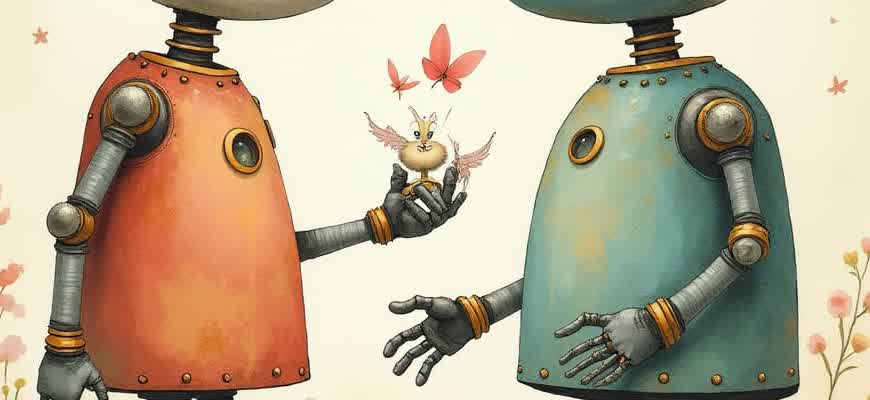
Workflow automation refers to the process of designing, executing, and managing tasks and data flows with minimal human intervention. The rise of intelligent automation has shifted the landscape of business operations, moving from simple task automation to more complex, decision-making processes driven by AI and machine learning.
In a modern business environment, intelligent workflow automation can be broken down into several key components:
- Data collection and analysis using advanced algorithms.
- Automatic decision-making capabilities based on real-time data.
- Integration of multiple systems and platforms for seamless task execution.
Benefits of intelligent workflow automation:
- Increased efficiency and reduced operational costs.
- Improved decision-making accuracy and speed.
- Enhanced employee satisfaction by reducing repetitive tasks.
“Intelligent workflow automation is not just about replacing manual tasks; it's about creating a smarter, more agile system that adapts to business needs in real-time.”
Consider the following table illustrating the difference between traditional and intelligent workflow systems:
| Aspect | Traditional Workflow | Intelligent Workflow |
|---|---|---|
| Task Execution | Manual, sequential steps | Automated with AI-driven decisions |
| Adaptability | Limited flexibility | Highly adaptable to changing data |
| Integration | Separate, isolated systems | Seamless integration across platforms |
Key Benefits of Automating Repetitive Tasks with AI-driven Solutions
Repetitive tasks are a significant burden in many business processes, often leading to inefficiency and increased costs. Leveraging AI-powered systems to automate these tasks offers a way to streamline operations and increase productivity. By reducing human involvement in routine activities, AI allows employees to focus on higher-value work that requires creativity and problem-solving skills.
Automation through AI technologies also ensures consistency and accuracy in task execution. Machines can handle repetitive operations with greater precision, minimizing errors associated with manual intervention. This not only enhances operational reliability but also boosts overall organizational efficiency.
Advantages of AI-driven Task Automation
- Increased Efficiency: AI can complete tasks faster than humans, reducing the time spent on low-complexity activities.
- Cost Savings: Automation reduces the need for manual labor, cutting down on overhead costs.
- Scalability: AI solutions can easily scale to accommodate growing workloads, ensuring businesses can adapt to changing demands.
- Enhanced Accuracy: AI systems are less prone to errors, resulting in more reliable outcomes.
"AI-driven automation not only eliminates the risk of human error but also improves the speed of operations, leading to better overall performance."
Implementation Considerations
- Integration with Existing Systems: Successful AI automation requires seamless integration with current IT infrastructure.
- Data Quality: AI systems perform best when fed with high-quality, consistent data to make accurate decisions.
- Ongoing Monitoring: Even automated systems require periodic reviews to ensure they operate optimally and remain aligned with business goals.
Impact on Business Performance
| Key Metrics | Before Automation | After Automation |
|---|---|---|
| Task Completion Time | 5 hours | 1 hour |
| Error Rate | 10% | 0% |
| Operational Costs | $10,000 | $6,000 |
Reducing Operational Costs with Automated Workflow Solutions
Automation of business processes is a powerful tool for reducing operational expenses. By minimizing the need for manual interventions and streamlining routine tasks, organizations can significantly reduce labor costs and enhance overall efficiency. Automated workflows allow businesses to optimize resource allocation, minimize human errors, and improve the speed and accuracy of operations.
Beyond cost savings, automated solutions provide businesses with valuable insights into their processes. With the right systems in place, decision-makers can track performance in real-time, adjust workflows as needed, and focus on scaling operations without worrying about rising operational expenses.
Key Benefits of Workflow Automation
- Reduced Human Error: Automated systems perform repetitive tasks with precision, eliminating mistakes caused by manual handling.
- Time Savings: Automated workflows execute tasks quickly, freeing up employees to focus on high-priority activities.
- Scalability: As businesses grow, automated systems can handle increased workloads without the need to expand the workforce.
- Cost Efficiency: Lower operational costs are achieved by reducing overhead, including labor, training, and administrative expenses.
"By automating routine tasks, companies can shift resources to strategic projects, driving growth while lowering operational costs."
Cost Reduction Through Automation
Implementing automated workflows leads to direct savings, which can be categorized as follows:
| Cost Area | Impact |
|---|---|
| Labor Costs | Automation reduces the need for manual labor, resulting in savings on salaries and benefits. |
| Training & Onboarding | Automated systems reduce the complexity of training new staff, cutting down associated costs. |
| Operational Delays | Faster process execution eliminates delays caused by manual handoffs and bottlenecks, improving productivity. |
Steps to Achieve Cost Savings
- Identify Repetitive Tasks: Focus on automating processes that are time-consuming and prone to human error.
- Implement Suitable Tools: Choose automation platforms that align with your business needs and integrate with existing systems.
- Monitor & Adjust: Regularly assess the performance of automated workflows to ensure continuous improvement.
How to Monitor and Optimize Automated Processes in Real-Time
Real-time monitoring is critical for maintaining the efficiency of automated workflows. To ensure that processes are running as expected, organizations must implement strategies that provide immediate insights into system performance. By tracking key metrics, businesses can identify issues before they escalate and take proactive steps to improve the overall workflow.
Optimization of automated workflows requires a continuous loop of evaluation and adjustment. By leveraging monitoring tools, organizations can analyze operational data, identify bottlenecks, and optimize task execution. Real-time adjustments based on this data help improve the overall productivity and efficiency of the workflow.
Steps to Monitor Automated Workflows
- Set Up Key Performance Indicators (KPIs): Define clear metrics such as throughput, response time, and system uptime to track performance.
- Utilize Dashboards: Use centralized monitoring tools to visualize the real-time status of workflows across multiple platforms.
- Implement Alerting Mechanisms: Set alerts for performance anomalies or errors to get notified immediately when problems occur.
Optimization Techniques for Automated Workflows
- Identify Bottlenecks: Regularly analyze workflow data to find stages that are slowing down or consuming excessive resources.
- Apply Machine Learning: Leverage AI models to predict workflow issues and make data-driven adjustments for optimization.
- Perform A/B Testing: Test variations of automated tasks to determine the most efficient configurations.
"Real-time monitoring not only helps in identifying problems early but also provides insights that can lead to continuous improvement in automated processes."
Monitoring and Optimization Tools
| Tool | Purpose | Features |
|---|---|---|
| Process Mining | Identifies inefficiencies by analyzing event logs from automated workflows. | Data visualization, bottleneck analysis, historical performance tracking. |
| Performance Monitoring Software | Tracks real-time performance metrics and system health. | Real-time alerts, system resource usage, uptime tracking. |
| AI-Based Optimization Tools | Predicts potential issues and automatically optimizes tasks. | Predictive analytics, automatic adjustments, resource allocation. |
Ensuring Data Security and Privacy in Automated Workflows
Automated workflows often involve the exchange of sensitive information across multiple systems and processes. As organizations adopt intelligent automation to streamline operations, ensuring the security and privacy of data becomes a top priority. Any breach or unauthorized access can have significant consequences, both legally and financially. Implementing robust security protocols within automated systems is essential to prevent vulnerabilities and mitigate potential risks.
To safeguard data, it is crucial to adopt a layered approach that combines technology, process, and governance. Organizations need to establish strict access control policies, data encryption mechanisms, and regular monitoring to ensure data is protected throughout the workflow process. Additionally, adhering to industry standards and regulatory frameworks can further enhance data protection efforts and ensure compliance.
Key Strategies for Data Security in Automated Workflows
- Data Encryption: Encrypting both data in transit and data at rest ensures that sensitive information remains secure even if intercepted.
- Access Control: Implementing role-based access control (RBAC) or other authorization mechanisms ensures that only authorized personnel have access to critical data.
- Regular Audits: Periodically reviewing system logs and access history helps identify potential vulnerabilities or unauthorized access.
- Data Masking: Masking sensitive data during processing or display can help prevent exposure while still allowing workflows to function smoothly.
Best Practices for Privacy Protection
- Data Minimization: Only collect and store the minimum amount of data necessary for the workflow.
- Compliance with Regulations: Adhere to regulations such as GDPR, HIPAA, or CCPA to ensure data is processed and stored in compliance with privacy laws.
- Incident Response Plan: Have a clear, documented plan in place for responding to data breaches or privacy violations.
"Automation is only as secure as the processes and technologies that support it. Ensuring robust data protection requires a proactive approach and continuous monitoring."
Security Considerations for Different Data Types
| Data Type | Security Measures |
|---|---|
| Personal Identifiable Information (PII) | Encryption, Access Control, Data Masking |
| Financial Data | Encryption, Secure Payment Gateways, Regular Audits |
| Intellectual Property | Data Encryption, Watermarking, Access Restrictions |
Training Your Team to Work with Automated Workflow Systems
As organizations adopt automated workflow systems to streamline operations, it becomes crucial to ensure that team members can effectively navigate and maximize these tools. Training plays a central role in achieving this, enabling employees to integrate automation seamlessly into their daily tasks. A structured training approach helps reduce resistance to new technology, fosters smoother transitions, and ultimately increases productivity across departments.
To train your team effectively, you should focus on both understanding the technology behind the workflow systems and ensuring employees can use them with confidence. This requires a blend of theoretical knowledge, practical hands-on experience, and continuous feedback. Below are key steps for preparing your team to work with these systems:
Essential Steps for Training
- Introduce the Fundamentals of Workflow Automation
- Explain the benefits and objectives of automation.
- Provide an overview of the system's capabilities and how it fits into the organization’s operations.
- Offer Hands-on Practice
- Set up sandbox environments where employees can experiment with the workflow tools.
- Encourage team members to perform mock tasks and simulate real-life scenarios.
- Provide Ongoing Support and Resources
- Develop training manuals and video tutorials that are easily accessible.
- Designate internal experts or support channels for troubleshooting and continuous learning.
Important Tips for Effective Training
Always focus on building confidence, not just technical skills. A well-trained team can make a smooth transition from traditional methods to fully automated workflows.
| Training Focus | Action Steps |
|---|---|
| System Overview | Start with an introduction to the system’s core functionalities and its advantages for the business. |
| Skill Development | Use role-based exercises to develop specific skills necessary for daily tasks. |
| Feedback Mechanisms | Offer regular check-ins to address any challenges or improvements needed from the team. |
Common Pitfalls to Avoid When Implementing Workflow Automation
Implementing workflow automation can greatly streamline business processes and increase efficiency, but without careful planning, it can lead to significant challenges. Automation is often seen as a catch-all solution, but rushing into it without addressing specific needs and goals can result in wasted resources, poor adoption, and missed opportunities. There are several common pitfalls to watch for when integrating automated systems into your operations.
One major issue is failing to properly align the automation with existing workflows. If the automation doesn't fit seamlessly with current processes or doesn't address the root cause of inefficiencies, the effort can backfire. Additionally, overcomplicating the system or automating tasks that are better handled manually can lead to unnecessary complexity and difficulties down the line.
Key Mistakes to Avoid
- Lack of Clear Objectives: Not defining clear goals before starting automation can lead to misalignment between business needs and the automated solution.
- Underestimating Change Management: Failing to prepare teams for the transition can result in resistance and decreased efficiency. Effective training and communication are crucial.
- Ignoring Data Integrity: Automated workflows rely heavily on data accuracy. Inconsistent or incorrect data can lead to errors and undermine the effectiveness of the automation.
- Over-Automating: Not every task should be automated. Certain tasks that require human judgment or creativity may suffer from automation, leading to negative outcomes.
Critical Factors to Ensure Successful Implementation
- Start Small: Begin with simple, low-risk processes and scale up once you're confident in the system's reliability.
- Involve Key Stakeholders: Collaboration between IT, business leaders, and end-users is essential for successful implementation and buy-in.
- Continuous Monitoring: Regularly assess the automated system’s performance to ensure it is meeting the desired objectives and adjust when necessary.
"Successful workflow automation is not about replacing human effort entirely but enhancing it through strategic implementation and ongoing improvement." – Industry Expert
Automation Challenges to Consider
| Challenge | Impact | Solution |
|---|---|---|
| Resistance to Change | Employees may feel overwhelmed or uncertain about new systems. | Invest in change management strategies to build trust and understanding. |
| Overcomplexity | Excessive complexity can lead to confusion and errors. | Simplify workflows and gradually integrate more complex automations as needed. |
| Data Silos | Disjointed data from different systems can disrupt the automation process. | Ensure data integration across systems and maintain data consistency. |