Best Ai Platform Right Now
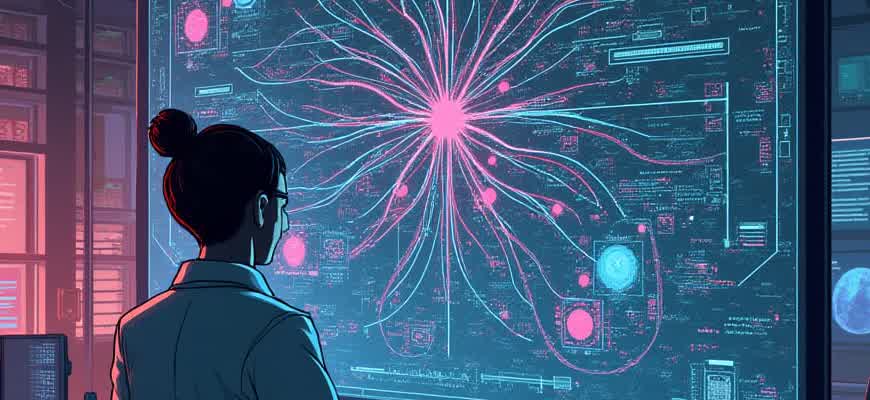
Artificial Intelligence has rapidly evolved, with various platforms offering specialized tools for businesses, developers, and researchers. Whether you're looking for advanced machine learning models, cutting-edge computer vision, or natural language processing, several platforms stand out for their versatility and performance.
Here are some key factors to consider when evaluating the best AI platforms:
- Ease of Integration with Existing Systems
- Scalability and Flexibility
- Variety of Tools and Services Offered
- Cost and Licensing Options
- Performance and Speed of Algorithms
Comparison of Top AI Platforms:
| Platform | Key Strength | Cost |
|---|---|---|
| OpenAI | Natural Language Processing and GPT models | Pay-as-you-go |
| Google Cloud AI | Machine Learning Tools and Cloud Services | Subscription-Based |
| AWS AI | Scalable Infrastructure and Pre-trained Models | Pay-as-you-go |
"Choosing the right AI platform depends on your specific needs–whether you prioritize model accuracy, computational power, or integration with existing business workflows."
Best AI Platform Right Now
As artificial intelligence continues to evolve, selecting the best AI platform has become a critical decision for businesses and developers. With numerous options available, the right platform can provide unparalleled capabilities in machine learning, data analysis, and automation. The leading AI platforms combine advanced algorithms, scalability, and seamless integration, allowing organizations to harness the power of AI to optimize processes and innovate rapidly.
In 2025, several platforms stand out for their performance and versatility. From cloud-based services to specialized machine learning tools, these platforms support a wide range of use cases, from natural language processing to computer vision. Here, we compare the current leaders in AI technology.
Key Players in AI Platforms
- Google Cloud AI - Known for its deep learning tools, TensorFlow integration, and scalable infrastructure.
- Microsoft Azure AI - Offers a comprehensive suite of services, including Cognitive Services and automated ML workflows.
- Amazon Web Services (AWS) AI - Focuses on scalable AI solutions with a wide array of tools such as SageMaker for model building and deployment.
- IBM Watson - A pioneer in AI for business, with a strong focus on NLP, automation, and enterprise solutions.
Google Cloud AI provides some of the most advanced machine learning frameworks with a user-friendly interface, making it a top choice for researchers and enterprises alike.
Comparison of Key Features
| Platform | Strengths | Best For |
|---|---|---|
| Google Cloud AI | TensorFlow, Deep Learning, Scalable Infrastructure | Deep learning and large-scale projects |
| Microsoft Azure AI | Cognitive Services, Automated ML, Enterprise Integration | Enterprise AI, Hybrid Cloud |
| AWS AI | Scalability, SageMaker, Real-Time Applications | Large-scale deployment, Real-time AI |
| IBM Watson | Natural Language Processing, Industry Solutions | Business-focused AI, Healthcare, Automation |
How to Select the Ideal AI Platform for Your Business
Choosing the right AI platform for your business requires understanding your specific needs, technical requirements, and the potential benefits each platform offers. There is no one-size-fits-all solution, as each platform comes with its own set of strengths and trade-offs. In this guide, we will explore key factors to consider when evaluating AI platforms for your business applications.
To make an informed decision, it is crucial to align the capabilities of the platform with your business goals, whether it's improving customer experience, automating workflows, or developing predictive models. Below are essential criteria that will help you evaluate and choose the best AI solution.
Key Factors to Consider
- Business Needs - Identify your primary goals, such as cost reduction, process automation, or customer engagement. Different platforms excel in different areas.
- Ease of Use - Consider platforms with user-friendly interfaces, especially if your team has limited experience with AI technologies.
- Integration Capabilities - Ensure the platform can seamlessly integrate with your existing systems (CRM, ERP, etc.) and data sources.
- Scalability - Choose an AI platform that can scale as your business grows, whether in terms of data volume, team size, or use case complexity.
Evaluation Criteria
- Cost of Ownership - Understand the total cost of implementation, maintenance, and licensing. Compare this with the projected return on investment.
- Support and Documentation - Assess the level of support provided by the platform, including technical assistance and community forums.
- Data Security and Compliance - Ensure the platform complies with relevant regulations (GDPR, HIPAA, etc.) and has robust security measures in place to protect your data.
Important: Conduct a trial or pilot program before committing to a long-term contract. This allows you to evaluate the platform’s performance in real-world scenarios.
Platform Comparison Table
| Platform | Strengths | Weaknesses |
|---|---|---|
| Platform A | Scalable, robust integrations, strong analytics | Steep learning curve, high cost |
| Platform B | User-friendly, affordable, fast deployment | Limited customization, lower performance for large datasets |
| Platform C | Advanced machine learning models, great support | Complex setup, requires specialized knowledge |
Key Features to Consider for Seamless Integration in AI Platforms
Choosing the right AI platform for seamless integration into your existing workflows is crucial. The effectiveness of such a platform depends on its ability to align with your business goals while ensuring smooth interoperability across systems. When assessing AI platforms, it's essential to consider specific features that enhance integration capabilities, adaptability, and ease of deployment.
These features not only streamline the integration process but also help in scaling AI solutions across various applications. The following highlights key aspects to evaluate before selecting the most suitable AI platform for your needs.
Important Integration Features
- API Connectivity - Look for platforms offering robust API support for smooth communication with existing systems. APIs should be well-documented, secure, and flexible enough to support a variety of use cases.
- Data Compatibility - The ability to work with diverse data formats, databases, and data lakes is essential. Ensure the platform supports data transformation and cleaning tools to prevent bottlenecks.
- Scalability - A platform should scale horizontally and vertically to accommodate growing data and workload demands, ensuring long-term adaptability without performance degradation.
Critical Features for Operational Efficiency
- Real-time Processing - For time-sensitive applications, opt for AI platforms with real-time data processing capabilities. This ensures that your system can deliver insights instantly, without delays.
- Cloud Compatibility - Platforms with cloud integration support offer flexibility, better resource management, and access to advanced computing power, facilitating quicker deployments.
- Automated Model Training - Automation of machine learning workflows can drastically reduce manual intervention, improving efficiency and speed in model development.
“Seamless integration isn’t just about connecting systems; it’s about creating a cohesive workflow that allows for efficient data sharing, scalability, and innovation.”
Platform Comparison
| Feature | Platform A | Platform B | Platform C |
|---|---|---|---|
| API Connectivity | Excellent | Good | Moderate |
| Real-time Processing | Yes | No | Yes |
| Data Compatibility | High | Medium | High |
| Cloud Support | Full | Partial | Full |
Comparing Pricing Models of Leading AI Platforms
The pricing structures of AI platforms can vary significantly, offering different models depending on the use case, volume of data, and required features. The main types of pricing models include pay-as-you-go, subscription-based, and tiered pricing, each with their own pros and cons. Understanding these models is crucial for businesses and developers to make cost-effective choices that align with their needs and resources.
Leading AI platforms typically offer flexible pricing, often with the option for customers to scale up or down based on their usage. In this comparison, we’ll look at some of the most popular platforms and their pricing strategies, focusing on key factors such as cost per usage, storage, and additional features. This will help businesses determine which option best fits their budget and objectives.
Key Pricing Models of Popular AI Platforms
- Pay-as-you-go: Common among cloud providers, where users only pay for the compute power and storage they actually use. Examples include AWS and Google Cloud.
- Subscription-based: Customers pay a fixed amount for a set number of resources or time. IBM Watson offers such a model with varying plans based on usage.
- Tiered Pricing: Platforms like Microsoft Azure use tiered pricing, where users pay different rates depending on the volume of usage or access to premium features.
Price Comparison Table
| Platform | Pricing Model | Starting Cost | Cost per Additional Usage |
|---|---|---|---|
| AWS | Pay-as-you-go | Free tier available, then starts at $0.10 per hour for compute | Varies, typically $0.02 per 1,000 predictions (SageMaker) |
| Google Cloud | Pay-as-you-go | Free tier available, then $0.08 per hour for compute | Cost per API call, starts at $0.004 per 1,000 API calls |
| IBM Watson | Subscription-based | Plans start at $99 per month | Additional charges for extra API calls and premium services |
| Microsoft Azure | Tiered Pricing | Free tier available, then starts at $1.50 per month for basic services | Varies by tier, can go up to $50 per month for premium plans |
Important Note: Always check the fine print for each platform, as some may offer discounts for long-term contracts or for specific industry use cases.
Additional Considerations
Beyond raw pricing, some platforms offer additional features that can affect overall cost. These include data storage, model training times, or advanced analytics capabilities. Understanding these hidden costs can prevent unexpected charges and help users optimize their budget.
Step-by-Step Guide to Integrating AI into Your Daily Operations
Artificial intelligence has become an invaluable tool for optimizing business processes, automating repetitive tasks, and enhancing decision-making. However, the process of incorporating AI into your workflow requires careful planning and execution. Below is a structured approach to help you effectively implement AI in your operations.
This guide breaks down the implementation process into manageable steps, from defining objectives to choosing the right platform and monitoring results. The key is to focus on clear goals, scalable solutions, and continuous improvement throughout the integration process.
Step 1: Define Your Objectives and Scope
Before diving into the technical aspects, it's crucial to clearly define what you hope to achieve with AI. This will ensure that your efforts are aligned with your business goals. Consider the following:
- What specific problems do you want AI to solve?
- What outcomes are you expecting (e.g., efficiency, cost reduction, data insights)?
- How will success be measured in terms of AI’s impact on your workflow?
Tip: Keep your objectives narrow at first to avoid overwhelming complexity in the initial stages. A focused approach leads to faster implementation and clearer results.
Step 2: Select the Right AI Tools and Platforms
Once you've defined your objectives, the next step is selecting the AI tools that best fit your needs. Some key considerations are:
- Platform compatibility with your existing infrastructure.
- Level of customization and scalability based on your company size.
- Support for data types you handle (text, images, or structured data).
| Platform | Strengths | Considerations |
|---|---|---|
| Google AI | Advanced machine learning, broad scalability | Requires technical expertise for full utilization |
| IBM Watson | Natural language processing, business analytics | More expensive for small businesses |
| Azure AI | Integration with Microsoft tools, excellent support | May require additional training for staff |
Step 3: Prepare Your Data
AI systems rely heavily on data for learning and making predictions. Ensure that your data is clean, structured, and aligned with your AI objectives. Steps for data preparation include:
- Cleaning: Remove duplicates and irrelevant entries.
- Labeling: Ensure data is labeled correctly for supervised learning tasks.
- Segmenting: Organize your data into meaningful categories for analysis.
Important: The quality of your data directly impacts the performance of the AI. A well-organized data set will lead to more accurate and reliable results.
Step 4: Train and Deploy the AI Model
With your data prepared, it’s time to train your AI model. Depending on the complexity, this may require significant computational resources. Key steps include:
- Choosing an appropriate model based on your objectives (e.g., classification, prediction, clustering).
- Training the model using your prepared data and adjusting parameters as necessary.
- Deploying the model into your workflow once it reaches acceptable performance levels.
Step 5: Monitor and Iterate
Once deployed, continuous monitoring is essential to ensure that the AI is working as expected. Over time, it’s important to retrain and refine the model based on new data and feedback.
Key Point: AI systems improve over time, but ongoing adjustments and monitoring are essential for sustained success.
Scaling AI Solutions as Your Business Expands
As businesses evolve, their AI solutions must adapt and scale to meet growing demands. This process is not simply about increasing data capacity; it involves fine-tuning algorithms, optimizing infrastructure, and ensuring that the AI solution can handle larger datasets and more complex tasks. Scaling AI effectively requires a clear strategy, efficient tools, and the right platform to accommodate your business needs.
To successfully scale your AI solutions, it’s essential to focus on performance, flexibility, and reliability. Understanding the tools at your disposal, from cloud-based infrastructure to automated machine learning models, is crucial. Below are key considerations when scaling AI as your business grows.
Key Considerations for Scaling AI Solutions
- Data Management: Efficient data processing and storage are essential. As your business collects more data, leveraging scalable cloud solutions ensures that data can be accessed and processed quickly without compromising performance.
- Model Optimization: Continuously refine AI models by training them on larger datasets. Automated machine learning tools (AutoML) can speed up model development and improve accuracy without requiring extensive manual intervention.
- Compute Resources: Cloud services offer dynamic resource allocation, allowing your infrastructure to grow alongside your business. Opt for platforms that allow automatic scaling to handle increased workload demands.
Steps to Scale Your AI Solutions
- Evaluate your current AI infrastructure: Review the performance of your existing AI models and identify bottlenecks in data processing or model execution.
- Choose scalable cloud platforms: Cloud providers like AWS, Google Cloud, and Azure offer AI-specific solutions that grow with your needs.
- Implement Continuous Integration/Continuous Deployment (CI/CD): CI/CD pipelines automate the process of integrating and deploying AI models, which enhances scalability.
- Invest in a modular architecture: Building AI solutions in a modular way allows different components to scale independently as the business grows.
"The key to success when scaling AI solutions is ensuring that both the infrastructure and models are flexible enough to handle increased complexity without slowing down performance." - AI Expert
Scalable AI Solutions: A Comparison
| Platform | Key Features | Scalability Options |
|---|---|---|
| AWS AI | Comprehensive ML services, AutoML, deep learning support | Elastic cloud resources, integrated scaling |
| Google Cloud AI | Pre-built models, AutoML, BigQuery integration | Dynamic scaling, customizable VM instances |
| Azure AI | Azure Cognitive Services, machine learning, automated deployment | Auto-scaling for compute and storage |
Key Security Considerations When Using AI Platforms
As AI technologies become increasingly integrated into various business operations, the security of these platforms is critical. With AI systems handling sensitive data, ensuring their resilience against attacks and data breaches is essential. This requires a comprehensive approach to safeguard both the underlying infrastructure and the output generated by these platforms.
When using AI platforms, organizations must address specific security risks that arise at different stages of AI model development and deployment. These concerns range from data privacy to the potential manipulation of AI models. Here are some key security aspects that should not be overlooked.
Data Privacy and Protection
AI platforms often work with vast amounts of data, including personal, financial, and sensitive information. It’s crucial to implement strict data protection measures to prevent unauthorized access or misuse. Below are the key aspects to consider:
- Data Encryption: Always encrypt sensitive data both in transit and at rest to prevent unauthorized access.
- Access Controls: Ensure that only authorized personnel or systems can access the data used by AI platforms.
- Data Anonymization: Where possible, anonymize data to reduce risks in the event of a data breach.
Model Integrity and Robustness
AI models can be susceptible to adversarial attacks, where malicious actors manipulate the input data to deceive the model. Protecting against these types of attacks is vital for maintaining the integrity of AI models. Key measures include:
- Adversarial Training: Integrate adversarial examples into the training process to make the model more robust against malicious inputs.
- Regular Model Audits: Continuously assess and update AI models to ensure they are functioning as intended.
- Monitor Model Drift: Regularly check for model drift, which occurs when a model's performance degrades over time due to changes in data.
Third-Party Risks and Compliance
Many AI platforms rely on third-party tools and services for certain functions, such as data storage or processing. These third-party providers can introduce additional security risks. It is important to:
- Evaluate Third-Party Providers: Assess the security practices of any external vendors to ensure they align with your organization’s security policies.
- Compliance with Regulations: Ensure that the AI platform complies with relevant data protection regulations, such as GDPR or CCPA.
Always ensure that third-party services you integrate with your AI platform undergo rigorous security checks and comply with your organization’s regulatory obligations.
Security Risk Table
| Risk | Mitigation Strategy |
|---|---|
| Data Breaches | Encrypt sensitive data and use strict access controls. |
| Adversarial Attacks | Incorporate adversarial training and regularly audit models. |
| Third-Party Vulnerabilities | Vet third-party providers and ensure regulatory compliance. |
Maximizing Returns on Your AI Platform: Tips and Best Practices
When integrating AI into your business processes, achieving maximum returns requires a strategic approach. Properly leveraging AI tools can optimize operations, enhance decision-making, and increase overall productivity. However, without effective implementation, even the most powerful platforms can underperform. By adopting the right methods, businesses can ensure that their AI investment delivers measurable results.
To get the most out of your AI platform, it's crucial to focus on key areas such as data quality, continuous optimization, and the alignment of AI solutions with business goals. Below are several practices that can guide you toward achieving the best possible outcomes with your AI tools.
Best Practices for Maximizing AI ROI
- Define Clear Objectives: Before deploying AI, ensure that your goals are clearly outlined. Whether it's automating routine tasks or enhancing customer experience, setting precise targets will help you measure success.
- Invest in Data Quality: AI algorithms rely on high-quality data. Make sure your datasets are accurate, comprehensive, and well-organized to achieve reliable insights.
- Regularly Monitor and Fine-Tune: AI models require continuous training and adjustments. Regular monitoring ensures your platform stays relevant and effective in an evolving business environment.
Steps to Optimize AI Performance
- Integrate AI Seamlessly: Ensure that AI tools are integrated smoothly with your existing systems for better workflow and data processing.
- Track Performance Metrics: Use key performance indicators (KPIs) to evaluate the effectiveness of AI solutions and adjust strategies as necessary.
- Focus on Scalability: Build AI systems with scalability in mind. As your business grows, the AI platform should be able to handle increased data and more complex tasks.
Tip: Continuously align AI initiatives with business goals and customer needs. This ensures that your AI tools remain focused on generating value rather than just serving as technical features.
AI Platform Cost Optimization
| Strategy | Benefit |
|---|---|
| Cloud-Based AI Solutions | Reduce upfront costs and scale as needed without the need for heavy infrastructure investment. |
| Open-Source AI Tools | Leverage community-driven solutions to lower software costs while benefiting from ongoing improvements. |
| AI-as-a-Service | Access advanced AI capabilities without the need for in-house expertise or hardware, optimizing operational costs. |