How to Use Smart Technology in Education
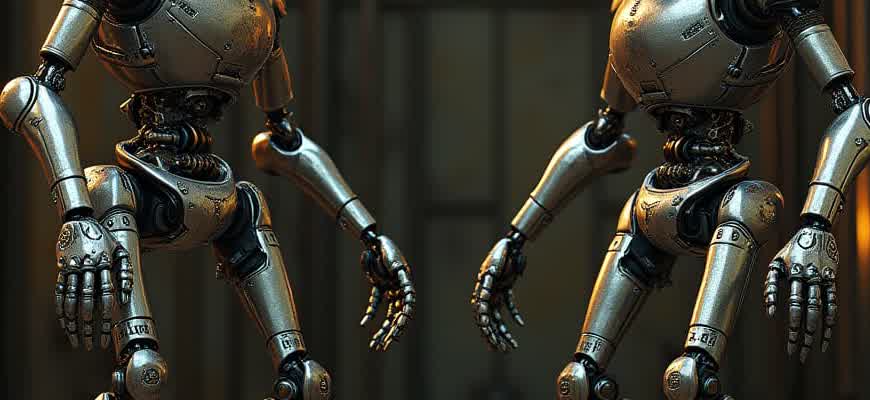
Smart technologies have become essential tools for modern education, offering a range of innovative solutions that improve both teaching and learning experiences. These advancements, including interactive tools, digital resources, and data analytics, enable personalized learning paths and real-time feedback, fostering more efficient educational environments.
To effectively incorporate smart technologies into education, institutions should focus on the following strategies:
- Interactive Learning Tools: Devices like smartboards and tablets can make lessons more engaging and dynamic.
- Data-Driven Insights: Using analytics to track student progress allows for personalized learning experiences.
- Collaborative Platforms: Online platforms and cloud-based systems facilitate communication and project-based learning.
Key benefits of these technologies include:
| Benefit | Description |
|---|---|
| Personalization | Adapts lessons based on student performance and learning styles. |
| Efficiency | Automates administrative tasks, saving time for teachers to focus on instruction. |
| Collaboration | Encourages students to work together on projects using digital tools. |
"Incorporating smart technology into education not only enhances engagement but also transforms the way knowledge is delivered and absorbed."
Integrating Smart Boards in Classroom Activities
Smart boards have become an essential tool in modern classrooms, offering dynamic ways to engage students and enhance learning. By replacing traditional whiteboards, they bring a new level of interactivity, allowing for a wide variety of multimedia resources to be used seamlessly during lessons. These digital boards not only display content but also enable teachers to interact directly with the material, creating a more engaging environment for students.
When integrated properly, smart boards can transform teaching methods, allowing for personalized learning experiences and promoting collaboration. Teachers can incorporate multimedia elements such as videos, interactive games, and live polls, making lessons more diverse and accessible. This technology also facilitates real-time feedback, enabling instructors to adjust their teaching strategies on the fly based on student responses.
Benefits of Using Smart Boards in the Classroom
- Increased engagement: Students are more likely to participate when they can interact directly with lessons using touchscreens and digital tools.
- Access to multimedia resources: Smart boards make it easy to display videos, animations, and online resources that reinforce lessons.
- Enhanced collaboration: Students can contribute to the lesson in real-time, fostering a more collaborative learning environment.
- Instant feedback: Teachers can assess understanding through quizzes or polls conducted via the smart board.
How to Effectively Implement Smart Boards
- Training: Teachers should receive proper training to maximize the capabilities of smart boards, ensuring they can use all available features effectively.
- Lesson planning: Incorporate interactive elements into lesson plans, such as digital quizzes, collaborative tasks, or interactive simulations.
- Student involvement: Encourage students to participate actively by using the board for brainstorming sessions or problem-solving activities.
"Integrating technology like smart boards requires thoughtful planning to ensure they add value to the learning experience, not just serve as a distraction."
Comparison of Traditional and Smart Board Learning Environments
| Feature | Traditional Classroom | Smart Board Classroom |
|---|---|---|
| Interaction | Limited to teacher-student communication | Interactive with real-time participation from both teacher and students |
| Resources | Textbooks, paper materials | Videos, online resources, multimedia presentations |
| Student Engagement | Passive listening | Active participation and engagement with the content |
Using Tablets for Personalized Learning Experiences
Tablets are transforming education by providing students with individualized learning experiences. These devices allow teachers to adapt lessons to each student's learning pace and style. With the use of specialized apps and tools, students can engage with educational content that is tailored specifically to their needs. Tablets also enable access to a wide range of multimedia resources, making learning more interactive and engaging.
Personalized learning through tablets supports a diverse set of learning objectives. Students can work on skills they need to develop further, review content in a way that suits their learning style, and access materials beyond the classroom. This approach not only enhances learning outcomes but also boosts student motivation and self-confidence.
Key Features of Tablets for Personalized Learning
- Customizable Learning Paths: Tablets allow students to progress at their own pace with adaptive learning technologies.
- Access to Interactive Content: Students can engage with interactive activities that cater to various learning styles, including visual, auditory, and kinesthetic.
- Instant Feedback: Tablets provide immediate feedback, allowing students to correct mistakes and understand concepts in real time.
- Portability: Tablets enable learning on-the-go, offering flexibility in terms of location and time.
Benefits of Personalized Learning via Tablets
- Improved Engagement: Interactive content makes learning more fun and engaging, fostering better participation in lessons.
- Better Retention: By working on personalized exercises, students can retain information more effectively.
- Enhanced Student Autonomy: Tablets help students take charge of their own learning, giving them a sense of responsibility and control.
- Inclusive Learning Environment: Tablets support students with different learning needs, including those with disabilities, by providing assistive technologies.
"Personalized learning through tablets has the potential to revolutionize education by creating an environment where each student can learn in a way that is most effective for them."
Example of a Personalized Learning Setup
| Feature | Benefit |
|---|---|
| Adaptive Learning Software | Adjusts the difficulty level based on the student’s progress. |
| Interactive Quizzes | Allows students to test their knowledge and track progress. |
| Multimedia Integration | Engages students through videos, images, and simulations. |
Leveraging AI for Student Progress Tracking
AI technology can revolutionize how educators monitor and analyze student development by offering real-time, personalized feedback. Through advanced algorithms, AI systems can track a variety of performance metrics, including grades, participation, and time management. These insights enable teachers to tailor instruction methods more effectively, ensuring that each student’s learning path is optimized.
By using AI tools, educators can automate many of the manual processes involved in tracking student progress. AI can also identify patterns in student performance, allowing for earlier interventions and better-targeted support. This technology ultimately empowers both students and teachers to engage in more focused and meaningful learning experiences.
Key Benefits of AI in Tracking Student Progress
- Real-time insights: AI systems provide immediate data on student performance, enabling prompt intervention when necessary.
- Personalized learning paths: AI adapts to the individual needs of each student, creating customized strategies for academic improvement.
- Data-driven decisions: AI helps educators make informed decisions based on accurate, comprehensive data rather than subjective observation alone.
AI-Driven Student Progress Metrics
| Metric | Description | AI Impact |
|---|---|---|
| Grades | AI tracks and analyzes test scores and assignments | AI can highlight trends and predict future performance |
| Engagement | Monitors student participation in class activities | Identifies disengagement and suggests strategies to re-engage |
| Time Management | Tracks time spent on assignments and studying | AI can suggest better time management techniques for students |
Important: AI should be used as a complementary tool, not a replacement for teacher intuition and interaction. It is most effective when combined with human oversight.
Enhancing Collaboration with Online Learning Platforms
Online learning platforms provide a vast array of tools that help students and educators engage in collaborative activities. These platforms enable real-time communication, sharing of resources, and collective problem-solving, making them ideal for team-based learning. Features such as discussion forums, group chats, and video conferencing allow for seamless interaction among learners and instructors, regardless of geographical location.
Through these platforms, students can easily collaborate on assignments, share documents, and give feedback to one another. The integration of interactive tools also promotes active participation in group projects and peer review processes, further enhancing the learning experience. The ability to track progress and contributions ensures that every participant's efforts are recognized and valued.
Key Collaborative Features of Online Platforms
- Real-time Communication: Video calls, messaging, and chat rooms allow for instant interaction and discussions.
- Shared Workspaces: Collaborative document editing and file sharing enable seamless teamwork on projects.
- Peer Feedback Mechanisms: Structured review systems help students provide and receive constructive feedback.
- Group Assessments: Online platforms often support group grading, encouraging collective responsibility for outcomes.
Benefits for Students and Educators
- Accessibility: Learners can participate in group activities from anywhere, promoting inclusivity.
- Engagement: Interactive tools encourage active participation, keeping students motivated.
- Efficient Tracking: Progress monitoring tools help instructors assess group dynamics and individual contributions.
"By incorporating real-time communication and collaborative tools, online platforms break down barriers of distance and time, allowing students to learn and work together as if they were in the same physical classroom."
Example of Collaboration Tools
| Tool | Purpose | Features |
|---|---|---|
| Google Docs | Document Collaboration | Real-time editing, comments, version control |
| Zoom | Video Conferencing | Breakout rooms, screen sharing, recording |
| Trello | Project Management | Task boards, deadlines, collaboration tracking |
Utilizing Virtual Reality for Immersive Learning
Virtual reality (VR) has the potential to revolutionize the way students interact with learning materials by offering highly engaging and realistic experiences. By creating an immersive environment, VR allows learners to explore complex concepts and scenarios in ways that traditional methods cannot match. This technology enables the simulation of real-world situations, which can be especially beneficial in fields such as medicine, engineering, and history.
One of the main advantages of VR in education is its ability to provide hands-on experience in a safe and controlled environment. Whether it’s conducting virtual chemistry experiments or practicing surgical techniques, VR allows students to engage with subjects actively. This interactive approach leads to better understanding and retention of knowledge compared to passive learning methods.
Key Benefits of VR in Education
- Engagement: Students are more likely to remain focused and motivated when using VR, as it offers an exciting and novel way to learn.
- Realistic Simulations: VR provides a platform for practicing skills and exploring environments that would be difficult, expensive, or dangerous in the real world.
- Access to Remote Learning: Students can experience environments and historical events that would otherwise be inaccessible due to geographic or financial limitations.
Examples of VR Applications in Various Fields
| Field | VR Application |
|---|---|
| Medicine | Simulated surgeries for training purposes. |
| History | Virtual tours of historical sites and events. |
| Engineering | Building and testing prototypes in a virtual environment. |
"Virtual reality opens up new ways for students to immerse themselves in educational experiences, transforming abstract concepts into tangible ones that can be explored hands-on."
Implementing Gamification through Educational Apps
Educational applications are increasingly integrating game-based elements to enhance student engagement and motivation. By incorporating elements like points, levels, and rewards, these apps transform learning into a more interactive and enjoyable experience. Gamification is not just about making learning fun; it also promotes critical thinking, problem-solving, and long-term retention of knowledge. When applied effectively, it bridges the gap between entertainment and education, providing an effective tool for both students and educators.
The introduction of gamified apps has proven to be particularly effective in areas such as language learning, mathematics, and STEM education. Through challenges, leaderboards, and achievement systems, these apps create a competitive yet supportive environment that encourages students to progress at their own pace while having fun. The success of these platforms lies in their ability to personalize learning experiences based on individual performance, fostering a deeper connection to the material.
Key Features of Gamified Educational Apps
- Points and Badges: Rewarding students for completing tasks or challenges reinforces positive behavior and motivates further participation.
- Progression Levels: Levels and milestones keep students engaged by providing a clear sense of achievement and advancement.
- Leaderboards: Friendly competition boosts motivation and encourages students to strive for improvement.
- Instant Feedback: Immediate feedback on performance helps students understand their strengths and areas for improvement, ensuring continuous learning.
Examples of Gamified Apps in Education
| App Name | Key Feature | Target Audience |
|---|---|---|
| Duolingo | Points, levels, and streaks for language learning | Language learners of all ages |
| Kahoot! | Quizzes with competitive leaderboards | Students in schools and universities |
| Mathletics | Progression levels and rewards for math challenges | Children and young adults studying mathematics |
"Gamification is a powerful tool for educators, enabling them to create more dynamic and interactive learning environments that keep students engaged while enhancing their educational experience."
Monitoring Student Engagement with Wearable Devices
Wearable devices offer a unique way to track and enhance student engagement in educational settings. These devices, ranging from smartwatches to fitness trackers, can continuously collect data on students' physical and emotional states, providing valuable insights into their participation levels. Teachers can monitor changes in heart rate, activity levels, and even posture, helping them understand when students are struggling with focus or fatigue. This real-time feedback empowers educators to adjust their teaching methods or intervene when necessary.
Moreover, wearable devices can also foster a more personalized learning experience. By collecting data on individual learning habits, educators can tailor assignments and activities to suit the needs of each student. As a result, students receive more targeted support, which can improve their overall engagement and performance in the classroom.
Key Features of Wearable Devices in Education
- Real-time monitoring: Allows tracking of students' physical and emotional responses during lessons.
- Data integration: Syncs data with learning management systems (LMS) for a comprehensive view of student behavior.
- Behavioral insights: Provides data on focus levels, activity patterns, and even stress indicators.
Benefits of Using Wearable Technology
- Improved teacher-student interaction: Enables educators to identify disengaged students early.
- Personalized learning experiences: Data can help tailor content based on individual needs and preferences.
- Enhanced student well-being: Tracking physical activity and emotional health can support holistic development.
"By utilizing wearable technology, educators can create a more dynamic and responsive learning environment that adapts to each student's needs."
Example of Wearable Devices in Use
| Device | Feature | Benefit |
|---|---|---|
| Smartwatch | Tracks heart rate and activity | Helps identify disengagement or stress |
| Fitness Tracker | Monitors physical activity and sleep patterns | Improves overall well-being and focus |
| Emotion-sensing Wearable | Detects emotional changes | Allows for timely emotional support interventions |
Optimizing Communication with Digital Classroom Management Tools
Effective communication is a cornerstone of modern education, and utilizing digital classroom management tools can significantly improve this process. These tools allow for seamless interaction between teachers and students, as well as among students themselves. Digital platforms streamline the flow of information, enabling real-time feedback, updates, and discussions. By incorporating these technologies, educators can create a more interactive and engaged learning environment.
There are various digital classroom management tools designed to optimize communication in educational settings. These tools not only enhance teacher-student interaction but also foster collaboration and peer-to-peer engagement. Below are some key features and tools to consider for improving communication in the classroom.
Key Features of Digital Communication Tools
- Real-time Messaging: Instant communication for both individual and group discussions.
- Announcements: Quick distribution of important information to all participants.
- Feedback Systems: Immediate teacher feedback on assignments and activities.
- Discussion Boards: Platforms for students to engage in topic-based discussions and share ideas.
Benefits of Using Digital Tools for Classroom Communication
- Enhanced Engagement: Digital tools help maintain student focus and participation by offering interactive elements.
- Efficient Information Sharing: Teachers can share resources, assignments, and announcements faster and more effectively.
- Improved Collaboration: Students can collaborate easily on projects, exchange ideas, and provide feedback to one another.
Examples of Digital Classroom Tools
| Tool | Purpose |
|---|---|
| Google Classroom | Assignments, grading, announcements, and student-teacher communication. |
| Microsoft Teams | Real-time messaging, video calls, collaboration on documents. |
| Zoom | Virtual classrooms, meetings, and online discussions. |
"Digital tools can transform the way we communicate and collaborate in the classroom, fostering a more connected and efficient learning environment."