Teacher Virtual Classroom
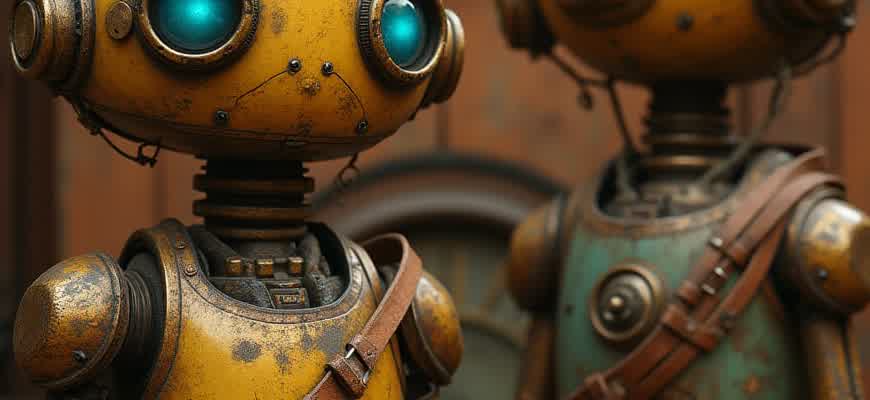
In recent years, the adoption of digital platforms in education has reshaped how teachers interact with students. Virtual classrooms offer an online space where instructors can manage lessons, assignments, and assessments effectively. These platforms provide numerous tools that help maintain engagement and structure during remote learning sessions.
Key Features of Virtual Classrooms:
- Live video communication for real-time interaction.
- Interactive whiteboards for collaborative work.
- Resource sharing, such as PDFs, videos, and links.
- Assessment tools to evaluate student performance.
Benefits of Virtual Classrooms for Teachers:
- Accessibility from anywhere with an internet connection.
- Centralized location for course materials and grades.
- Ability to track student progress and adapt lessons accordingly.
"A virtual classroom allows teachers to foster a dynamic learning environment without geographical constraints, enhancing student-teacher interactions."
Below is a table comparing traditional classroom methods with virtual classroom advantages:
| Aspect | Traditional Classroom | Virtual Classroom |
|---|---|---|
| Student Engagement | Face-to-face interaction | Live chats, polls, and interactive sessions |
| Resource Availability | Physical materials | Instant access to digital content |
| Flexibility | Fixed schedule | Asynchronous learning options |
Setting Up a Virtual Classroom for Teachers in Minutes
Creating a virtual classroom for online teaching doesn't have to be complicated. With a few simple tools and steps, teachers can have a fully functional classroom ready in no time. Below is a quick guide to help you set up an efficient and user-friendly virtual learning environment.
The first step in establishing your virtual classroom is choosing the right platform. Several tools are available that offer a range of features from video conferencing to interactive whiteboards. Consider using software that supports screen sharing, document collaboration, and real-time communication. Once your platform is selected, configure your settings for an optimal teaching experience.
Essential Steps to Set Up Your Virtual Classroom
- Choose a Platform: Select a tool that suits your needs, such as Zoom, Microsoft Teams, or Google Meet. Each platform offers unique features like breakout rooms and live chats.
- Create a Class Schedule: Set clear time slots for lessons and notify students in advance about the timing and format of classes.
- Prepare Teaching Materials: Upload presentations, documents, and videos to the platform to ensure smooth delivery of lessons.
- Test Technology: Ensure your internet connection, microphone, and webcam are working properly before the first class begins.
Quick Checklist for Teachers
- Choose an online teaching platform
- Set up your virtual classroom with student access
- Upload your teaching materials
- Test your audio and video equipment
- Send invitations or links to students
Important: Always test the platform with a small group before going live with all students. This helps troubleshoot any issues in advance.
Tools to Enhance Your Virtual Classroom
| Tool | Feature |
|---|---|
| Zoom | Breakout rooms, screen sharing, recording |
| Google Classroom | Assignment submission, grading, collaboration |
| Microsoft Teams | Class notebooks, real-time chat, integration with Office apps |
Once everything is in place, you're ready to start your virtual classroom. With the right setup, you'll be able to engage your students in a seamless and productive online learning environment.
Maximizing Student Engagement in a Virtual Teaching Environment
In a virtual classroom, maintaining student engagement can be challenging due to the lack of physical presence. However, incorporating interactive elements and fostering active participation can significantly enhance the learning experience. Engaged students are more likely to absorb and retain information, leading to better academic outcomes. Here are key strategies to improve student involvement in a virtual setting.
Utilizing diverse tools and techniques tailored to the virtual environment is essential for keeping students motivated. Interactive discussions, collaborative projects, and frequent feedback are just some of the methods that can increase engagement. Below are effective strategies to help educators maximize student participation in online classes.
Effective Strategies for Engagement
- Interactive Content: Incorporate quizzes, polls, and multimedia content that require active involvement.
- Collaborative Learning: Use breakout rooms for group discussions or projects to encourage peer interaction.
- Regular Feedback: Provide timely feedback on assignments and class activities to keep students on track.
Engagement is not just about participation–it's about fostering a sense of connection and responsibility in the virtual classroom.
Tools and Methods for Active Participation
- Live Discussions: Schedule regular live sessions where students can ask questions, share thoughts, and collaborate in real-time.
- Gamification: Integrate game-based elements such as leaderboards or rewards to motivate students.
- Interactive Platforms: Use platforms like Kahoot or Padlet that allow for real-time student interaction.
Challenges and Solutions
| Challenge | Solution |
|---|---|
| Student Distraction | Set clear expectations for participation and create structured activities to maintain focus. |
| Limited Face-to-Face Interaction | Encourage video participation and peer feedback to create a more interactive classroom environment. |
Integrating Interactive Tools to Enhance Virtual Learning
Interactive tools have become essential in modern virtual classrooms, providing teachers and students with the ability to engage, collaborate, and participate in dynamic learning experiences. These tools help bridge the gap between traditional and online education, offering a range of functionalities that improve student outcomes and engagement. By integrating these resources, instructors can create a more immersive and personalized environment for learning.
Through interactive platforms, teachers can encourage active participation, foster collaboration, and provide instant feedback. These tools offer a wide range of activities such as polls, quizzes, whiteboards, and real-time discussions that enhance the learning experience and keep students engaged. The use of such tools also promotes greater interaction between students, which is often a challenge in a virtual setting.
Key Interactive Tools for Virtual Classrooms
- Virtual Whiteboards - Allow students to work on problems, brainstorm, and visualize ideas in real time.
- Live Polling and Quizzes - Provide instant feedback and keep students engaged with interactive assessments.
- Breakout Rooms - Enable small group discussions, promoting collaboration and peer-to-peer learning.
- Discussion Forums - Foster asynchronous interactions and deepen discussions on course topics.
- Interactive Videos - Allow students to interact with video content by answering questions, making annotations, or completing related tasks.
"Incorporating interactive tools into virtual classrooms not only increases engagement but also ensures that students are actively processing and retaining the material."
Benefits of Using Interactive Tools
| Benefit | Explanation |
|---|---|
| Increased Student Engagement | Interactive activities encourage participation and maintain students' attention. |
| Personalized Learning | Adaptive tools allow for customized learning experiences based on student performance. |
| Real-Time Feedback | Teachers can instantly assess student understanding and adjust the teaching pace accordingly. |
Managing Classroom Behavior in a Virtual Setting
In a virtual classroom, ensuring productive and respectful behavior is essential for maintaining a focused and engaging learning environment. Teachers must adapt traditional classroom management techniques to the digital space, considering the unique challenges posed by technology, distractions, and varied student engagement levels. Establishing clear guidelines and consistent expectations is key to creating a positive virtual environment.
One of the primary tools for managing behavior in online classes is clear communication. By setting expectations early on and reinforcing them regularly, teachers can prevent issues before they escalate. This involves outlining specific rules for participation, communication, and classroom etiquette that students must follow throughout the course.
Key Strategies for Behavior Management
- Setting Clear Expectations: Establish rules for online interactions, including muting microphones when not speaking, using chat appropriately, and being respectful during discussions.
- Using Technology Tools: Utilize features like breakout rooms, mute options, and the raise-hand function to maintain order and focus during lessons.
- Providing Positive Reinforcement: Acknowledge good behavior by giving praise or rewards, such as virtual stickers or points, to encourage participation and attentiveness.
Addressing Disruptive Behavior
Disruptions in a virtual environment can be harder to manage, but addressing them swiftly is crucial. Teachers should have a plan for handling behavior that interferes with learning, ensuring that consequences are consistent and fair. Additionally, providing opportunities for students to express themselves can help reduce frustration that might otherwise lead to disruptions.
Tip: It is important to address disruptive behavior privately whenever possible. This helps avoid public embarrassment and encourages a more constructive conversation.
Example of Virtual Classroom Rules
| Rule | Description |
|---|---|
| Be Present | Turn on cameras to engage with the class, and avoid distractions during lessons. |
| Respect Others | Use polite language in chat and during discussions; listen actively when others speak. |
| Participate Actively | Contribute to discussions, complete tasks, and engage with learning materials. |
Tracking Student Progress with Built-in Virtual Classroom Analytics
In the digital age, teachers need effective tools to monitor and assess student performance in real-time. Virtual classroom platforms provide built-in analytics to give educators a comprehensive view of student progress. These tools help instructors track participation, grades, and overall engagement within the learning environment, making it easier to identify students' strengths and areas for improvement. With real-time data at their fingertips, teachers can offer personalized support to each student, ensuring more effective learning outcomes.
Analytics tools within virtual classrooms allow for a more data-driven approach to teaching. By analyzing detailed performance metrics, educators can adjust lesson plans and teaching strategies accordingly. These insights not only help in evaluating the current academic standing of students but also aid in making timely interventions that contribute to better student success. Here are some key features of virtual classroom analytics:
Key Features of Virtual Classroom Analytics
- Real-time tracking: Monitor student activity and progress in real time to gauge their understanding of the material.
- Engagement metrics: Assess how actively students participate in discussions, assignments, and quizzes.
- Performance comparison: Compare individual student performance against class averages or specific benchmarks.
Effective analytics tools provide educators with the necessary insights to make informed decisions that enhance the learning experience.
These features allow teachers to focus on specific learning patterns and behaviors. Some platforms even offer advanced reporting features that summarize the data in easy-to-understand visual formats, such as charts and graphs. Here is an example of how data might be presented:
| Student | Participation (%) | Quiz Scores (%) | Assignment Completion (%) |
|---|---|---|---|
| John Doe | 85 | 90 | 80 |
| Jane Smith | 75 | 88 | 92 |
| Alex Brown | 90 | 85 | 78 |
How to Personalize Your Virtual Classroom for Various Subjects
Customizing a virtual learning environment for different subjects is essential to maintain engagement and ensure effective learning. Each discipline has unique requirements, from the presentation of content to the interaction with students. By tailoring the classroom setup for each subject, educators can enhance the learning experience and provide a more immersive and productive environment.
The key to successful customization lies in understanding the core characteristics of the subject being taught. For instance, a science class may require interactive visual aids and real-time simulations, while a literature class could benefit from collaborative discussions and digital book annotations. The flexibility of the virtual platform allows for a variety of tools and strategies to be employed based on the needs of the subject and the students.
Setting Up for Different Subjects
- Mathematics: Focus on tools that support problem-solving and real-time calculation. Interactive whiteboards, graphing software, and step-by-step solution displays are crucial. Use quizzes and instant feedback mechanisms to reinforce understanding.
- Science: Utilize simulations, experiments, and virtual labs. Incorporate 3D models and videos to explain complex scientific concepts. Live demonstrations through video streaming can also be useful.
- Languages: Emphasize communication and vocabulary development. Breakout rooms for group discussions, video clips for pronunciation practice, and interactive exercises for grammar and reading comprehension are vital.
- History: Create multimedia presentations combining text, audio, and images to bring historical events to life. Use virtual field trips and timelines for a better understanding of historical contexts.
- Art: Offer creative assignments with digital art tools. Virtual galleries for showcasing student work and collaborative projects in real-time can help foster creativity.
Tools and Platforms for Customization
- Learning Management Systems (LMS): Platforms like Google Classroom or Moodle allow for subject-specific organization of assignments and resources.
- Interactive Tools: Kahoot, Quizlet, and Padlet are excellent for quizzes, flashcards, and student collaboration, tailored to each subject's needs.
- Virtual Whiteboards: Miro and Jamboard provide space for drawing, explaining, and working through complex problems, essential for math and science classes.
Tip: Ensure that the tools you use are user-friendly and accessible for your students. The technology should support, not overwhelm, the learning process.
Adapting Content Delivery
| Subject | Preferred Delivery Methods |
|---|---|
| Mathematics | Live problem-solving sessions, interactive quizzes, and worksheets |
| Science | Virtual labs, simulations, recorded demonstrations |
| Languages | Discussion groups, video analysis, real-time translation tools |
| History | Timeline tools, multimedia storytelling, digital archives |
| Art | Collaborative digital projects, creative exercises, virtual exhibitions |
Turning Your Virtual Teaching Space into a Source of Income
Transforming a virtual classroom into a sustainable revenue source requires a strategic approach to monetization. Educators can take advantage of various online platforms, tools, and strategies to not only engage students but also build a profitable teaching environment. Whether you're offering private lessons, creating on-demand content, or building a membership community, there are multiple avenues to explore for generating income.
To successfully turn your virtual classroom into a profitable venture, you need to consider both short-term and long-term income strategies. These strategies can be mixed and matched depending on your teaching style, subject matter, and audience. Below are several effective methods that can be tailored to your teaching goals.
Key Ways to Monetize Your Virtual Classroom
- Subscription Models: Offer a subscription-based access to exclusive content or regular group lessons.
- Online Courses: Create self-paced courses that students can purchase for on-demand learning.
- Private Tutoring: Charge for personalized one-on-one sessions tailored to the student’s needs.
- Affiliate Marketing: Promote educational tools, software, or books that align with your subject and earn commissions.
- Workshops and Webinars: Conduct paid live workshops or webinars on specialized topics.
Additional Considerations for Successful Monetization
Consistency and quality are key factors in building a loyal student base. The more you can offer value, the more likely students are to return and recommend your services.
It’s crucial to keep your audience engaged and maintain high-quality content delivery. Here's a breakdown of the most effective tools and platforms for monetizing your virtual teaching efforts:
| Platform/Tool | Use Case | Revenue Opportunity |
|---|---|---|
| Teachable | Course creation and selling | Course sales |
| Patreon | Subscription model for exclusive content | Monthly memberships |
| Zoom | Paid webinars and group lessons | Session fees |
By choosing the right combination of strategies, you can turn your virtual classroom into a consistent and profitable business. Always monitor trends, be flexible with your offerings, and continue to innovate to stay ahead in the ever-evolving world of online education.
Top Security Features Every Teacher Needs in a Virtual Classroom
In today's digital age, maintaining a secure environment in virtual classrooms is more important than ever. With the rise of online education, teachers must be proactive in safeguarding both their students' and their own data. Implementing robust security features helps prevent unauthorized access, cyberbullying, and other potential risks that may arise in the virtual setting.
Teachers should be equipped with essential security tools that ensure a safe, productive learning environment. These features should not only protect students' privacy but also offer easy-to-use methods for managing access, communication, and interaction within the virtual space.
Key Security Tools for Virtual Classrooms
- Two-Factor Authentication (2FA): Adding an extra layer of security to teacher accounts prevents unauthorized access.
- Encrypted Communication: Ensure all video calls and messages are encrypted to protect sensitive information.
- Secure Login Processes: Require strong, unique passwords to prevent unauthorized users from entering the classroom.
Privacy Management Features
- Classroom Access Controls: Only allow students to join classes with a unique link or code.
- Data Encryption: Encrypt student data to ensure it remains protected from malicious attacks.
- Monitoring Tools: Use tools to monitor student activity and detect any unusual behavior or security threats.
Important Considerations
Teachers must be vigilant when using external apps or tools, ensuring they comply with data protection laws like GDPR or COPPA. Always review the terms and conditions of third-party services before integrating them into the classroom.
Security Feature Comparison
| Feature | Description | Benefit |
|---|---|---|
| Two-Factor Authentication | Requires a second form of verification in addition to the password | Increased account protection against unauthorized access |
| Encrypted Communication | Encrypts video and chat communication | Ensures the confidentiality of messages and lessons |
| Secure Login Processes | Utilizes complex passwords and secure logins | Reduces risk of unauthorized classroom entry |