Auto Generate Lesson Plan
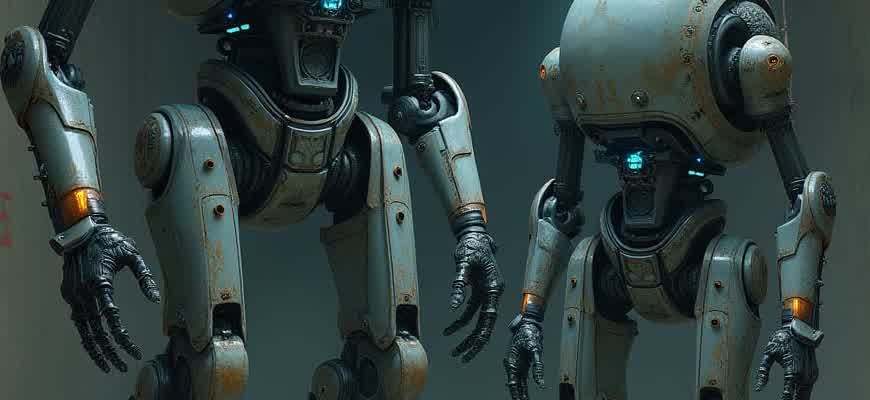
Automating lesson plan creation can significantly improve the efficiency of educators by streamlining lesson preparation and ensuring consistency. It allows teachers to focus more on student interaction and learning outcomes. The process involves using specialized software or tools that generate a comprehensive structure for a lesson, tailored to specific learning objectives and outcomes.
The generated plans typically include several key components such as:
- Lesson goals and objectives
- Materials and resources needed
- Time allocation for each activity
- Assessment methods and evaluation criteria
Here's an example of how an automated tool may organize a lesson plan:
| Section | Description |
|---|---|
| Introduction | Introduce the topic and connect it to prior knowledge |
| Main Activity | Interactive lesson or group activity focused on key concepts |
| Conclusion | Review and summarize the key points, offer further resources |
Important: Automating the lesson planning process can save time but should be used as a guide, not a replacement for teacher expertise.
Step-by-Step Guide to Tailoring Generated Lesson Plans for Specific Subjects
Creating a lesson plan that caters to the specific requirements of a subject is essential for effective teaching. When using automated tools to generate lesson plans, the next crucial step is to customize them based on the subject’s content, learning objectives, and the needs of the students. This ensures that the lesson plan aligns with educational standards and effectively engages learners.
This guide provides a structured approach to fine-tuning generated lesson plans, enabling teachers to adapt them for specific disciplines. The goal is to maximize the relevance and impact of each lesson, ensuring that the materials and activities are subject-appropriate and tailored to the students' progress.
1. Review and Analyze the Generated Content
Begin by thoroughly reviewing the generated lesson plan. This includes assessing the overall structure, objectives, and activities. Pay particular attention to whether the activities are aligned with the subject-specific skills and concepts.
- Check for subject-specific terminology and concepts.
- Ensure that the learning outcomes reflect the key objectives of the subject.
- Verify the appropriate level of difficulty for the students' current knowledge and skills.
2. Customize Objectives and Activities
Next, tailor the learning objectives and activities to reflect the needs of the subject. Depending on whether you are teaching mathematics, science, or a language, the focus and approach will differ.
- Mathematics: Include problem-solving exercises and real-life applications to enhance conceptual understanding.
- Science: Integrate hands-on experiments and demonstrations to solidify theoretical knowledge.
- Language Arts: Focus on writing prompts, reading comprehension, and language skills development.
3. Adapt Assessment Methods
Tailor assessment methods to suit the specific subject area. This involves adjusting quizzes, tests, or practical evaluations to match the learning goals.
| Subject | Suggested Assessment Type |
|---|---|
| Mathematics | Problem-solving exercises, quizzes, and interactive assessments. |
| Science | Lab reports, practical demonstrations, and project-based assessments. |
| Language Arts | Written essays, oral presentations, and group discussions. |
It is crucial to review the generated lesson plan with a critical eye, ensuring that the activities, assessments, and objectives match the subject’s demands while also being engaging for students.
Adapting Generated Lesson Plans for Diverse Learners
When creating lesson plans using automated tools, it's essential to consider the varying needs and backgrounds of your students. A generic approach may not cater to students with different learning abilities, cultural backgrounds, or language proficiency. Tailoring generated lesson plans can help ensure that each student engages effectively with the material, maximizing their learning outcomes.
By incorporating flexible strategies, educators can adjust the content, activities, and teaching methods to better suit the unique needs of their class. Below are some practical ways to personalize generated lesson plans for diverse student groups.
1. Adjust Content to Student Abilities
One of the first steps in tailoring lesson plans is to assess the different learning levels in your class. Some students may require more challenging materials, while others might benefit from simpler explanations or additional scaffolding. Consider the following methods:
- Provide simplified versions of reading materials for students with lower literacy levels.
- Incorporate advanced resources such as research papers or case studies for students who are ready for deeper exploration.
- Use visual aids and interactive media for students who benefit from visual learning.
2. Adapt Activities for Different Learning Styles
Different students have different ways of processing information. Some may learn best through hands-on activities, while others excel with verbal instruction. Tailor the activities in the lesson plan to cater to these preferences:
- For kinesthetic learners, include physical activities like group projects, role-playing, or building models.
- For auditory learners, consider adding more discussion-based activities or audio materials.
- For visual learners, use diagrams, videos, and infographics to reinforce key points.
3. Modify Instruction for Language Diversity
Students with different language proficiencies require additional support to engage with the lesson content. To accommodate these learners:
- Provide bilingual resources or visual glossaries for students learning the language of instruction.
- Offer sentence starters or discussion prompts for English language learners to help them participate more confidently.
"Adjusting lesson plans to fit the diverse needs of students not only fosters an inclusive classroom environment but also encourages academic growth for all learners."
4. Using Technology for Personalized Learning
Technology can play a key role in customizing lesson plans for diverse learners. Use digital tools that allow students to work at their own pace and provide instant feedback:
| Tool | Purpose | Benefit |
|---|---|---|
| Adaptive Learning Software | Personalizes content delivery based on student progress | Ensures that each student receives tailored support |
| Collaborative Platforms | Facilitates group work and peer learning | Encourages social learning and communication |
Using Auto Generated Lesson Plans to Meet Educational Standards
Auto-generated lesson plans offer an efficient way to align teaching strategies with curriculum objectives. By utilizing technology to create structured, standards-based lessons, educators can save time while ensuring that their instruction is both relevant and effective. These plans are designed to meet specific educational requirements, helping teachers focus on the content delivery rather than administrative tasks.
Moreover, the flexibility of these tools allows for customization according to the needs of the class, making it easier to address diverse learning styles and abilities. The integration of auto-generated lesson plans can significantly enhance the teaching process by ensuring consistency and adherence to established educational benchmarks.
How Auto-Generated Plans Ensure Compliance with Standards
Auto-generated lesson plans are designed to align with national and regional educational standards. These tools use algorithms that analyze the curriculum guidelines and automatically generate content, activities, and assessments that comply with the required frameworks. By doing so, they ensure that teachers are delivering content that meets academic expectations.
These lesson plans automatically incorporate key standards for knowledge, skills, and assessments, removing the guesswork for educators and improving consistency across lesson delivery.
- Aligns with core educational standards: Auto-generated plans are created to address the core competencies set by the educational authorities.
- Ensures consistent coverage: By automating the process, educators can be confident that every important topic is covered without omissions.
- Customizable for specific requirements: Teachers can modify the plans to include additional materials or focus on specific areas based on class needs.
Key Benefits of Using Auto-Generated Lesson Plans
| Benefit | Description |
|---|---|
| Efficiency | Teachers save valuable time in lesson planning by letting the system generate content based on standards. |
| Consistency | Ensures that all lesson plans adhere to educational standards, providing a uniform approach across different classes. |
| Adaptability | Plans can be adjusted to cater to diverse student needs, ensuring a personalized approach within standard frameworks. |
Incorporating auto-generated lesson plans not only enhances instructional quality but also supports teachers in meeting educational standards effectively and efficiently.
Maximizing Engagement with Auto Generated Interactive Activities
Integrating auto-generated interactive activities in educational settings significantly enhances student engagement by providing dynamic and personalized learning experiences. These tools automatically tailor tasks to individual learner needs, encouraging active participation. By offering real-time feedback and adaptability, they foster a deeper connection between students and the content. This type of interactivity allows learners to explore topics at their own pace while receiving immediate support, improving both motivation and retention.
When automated activities are strategically designed, they can promote collaboration and critical thinking. Whether it's problem-solving exercises, quizzes, or group discussions, such activities create an environment where students are not just passive recipients of information but active contributors. The ability to engage with content through diverse formats increases interest and maintains attention, which is essential for effective learning.
Key Benefits of Auto-Generated Activities
- Personalization: Customizes tasks based on the learner's progress and proficiency level.
- Instant Feedback: Provides immediate responses, allowing learners to understand mistakes and correct them in real-time.
- Variety of Formats: Supports a mix of activities such as quizzes, simulations, and discussions, catering to different learning styles.
Effective Strategies for Implementation
- Interactive Quizzes: Create dynamic quizzes that adjust their difficulty based on previous answers, ensuring that students are constantly challenged at an appropriate level.
- Peer Collaboration: Foster group-based tasks that encourage students to interact, debate, and solve problems together, enhancing social learning.
- Gamified Elements: Incorporate point systems, leaderboards, and badges to motivate students through friendly competition.
Important: To maintain engagement, auto-generated activities should be varied in format and offer different levels of difficulty, ensuring that no student feels bored or overwhelmed.
Examples of Interactive Activity Types
| Activity Type | Description | Learning Objective |
|---|---|---|
| Multiple Choice Quiz | Students answer questions with predefined options. | Test comprehension and retention of key concepts. |
| Drag-and-Drop Tasks | Students match terms with definitions by dragging items into correct positions. | Reinforce vocabulary and concept associations. |
| Scenario-Based Simulations | Students work through realistic scenarios to solve problems. | Develop critical thinking and problem-solving skills. |
How Auto-Generated Lesson Plans Enhance Continuous Learning and Assessment
Automated lesson plans provide a powerful tool for educators to maintain a dynamic and responsive teaching approach. By generating tailored content based on real-time data, these plans ensure that lessons remain relevant to students’ needs, facilitating consistent learning progress. Additionally, auto-generated frameworks allow teachers to quickly adjust teaching strategies based on assessment results, ensuring alignment with both short-term learning goals and long-term educational outcomes.
Moreover, these tools integrate assessment into the learning process, offering an efficient way to track student progress and identify areas needing attention. By automating the planning and evaluation process, educators can focus more on student interaction and less on administrative tasks, fostering a more productive and individualized learning environment.
Benefits of Auto-Generated Lesson Plans
- Real-time Adjustment: Auto-generated plans adapt to student performance, ensuring content remains challenging and relevant.
- Data-Driven Insights: Continuous assessment results inform lesson changes, providing a more targeted approach to each student's needs.
- Time Efficiency: Teachers can quickly generate plans and focus more on teaching rather than creating lesson structures from scratch.
Integrating Assessments with Learning
- Immediate Feedback: Assessments tied to lesson plans give students quick insights into their progress.
- Customized Learning Paths: Based on assessments, the lesson plan adapts, providing students with a tailored learning journey.
- Tracking Growth: Teachers can visualize student progress over time, adjusting teaching strategies accordingly.
"The real-time connection between assessment and lesson planning ensures students are always engaged and progressing toward mastery."
Sample Structure of an Auto-Generated Lesson Plan
| Lesson Objective | Assessment Criteria | Adjustments Based on Results |
|---|---|---|
| Understand fractions | Quiz on basic fraction operations | Increase difficulty if students perform well or provide additional exercises if needed |
| Apply knowledge to word problems | Real-life application tasks | Provide step-by-step guidance or more challenging scenarios based on performance |
Tracking Student Progress with Auto Generated Lesson Plans: Tools and Insights
Automated lesson planning tools have become essential for educators looking to track student progress efficiently. By integrating student performance data directly into the learning plan, teachers can better adjust the content to fit each student's needs. These tools not only save time but also enhance the ability to monitor individual and group learning trajectories in real-time.
With the right systems in place, educators can use auto-generated lesson plans to pinpoint areas where students may be struggling and adjust lesson pacing accordingly. Additionally, these tools offer various insights into engagement and comprehension levels, giving teachers a clearer picture of each student’s academic journey.
Key Tools for Tracking Progress
- Learning Management Systems (LMS): Platforms like Moodle and Canvas provide detailed analytics on student interactions, assessments, and assignments.
- Adaptive Learning Platforms: Tools such as DreamBox or Smart Sparrow adjust lesson difficulty based on student responses and learning pace.
- Assessment Tools: Platforms like Quizlet or Kahoot allow teachers to track quiz performance and adjust future lessons based on results.
Benefits of Tracking Progress
"Tracking student progress with auto-generated lesson plans provides real-time feedback, allowing educators to identify learning gaps and implement timely interventions."
- Personalized Learning: Data-driven adjustments ensure that each student receives the right level of challenge, fostering individual growth.
- Efficient Progress Monitoring: Continuous insights help teachers quickly identify patterns, making the learning process more dynamic.
- Enhanced Engagement: Adaptive content keeps students involved, ensuring that they remain challenged without becoming overwhelmed.
Example Tracking Table
| Student Name | Last Quiz Score | Progress Status | Next Learning Focus |
|---|---|---|---|
| John Doe | 85% | On Track | Advanced Algebra |
| Jane Smith | 72% | Needs Improvement | Geometry Basics |