How to Create Online Courses for Beginners
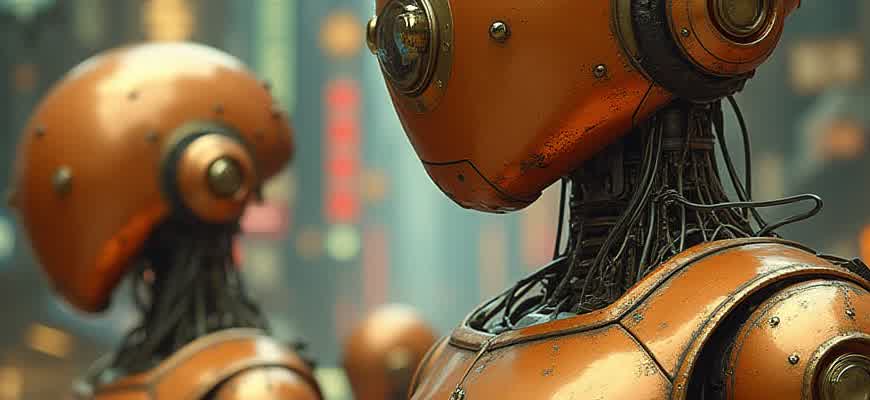
Creating an online course for the first time can be a daunting task, but with the right approach, anyone can develop a course that is engaging and effective. The process starts with clear planning and structure. Here are the first steps to guide you:
- Define Your Course Goal: What is the primary learning objective? Make sure it is specific and achievable.
- Know Your Audience: Understand who your learners are and their skill levels. Tailor your content accordingly.
- Organize the Content: Break down the material into smaller, digestible modules.
Next, you need to consider the content delivery method. Whether you choose video, text, or interactive quizzes, it’s important to match the format with your learner's preferences. Below is a simple guide to help you choose the best method:
| Content Type | Best For | Example Tools |
|---|---|---|
| Video | Visual learners | Vimeo, YouTube |
| Text | Readers and self-paced learners | WordPress, Google Docs |
| Interactive Quizzes | Engagement and retention | Quizlet, Kahoot |
Tip: Focus on one type of content delivery per module to avoid overwhelming the learner. Mix and match in later sections.
How to Select a Profitable Topic for Your Online Course
Choosing the right subject matter for your online course is crucial for its success. A profitable topic should not only resonate with your target audience, but also provide real value. The process of identifying the ideal course topic involves understanding market demand, assessing your own expertise, and validating your ideas.
Begin by narrowing down your niche and identifying potential learners' pain points. This step will ensure that your course addresses a specific need and appeals to an engaged audience. The following steps will guide you through the process of selecting a course topic that has strong profit potential.
Steps to Identify a Profitable Course Topic
- Assess Market Demand: Research popular trends and check platforms like Google Trends, Udemy, and Skillshare to see what people are actively looking for.
- Evaluate Competition: Look for gaps in existing courses or areas where current offerings could be improved. A crowded market may still be profitable if you offer something unique.
- Match with Your Expertise: Select a topic you are not only knowledgeable about but also passionate about teaching. Your enthusiasm will reflect in your course content.
- Validate the Idea: Before investing too much time, validate your course idea by surveying potential learners or conducting a pre-sale to measure interest.
Focus on creating a course that solves a specific problem. The more narrowly you define the problem, the easier it is to target the right audience and stand out in the market.
Criteria for Evaluating Profitability
| Criterion | Why It Matters |
|---|---|
| Market Demand | High demand increases the likelihood of attracting more students. |
| Profitability of the Niche | Some niches are more lucrative due to higher perceived value and willingness to pay. |
| Your Expertise | Your knowledge and credibility in a subject matter will influence the perceived quality of the course. |
Key Takeaways
- Find a balance between demand and competition.
- Ensure the course topic aligns with both market needs and your strengths.
- Validate your course concept with real feedback before launch.
How to Structure Your Course Content for Maximum Engagement
Creating an engaging online course requires careful planning of the content flow. Properly structured lessons enhance learner experience and improve retention. A clear progression from simple concepts to more complex ones ensures that students can build on their knowledge step by step.
When designing your course, it's important to think about how your students will navigate through the material. An intuitive structure helps prevent frustration and keeps learners motivated to continue. Below are some strategies to create a content outline that captures and maintains attention throughout the course.
1. Break Content Into Digestible Modules
Start by dividing your course into smaller, manageable chunks. This approach makes the material less overwhelming and allows students to focus on mastering one topic at a time.
- Each module should cover a specific subtopic.
- Include practical examples or exercises to solidify the learning.
- End with a quick summary or quiz to assess comprehension.
2. Use a Logical Progression of Topics
Make sure the content flows in a logical order, where each lesson builds on the previous one. This ensures that learners aren't confused or left behind.
- Start with foundational concepts to lay the groundwork.
- Gradually introduce more advanced topics as the course progresses.
- Provide additional resources for students who want to go deeper into specific subjects.
3. Use Engaging Formats and Activities
To keep students engaged, vary the formats of your lessons. Integrate videos, quizzes, and interactive exercises to cater to different learning styles.
"Engagement doesn't just come from the content, but how you present it. Mix text, visuals, and activities to keep things interesting."
4. Organize Your Content Visually
A well-organized course layout helps students navigate easily. Use clear section headers, bullet points, and tables to break up dense text.
| Module | Topic | Format |
|---|---|---|
| 1 | Introduction to Course | Video + Reading |
| 2 | Key Concepts | Text + Quiz |
| 3 | Practical Applications | Interactive Exercise |
Choosing the Right Platform for Your Online Course
When you decide to create an online course, one of the most important decisions is selecting the right platform. The platform you choose will dictate the overall experience for your students, from course delivery to payment processing. It's crucial to assess your specific needs and goals before making a decision, as each platform offers unique features and pricing models.
Understanding your requirements can help narrow down the options. Whether you're a beginner or an experienced course creator, you should consider factors such as customization options, scalability, ease of use, and the level of technical support. Let's break down these factors in more detail.
Key Factors to Consider
- Ease of Use: Choose a platform that is user-friendly and doesn’t require extensive technical skills. Some platforms are designed with beginners in mind, offering drag-and-drop functionality and intuitive course builders.
- Customization Options: Consider how much control you need over the design and branding of your course. Some platforms allow full customization, while others have limited templates or themes.
- Payment and Pricing: Think about how you want to monetize your course. Look for platforms that provide flexible pricing models, such as one-time payments, subscriptions, or payment plans.
- Scalability: As your course grows, you may need additional features or more capacity. Choose a platform that can grow with you and offer upgraded plans or additional tools as needed.
Popular Platforms Overview
| Platform | Key Features | Pricing |
|---|---|---|
| Teachable | Course creation tools, customization, built-in payment processing, marketing tools | Free plan, paid plans start at $29/month |
| Thinkific | Drag-and-drop builder, free plan, advanced customization options | Free plan, paid plans start at $49/month |
| Udemy | Large user base, free marketing, easy setup | Free to use, platform takes a percentage of sales |
Important: Always review the platform’s fee structure to ensure it aligns with your revenue goals, as some platforms take a percentage of your course earnings.
Final Thoughts
By carefully evaluating these key factors, you'll be able to select the right platform that meets both your immediate needs and future growth plans. A good platform will not only support your course content but also provide an optimal learning experience for your students.
How to Design Engaging Course Materials Without Professional Software
Creating engaging course materials doesn't always require expensive tools or advanced software. There are plenty of free and easy-to-use resources that can help you craft visually appealing and interactive content. Whether you are creating slides, worksheets, or interactive exercises, the key is to use accessible tools that are simple yet effective.
The main focus should be on clear communication, visual appeal, and interactive elements that maintain student interest. Even basic programs like PowerPoint, Canva, or Google Slides can be used to create professional-looking materials. The following tips outline how to make the most of these tools without needing to invest in specialized software.
1. Use Simple Tools to Create Visual Appeal
One of the easiest ways to make course materials more engaging is to focus on visuals. Here are some practical suggestions for creating engaging content:
- Leverage templates: Tools like Canva and Google Slides offer pre-designed templates for presentations, infographics, and handouts that can be customized to fit your content.
- Incorporate images and icons: Use free resources like Unsplash, Pexels, or Flaticon to add visual elements that break up text and make your materials more attractive.
- Highlight key points: Use bullet points, bold text, and color contrast to emphasize important information, ensuring learners focus on key concepts.
2. Create Interactive and Engaging Activities
To ensure learners stay engaged, incorporate interactive elements into your course materials:
- Quizzes and polls: You can use free tools like Google Forms or Quizlet to create quizzes that reinforce learning.
- Interactive worksheets: Design worksheets that encourage students to actively apply what they've learned, rather than just passively absorbing information.
- Group discussions: Create discussion prompts that encourage collaboration and critical thinking. These can be easily set up through platforms like Google Classroom or even a simple forum.
3. Keep Content Organized and Easy to Navigate
A well-structured course material makes learning easier and more effective:
| Content Type | Tool to Use | Purpose |
|---|---|---|
| Presentations | Google Slides, PowerPoint | Convey key concepts with visuals and text |
| Worksheets | Google Docs, Canva | Provide practice exercises and reinforce lessons |
| Quizzes | Google Forms, Quizlet | Test learner's understanding of material |
Remember, simplicity is key when it comes to design. Overcomplicating your materials can overwhelm learners. Focus on clarity and ease of understanding.
How to Record High-Quality Video Lessons on a Budget
Creating professional-quality video lessons doesn't have to require expensive equipment. With the right tools and techniques, you can produce high-quality content even with a limited budget. The key lies in optimizing your environment, equipment, and recording methods. This guide will walk you through the essential steps for recording engaging and clear video lessons without breaking the bank.
Start by focusing on the essentials: lighting, audio, and video quality. Below are practical tips and equipment recommendations for each of these elements, designed to help you create a professional result on a budget.
1. Lighting
Proper lighting is crucial for producing clear and visually appealing video content. Even on a budget, you can achieve great results by using natural light or affordable lighting setups.
- Natural Light: Position yourself near a window to take advantage of natural sunlight. This will create a soft, even light that minimizes shadows.
- Affordable LED Lights: Purchase a basic ring light or two softbox lights to illuminate your face evenly. LED lights are affordable and energy-efficient.
- DIY Options: Use white bedsheets or curtains to diffuse light, and reflectors like white foam boards to bounce light back onto your face.
2. Audio
Good audio is often more important than good video. Poor sound quality can distract your audience and make your lessons less effective. Fortunately, improving audio quality on a budget is simple.
- External Microphone: Invest in a budget-friendly lapel mic or condenser microphone. Avoid using built-in laptop or camera mics, as they tend to pick up background noise.
- Acoustic Treatment: To reduce echo, record in a room with soft surfaces, like carpets and curtains. If necessary, add DIY soundproofing by using blankets or foam panels.
- Test Before Recording: Always do a sound check before recording. Speak at your normal volume and check for any distortion or noise.
3. Camera and Video Quality
While professional cameras can be costly, modern smartphones and affordable webcams are capable of recording high-quality video. The key is proper setup and settings.
- Smartphone: Use your smartphone's rear camera, as it generally has better quality than the front-facing camera. Mount it on a tripod to avoid shaky footage.
- Webcam: If you prefer using a webcam, look for one with at least 1080p resolution for clear video quality.
- Resolution: Set your camera or phone to record at 1080p (Full HD) resolution for sharp and professional-looking video.
4. Software for Editing
Editing your videos allows you to fine-tune the final product, making it more engaging and polished. You don’t need expensive software to get professional results.
- Free Video Editors: Software like DaVinci Resolve or Shotcut offers powerful features for video editing without the cost.
- Simple Edits: Trim unnecessary parts, adjust brightness and contrast, and add captions to enhance accessibility.
- Transitions and Effects: Use simple transitions between sections to keep the video flow smooth and professional.
Remember: The quality of your content is just as important as the production value. Invest time in preparing your lessons and engaging with your audience for the best results.
5. Budget-Friendly Tools Comparison
| Equipment | Budget Option | Professional Option |
|---|---|---|
| Microphone | Lavalier Lapel Mic ($20) | Blue Yeti USB Microphone ($100) |
| Camera | Smartphone (iPhone/Android) | Canon EOS M50 ($650) |
| Lighting | Ring Light ($30) | Softbox Lighting Kit ($150) |
Setting the Price and Choosing Payment Options for Your Online Course
Pricing your online course correctly is crucial for attracting students while ensuring you are fairly compensated for your effort and expertise. The right price point will depend on various factors, including the depth of content, your target audience, and market demand. Keep in mind that your pricing strategy should reflect the value you are providing, as well as the level of support and resources included in the course. Below are some key points to consider when setting the price for your course.
There are several methods to price your course, each with its advantages and considerations. Additionally, selecting the best payment options will ensure smooth transactions and enhance the overall user experience. Let's dive into the essential steps for both pricing and payment systems.
Pricing Strategies for Your Course
- Market Research: Research similar courses in your niche to gauge the going rates. This will help you understand what learners are willing to pay.
- Course Length and Depth: A course with more content or advanced topics can be priced higher, while introductory courses may be more affordable.
- Target Audience: Consider your audience's budget. If you're targeting beginners or students, a lower price may be more accessible, while professionals may be willing to pay more.
- Offer Discounts: Use limited-time promotions or early-bird pricing to generate initial interest and attract customers.
Payment Methods and Options
Choosing the right payment system can enhance the user's experience and increase conversion rates. Here are some popular payment options:
- One-time Payment: Charge a single upfront fee for access to the entire course. This is suitable for courses that offer lifetime access.
- Subscription Model: Offer students access to your course for a monthly or yearly fee. This is great for continuous updates or ongoing learning content.
- Payment Plans: Allow students to pay in installments. This can make the course more accessible to those who can't afford a lump sum.
Important Note: Ensure that the payment options you choose are secure, user-friendly, and easily accessible to your target audience. This will enhance the overall customer experience and reduce the likelihood of abandoned transactions.
Choosing the Right Payment Gateway
Here are some popular payment processors you can integrate into your online course platform:
| Payment Gateway | Fees | Pros |
|---|---|---|
| PayPal | 2.9% + $0.30 per transaction | Widely accepted, trusted, easy to integrate. |
| Stripe | 2.9% + $0.30 per transaction | Supports credit cards, international payments, excellent reporting features. |
| Teachable Payments | 5% per transaction | Integrated with course platforms, straightforward setup. |
How to Promote Your Online Course and Attract Students
Creating an online course is just the beginning. The real challenge lies in effectively promoting your course to the right audience. To successfully attract students, you need a solid marketing plan, strategic promotions, and a clear value proposition that resonates with potential learners.
There are several ways to increase your course's visibility and attract the right students. From leveraging social media to using email marketing and partnerships, the possibilities are numerous. Below are some actionable strategies to promote your online course.
Key Strategies for Promoting Your Online Course
- Leverage Social Media: Share content related to your course on platforms like Instagram, LinkedIn, Facebook, and Twitter to build a following.
- Email Marketing: Build an email list and send targeted messages to potential students, offering them discounts, insights, or early-bird access.
- Partner with Influencers: Collaborate with industry influencers or bloggers to expand your course’s reach to a larger audience.
- Offer Free Content: Host free webinars, create downloadable guides, or give sneak peeks into your course to build trust and generate interest.
Paid Advertising Options
- Facebook Ads: Use Facebook’s highly-targeted advertising tools to reach a specific audience based on interests, behaviors, and demographics.
- Google Ads: Leverage search and display ads to capture potential students actively searching for related topics.
- Paid Influencer Campaigns: Sponsor posts from influencers within your niche to quickly increase brand awareness.
Performance Tracking and Optimizing Your Promotion Strategy
It's crucial to track the performance of your marketing efforts to understand what works and what doesn’t. Use tools like Google Analytics and social media insights to measure traffic, conversions, and engagement.
| Metric | Tool | Importance |
|---|---|---|
| Website Traffic | Google Analytics | Shows the effectiveness of your content marketing strategy |
| Engagement | Social Media Insights | Measures how well your posts resonate with your audience |
| Conversion Rate | Google Analytics, Course Platform Data | Indicates how many visitors are signing up for the course |
“Marketing your course is an ongoing process. Constantly analyze and tweak your strategies to ensure you're reaching the right audience effectively.”