Online Learning Remote Jobs
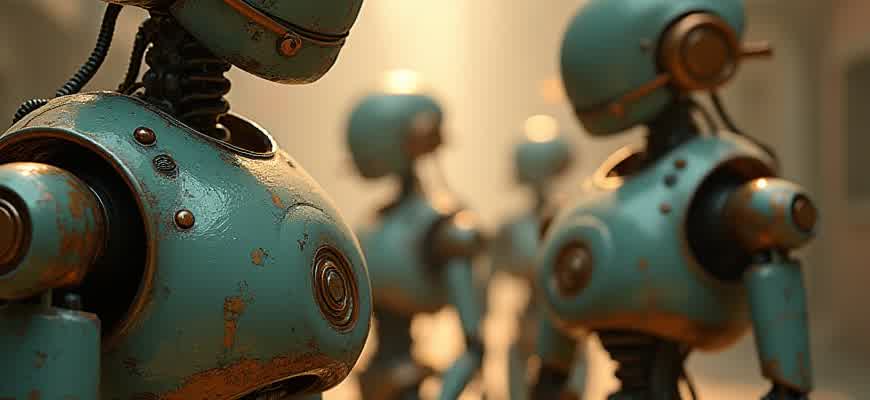
The shift towards online education and remote work has reshaped how people approach their careers. With technological advancements and increasing flexibility, remote jobs have become more accessible to individuals worldwide. People can now pursue a variety of professions without needing to be tied to a specific geographic location. In this section, we will explore key factors contributing to the rise of online learning and remote employment, as well as the opportunities they present.
Advantages of Remote Employment:
- Flexible work schedule
- Ability to work from anywhere
- Reduction in commuting time and costs
- Enhanced work-life balance
Top Industries for Remote Careers:
- Information Technology and Software Development
- Content Creation and Digital Marketing
- Education and Online Tutoring
- Customer Support and Virtual Assistance
"Remote work enables individuals to collaborate globally, offering both personal and professional freedom while contributing to a more sustainable workforce."
As more companies embrace the remote model, there are a variety of tools and platforms available to help workers find and maintain online jobs. Below is a table of popular websites that cater to remote job seekers.
| Platform | Description |
|---|---|
| Upwork | A freelancing platform offering a wide range of remote job categories. |
| We Work Remotely | Specializes in remote job listings, mainly for tech, marketing, and customer support roles. |
| FlexJobs | Offers curated remote job opportunities, including part-time, freelance, and full-time positions. |
How to Secure Remote Positions in Online Education
Finding remote opportunities in the online education sector can be both exciting and challenging. The demand for digital learning solutions continues to grow, creating an expanding pool of job options. However, it’s crucial to know where to look, how to assess the legitimacy of positions, and what skills are required for these roles. Below are practical steps to help navigate this job market.
To begin, focus on understanding the variety of remote jobs available. The online education sector offers a wide range of positions, from teaching roles to instructional design, and customer support for educational platforms. Once you have a sense of the opportunities, it’s essential to know how to search for and apply to the most relevant roles for your background and experience.
Key Strategies for Finding Remote Education Jobs
- Leverage Online Job Portals: Websites like Indeed, Glassdoor, and LinkedIn feature dedicated sections for remote education jobs. These platforms allow you to filter opportunities based on your preferences.
- Focus on Niche Platforms: Sites like TeachAway, VIPKid, and Outschool specialize in online education roles. These platforms are tailored to hiring remote educators and may provide more targeted opportunities.
- Build a Personal Network: Networking within professional communities on LinkedIn or joining online educator groups can help you discover unlisted job openings or hear about opportunities from others in the field.
Steps to Enhance Your Job Search
- Update Your Resume and Online Presence: Ensure your resume highlights your relevant skills such as teaching experience, proficiency in online tools, and familiarity with specific education platforms.
- Customize Your Applications: Tailor each application to the specific job description. Mention how your skills meet the job requirements and show enthusiasm for the online education field.
- Prepare for Virtual Interviews: Many online education roles require virtual interviews. Make sure your video conferencing equipment works, and practice common interview questions specific to remote education jobs.
Finding the right remote position requires persistence and strategic efforts. With the growing demand for online learning solutions, staying informed and prepared will increase your chances of success in securing a remote education job.
Job Types in Online Education
| Job Role | Skills Needed |
|---|---|
| Online Tutor | Subject knowledge, teaching experience, communication skills |
| Instructional Designer | Curriculum development, e-learning tools, project management |
| Course Content Creator | Writing skills, knowledge of educational theories, multimedia design |
Top Platforms for Remote Teaching and Tutoring Jobs
As the demand for online education continues to grow, a variety of platforms have emerged that offer teachers and tutors opportunities to work remotely. These platforms cater to different teaching needs, whether you're focusing on language skills, academic tutoring, or specialized subjects. Choosing the right platform can significantly impact your teaching experience and income potential.
Below are some of the best platforms where educators can find remote teaching and tutoring jobs, each offering unique features that suit various teaching styles and subject areas.
1. Preply
Preply is a leading platform for online tutoring that connects educators with students worldwide. It is particularly strong in language learning, but also supports subjects like mathematics, science, and test preparation. Tutors set their own rates and schedules, allowing for flexibility and control over workload.
Preply allows tutors to set their own prices and availability, offering great flexibility in work hours.
- Flexible schedule
- Wide variety of subjects
- Set your own rates
2. VIPKid
VIPKid focuses on teaching English to students in China. It is one of the most popular platforms for teaching English online and provides a structured curriculum, which makes it ideal for teachers who prefer a more formalized teaching approach.
VIPKid offers teachers the opportunity to work from home with a set curriculum, which can be a major advantage for those looking for structure.
- Curriculum provided
- Work from home
- Good earning potential for experienced educators
3. Chegg Tutors
Chegg Tutors is a platform for tutoring in subjects like math, science, and business. Tutors are paid hourly and can work with students through live chat and video sessions. The platform also offers homework help, making it an excellent choice for educators who enjoy providing on-demand assistance.
| Feature | Details |
|---|---|
| Subject Range | Math, Science, Business, Engineering |
| Payment | Hourly |
| Session Type | Live chat, video |
4. Tutor.com
Tutor.com offers online tutoring for K-12 and college students across a wide range of subjects. Tutors can work with students in real-time and help with assignments, test preparation, and general learning support. The platform provides consistent work and flexible scheduling.
Tutor.com offers great opportunities for experienced tutors to work with students from various educational levels, providing flexible work hours.
- Flexible hours
- Available for a wide range of subjects
- Work with students of all ages
How to Create an Effective Profile for Online Teaching Jobs
Building a solid profile for online learning roles requires a blend of relevant experience, clear communication, and a professional online presence. A well-crafted profile helps potential employers quickly assess your qualifications and fit for the role. The key is to present yourself in a way that highlights your expertise and teaching abilities, along with any other skills that enhance your teaching effectiveness, such as communication, adaptability, and technical proficiency.
To stand out in a competitive online job market, it's essential to include specific details in your profile that set you apart. This includes listing qualifications, certifications, and real-world experience that demonstrate your capability in the subject you're teaching. Also, focus on showcasing your ability to use digital tools and teach remotely. Here’s how to structure your profile for maximum impact:
Key Elements of a Strong Profile
- Personal Information: Clearly state your name, professional title, and a brief introduction about your teaching philosophy.
- Relevant Experience: Highlight teaching roles, tutoring experiences, and any relevant professional work that aligns with online education.
- Skills: List both hard and soft skills. Hard skills include proficiency with online teaching tools, while soft skills could be communication and problem-solving.
- Certifications and Education: Provide details about your degree(s), online teaching certifications, and any specialized training relevant to the role.
How to Structure Your Profile
- Introduction: Write a concise paragraph explaining your teaching style and what motivates you to teach online.
- Professional Experience: Focus on results, such as how you helped students achieve their learning goals or any innovative teaching methods you applied.
- Technological Competence: Mention any digital platforms, tools, or software you’re comfortable using for online classes (e.g., Zoom, Google Classroom, etc.).
- Portfolio/Recommendations: Include any portfolios or testimonials from previous students or employers to build trust.
Important Considerations
Ensure that your profile is tailored to the specific type of online teaching job you’re targeting. Highlight the most relevant skills and experiences for that position.
Sample Profile Layout
| Section | Details |
|---|---|
| Introduction | Brief bio and teaching philosophy |
| Experience | Online teaching roles, tutoring, educational roles |
| Skills | Technical tools, communication, problem-solving |
| Certifications | Online teaching certifications, subject-specific certifications |
Creating an Efficient Home Workspace for Remote Jobs
Working remotely requires not only technical skills but also an environment conducive to productivity. One of the most important factors in maintaining high performance is setting up an efficient home office. A well-organized workspace minimizes distractions and maximizes focus, making it easier to stay on track with tasks.
To create an effective home office, consider factors like ergonomics, lighting, and the overall layout. A space that is comfortable and free of clutter can significantly boost your work output. Below are some key aspects to consider when setting up your remote workspace:
Key Elements of a Productive Home Office
- Ergonomic Furniture: Invest in an adjustable chair and desk that suit your posture needs.
- Proper Lighting: Natural light is ideal, but adjustable desk lamps can be helpful for long hours.
- Minimal Distractions: Keep your workspace free from personal items that might distract you.
- Technology Setup: Ensure that your computer, internet connection, and other tools are reliable.
“A productive home office doesn’t have to be fancy, but it must be functional.”
Workspace Setup Checklist
| Item | Purpose | Recommended Features |
|---|---|---|
| Desk | Surface for work | Spacious, adjustable height |
| Chair | Supportive seating | Ergonomic, adjustable armrests |
| Monitor | Screen for tasks | Large, adjustable, blue light filter |
| Keyboard & Mouse | Input devices | Ergonomic design, wireless |
| Lighting | Proper visibility | Natural or adjustable desk lamp |
Tips for Staying Focused
- Set Clear Boundaries: Define your workspace and avoid using it for personal activities.
- Establish a Routine: Stick to a set schedule for starting and ending work each day.
- Take Regular Breaks: Short breaks throughout the day can help maintain productivity and mental clarity.
Time Management Tips for Remote Learning Jobs
Managing time effectively is crucial when balancing online learning with remote work. The flexibility offered by these opportunities can be both a benefit and a challenge. Without a structured office environment or classroom, staying on top of tasks and deadlines requires discipline and smart planning.
To optimize productivity, it’s essential to develop good time management habits and strategies. By setting clear goals, breaking down tasks, and creating a routine, you can stay on track and avoid burnout. Here are some practical tips to help you manage your time more efficiently while working and learning remotely.
Effective Strategies for Time Management
- Set Specific Goals: Break down larger projects into smaller, manageable tasks and set deadlines for each. This helps avoid overwhelm and keeps you focused.
- Use Time Blocks: Divide your day into blocks of time dedicated to specific activities, like studying or working, to maintain a balance.
- Prioritize Tasks: Make a to-do list and rank tasks by urgency and importance to ensure you're tackling the most critical activities first.
Tools to Improve Time Management
- Time-Tracking Apps: Use apps like Toggl or Clockify to track the time spent on different tasks.
- Task Management Tools: Tools like Trello or Asana can help you organize tasks and visualize your progress.
- Pomodoro Technique: Apply the Pomodoro method to work in focused intervals, typically 25 minutes of work followed by a short break.
Common Pitfalls to Avoid
"The lack of a traditional work environment can lead to distractions. It’s important to set boundaries with family or roommates and designate a quiet workspace."
| Pitfall | Solution |
|---|---|
| Procrastination | Break tasks into smaller pieces and set clear deadlines. |
| Lack of structure | Create a daily routine with designated work and study hours. |
| Distractions | Set boundaries and create a dedicated, quiet workspace. |
How to Position Yourself as a Successful Online Educator
Building a reputation as an online tutor or instructor is essential for gaining students and securing long-term teaching opportunities. To effectively promote yourself, focus on showcasing your skills, credibility, and the unique value you bring to the table. Start by establishing a strong personal brand that resonates with your target audience.
In the competitive world of online education, your marketing approach should include strategic use of online platforms, a clear communication of your expertise, and testimonials from satisfied learners. Here’s how you can market yourself successfully:
1. Build a Professional Online Presence
- Create a well-designed website or portfolio that highlights your qualifications, teaching philosophy, and services.
- Optimize your social media profiles for your teaching niche and engage with relevant groups and communities.
- Use content marketing (such as blogs or free webinars) to showcase your knowledge and attract potential students.
2. Leverage Testimonials and Reviews
Testimonials are crucial in establishing trust with new students. Collect feedback from previous learners and display them on your website and social media profiles.
"This was the best online course I've taken! The lessons were clear, and the instructor was incredibly helpful." – A satisfied student
3. Focus on Niche Expertise
- Define your teaching niche clearly–whether it’s a specific subject or skill you specialize in, like coding, language learning, or test preparation.
- By narrowing your focus, you can cater to a specific audience and tailor your marketing efforts to meet their needs.
4. Offer Free Content or Trials
| Offering | Benefit |
|---|---|
| Free webinars | Introduce your teaching style and subject knowledge to potential students. |
| Trial lessons | Allow students to experience your teaching before committing to a full course. |
5. Consistently Improve Your Skills and Stay Relevant
Keep up-to-date with the latest trends in your field and online teaching tools. By demonstrating ongoing personal development, you will position yourself as an expert committed to providing the best learning experience.
Top Tools and Software for Remote Teaching Success
Remote teaching has become increasingly popular, and with it, the demand for effective tools that enhance both learning and teaching experiences. The success of online education largely depends on the software and tools that educators utilize to deliver engaging lessons. From virtual classrooms to content management systems, choosing the right tools is essential for maintaining a seamless teaching process.
To ensure smooth communication, collaboration, and content delivery, educators must rely on specific platforms and software that meet the unique demands of remote teaching. Below are some of the most effective tools for achieving success in online education.
Key Platforms for Remote Education
- Zoom: Widely used for live lectures, virtual meetings, and student interactions.
- Google Classroom: Helps organize assignments, manage classroom activities, and track student progress.
- Microsoft Teams: A powerful platform for collaboration, file sharing, and integrating other educational tools.
- Canvas: A robust learning management system that supports course creation, assessments, and communication.
- Slack: Facilitates group discussions and keeps communication flowing with both students and colleagues.
Essential Tools for Lesson Creation
- Canva: Create visually engaging presentations and educational materials with ease.
- Nearpod: Interactive platform for creating lessons, quizzes, and virtual field trips.
- Kahoot!: A fun, gamified quiz platform that boosts student engagement.
- Prezi: Create dynamic presentations that break away from traditional slide formats.
"Using the right tools is key to engaging students in a remote environment and ensuring that learning remains interactive and effective."
Comparison of Popular Platforms
| Platform | Features | Best For |
|---|---|---|
| Zoom | Video conferencing, screen sharing, breakout rooms | Live teaching, group discussions |
| Google Classroom | Assignment management, collaboration, student tracking | Course management, communication |
| Slack | Instant messaging, file sharing, integrations | Group communication, collaboration |
How to Manage Challenging Learners in Online Educational Settings
Dealing with challenging students in online learning requires a strategic approach to ensure both engagement and learning outcomes. Without the direct interaction of a physical classroom, it becomes crucial to find effective methods for addressing disruptions, lack of participation, or negative behaviors. In online environments, the absence of non-verbal cues often complicates the identification of issues, which makes proactive and clear communication essential for maintaining a productive atmosphere.
Successful management of difficult students involves a combination of setting clear expectations, using technology effectively, and maintaining consistent follow-up. The flexibility of remote learning can be an advantage, but it also requires a heightened level of discipline and self-regulation from both instructors and students.
Key Strategies for Handling Difficult Students
- Set clear expectations: At the start of the course, establish behavioral guidelines and academic standards. This helps students understand the boundaries and consequences of their actions.
- Maintain regular communication: Reach out to students who seem disengaged or exhibit disruptive behaviors. Personalized messages often encourage students to take responsibility for their learning.
- Use a variety of engagement tools: Interactive elements such as polls, discussion boards, and quizzes can keep students involved and reduce the chances of disengagement.
Effective Methods to Encourage Positive Behavior
- Use positive reinforcement: Acknowledge students who demonstrate improvement or actively participate. This can motivate other students to follow suit.
- Implement a clear system for handling disruptions: A system where students are given chances to correct their behavior before facing consequences can maintain fairness while addressing issues.
- Offer individual support: Some students may be struggling with personal issues, leading to disruptive behavior. Offering personalized guidance may resolve the underlying problem.
Practical Tips for Online Classrooms
It is crucial to use technological tools that allow for effective monitoring, feedback, and communication. Platforms with private messaging, breakout rooms, and engagement tracking can significantly improve interaction and reduce disruptions.
Managing Disruptive Behavior: A Sample Approach
| Behavior | Action |
|---|---|
| Lack of Participation | Reach out via email or private message to encourage engagement and offer assistance. |
| Disruptive Comments | Set a clear warning system and remind students of behavioral guidelines. |
| Technical Difficulties | Provide resources and troubleshooting assistance, and offer flexibility with deadlines if necessary. |