Fun Virtual Classroom Games
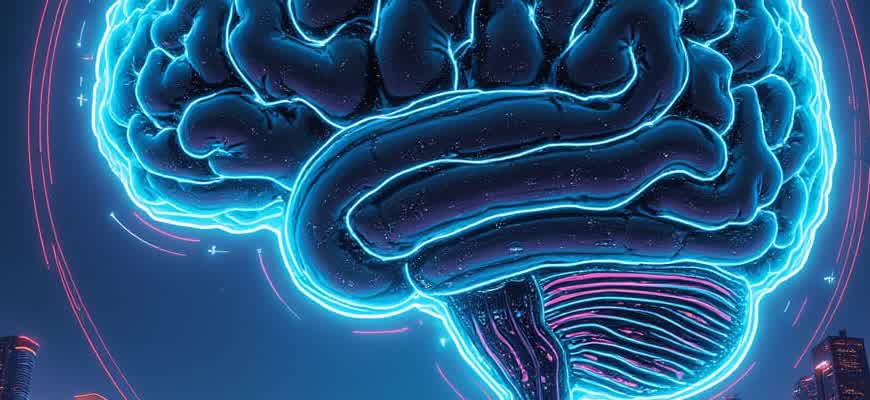
In a virtual learning environment, incorporating interactive games is an effective way to maintain student engagement and boost motivation. These activities can foster creativity, teamwork, and problem-solving skills while providing a fun break from traditional lessons. Here are some examples of exciting online games that can make learning enjoyable for students.
1. Virtual Quiz Show
- Choose a quiz format (e.g., multiple choice, true/false, or short answer).
- Divide the class into teams to compete.
- Use a digital tool like Kahoot! or Quizizz to make it interactive and fun.
This game not only tests students' knowledge but also encourages friendly competition and collaboration.
2. Digital Scavenger Hunt
- Give students a list of items to find in their home or environment.
- Set a time limit for them to gather the items and present them on camera.
- Reward creativity and speed in completing the list.
This activity promotes movement, critical thinking, and engagement with the learning material in an innovative way.
Tip: For an added challenge, include clues or riddles that students must solve before moving to the next item on the list.
| Game Type | Skills Developed | Tools Required |
|---|---|---|
| Quiz Show | Knowledge, Teamwork, Quick Thinking | Kahoot!, Quizizz |
| Scavenger Hunt | Problem Solving, Creativity, Physical Activity | Camera, Scavenger Hunt List |
How to Select the Best Virtual Games for Your Online Classroom
When planning virtual games for your classroom, it's crucial to choose activities that are both engaging and educational. With numerous online tools available, selecting the right ones can be overwhelming. Consider the age, learning goals, and the technology available to ensure a smooth experience for everyone involved. Games should not only entertain but also reinforce key concepts and skills.
Effective virtual games promote collaboration, critical thinking, and creativity. The best games align with the curriculum while providing a fun break from traditional lessons. It's important to balance entertainment with educational value to maintain student interest and support learning outcomes.
Factors to Consider When Choosing Virtual Classroom Games
- Learning Objectives: Ensure the game aligns with the goals of the lesson. For example, a quiz game might reinforce recent topics, while a puzzle game can enhance problem-solving skills.
- Student Engagement: Choose games that keep all students involved. Interactive and competitive elements tend to keep attention levels high.
- Technology Accessibility: Select games that are compatible with the devices your students have access to. Avoid overly complex platforms if some students may have limited tech resources.
Recommended Types of Games
- Quiz-based Games: These games are great for revising facts or testing knowledge in a fun and competitive format.
- Collaborative Games: These promote teamwork and can be used to develop social and communication skills among students.
- Interactive Puzzles: They encourage critical thinking and problem-solving, making them ideal for subjects that require analytical skills.
Remember that the best games are those that fit seamlessly into your teaching plan and provide a fun way to engage students while achieving educational goals.
Example of a Game Selection Matrix
| Game Type | Learning Objective | Engagement Level | Tech Requirements |
|---|---|---|---|
| Quiz Game | Knowledge Recap | High | Low |
| Collaborative Puzzle | Problem-Solving | Medium | Medium |
| Creative Task (e.g., Drawing Challenge) | Creativity | High | High |
Top 5 Virtual Games to Boost Student Engagement in Online Classes
In the era of online learning, it's crucial to incorporate engaging and interactive elements to keep students motivated. Virtual games offer an effective way to make lessons more dynamic, foster collaboration, and encourage active participation. Whether it’s through problem-solving or teamwork, these games can enhance the virtual classroom experience by making learning fun and engaging.
Here are the top five online games that can keep students immersed in the virtual classroom setting while helping them develop key skills like critical thinking, communication, and creativity:
1. Kahoot!
Kahoot! is a popular choice for educators worldwide due to its quiz-based format that is both fun and educational. Teachers can create customized quizzes on various subjects, making it an interactive tool to review lessons or test students' knowledge in real-time.
- Encourages friendly competition
- Real-time feedback for students
- Customizable quizzes for different topics
2. Quizizz
Quizizz is similar to Kahoot!, but with the added feature of self-paced quizzes. This game enables students to complete quizzes at their own speed while still being able to compete with classmates. Teachers can access detailed reports of student performance after each session.
- Self-paced quizzes for flexibility
- Detailed reports for teachers
- Leaderboard to motivate students
3. Gimkit
Gimkit is an interactive game where students answer questions to earn in-game currency, which can be spent on upgrades and power-ups. This makes learning feel like a game, where each answer can lead to more opportunities to level up.
- In-game economy for added fun
- Multiple question types
- Focuses on retention and engagement
4. Flipgrid
Flipgrid allows students to create short video responses to questions posed by the teacher. This game promotes creativity and helps students improve their communication skills while also fostering a sense of community among peers.
- Encourages creativity through video responses
- Enhances communication skills
- Fosters peer-to-peer interaction
5. Socrative
Socrative is a student response system that lets teachers create quick quizzes, polls, and assessments. The real-time reporting feature makes it easy for teachers to assess student comprehension during the lesson.
- Quick feedback for teachers and students
- Customizable quizzes and polls
- Instant reports to track student progress
Each of these games is designed to make learning engaging while providing valuable feedback for both students and teachers. Incorporating them into virtual classrooms can help transform traditional learning into an interactive and fun experience.
How to Set Up and Manage Virtual Classroom Games Seamlessly
Running virtual games in a classroom requires clear planning and efficient tools to ensure smooth execution. From selecting the right platform to preparing game materials, every step counts in keeping students engaged and entertained. Here’s how to set up and manage games effectively in a virtual learning environment.
The first step in organizing a virtual game is choosing a platform that is both accessible and functional. Many online tools support live interactions, screen sharing, and real-time feedback, making them ideal for hosting games. Popular options include Zoom, Google Meet, or specialized educational apps like Kahoot and Quizizz. Once you’ve selected your platform, make sure to set up necessary accounts, create game materials, and test the tools before the game begins to avoid technical issues.
Steps to Set Up the Game
- Choose the Game Type: Decide whether the game will be a quiz, trivia, scavenger hunt, or team challenge. Each game format requires different tools and preparation.
- Prepare Materials: For quizzes or challenges, create questions or tasks in advance. For interactive activities, you may need images, videos, or presentation slides.
- Test the Platform: Run a trial session to ensure all features work properly, such as screen sharing, microphone access, and any third-party apps you're using.
- Set the Rules: Clearly explain the rules of the game to students. Establish how they can participate, how the scoring works, and any time limits involved.
Make sure to have a backup plan in case of technical issues, such as freezing screens or connection disruptions. A reliable internet connection is key to keeping the experience enjoyable.
Managing the Game
Once the game is set up, managing the flow is just as important. Here’s how to keep everything running smoothly:
- Assign Roles: Divide students into teams or assign specific roles to keep the game organized and engaging.
- Encourage Interaction: In virtual games, it’s easy for students to become passive. Keep them active by asking questions, encouraging discussions, and awarding points for participation.
- Monitor Time: Make sure to stick to the allotted time for each round or game segment. Consider using a timer to ensure the game doesn’t drag on.
- Provide Feedback: After each round, give students feedback on their performance, reinforcing the learning aspect of the game.
Game Management Table
| Step | Action | Tools/Resources |
|---|---|---|
| 1 | Choose the Game Format | Quiz apps, interactive platforms |
| 2 | Prepare Materials | Google Docs, PowerPoint, Kahoot |
| 3 | Test the Platform | Zoom, Google Meet, Test Game Features |
| 4 | Set the Rules | Game Instructions, Timer |
Customizing Virtual Games to Match Your Course Content
Adapting virtual games to the specific themes and objectives of your course allows for deeper engagement and better learning outcomes. By aligning game mechanics with educational content, instructors can create a more immersive and interactive experience for students. This customization can be achieved through various strategies that integrate the core topics of the course into the gameplay, encouraging active participation and reinforcing learning goals.
Custom virtual games not only make the learning process fun but also enhance the retention of complex concepts. Tailoring the rules, scenarios, and challenges to reflect the subject matter can make abstract ideas more concrete, as students actively apply their knowledge in a dynamic environment. Below are key ways to personalize virtual games for your course.
Strategies for Customizing Virtual Games
- Adapt Game Mechanics: Modify the core mechanics of the game to suit the content. For example, in a history course, trivia questions can revolve around specific historical events, while in a biology class, puzzles can focus on anatomical structures.
- Integrate Course Themes: Include elements from the course curriculum directly into the game environment. This could involve character names, settings, or quests that relate to key topics you are teaching.
- Create Relevant Challenges: Design challenges or puzzles that require students to solve problems related to your subject. This promotes critical thinking and application of learned material.
Examples of Custom Game Formats
| Game Type | Customization Ideas |
|---|---|
| Trivia Games | Use course-specific questions that test key knowledge, such as math formulas or historical facts. |
| Role-Playing Games | Students can take on the role of historical figures or scientific researchers, solving problems based on course content. |
| Puzzles | Design puzzles that require students to apply concepts from the course, such as solving chemistry equations or matching vocabulary terms. |
Customizing virtual games not only makes learning more interactive but also reinforces course material by offering students hands-on experience with concepts in a playful environment.
How to Engage Students with Gamification in Virtual Learning
Incorporating game-like elements into virtual learning environments can significantly boost student motivation and engagement. By integrating activities such as quizzes, leaderboards, and rewards, teachers can create an interactive experience that encourages active participation. These elements tap into students' natural desire for achievement and recognition, making learning more dynamic and enjoyable.
Effective use of gamification in online classrooms transforms the learning process into a series of challenges that students are excited to complete. This approach not only reinforces knowledge but also fosters a sense of friendly competition and accomplishment. The goal is to shift from passive learning to active involvement, where students feel more in control of their learning journey.
Key Strategies for Gamification in Virtual Classrooms
- Point Systems: Reward students for completing tasks or answering questions correctly. The accumulation of points can be linked to different levels of achievement.
- Leaderboards: Displaying the top performers in real-time motivates students to improve and participate more actively.
- Badges & Achievements: Award badges for various accomplishments, such as completing a module, mastering a skill, or contributing to class discussions.
- Challenges & Competitions: Organize timed challenges or group competitions to encourage collaboration and healthy rivalry.
"Gamification transforms the learning environment, making it more engaging and rewarding. Students are more likely to be motivated when they feel their efforts are being recognized."
Examples of Gamified Activities
- Quiz Battles: Use live quizzes where students compete against each other to answer questions quickly and accurately.
- Interactive Simulations: Create virtual scenarios that require students to apply their knowledge to solve problems.
- Group Challenges: Assign tasks to teams, with the goal of achieving a collective reward or recognition.
Benefits of Gamification in Virtual Classrooms
| Benefit | Description |
|---|---|
| Increased Engagement | Game elements make learning more exciting and encourage active participation. |
| Improved Retention | Students are more likely to retain information when learning is interactive and enjoyable. |
| Enhanced Motivation | Recognition of achievements, whether through points or badges, boosts students' intrinsic motivation. |
Ensuring Fair Play in Virtual Classroom Games: Tools and Techniques for Monitoring Participation
In virtual classroom settings, ensuring fair participation during games is crucial to maintaining an engaging and inclusive environment. Teachers can implement various strategies and tools to track player involvement and ensure every student has an equal opportunity to contribute. This not only enhances the experience but also prevents cheating or manipulation during gameplay.
Monitoring participation effectively involves a combination of digital tools and real-time observation. These techniques help teachers ensure that all students remain engaged and that the games run smoothly. Below are some of the most common tools and methods used to facilitate fair play in virtual classroom games.
Tools for Monitoring Participation
- Game Analytics Software: Many educational game platforms provide built-in analytics tools to track player actions, scores, and participation times. These tools allow teachers to spot patterns, such as disengagement or students not actively participating.
- Video Conferencing Platforms: Features such as screen-sharing and "raise hand" buttons can be used to track real-time student responses and ensure everyone is following the game rules.
- Automatic Timer Tools: Using timers ensures each student or team has an equal chance to participate within the allocated time frame, preventing one student from dominating the game.
Techniques for Ensuring Fair Play
- Randomization of Participants: Randomly selecting students for game turns prevents bias and ensures all students get an equal chance to participate.
- Active Monitoring: Teachers should use breakout rooms and monitoring tools to observe students during the game, offering feedback and guidance when necessary.
- Clear Game Rules: Setting explicit expectations and rules before the game starts is vital. This provides a structured environment where fairness can be easily maintained.
Important: Always ensure students are aware that participation is being monitored. Transparency in the process fosters trust and ensures students are playing ethically.
Example of Participation Monitoring Table
| Student | Active Time | Turn Participation | Score |
|---|---|---|---|
| John | 10 mins | 3 turns | 90 |
| Maria | 12 mins | 4 turns | 85 |
| Alex | 15 mins | 5 turns | 95 |
Evaluating the Effectiveness of Virtual Games in Enhancing Student Learning
Virtual classroom games have gained popularity as a tool for fostering student engagement and improving learning outcomes. These interactive activities can significantly enhance various aspects of education, such as knowledge retention, problem-solving skills, and teamwork. To ensure their effectiveness, it is crucial to establish clear methods of evaluation that measure their impact on student performance. This evaluation involves assessing both qualitative and quantitative data from students' participation and learning results.
Several factors should be considered when measuring the impact of virtual games. These include improvements in academic performance, student engagement levels, and the development of essential soft skills. Tracking these elements over time can provide valuable insights into how games contribute to the overall learning experience. Below are some methods to effectively measure the influence of virtual games on students.
Assessment Methods for Virtual Games
- Pre- and Post-Tests: Compare students' knowledge before and after playing the game to assess improvement.
- Engagement Analytics: Track participation metrics such as time spent on the game, levels completed, and interactions with peers.
- Student Feedback: Collect surveys and feedback from students about their experience and perceived learning gains.
- Observations: Monitor students' behavior and interaction during the game to gauge their enthusiasm and understanding.
Key Indicators to Measure Learning Outcomes
- Academic Improvement: Measure changes in test scores, homework completion rates, and overall grades.
- Skill Development: Evaluate the growth in critical thinking, problem-solving, and communication skills.
- Collaboration: Assess the effectiveness of teamwork and peer collaboration during multiplayer games.
- Behavioral Changes: Identify shifts in motivation, focus, and attitude towards learning.
"Games that are aligned with learning objectives can provide a measurable impact on student progress by fostering an interactive and fun way to engage with content."
Data Analysis and Reporting
| Metric | Before Game | After Game |
|---|---|---|
| Test Scores | 70% | 85% |
| Student Engagement | 50% | 80% |
| Collaboration Skills | 60% | 90% |
Tips for Balancing Fun and Learning in Virtual Classroom Games
Virtual classroom games can be a great tool to engage students while reinforcing learning. However, finding the right balance between enjoyment and educational value is essential for ensuring that students gain the maximum benefit from the experience. The key is to create a learning environment where both aspects complement each other rather than competing for attention.
To achieve this balance, instructors need to be mindful of game structure, content relevance, and student interaction. It’s important to ensure that games are designed to reinforce learning objectives while also making the experience enjoyable and interactive for students.
Strategies to Balance Engagement and Educational Outcomes
- Align games with curriculum goals: Ensure that the game reinforces key concepts and skills that students are expected to learn.
- Encourage teamwork: Group activities can enhance collaboration and peer learning, adding a social element to the experience.
- Keep it simple: Avoid overly complicated games that could distract from the main learning goals.
It's important to remember that the primary purpose of a game should be to enhance learning, not just to entertain. A well-designed game should encourage critical thinking, problem-solving, and application of knowledge.
Examples of Game Formats
| Game Type | Educational Benefit | Fun Factor |
|---|---|---|
| Quiz-based Games | Reinforces knowledge recall | Competitive, time-sensitive challenges |
| Role-playing Games | Develops critical thinking and empathy | Creative and immersive experiences |
| Collaborative Puzzles | Enhances problem-solving skills | Team-based interaction and achievement |
Important: Be sure to adjust the difficulty level of the game to match the students' knowledge and abilities. Games that are too difficult can frustrate students, while those that are too easy may fail to challenge them.