Technology Based Schools
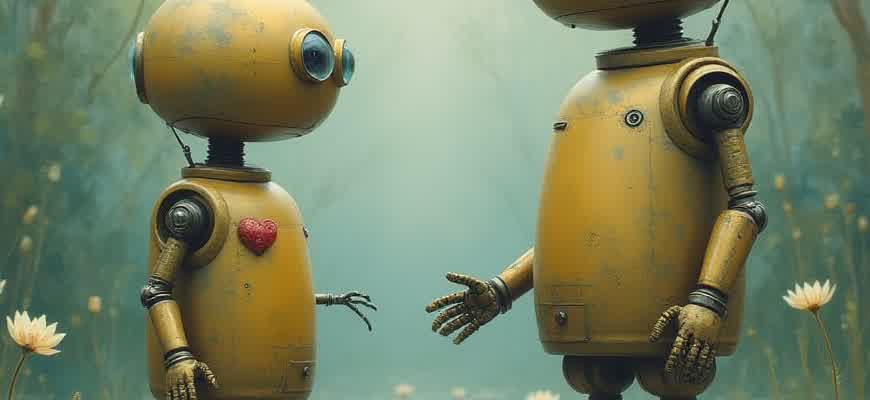
In modern education, the integration of technology plays a pivotal role in transforming the learning environment. Digital tools and platforms offer students a dynamic way to engage with educational content, making learning more interactive and accessible. As traditional classrooms evolve, the focus is shifting toward creating tech-driven educational experiences that enhance both teaching and learning outcomes.
Key Features of Technology-Integrated Schools:
- Interactive Learning Platforms
- Real-Time Collaboration Tools
- Data-Driven Performance Tracking
- Digital Content and Resources
Benefits of a Tech-Enhanced Education:
- Increased Student Engagement: Using multimedia tools helps maintain student interest and provides multiple ways to engage with the material.
- Personalized Learning: Technology allows educators to tailor lessons to individual student needs, fostering a more inclusive learning environment.
- Access to a Global Knowledge Base: Students can easily connect with a wealth of information from all over the world, enhancing their global awareness.
Challenges of Implementing Technology in Schools:
While the integration of technology offers numerous benefits, challenges such as infrastructure costs, teacher training, and ensuring equitable access to devices must be addressed.
Examples of Technology Use in Schools:
| Technology | Use Case |
|---|---|
| Smartboards | Interactive presentations and group activities. |
| Learning Management Systems (LMS) | Assignments, grading, and student-teacher communication. |
| Virtual Reality (VR) | Immersive educational simulations. |
Integrating Digital Tools into the Classroom Curriculum
As educational systems evolve, the integration of digital tools within classroom settings has become essential for enhancing the learning process. Technology offers a range of resources that enable educators to engage students more effectively, making lessons more interactive and personalized. By incorporating digital tools into the curriculum, teachers can create a dynamic environment that fosters collaboration and innovation, while addressing the diverse learning needs of students.
To effectively incorporate these tools, it is crucial for educators to strategically select the right technologies that align with curriculum goals. This requires an understanding of both the capabilities of digital tools and the educational objectives they aim to achieve. Digital tools can provide instant feedback, facilitate real-time communication, and offer access to vast amounts of information, which can significantly enrich the learning experience.
Key Digital Tools and Their Applications
- Interactive Whiteboards: These tools allow teachers to present lessons in a visually engaging way, making complex concepts easier to understand.
- Learning Management Systems (LMS): Platforms such as Google Classroom or Moodle help manage assignments, grades, and communication between students and teachers.
- Educational Apps: Apps like Kahoot and Quizlet allow for interactive quizzes and games, making learning fun and competitive.
Benefits of Digital Integration
- Personalized Learning: Technology enables differentiated instruction, tailoring lessons to individual student needs.
- Increased Engagement: Interactive platforms and multimedia content make lessons more stimulating and engaging for students.
- Collaboration Opportunities: Digital tools enable students to work together remotely, enhancing teamwork and communication skills.
Challenges to Overcome
| Challenge | Solution |
|---|---|
| Access to Technology | Providing equal access through school-provided devices or community programs. |
| Teacher Training | Offering continuous professional development to educators on the effective use of digital tools. |
| Student Distraction | Implementing clear guidelines and classroom management techniques to minimize off-task use of devices. |
"The integration of technology should not be about replacing traditional teaching methods, but about enhancing them to improve the educational experience."
Selecting the Right EdTech Solutions for Different Learning Needs
Choosing the appropriate educational technology tools is essential for addressing the diverse learning needs of students. With various options available, educators must assess each tool’s capacity to support different learning styles, disabilities, and specific subject requirements. Proper selection ensures that all learners, regardless of their abilities, can engage with the material effectively and achieve their educational goals.
To make informed decisions, teachers should consider the core features of an EdTech solution and how they align with their teaching methods and student requirements. The effectiveness of technology in the classroom often depends on its ability to adapt to different learning speeds, provide personalized experiences, and support collaboration.
Key Factors in Choosing EdTech Tools
- Customization Capabilities: EdTech solutions should allow for adjustments in pacing, difficulty levels, and content delivery to meet the needs of different learners.
- Accessibility Features: Tools with built-in features for students with disabilities, such as text-to-speech or screen readers, ensure inclusivity.
- Interactivity and Engagement: Interactive elements like gamification or real-time feedback help maintain student interest and promote active learning.
- Data Analytics: The ability to track progress through dashboards or reports helps educators tailor interventions and identify students who need additional support.
Different Solutions for Diverse Learners
- For Visual Learners: Tools that incorporate rich visual content, such as videos, infographics, or virtual simulations, can enhance understanding and retention.
- For Auditory Learners: Audio-based solutions, including podcasts, audiobooks, and voice-activated tools, help these learners grasp concepts effectively.
- For Kinesthetic Learners: Hands-on applications like interactive simulations or augmented reality experiences engage these students through physical or virtual activities.
"The most effective EdTech tools are those that provide personalized learning experiences, adapting to each student's needs and learning preferences." – Educational Technology Expert
Comparison Table of Popular EdTech Tools
| Tool | Best For | Key Features |
|---|---|---|
| Google Classroom | General Education | Collaborative assignments, student feedback, document sharing |
| Duolingo | Language Learning | Gamified lessons, speech recognition, personalized learning paths |
| Khan Academy | Math and Science | Interactive exercises, video lessons, progress tracking |
Training Educators for Success in a Tech-Driven Environment
In the modern educational landscape, technology is reshaping how students learn and how educators teach. To thrive in this environment, teachers must not only be familiar with the latest digital tools but also develop a comprehensive understanding of how to integrate them into their teaching methods. Effective professional development programs play a key role in ensuring educators have the skills and knowledge they need to excel in a tech-driven classroom.
Training educators for success in a digital world involves continuous learning and adaptation. Schools and educational institutions must prioritize creating programs that equip teachers with the technical expertise, pedagogical approaches, and strategies to effectively use technology to enhance learning experiences for all students.
Key Components of Effective Teacher Training
- Hands-on Workshops: Practical sessions where educators can explore different tools and platforms are essential. These sessions provide opportunities for teachers to familiarize themselves with technology and understand its application in real classroom settings.
- Collaborative Learning: Peer-to-peer learning is crucial for educators. Creating a community where teachers can share experiences and best practices helps build confidence and fosters continuous growth.
- Ongoing Support: Continuous technical and pedagogical support should be available to help teachers overcome challenges as they implement new technologies in their classrooms.
“The key to successful technology integration lies not just in knowing how to use the tools, but in understanding how they can transform the learning process for students.”
Training Strategies
- Personalized Learning Paths: Tailoring training to the individual needs and learning styles of educators ensures greater engagement and effectiveness.
- Focus on Pedagogical Strategies: It's crucial to highlight how technology can enhance traditional teaching methods, emphasizing how it can facilitate active learning, collaboration, and student engagement.
- Assessment and Feedback: Providing opportunities for teachers to assess their own progress and receive constructive feedback ensures the training process is reflective and iterative.
Training Impact on Classroom Success
| Technology Integration | Impact on Teaching |
|---|---|
| Interactive Platforms | Enhances student engagement and fosters collaborative learning. |
| Data Analytics Tools | Allows for personalized learning and targeted interventions. |
| Virtual Classrooms | Expands access to learning and provides flexibility for remote education. |
Creating Interactive and Engaging Online Learning Experiences
In the digital age, traditional learning methods are evolving to incorporate more interactive and engaging elements. By using advanced technologies, online learning environments can become dynamic and immersive, enhancing student participation and knowledge retention. Effective online education should focus on creating opportunities for learners to interact with the content, instructors, and peers in meaningful ways.
Designing an interactive online course involves using various tools and approaches to make learning more hands-on. Incorporating multimedia elements, collaborative activities, and real-time feedback can transform a passive learning experience into an engaging one. Below are some strategies for creating interactive online courses that keep students involved and motivated.
Key Strategies for Interactive Learning
- Gamification: Integrating game elements, such as points, levels, and challenges, can motivate students and make learning more enjoyable.
- Collaborative Projects: Encouraging teamwork through virtual group projects helps develop problem-solving skills and allows peer-to-peer learning.
- Interactive Assessments: Using quizzes, polls, and simulations enables instant feedback, enhancing the learning process.
Benefits of Interactive Learning
| Benefit | Explanation |
|---|---|
| Increased Engagement | Interactive elements capture attention, increasing student participation. |
| Better Retention | Active involvement helps improve memory retention and understanding of the material. |
| Personalized Learning | Students can work at their own pace, receiving customized feedback and support. |
"The more interactive the learning environment, the more effective the education. The use of real-time feedback, hands-on activities, and peer collaboration allows students to immerse themselves in their studies and truly understand the material."
Ensuring Data Security and Student Privacy in Digital Education
As digital platforms become integral to modern education, ensuring the security of personal data and safeguarding student privacy is paramount. Schools are increasingly adopting technology-based tools to enhance learning experiences, but this shift brings with it challenges related to data protection. Given that students' personal information and academic records are stored and processed online, the risk of unauthorized access or breaches rises significantly. Schools must therefore implement rigorous security protocols to prevent data leaks, breaches, and unauthorized use of sensitive information.
Moreover, student privacy laws and regulations, such as GDPR and FERPA, impose strict requirements on how educational institutions handle personal data. It is essential that schools adhere to these regulations, ensuring that they not only meet legal obligations but also build trust with students and parents. This requires the adoption of best practices in data encryption, secure authentication, and regular audits of digital platforms used for educational purposes.
Key Measures for Protecting Data and Privacy
- Data Encryption: All student data should be encrypted during transmission and storage to prevent unauthorized access.
- Access Control: Limiting access to sensitive data based on user roles ensures that only authorized personnel can view or modify personal information.
- Regular Security Audits: Frequent audits of digital platforms help identify vulnerabilities and implement necessary fixes before potential breaches occur.
"Educational institutions must treat student data with the same level of care and responsibility as they do physical assets to maintain both security and trust."
Privacy Protection Techniques in Practice
- Two-Factor Authentication (2FA): Ensures that only authorized individuals can access student records, even if login credentials are compromised.
- Data Minimization: Collect only necessary information from students and avoid storing sensitive data unless absolutely necessary.
- Secure Cloud Storage: Use trusted and compliant cloud storage providers that follow industry-standard security measures to store educational data.
Table: Recommended Security Practices for Schools
| Security Measure | Description | Impact |
|---|---|---|
| Data Encryption | Encrypts student data to protect it during transmission and storage. | Prevents unauthorized access and protects data integrity. |
| Access Control | Restricts data access based on the user’s role and necessity. | Ensures only authorized users can access sensitive data. |
| Regular Security Audits | Periodic checks of digital platforms for vulnerabilities. | Identifies security risks and provides early detection of potential breaches. |
Evaluating the Effect of Technology on Academic Achievement
As educational institutions integrate more advanced digital tools, measuring their direct influence on student performance has become crucial. Numerous studies have shown that technology can either enhance or hinder the learning process, depending on how it's implemented. Teachers and administrators must understand the specific ways in which digital resources affect academic outcomes to maximize their potential benefits.
Key metrics for evaluating the impact of technology on student achievement often focus on engagement, retention, and skill development. In some cases, technology facilitates a deeper understanding of complex subjects, while in others, it may lead to distractions or reduce face-to-face interaction. To comprehensively measure this impact, various methods and data sources are employed.
Methods for Assessing Technology’s Impact
- Standardized test results
- Student surveys and feedback
- Classroom observation and engagement analytics
- Longitudinal tracking of student performance over time
Important Note: Research suggests that technology's effectiveness hinges on its purposeful integration into the curriculum. Merely introducing devices is insufficient without aligning them with learning goals.
Factors Influencing Technology’s Impact on Learning
- Teacher Proficiency: Educators who are skilled in using digital tools can better leverage technology to support diverse learning styles.
- Resource Availability: Schools with access to updated technology and reliable internet connections see more consistent results than those with limited resources.
- Student Engagement: Active participation in digital learning platforms correlates with improved academic outcomes.
| Technology Type | Impact on Learning | Key Benefits |
|---|---|---|
| Interactive Software | Improves engagement and comprehension | Personalized learning experiences, real-time feedback |
| Online Collaboration Tools | Enhances teamwork and communication skills | Supports collaborative projects, increases student interaction |
| Learning Management Systems | Increases access to resources and organization | Centralizes assignments, tracks progress |
Building a Sustainable Tech Infrastructure for Schools
Establishing a robust and scalable technology infrastructure is essential for modern educational institutions to ensure continuous learning and growth. A sustainable tech environment helps integrate digital tools effectively, allowing students and teachers to benefit from advanced learning platforms. It also enables easy updates, better resource management, and long-term cost savings.
To create an enduring infrastructure, schools need to focus on both hardware and software components, making strategic investments that align with their educational goals. The infrastructure should support not only the current technological demands but also future growth and potential advancements.
Key Elements of a Sustainable Tech Infrastructure
- Reliable Network Infrastructure: A high-speed, secure, and scalable network is the foundation of a tech-enabled school environment.
- Cloud-Based Solutions: Using cloud services reduces hardware dependency and offers flexibility for storage and data management.
- Device Management: Schools must implement a system for managing a variety of devices such as laptops, tablets, and smartboards.
- Security Protocols: Data security is crucial for protecting sensitive information and ensuring a safe online environment for students and staff.
Steps for Implementing a Sustainable Tech System
- Assess Current Needs and Future Growth: Understand the technological requirements of students, teachers, and administrators to make informed decisions about investments.
- Choose Scalable Solutions: Opt for technologies that can grow with the school, whether it's software, hardware, or networking infrastructure.
- Plan for Maintenance and Updates: Regularly update systems and equipment to prevent obsolescence and ensure everything functions optimally.
- Train Staff and Students: Invest in ongoing training to ensure all stakeholders can use the technology efficiently.
Benefits of Sustainable Tech Infrastructure
| Benefit | Description |
|---|---|
| Cost Efficiency | Long-term savings on technology costs by reducing frequent upgrades and ensuring energy efficiency. |
| Improved Learning | Access to modern educational tools that foster creativity, collaboration, and personalized learning experiences. |
| Data Security | Protects sensitive student data, ensuring compliance with privacy regulations and minimizing the risk of cyber threats. |
"A strong tech infrastructure is not just about having the right tools–it's about creating an environment where technology can thrive and adapt to future educational needs."
Overcoming Common Challenges in Technology Adoption
As schools integrate advanced technologies into their educational environments, they face a variety of obstacles that can hinder smooth implementation. Some of these barriers are technical, while others stem from cultural resistance, lack of training, or inadequate resources. Understanding these challenges and addressing them proactively is key to fostering successful technology adoption in schools.
One of the primary issues that schools encounter is insufficient professional development for teachers. Without proper training, educators may struggle to effectively integrate technology into their lessons. This can lead to underutilization of resources and diminished educational outcomes. Additionally, the financial burden of maintaining and updating technology can be a significant challenge, especially for underfunded institutions.
Key Strategies for Overcoming Challenges
- Invest in Teacher Training: Teachers need ongoing support and professional development to effectively use technology. Regular workshops and hands-on training sessions can improve their confidence and proficiency.
- Improve Infrastructure: Schools should ensure they have reliable internet access and updated hardware to prevent disruptions in the learning process.
- Promote a Culture of Change: Fostering a positive attitude towards technology adoption requires creating a culture where both staff and students are encouraged to embrace digital tools as a means of enhancing learning.
Common Obstacles:
| Obstacle | Impact | Solution |
|---|---|---|
| Lack of Training | Teachers may feel unprepared and avoid using new technology. | Offer continuous professional development programs. |
| Financial Constraints | Insufficient resources for purchasing and maintaining tech. | Seek grants and collaborate with tech companies for affordable solutions. |
| Resistance to Change | Staff and students may resist shifting to digital methods. | Create awareness campaigns and involve key stakeholders in the planning process. |
"The successful adoption of technology in schools depends on a balanced approach that combines training, infrastructure, and cultural readiness."